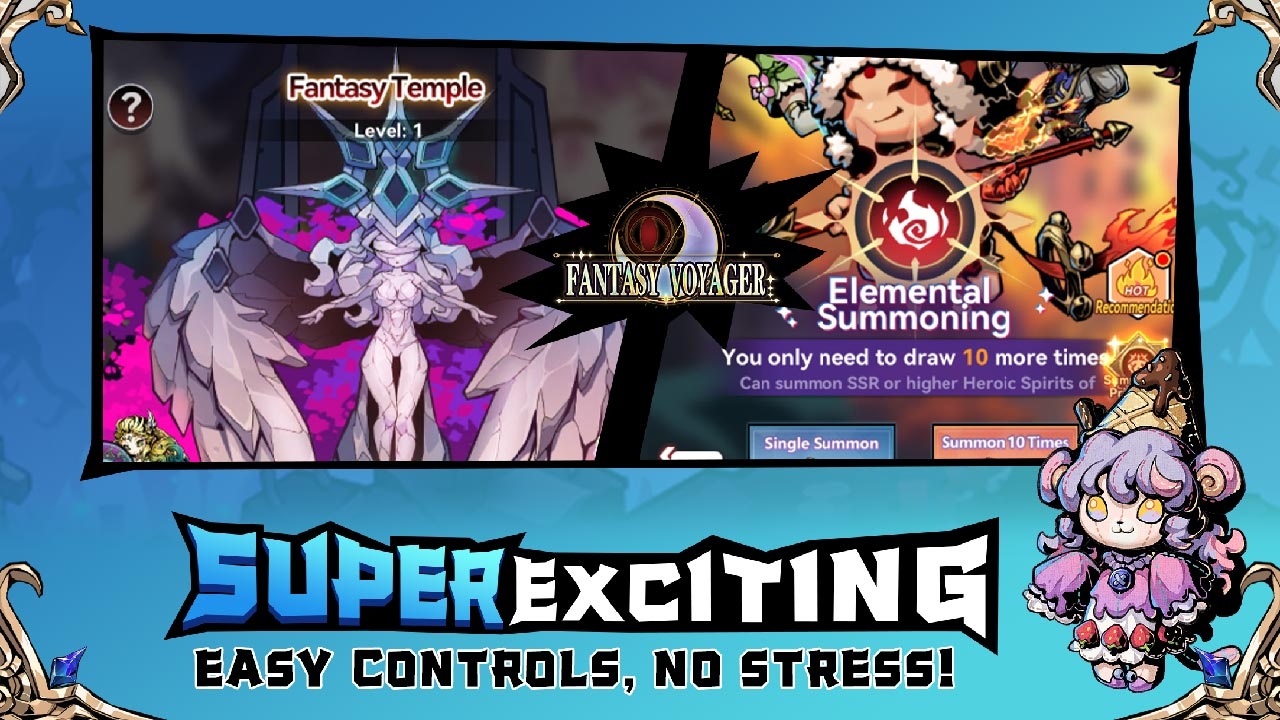Fantasy Voyager
Fantasy TreeUse LDPlayer to Play Fantasy Voyager on PC
Fantasy Voyager is a Role Playing game developed by Fantasy Tree, and LDPlayer is the best platform for playing Fantasy Voyager on Windows PC, offering powerful features for an immersive experience.
When playing Fantasy Voyager on PC, as a new player looking to start with a fresh account, the multi-instance and sync features are extremely useful for rerolls. You can use them to run multiple instances and begin the synchronization process. Bind your account until you draw the desired heroes.
In addition, operation recorder is great for games that require you to level up and complete tasks! Run the sync and record your actions, then repeat the main instance's actions in real-time. By doing so, you can run 2 or more accounts simultaneously. You can always get the heroes you want before others by faster rerolls and more efficient summoning! Start downloading and playing Fantasy Voyager on your computer now!
【The Awakening of Nightmares】
The long-slumbering "Lord of Nightmares" has suddenly awakened. As the princess of the Dream Kingdom inherits the essence of dreams and becomes the guardian of its power, the Lord of Nightmares invades her dreams, aiming to control her and steal the source of dream power. To thwart his plans, the princess forcibly unleashes the inherited dream power. However, this causes her power to spiral out of control, scattering her spirit across lost dreams as the source crystal shatters, plunging the people into a deep sleep.
【A Twisted Fairy Tale: Little Red Riding Hood Fears the Big Bad Wolf】
"Little Red Riding Hood is worried about the Big Bad Wolf. Only the wise river knows that Little Red Riding Hood suppresses her transformation into a wolf with her red cloak."
What kind of fairy tale game will emerge from dark artistry and narrative? This is the tale of the princess’s battle against the Lord of Nightmares, and it is up to you to write her fantasy journey to rescue her!
【Dark Dream Adventure: Progress is Your Only Choice】
Many dreams await exploration! Random monsters lurk, appearing in unpredictable locations. Each step forward requires courage to face fears, utilize intellect, and make the right choices. Numerous dungeons and maps attract many adventurers.
【Warcraft-Inspired Tower Defense? Here Comes Randomized TD!】
Warcraft-style thief, unbeatable humans, gem TD—experience the charm of classic Warcraft tower defense maps. Retaining the essence of defense towers and resource management, it introduces Roguelike elements for a nostalgic yet fresh experience with new random changes.
【Spirit Cards Arrive: Easily Defeat Nightmare Monsters】
Spirits possess different classes and skills, each unique and distinct. They have personalities too: Little Red Riding Hood wields an axe with fangs bared, while the cute Red Boy’s wrath unleashes fierce flames you cannot escape.
【Star-Up Bond Strategy: Unleash the Wisdom of Travelers】
The connections between spirits create wonderful bond effects, ignoring elemental and class restrictions. The same spirit can form various bond combinations. In addition to combining auto-chess gameplay's bonding features, a star-up mechanism allows spirits of the same tier to synthesize and evolve, gaining powerful attributes and skills.
Screenshots and Videos of Fantasy Voyager PC
Why Play Fantasy Voyager on PC with LDPlayer?
How to Download&Play Fantasy Voyager on PC?
Download and install LDPlayer 9 on your PC.
Enter Fantasy Voyager in the search bar to search for the game.
Choose Fantasy Voyager developed by Fantasy Tree from the search results and click on "Install".
Once the installation is complete, click the game icon in LDPlayer to launch it.
Log in to LD Game with Google, Line, Facebook or Email account to start playing the game.
Enjoy exclusive top-up discounts and free redeem codes in LDPlayer version of Fantasy Voyager!
If you've already downloaded the APK file from another source, simply open LDPlayer and drag the APK file directly into the emulator.
If you've downloaded an XAPK file from another source, please refer to the tutorial for installation instructions.
If you've obtained both an APK file and OBB data from another source, please refer to the tutorial for installation instructions.