LDPlayer Affiliate Program is an official cooperation mode released by LDPlayer. As our affiliate partner, you can promote LDPlayer or specific games through your affiliate link in order to obtain high commissions. Whether you are a YouTuber/Blogger/Influencer or any ordinary user, as long as you have certain promotion resources and are willing to promote LDPlayer, you can become our affiliate partner.
LDPlayer provides two type of links: Game Affiliate link and LDPlayer Affiliate Link.
1. If the game you want to promote is in the Available Offers of LDPlayer Affiliate Program, you can add it to create an exclusive game affiliate link which is different from the LDPlayer Affiliate link. Please notice that the commission of the games in Available offers is different from each other and higher than the games not in the offers. Then you can use this link to guide the users complete installation in the specific page. You can get commission when every installation is done.
2. You can also use LDPlayer Affilate link to promote LDPlayer and all the games you can play on LDPlayer. The commission of this link is up to the areas where users are in. You can get commission when every conversion is done.
According to the clauses and terms of LDPlayer Affiliate Program, you are prohibited to appeal users to complete game/LDPlayer installation by the following ways:
· Search Engine: Google Adwords, Yahoo! Search Marketing, Microsoft adCenter, etc;
· LDPlayer Installer, except getting official permissions from LDPlayer;
· Paid social traffic,except getting official permissions from LDPlayer;
· Redirect without the users' permission;
· Alternative SERP;
· Spam e-mail (e-mail, Internet, IM, etc);
· Misleading ads or other ideas;
· Creating or designing a website similar to our website to mistake it to the official;
· Any other unfair/wrongful means to increase the number of installations;
Your account will receive the payouts automactically once your payment information is completed. The commssion of each month will be paid by the end of the next month. E.g the commssion of October will be paid by Nov 30. If you have any question of the payout, please contact your affiliate manager.
We arrange an exclusive affiliate manager to every affiliate partner. If you have any problem, please log into your affiliate account and contact your affiliate manager via Discord or send e-mails to affiliate@ldplayer.net.
You can check the supplemental Terms and Conditions to the LDPlayer Affiliate Program, you'll have to agree to. If you have any questions related to them, feel free to contact us.
1. You need to apply for a CPM offer and fill in the information required. 2. The affiliate operation team will review your application. 3. Once the application is approved, you can start making the video according to the offer requirements. 4. When the video is complete, you need to submit the link of the completed video in your affiliate page > Offers > My Offers for further review. 5. If the submission is approved, you can publish the video and the CPM measurement window will begin. 6. The total CPM commission will appear in your affiliate page > Payouts when the CPM measurement window ends.
Promotion offer process: 1. You need to apply for a promotion offer and fill in the information required. 2. The affiliate operation team will review your application. 3. Once the application is approved, you can start making the video according to the offer requirements. 4. When the video is complete, you need to submit the link of the completed video in your affiliate page > Offers > My Offers for further review. 5. If the submission is approved, the promotion offer commission will appear in your affiliate page > Payouts.
Lucky draw: With every promotion offer completed, you can participate in the Lucky Draw once. The prize is in cash, which will be credited to your affiliate commission and settled together with the commissions.
You need to log in to your account, fill out the account information before you choose and apply for an offer. If you want to change your indormation, please go to your account details on the right side of the affiliate homepage. Or you can ask for some changes on your information when applying for offers.
After completing an offer, your commissions will update according to the server update time. The update frequency differs by offer type: CPM and Promotion offer commissions: Immediate update upon offer completion. Other commissions (e.g., LDPlayer commissions, CPI commissions): Update at UTC+8, 1:00 AM.
UTC+8, 10:00 AM - 7:00 PM Offer applications will be reviewed within 8 hours after the application is submitted. Submitted videos will be reviewed within 12 hours. On holidays, reviews may be delayed.
Contact us: For any issues regarding the affiliate program, please contatc us at ldkol@ldplayer.net
Each offer has a set validity duration. If the stated deadline passes, videos cannot be uploaded, and the offer will be considered invalid. Please calculate the offer timeframes reasonably.
CPI stands for Cost Per Install, which refers to the cost incurred for each successful product installation.
CPM is a widely recognized and used term, short for "Cost Per 1000 Impressions," meaning the cost for 1,000 views. The calculation standard of the affiliate program is: Price per 1,000 views × (Total views ÷ 1,000) = CPM commission
7 days. Only views generated within 7 days after the video is uploaded will be counted for CPM commission. (The video’s actual view data will be determined based on technical and manual evaluation.) The final decision shall prevail.
Total CPM commission = Guaranteed commission + CPM offer commission
To register an affiliate account, you need to sign up with your regular google account and fill in your basic information .
You must log in using the google account you registered with, otherwise the account information will not be synchronized.
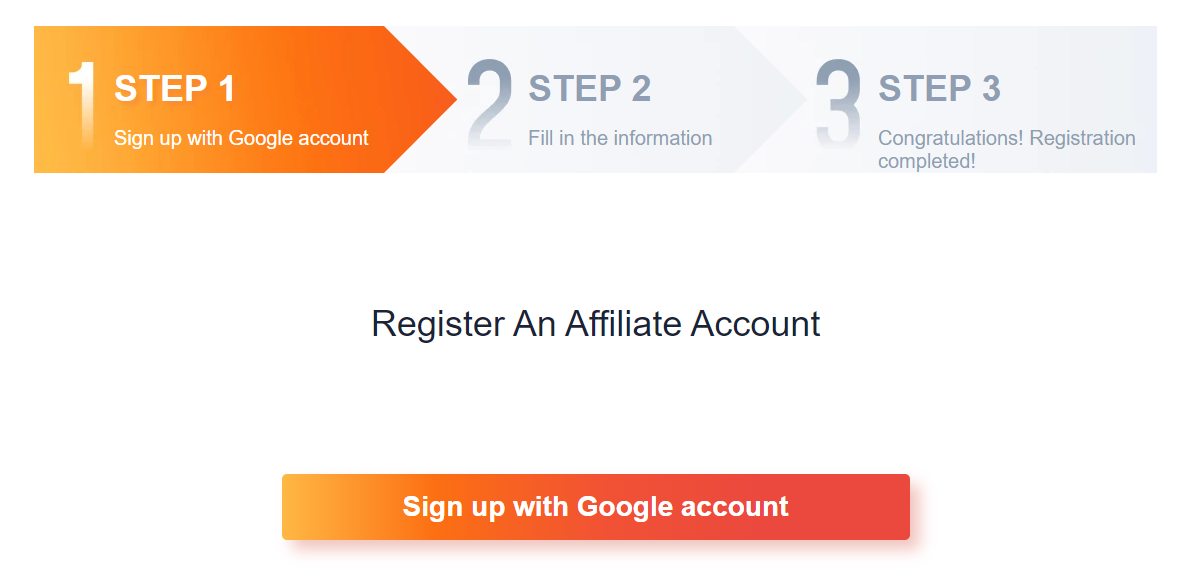
The Dashboard contains: Affiliate Manager, Summary, Report and My Offers
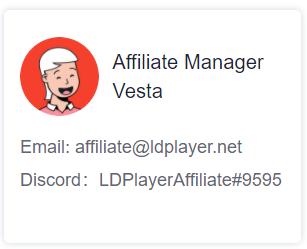
You can contact your affiliate manager by email or Discord whenever you have any question or you're in need.
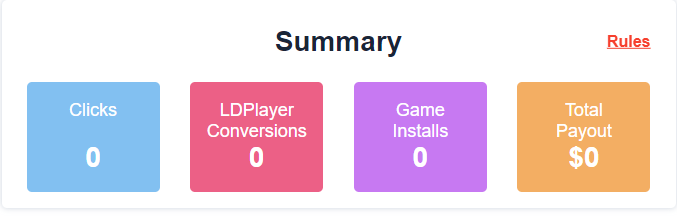
You can check your Affiliate Link Clicks, LDPlayer Conversions, Game Installs and Payouts here. Summary displays the real-time data of the current month by default.

You can slect the time period to view the data report online. To know more details, please export it to excel and download it.
If the game you want to promote is not shown in the Available Offers, you can promote the LDPlayer affiliate link to earn high commissions. The commission of LDPlayer conversion in each region is as follows:

LDPlayer Conversions: We count the referral users who download & install LDPlayer from the affiliate link and then use the emulator again in the next day.
Attention*: We have zero tolerance to any frauds and scams. Our system will verify if referral users are real users or vusers.
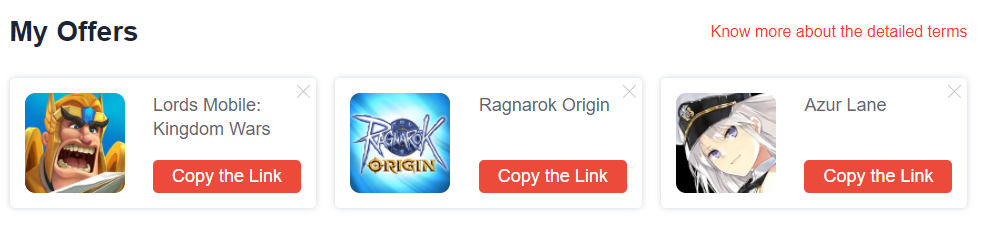
My Offers tab shows all the game offers you add. Click "copy the link", select the language, and click "copy the link" again to get your game link. The selected game will no longer be valid if you click "X" to delete it.
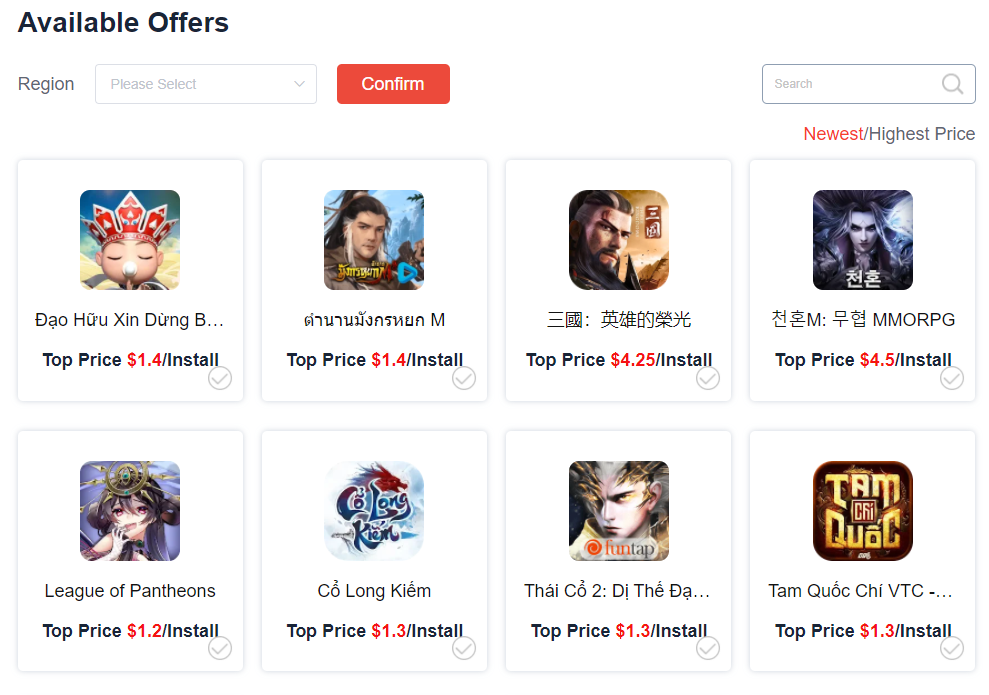
It displays all the available offers. You can find the games you want to promote by searching for the game name or filtering by region.
You can click the tick icon at the bottom right of the game to add the offer. You can also click the game to check the game's price for all regions.
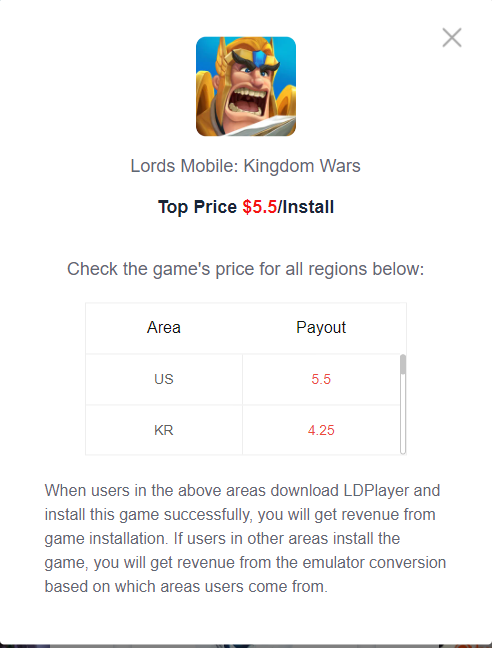
The price displayed on the game offer consists of two parts: Commission of LDPlayer conversion in each region(check the specific regional price in the table above) and the individual game commission. For example, The price of this game is $5 in the US, which means that The regional price of this game consists of emulator conversion commission($2.5) and individual game commission($2.5) Feel free to contact our Affiliate Manger if you have any questions about the price.
Notice is where you receive official notifications, such as game launch news, game removal news, price adjustment notice, etc.
We provide some basic promotion materials for you. If you have high traffic and a lot of users, we can customize promotion materials for you after evaluation. Please contact our affiliate manager directly.
To add a payment method, please click payment information to complete the personal payment information, and select a feasible payment method.
You can change your payment method in your personal payment information. Please make changes before the end of each month.
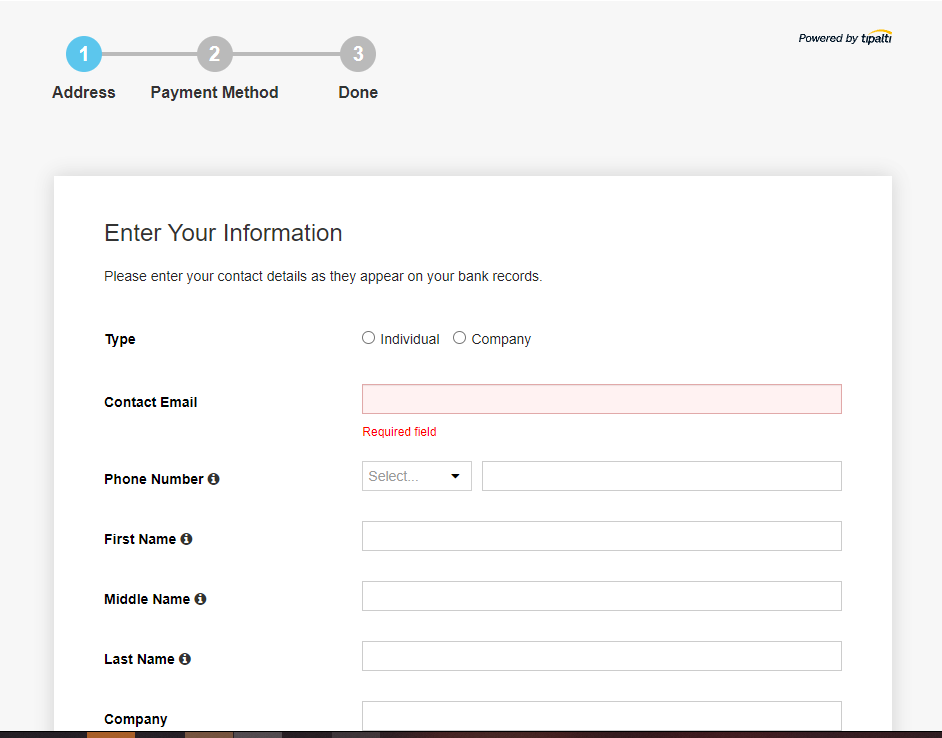
LDPlayer currently only supports PayPal, ACH, e-Check, Wire Transfer, etc. Please select the one best suited to you according to your actual situation and rate. Click to know which payment methods do LDPlayer supports currently.
Payment Policy
Notice: If you have not filled in/updated the correct payment information, the payout cannot be remitted on time.
Payout Policy
International ACH / local bank transfer / eCheck - $5 (local currency)
PayPal - $1 (additional PayPal fees up to 2% capped at $1 for US and $20 International)
• Example of $200 payment – To US payee: $2 = $1 + $1 (2% x $200, capped at $1)
• Example of $200 payment – To International payee: $5 = $1 + $4 (2% x $200)
International Wire Transfer- $20 (non-USD); $26 (USD)
The payment is all remitted in US dollars, so please select US dollars when you fill in the payment information.
Except for the Wire Transfer, the minimum payout is $30. If the minimum payment amount is not reached, your amount will accumulate into the next month and we will uniformly pay after it reaches $30.
The Minimum Wire Transfer Amount: $1000
The commission of each month will be paid by the end of the next month by default. E.g the commission of October will be paid by Nov 30.
We will send you an e-mail once the payment is done. You can check your payment account you to see if you have received the payment.
LDPlayer affiliate program payment service is provided by third-party platform Tipalti (https://tipalti.com/). Tipalti reserves the right to interpret all payment-related information and policies, for which LDPlayer shall not be liable.
