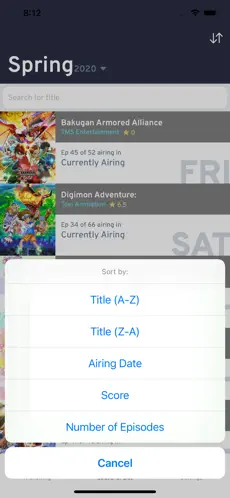AniMixPlay
watzitoyaUse LDPlayer to Play AniMixPlay on PC
Run AniMixPlay on PC
AniMixPlay by Aforwatch is a mobile application that has been developed for anime movie lovers, and it has the best ever features that you are seeking for having in an anime video or a movie. This is a free app that is available on all mobile platforms, and it gives you a chance to enjoy anime for free in HD quality.
AniMixPlay was designed originally for watching anime movies, and you can decide if you want them to be steamed or free for the website. It also gives you a chance to pay as well for an unlimited experience to be obtained from the app.
Dubbed and Subbed with Best Quality Anime
If you prefer anime to be watched with a sub, AniMixPlay will allow you to have it like this. Still, if you mostly go with the subs, it is also possible in AniMixPlay with many useful tools to ease the user experience. We also get a huge library of anime here that suits anyone’s interests with AniMixPlay. Whether an anime video or a movie, it can be played on AniMixPlay.
Here are plenty of tools that can advance your user experience there with AniMixPlay, and by using some of them, you can even be notified of the most related or similar genres you would love to watch. You can even create a list, explore and enjoy many other opportunities here while having the best quality experience with anime. LDPlayer 9 can be the best emulator to enjoy this platform with the best qualities.
The Best Quality Movie Experience
If you need your anime to be enjoyed fully with details, use a PC with a wider screen on it. And you can use the best android emulator: LDPlayer 9, which gives better quality with better optimizations for your watch and gives you the highest frame per second to increase the quality of your movie. So, enjoy the best of the best with AniMixPlay, and LDPlayer 9 will be your best friend.
Download AniMixPlay on PC now with the powerful android emulator LDPlayer 9 and run it on your big computer screen.
Screenshots and Videos of AniMixPlay PC
Why Play AniMixPlay on PC with LDPlayer?
How to Download AniMixPlay on PC?
Download and install LDPlayer on your computer
Locate the Play Store in LDPlayer's system apps, launch it, and sign in to your Google account
Enter "AniMixPlay" into the search bar and search for it
Choose and install AniMixPlay from the search results
Once the download and installation are complete, return to the LDPlayer home screen
Click on the game icon on the LDPlayer home screen to start enjoying the exciting game
If you've already downloaded the APK file from another source, simply open LDPlayer and drag the APK file directly into the emulator.
If you've downloaded an XAPK file from another source, please refer to the tutorial for installation instructions.
If you've obtained both an APK file and OBB data from another source, please refer to the tutorial for installation instructions.