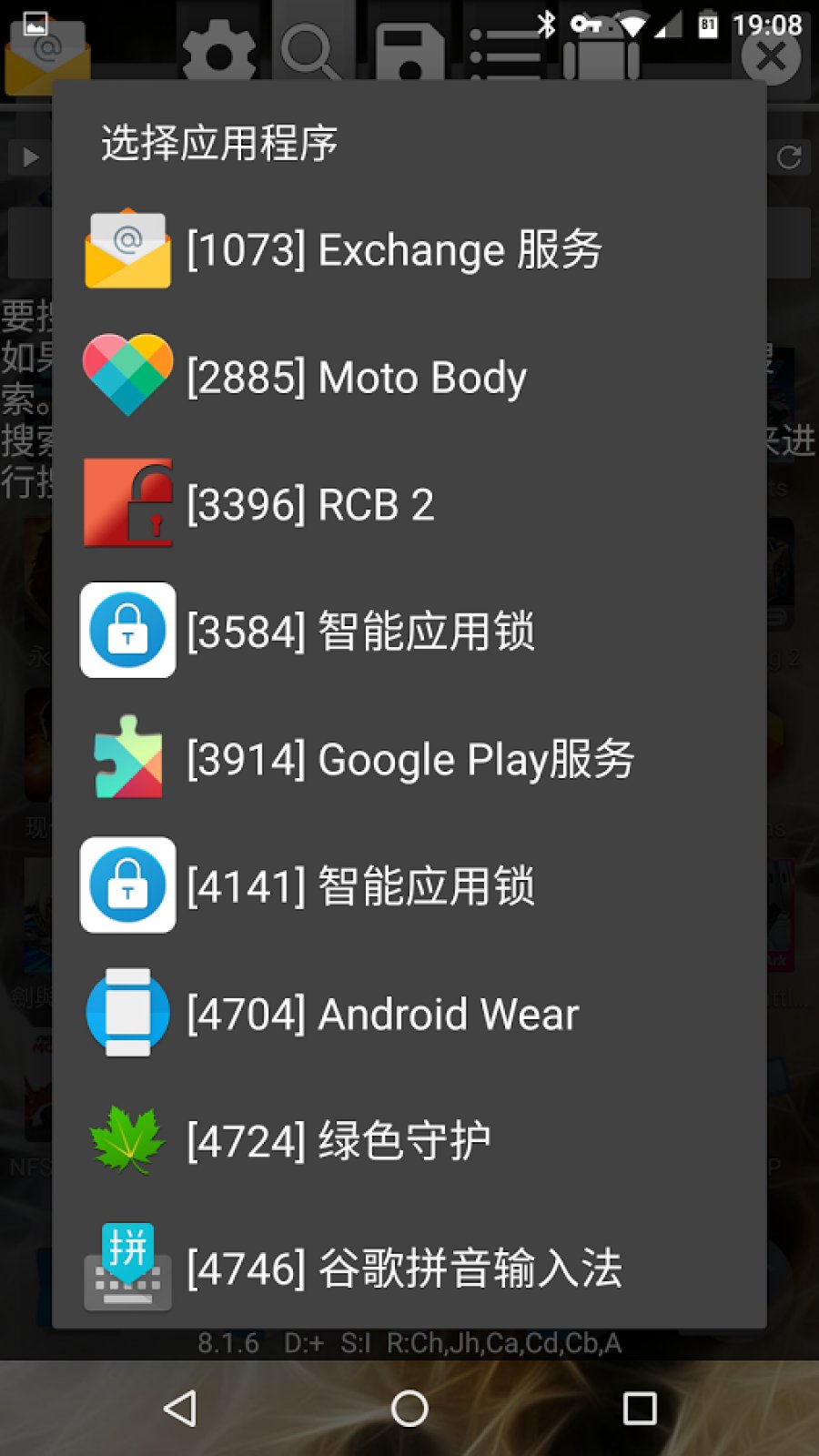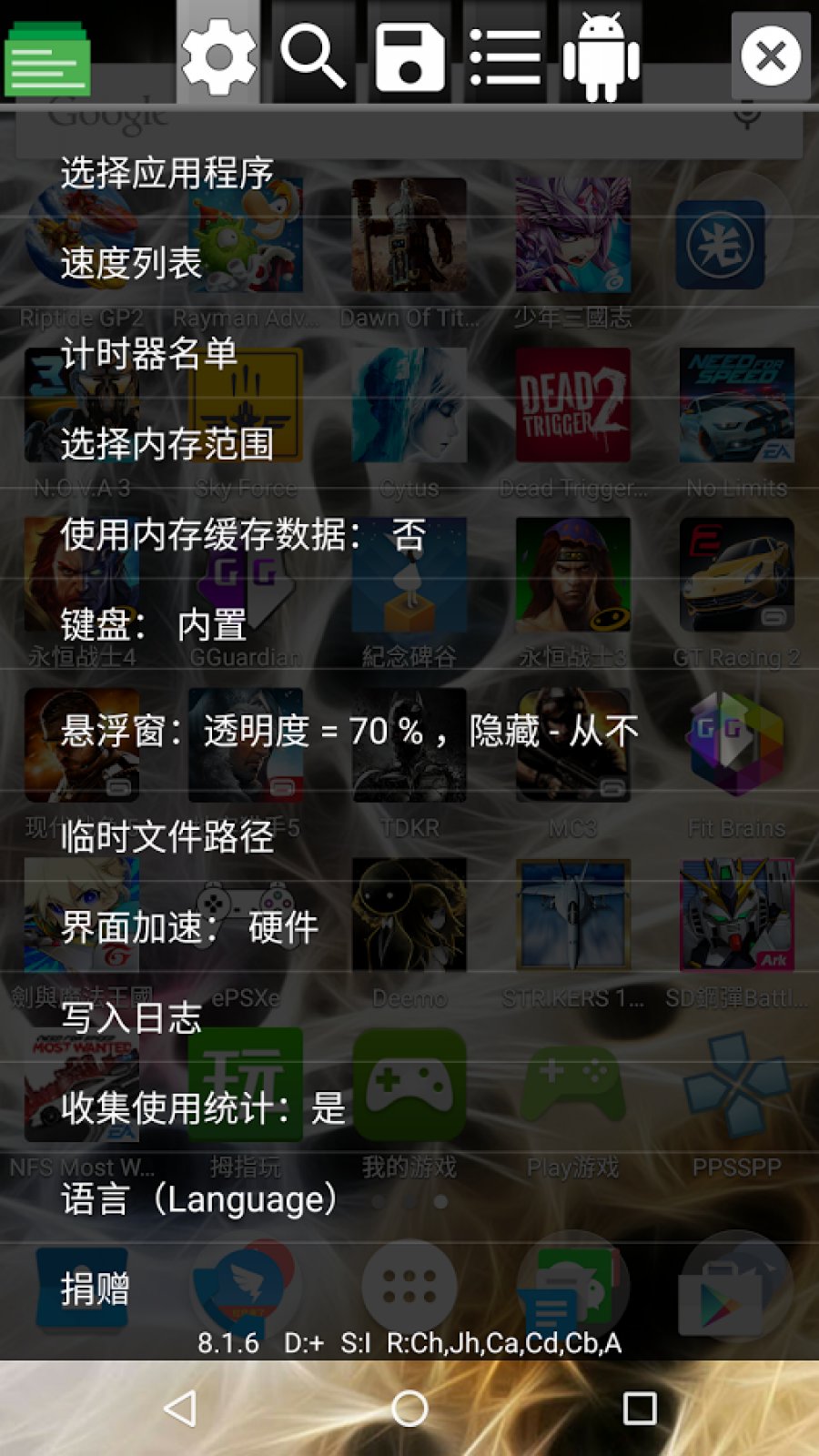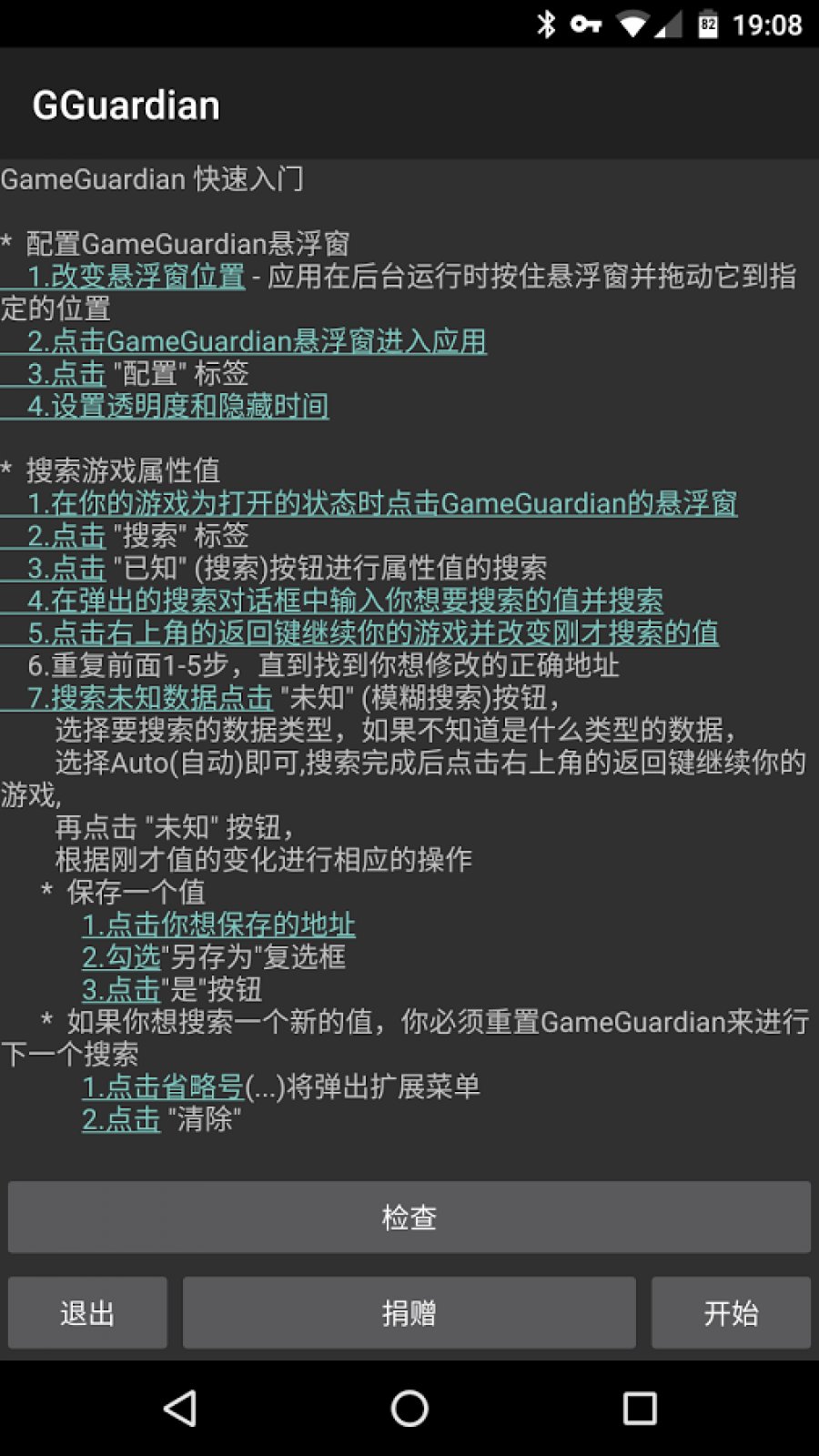Use LDPlayer to Play GameGuardian on PC
Run GameGuardian on PC
If you are looking for an app that allows you to modify your favorite games, GameGuardian is the one that gives you the best chance for it, and this acts as a hacking software for all android users. It will be a great help for all the trainers and those looking for cheats and any other method related to their games, and this will be the android app that allows altering games. LDPlayer 9 is the best emulator to run GameGuardian on PC.
GameGuardian Features
-
Allows you to modify your favorite games
-
Gives a great speed for the games
-
There are many cheats as well as effects introduced to the games here.
-
It can change values like lives or HP.
-
This app is not only working for android games but also becomes a great help for the games which are emulated on the system.
-
More than 90 localizations are available in the app.
-
It can be great for all the advanced as well as the beginners.
-
Allows you to change your health, gain more gems, and have more scores added to the games
Better Level Up in a Better Space
GameGuardian now works well when you run it through a PC because when you play your favorite game there, you can have the best achievements. This is no longer an issue and a hard thing when you are running this app through LDPlayer 9 because you are getting a bigger screen while modifying your favorite game to the best here for the full features as well as for the full advancements.
Screenshots and Videos of GameGuardian PC
Why Play GameGuardian on PC with LDPlayer?
How to Download GameGuardian on PC?
Download and install LDPlayer on your computer
Locate the Play Store in LDPlayer's system apps, launch it, and sign in to your Google account
Enter "GameGuardian" into the search bar and search for it
Choose and install GameGuardian from the search results
Once the download and installation are complete, return to the LDPlayer home screen
Click on the game icon on the LDPlayer home screen to start enjoying the exciting game
If you've already downloaded the APK file from another source, simply open LDPlayer and drag the APK file directly into the emulator.
If you've downloaded an XAPK file from another source, please refer to the tutorial for installation instructions.
If you've obtained both an APK file and OBB data from another source, please refer to the tutorial for installation instructions.