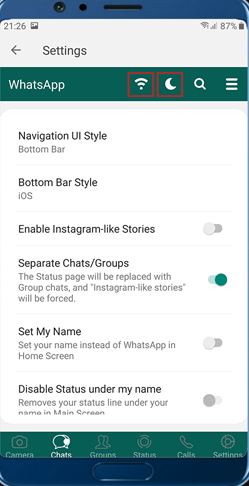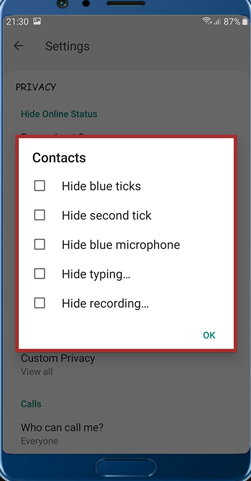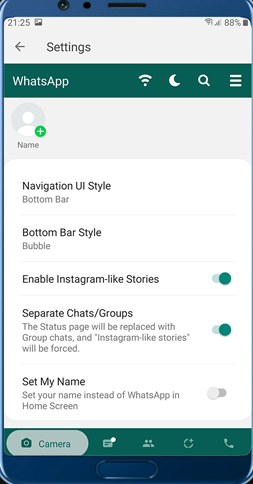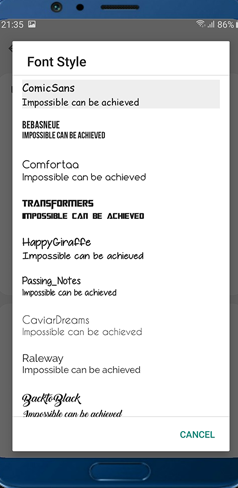Use LDPlayer to Play GBWhatsApp Pro on PC
Run GBWhatsApp Pro on PC
For all users looking beyond traditional WhatsApp and needing more advanced features than the standard, here is GBWhatsApp Pro for you. This is a free media sharing and text messaging app just like the traditional WhatsApp, but it comes with some added and modified features. It acts as a third-party app that gives a chance for two users from the same phone, and LDPlayer 9 is the best emulator to run GBWhatsApp Pro on PC for making it into better optimizations.
GBWhatsApp Pro Features
-
A lot of themes are included there than the standard WhatsApp, and more will be added constantly.
-
Users can now change the layout of their app from here.
-
Additional privacy settings are offered than the standard official app here.
-
Your online status can be hidden here along with the blue ticks as well as the double, and it even allows you to hide your typing status too.
-
As a user, you can set a pattern to lock the app, and it can be done with a PIN or with your fingerprint or by using a password. So a better range of security is added here by giving no access to guests.
-
No need to save the numbers. Instead, you can send them messages as you want. You don’t need a contact list anymore.
-
Full-resolution images can be shared here.
-
All types of media can be shared.
-
Over 1000 chats can be pinned.
Chat Anywhere, Anytime You Want
There is no longer a need to use this app to chat and even share your files only through mobile because, with LDPlayer 9, you can run it on a bigger screen with better features. You can even have an all-time chat with your favorite chats here because you can use it anywhere you are now.
Screenshots and Videos of GBWhatsApp Pro PC
Why Play GBWhatsApp Pro on PC with LDPlayer?
How to Download&Play GBWhatsApp Pro on PC?
Download and install LDPlayer on your computer
Locate the Play Store in LDPlayer's system apps, launch it, and sign in to your Google account
Enter "GBWhatsApp Pro" into the search bar and search for it
Choose and install GBWhatsApp Pro from the search results
Once the download and installation are complete, return to the LDPlayer home screen
Click on the game icon on the LDPlayer home screen to start enjoying the exciting game
If you've already downloaded the APK file from another source, simply open LDPlayer and drag the APK file directly into the emulator.
If you've downloaded an XAPK file from another source, please refer to the tutorial for installation instructions.
If you've obtained both an APK file and OBB data from another source, please refer to the tutorial for installation instructions.