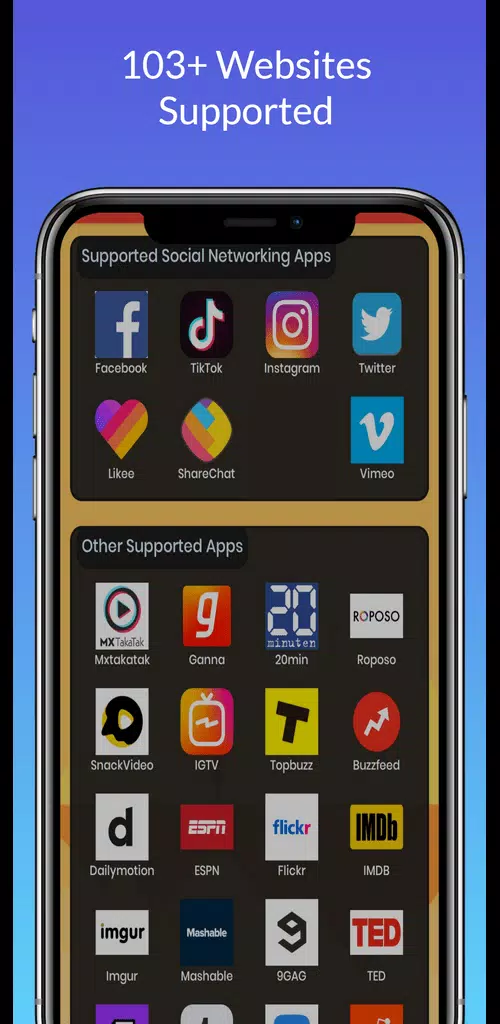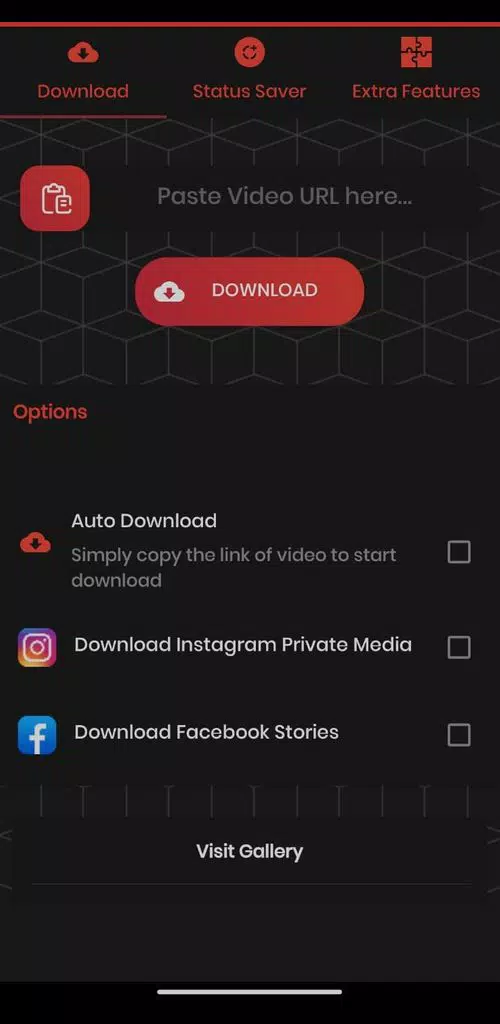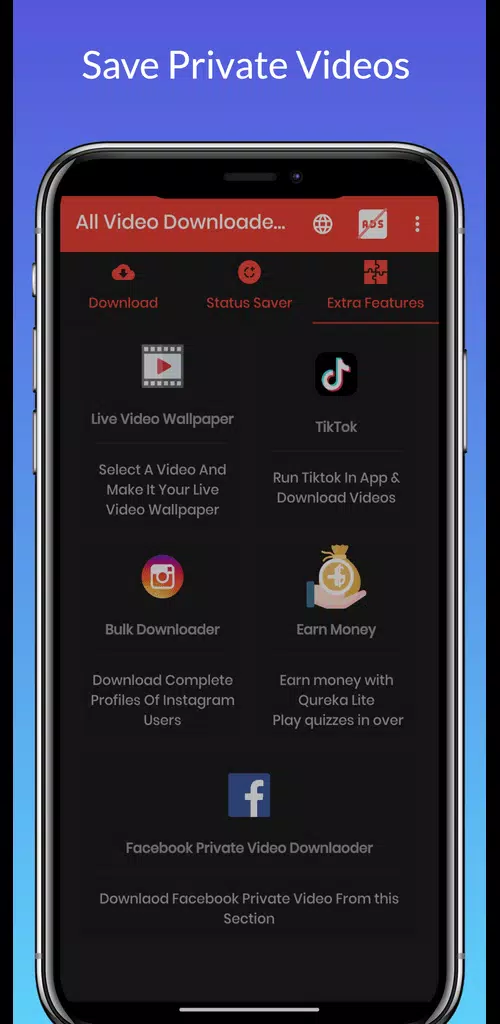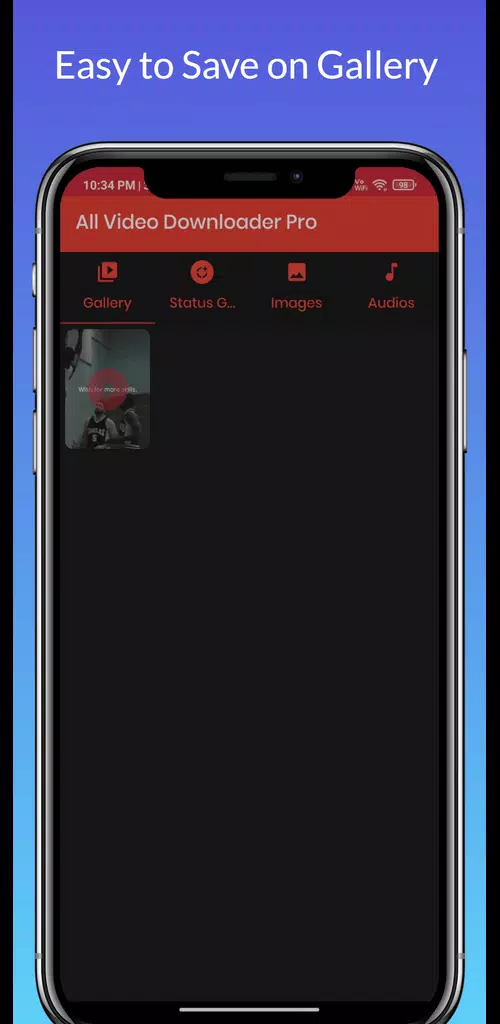Instafinsta: Save Any Videos
Ankit635Use LDPlayer to Play Instafinsta: Save Any Videos on PC
Run Instafinsta: Save Any Videos on PC
Do you need help saving your favorite videos coming from social media? If so, Ankit635 has already found a solution for it as Instafinsta, and here you can save any social media video you want directly into your device. It is not only about watching a video. Sometimes, you may want your downloads within the best quality, and this Android app lets you have this chance in the highest quality. No more struggling to download your favorite videos, and LDPlayer 9 is the best emulator to run Instafinsta: Save Any Videos on PC.
Instafinsta Features
-
No more watermark for your downloads
-
Any video coming from any social media can be downloaded here.
-
You are even allowed to save photos from your social media platforms so they can be later viewed from an offline view.
-
If you need help saving Instagram videos, it is also possible here, and even Instagram images can be saved through this app.
-
You can save reels, stories, and IGTV from Instagram through this app, and it even allows you to save Facebook stories.
-
Simple and lightweight app
-
More than 103 websites are supported here.
-
You can download images and videos from Twitter as well.
-
Act as an all-in-one downloader.
Download Multiples at Once
Are there different videos to be downloaded at one time? If you have such a set of videos to download, head into the LDPlayer 9 and get the best use of its Multi-Instance Sync. You just run this app through a PC with LDPlayer 9, and there you can create clones of your app, and all those clones can be used for having your downloads done at one time.
Screenshots and Videos of Instafinsta: Save Any Videos PC
Why Play Instafinsta: Save Any Videos on PC with LDPlayer?
How to Download Instafinsta: Save Any Videos on PC?
Download and install LDPlayer on your computer
Locate the Play Store in LDPlayer's system apps, launch it, and sign in to your Google account
Enter "Instafinsta: Save Any Videos" into the search bar and search for it
Choose and install Instafinsta: Save Any Videos from the search results
Once the download and installation are complete, return to the LDPlayer home screen
Click on the game icon on the LDPlayer home screen to start enjoying the exciting game
If you've already downloaded the APK file from another source, simply open LDPlayer and drag the APK file directly into the emulator.
If you've downloaded an XAPK file from another source, please refer to the tutorial for installation instructions.
If you've obtained both an APK file and OBB data from another source, please refer to the tutorial for installation instructions.