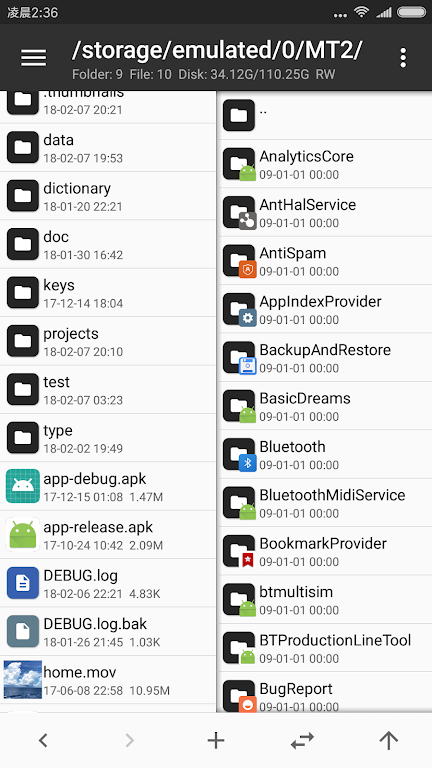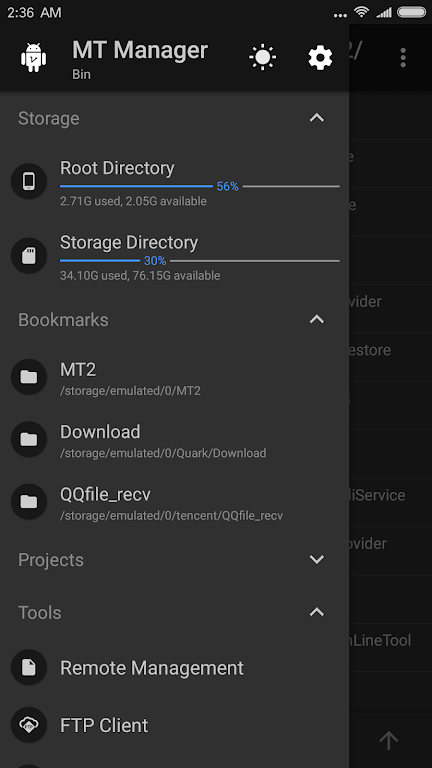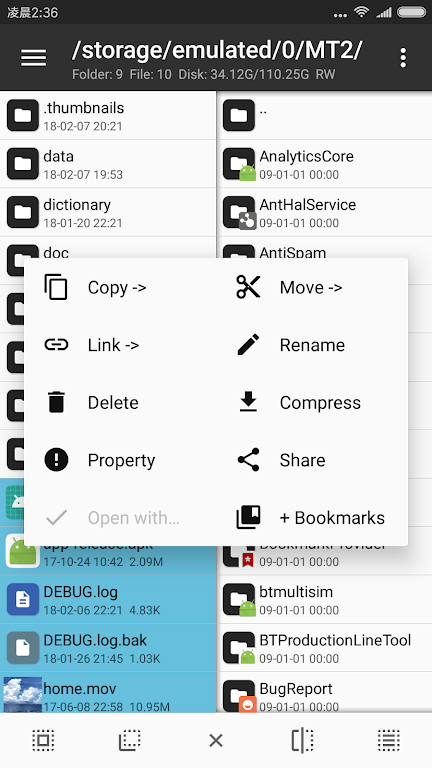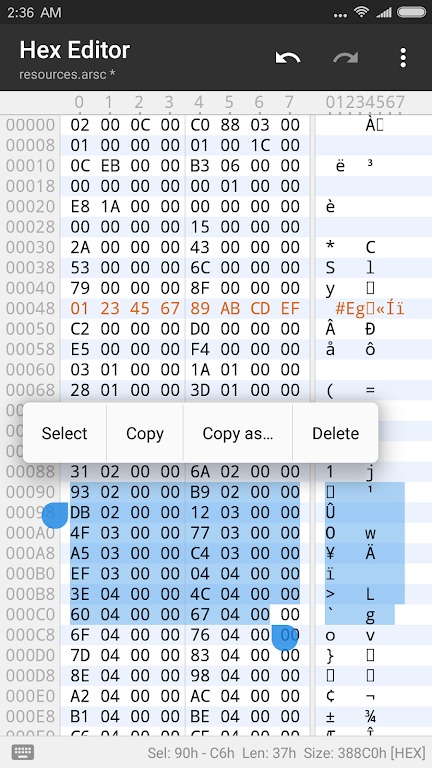Use LDPlayer to Play MT Manager on PC
MT Manager is a Tools application developed by null, but with the best Android emulator-LDPlayer, you can download and play MT Manager on your computer.
Running MT Manager on your computer allows you to browse clearly on a large screen, and controlling the application with a mouse and keyboard is much faster than using touchscreen, all while never having to worry about device battery issues.
With multi-instance and synchronization features, you can even run multiple applications and accounts on your PC.
And file sharing makes sharing images, videos, and files incredibly easy.
Download MT Manager and run it on your PC. Enjoy the large screen and high-definition quality on your PC!
MT Manager is a very powerful file manager and apk editor.
MT Manager is a very powerful file manager and apk editor, you can use it to do a lot of things on your phone, such as managing files, modifying software, translating applications, editing text and so on.
The main functions are:
- File management, such as file copy, move, delete. If you give root privilege to MT, you can access the system directory, remount the file system as read-write, modify file permissions and owner.
- Open the ZIP file like WinRAR. You can delete, rename, move, add / replace external files to the ZIP without decompression and repackaging, and decompress files in the ZIP.
- Text editor, picture viewer, music player, font previewer, script executer, text contrast and other functions, in the sidebar you can easily view the storage device, FTP connection, bookmark, background, tools and so on.
- Many powerful APK editing features, like dex editor, arsc editor, xml editor. you can also sign apk, optimize apk, clone apk, remove signature verification, confuse apk resource, anti-confuse apk resource, translate app.
What's New
Add regular expressions support to search class name, method name, and field name in Dex Editor Plus.
Improve the efficiency of text editor text processing algorithms.
The text editor adds the ability to display whitespace.
Fixed an issue where the Android 4.x system could not install the plugin.
Fixed an issue where other accessibility services were closed after open the Activity Record service.
Fix the problem of using the "Magisk" root authorization to modify the system file.
Screenshots and Videos of MT Manager PC
Why Play MT Manager on PC with LDPlayer?
How to Download&Play MT Manager on PC?
Download and install LDPlayer on your computer
Locate the Play Store in LDPlayer's system apps, launch it, and sign in to your Google account
Enter "MT Manager" into the search bar and search for it
Choose and install MT Manager from the search results
Once the download and installation are complete, return to the LDPlayer home screen
Click on the game icon on the LDPlayer home screen to start enjoying the exciting game
If you've already downloaded the APK file from another source, simply open LDPlayer and drag the APK file directly into the emulator.
If you've downloaded an XAPK file from another source, please refer to the tutorial for installation instructions.
If you've obtained both an APK file and OBB data from another source, please refer to the tutorial for installation instructions.