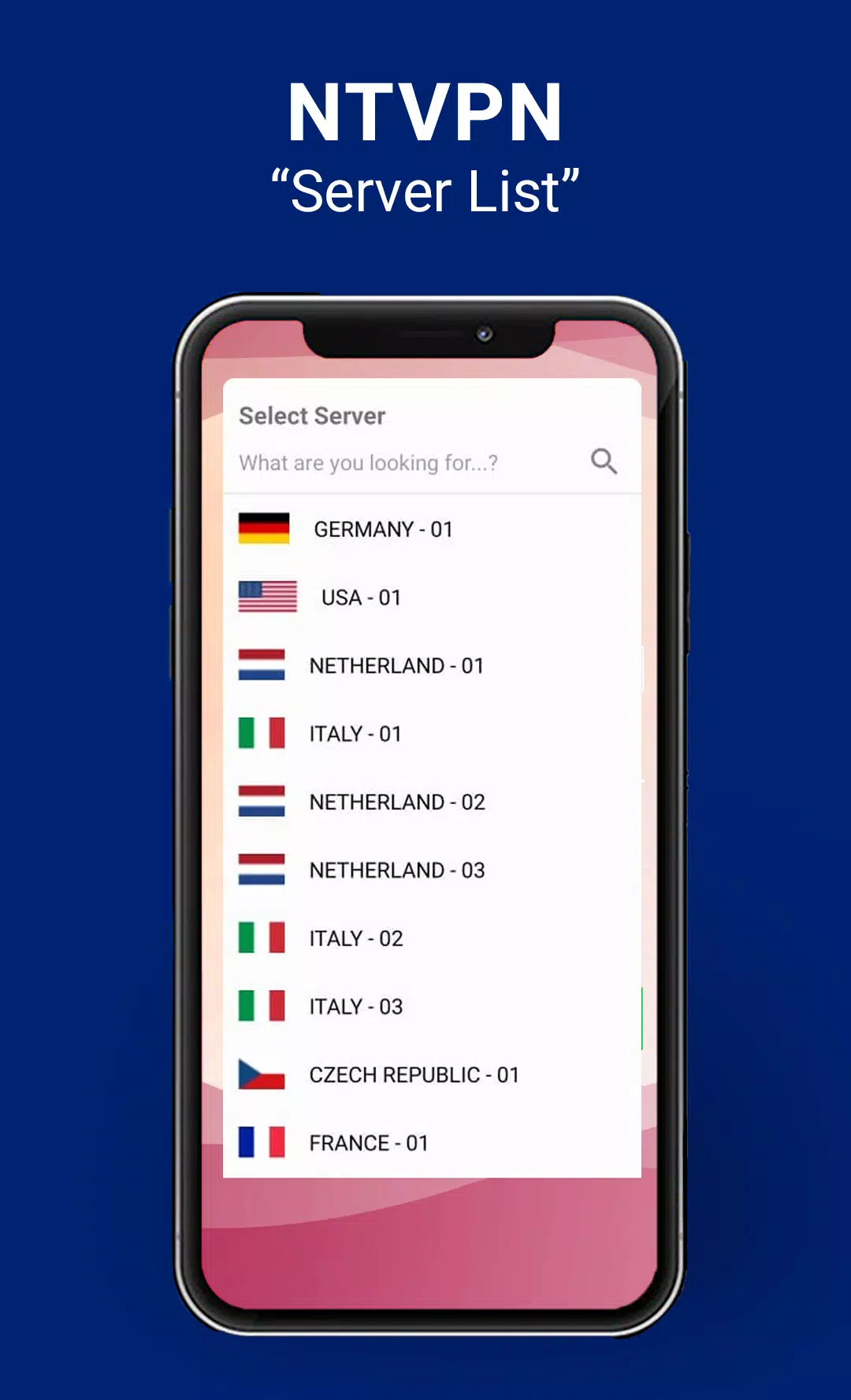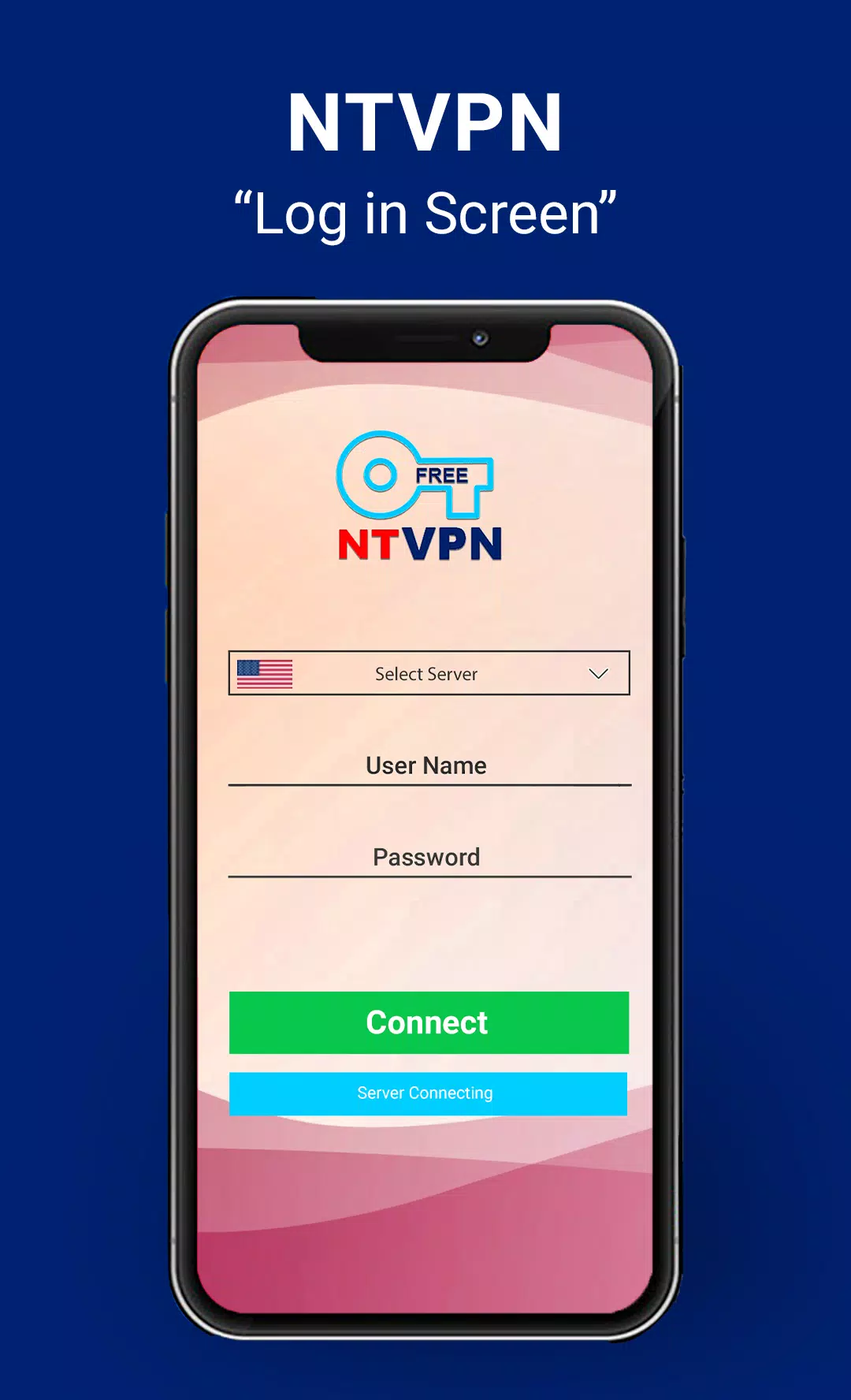Use LDPlayer to Play NT VPN on PC
Run NT VPN on PC
NT VPN is the best VPN client introduced to you by VPN360, and here you are going to access the internet with the strongest encryption ever. No more restrictions are there to browse through whatever you need, and there will be more pages to access that are normally restricted for you. The restricted contents from the areas like Iran, KSA, UAE, Qatar, Kuwait, and many others will be accessed here, and this is the best service to go for everything you need to explore without any issues. LDPlayer 9 is the best emulator to play NT VPN on a PC.
NT VPN Features
-
It is very easy to use
-
Supported for all types of Android devices
-
Not required a device rooting
-
There is high encryption coming through this VPN, which is identified as the SSL Based VPN
-
Whatever application has been restricted in your region can be unblocked here
-
Ability to choose servers from different countries
-
Ability to use Viber, Whatsapp, Skype Audio, and IMO, if those are blocked in your region
-
The best speed is provided to search through the internet
-
The tunnel server location in this VPN is there from different countries
-
It gives the best privacy for you to surf the internet
Best Time with Gaming
Do you have a favorite game that is only being released to some regions? Do you want to play it and still want to have the next level of gaming through it? If so, pay attention to LDPlayer 9 because it can give you this opportunity through NT VPN, and running the app on a PC will surely give you the best time with your best game.
Screenshots and Videos of NT VPN PC
Why Play NT VPN on PC with LDPlayer?
How to Download NT VPN on PC?
Download and install LDPlayer on your computer
Locate the Play Store in LDPlayer's system apps, launch it, and sign in to your Google account
Enter "NT VPN" into the search bar and search for it
Choose and install NT VPN from the search results
Once the download and installation are complete, return to the LDPlayer home screen
Click on the game icon on the LDPlayer home screen to start enjoying the exciting game
If you've already downloaded the APK file from another source, simply open LDPlayer and drag the APK file directly into the emulator.
If you've downloaded an XAPK file from another source, please refer to the tutorial for installation instructions.
If you've obtained both an APK file and OBB data from another source, please refer to the tutorial for installation instructions.