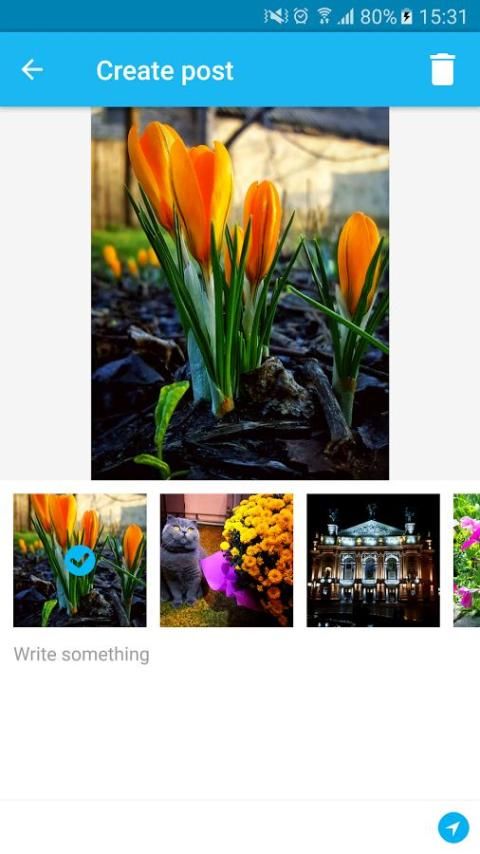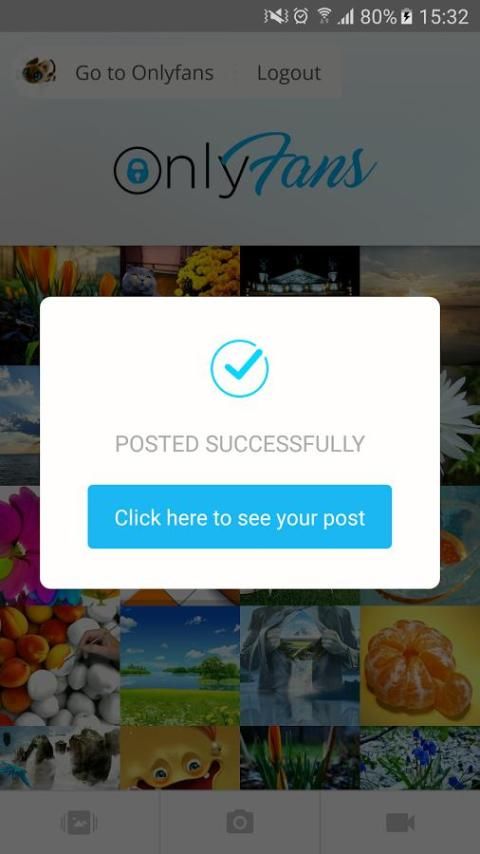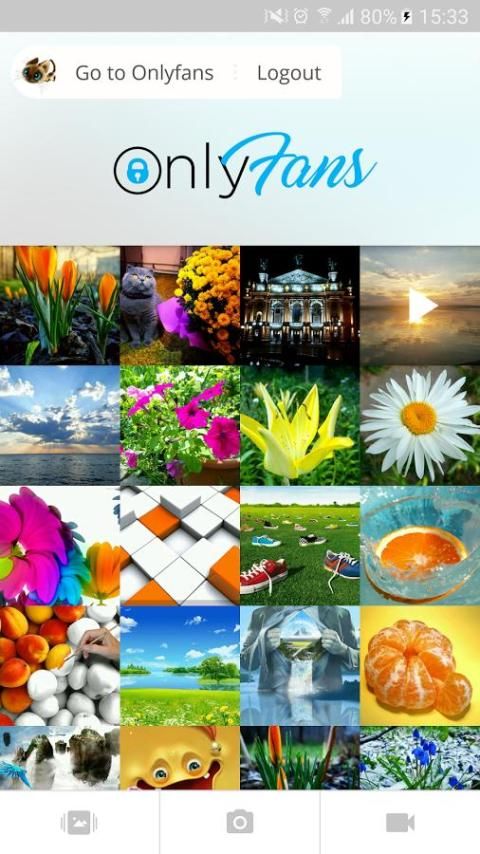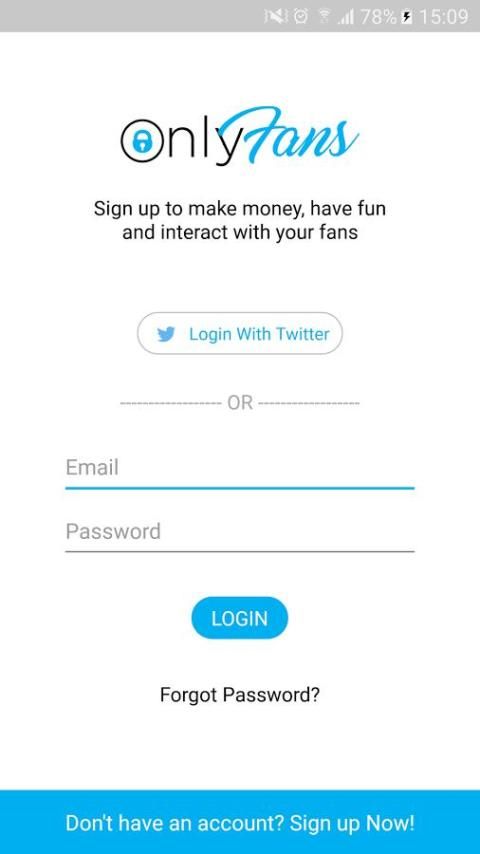Use LDPlayer to Play OnlyFans on PC
Run OnlyFans on PC
OnlyFans is a private social media platform that allows you to earn money by simply posting content by OnlyFans Dev. Here you can interact as much as you want with your fans and go for an earning, and if you have some fans all over the world, it doesn’t matter how little there is; you will have a space to talk with them privately here. If you don’t know what is OnlyFans used for, it is simply giving you a space to pay for the contents by having a membership. LDPlayer 9 is the best emulator to run OnlyFans on a PC.
OnlyFans Features
-
Give you a chance to have 1 to 1 conversation and an engagement.
-
Content subscription is available.
-
You can monetize through your photos and clips.
-
A safe and secure place as this app has been partnered with Paypal. JCB, Master Cards and other types of trusted financial organizations. So you are not going to be fraud or cheated.
-
More than 24 million registered users are there.
-
Four types of content, such as photos, videos, status updates, and direct messages, can be monetized here.
-
Focused mainly on the adult entertainment
-
Updates are more similar to Facebook posts.
-
Can unlock more content through a monthly free subscription
-
You can even create and sell digital and physical merchandise here.
Make a Better Engagement for Longer Hours
Although OnlyFans is created for android users, you may need help regarding the use of longer hours there because you will be limited in your battery life. If your battery drains, it can distract your engagement through the app, but this doesn’t happen more when you are with LDPlayer 9. While you have a bigger experience for bigger entertainment there, you will have a perfect app experience for longer hours through it.
Screenshots and Videos of OnlyFans PC
Why Play OnlyFans on PC with LDPlayer?
How to Download OnlyFans on PC?
Download and install LDPlayer on your computer
Locate the Play Store in LDPlayer's system apps, launch it, and sign in to your Google account
Enter "OnlyFans" into the search bar and search for it
Choose and install OnlyFans from the search results
Once the download and installation are complete, return to the LDPlayer home screen
Click on the game icon on the LDPlayer home screen to start enjoying the exciting game
If you've already downloaded the APK file from another source, simply open LDPlayer and drag the APK file directly into the emulator.
If you've downloaded an XAPK file from another source, please refer to the tutorial for installation instructions.
If you've obtained both an APK file and OBB data from another source, please refer to the tutorial for installation instructions.
OnlyFans PC FAQ
Is it safe and legal to play OnlyFans on LDPlayer?
Can I synchronize game progress on other platforms when playing OnlyFans with LDPlayer on my computer?
What are the system requirements for playing OnlyFans on PC?
System: Recommended Win10 and above 64-bit systems, including OpenGL 4.x
CPU: 8th Gen Intel Core i3-8100 4-core or higher, with VT option enabled
Graphics Card: NVIDIA GeForce GTX1050 Ti 2GB or higher
Memory: 8GB or more
Storage Space: 10GB or more available space for installation disk, 2GB or more available space for system diskCan I play OnlyFans on PC as seamlessly as on a mobile phone?
Search Recommendation
The content you are about to access can only be viewed for 18+ years old.