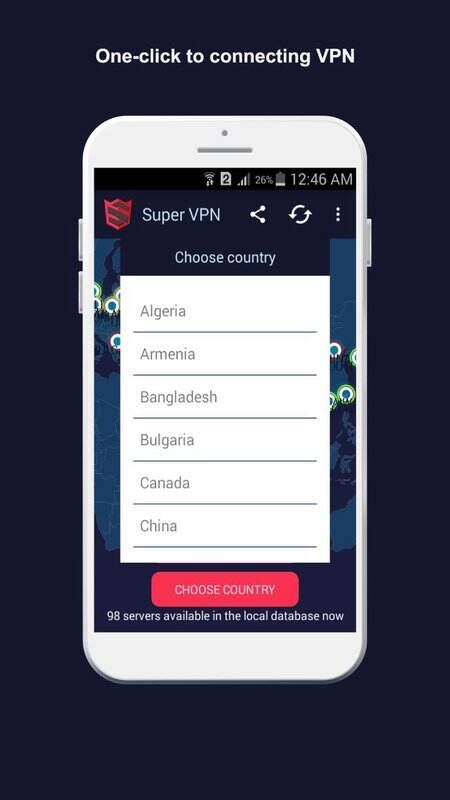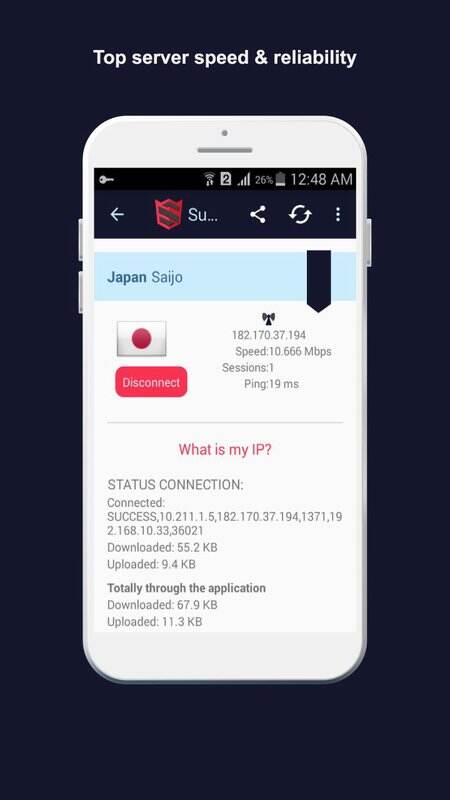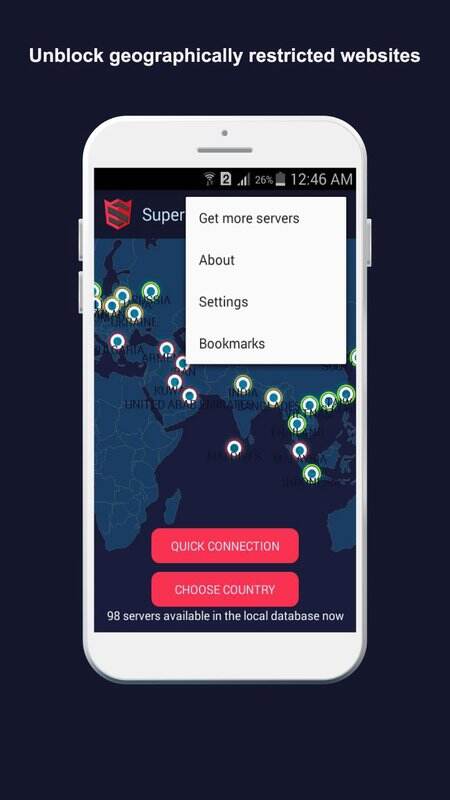Use LDPlayer to Play Super VPN on PC
Run Super VPN on PC
Super VPN is an application which belongs to the tool category where you can access free VPN with super privacy protections. No need to be signed in to this application, but you can connect with servers in various regions through just one tap. Since this Super VPN lets you use multiple regional servers, you can easily access all the blocked content. The LDPlayer 9 is the best emulator to run Super VPN on PC quickly and efficiently. With its features and tools, you can run the application smoothly.
Super VPN Features
-
No registrations or sign-ups are needed.
-
Through just one tap, you can connect with servers in different locations.
-
Many servers are available in different regions and locations to make the users comfortable without making them feel limited.
-
Protect the users' privacy and never let third-party applications trace the users' private information.
-
With this Super VPN, users can access all the blocked content unavailable for their region.
-
You can connect to more than twenty-four countries.
-
Unlimited bandwidth to connect with better speed.
Access to Almost all the Unavailable Content
Depending on the region you live in, you may not be able to access games only released to a limited number of areas. You can use the Super VPN application and easily access the unavailable games. Therefore, when you play games through the Super VPN application, it is better to use LDPlayer 9 to run this app on your PC as it allows you to play games you access through these VPN servers on a broader screen with better optimizations.
Screenshots and Videos of Super VPN PC
Why Play Super VPN on PC with LDPlayer?
How to Download Super VPN on PC?
Download and install LDPlayer on your computer
Locate the Play Store in LDPlayer's system apps, launch it, and sign in to your Google account
Enter "Super VPN" into the search bar and search for it
Choose and install Super VPN from the search results
Once the download and installation are complete, return to the LDPlayer home screen
Click on the game icon on the LDPlayer home screen to start enjoying the exciting game
If you've already downloaded the APK file from another source, simply open LDPlayer and drag the APK file directly into the emulator.
If you've downloaded an XAPK file from another source, please refer to the tutorial for installation instructions.
If you've obtained both an APK file and OBB data from another source, please refer to the tutorial for installation instructions.