Ada Life: adorable vr girl Beginner Tips & Guide - A Date with Ada
2023-10-31
You will never know how fun it is to date a virtual girlfriend until you play Ada Life: adorable vr girl. Here, you will go on a date with a virtual girl and try various activities with her. Make her happy, annoy her a little by doing things she doesn’t like and make her happy again by giving her so much love and caring. With your virtual girl, you can go to picnics, cook different food items, set fireworks and enjoy your life from a different perspective. Let yourself enjoy this virtual world more perfectly with the tips and tricks in this Ada Life: adorable vr girl beginner guide.
Table of Contents

Download Ada Life: adorable vr girl on PC
The Ada Life: adorable vr girl game is full of fun and joy because of its unique content. Although it looks simple, you may sometimes find it very confusing. But don’t worry, the game has prepared you for some novice missions to complete and comprehend more about the gameplay. While going through them, you can understand how things operate in this game. To help you understand the Ada Life: adorable vr girl on PC gameplay, read this beginner guide and the tips we have prepared for you.
Learn Basic Operations Through the Tutorial
When you get into the game, you will go through a little tutorial which shows you the operations that you can do here. Make sure to focus on the tutorial well and learn every operation related to the gameplay. Even if you have completed the tutorial and you do not remember the operations you learned from it, you can rewatch the tutorial again and again by tapping the tutorial option on the main game screen. In this guide, we will give you an idea about the operations you can do in this game. You won't be able to engage with your virtual partner unless you understand how things work. So here are the operations that you can do here.

-
With the left and right-hand options, you can point and take whatever you want. Also, you can put the head and face of your virtual girlfriend using these hands.
-
There is a put-down arrow in which you can put down the items you take by pressing the put-down arrow and the hand icon, which holds a specific item at the same time.
-
You can tap the call option, which signs the girl to come to you and follow you. But if she is far from you, she may be unable to hear it.
-
By tapping the down option, you can kneel, and by tapping the up option, you can stand up.
Remember, as you play the game on your mobile, every control is touch-based. But if it is troublesome to use these touch controls, you can play the Ada Life: adorable vr girl game on your PC with LDPlayer 9. The LDPlayer 9 has the Keyboard Mapping feature which lets you replace all the touch controls with the key shortcuts that you find easily accessible for you. And then, you can engage in the gameplay by doing the operations very quickly.
Try Different Things
Throughout this whole gameplay, you will try various things with your virtual girlfriend. So how do you know what things you should do with her? As an inexperienced player to the game, this may be the question you have. For the answer, we would like to tell you to go through the tasks mentioned at the top of the game screen. When you tap the task button, you can open the tasks window, where you can see all kinds of tasks that you can complete in this game. Most of the time, these tasks help you to progress in this game.
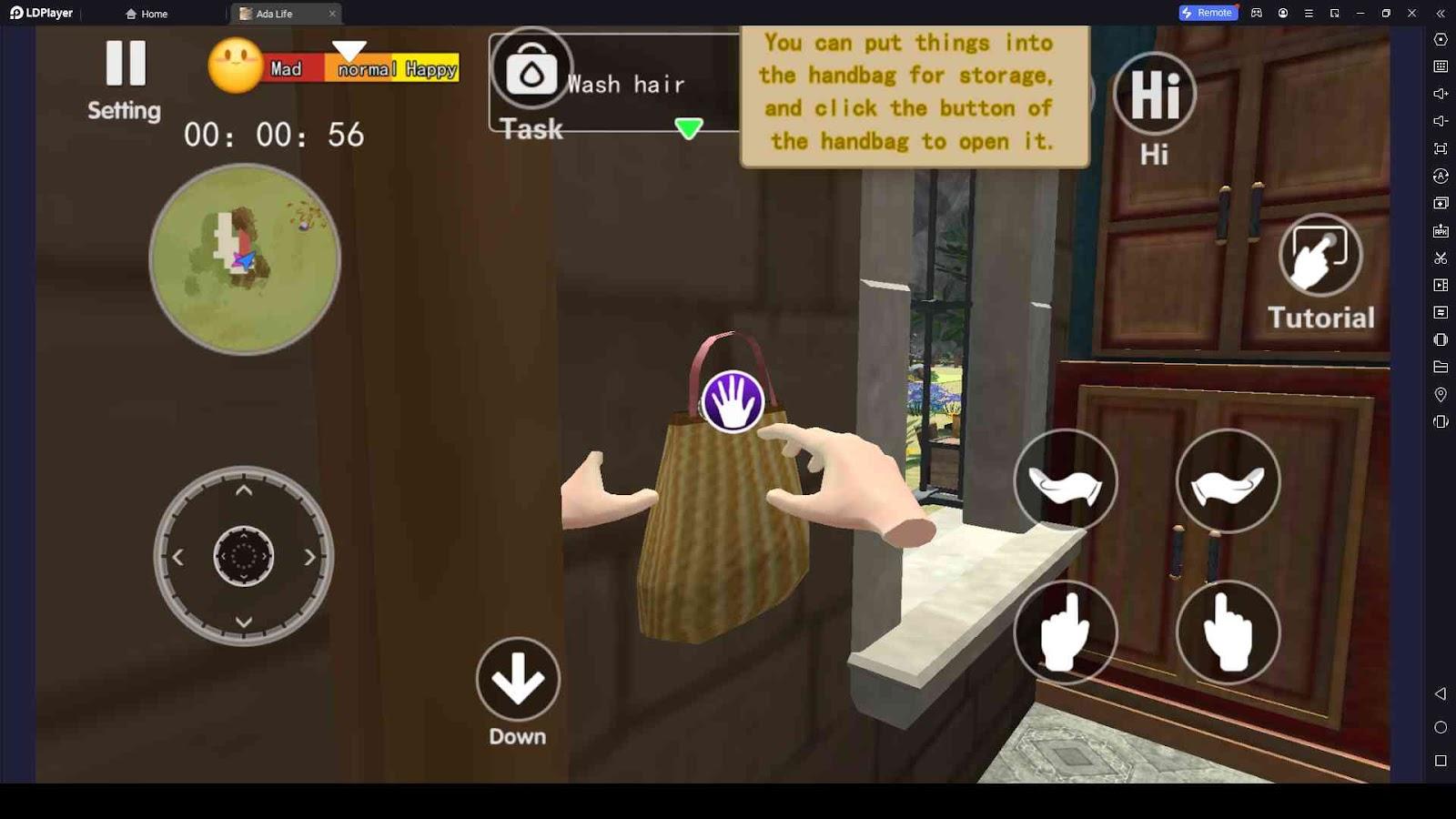
Aside from the tasks, you will have no idea what you should accomplish in this game. With these tasks, you can easily comprehend your next step and how to progress faster in the Ada Life: adorable vr girl game. In each task, you will interact with your virtual girlfriend in various ways. And also these tasks always help you to learn how to interact with your girlfriend to make her happy such as touching her face, giving her flowers etc. Complete the tasks and try new things with your girlfriend.
You Can Get Tips on Completing the Tasks
When you try to complete tasks in this Ada Life: adorable vr girl game, sometimes you may feel confused because you do not understand how to complete the tasks. So when you find yourself in trouble not knowing how to complete the tasks in the tasks menu, you can get tips on them. To get the tips, tap the Get Tips button in the relevant tasks, and you will go through a video advertisement. Following the advertisement, you will see a suggestion that will instruct you on how to carry out the relevant task.
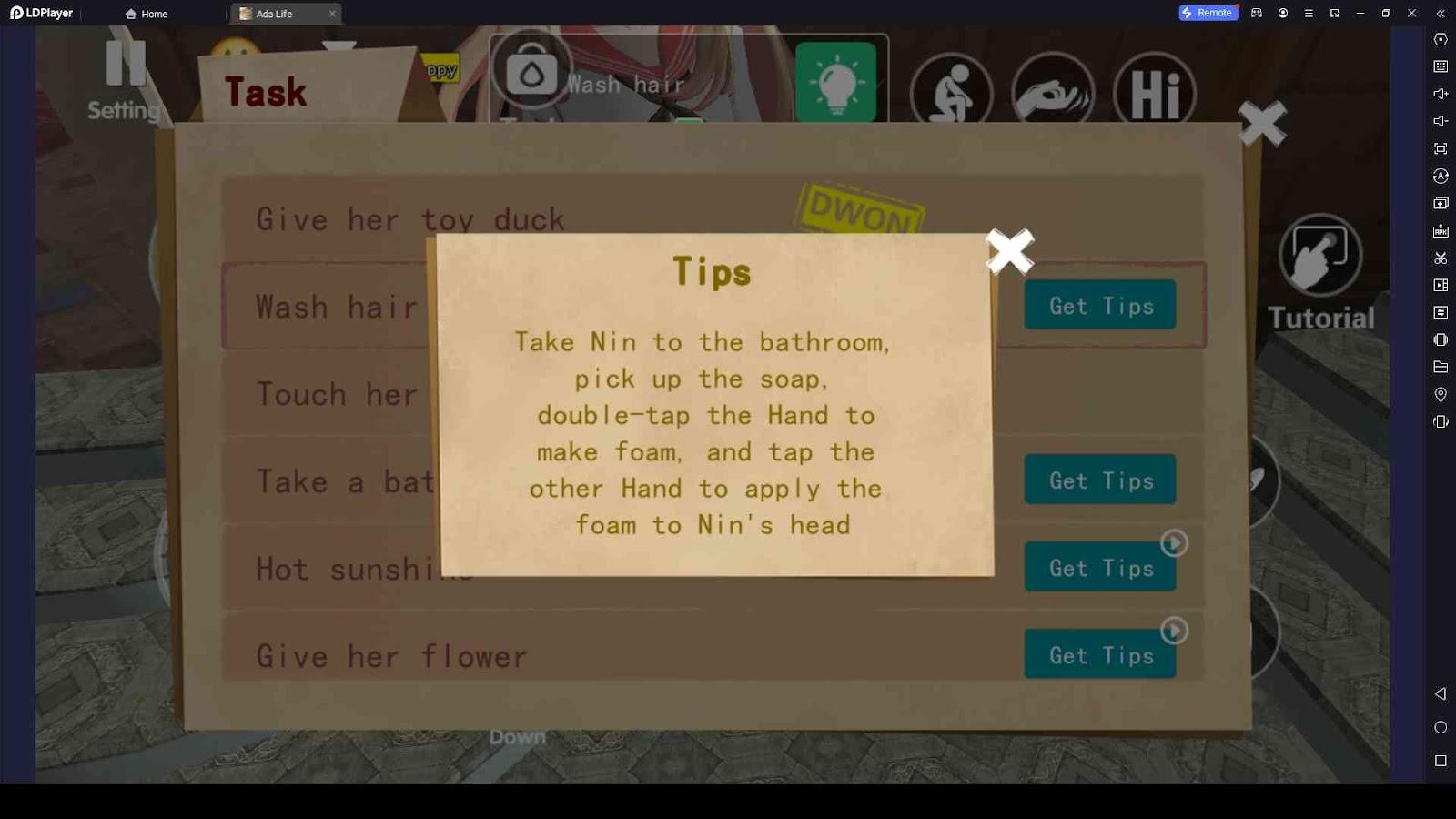
So, if you have trouble completing the tasks, you can get tips and complete them easily. Also, once you watch an ad that reveals a tip for a specific task, you can watch it whenever you want without watching any more ads. For each task, tips are telling you how to achieve it. So you don’t have to worry about how to complete the tasks; instead, you can rely on tips and complete all of them.
Keep the Mood in Check
Your virtual girlfriend has mood changes all the time, and remember, how you treat her matters the most when it comes to her mood. The mood changes here are mad, normal, and happy. When Nin is in an angry mood, which is mad, she will ignore you all the time. When she is in a normal mood, nothing goes wrong, but everything will be okay. The happy mood is the best mood for her. You can make her mood change by doing various things.
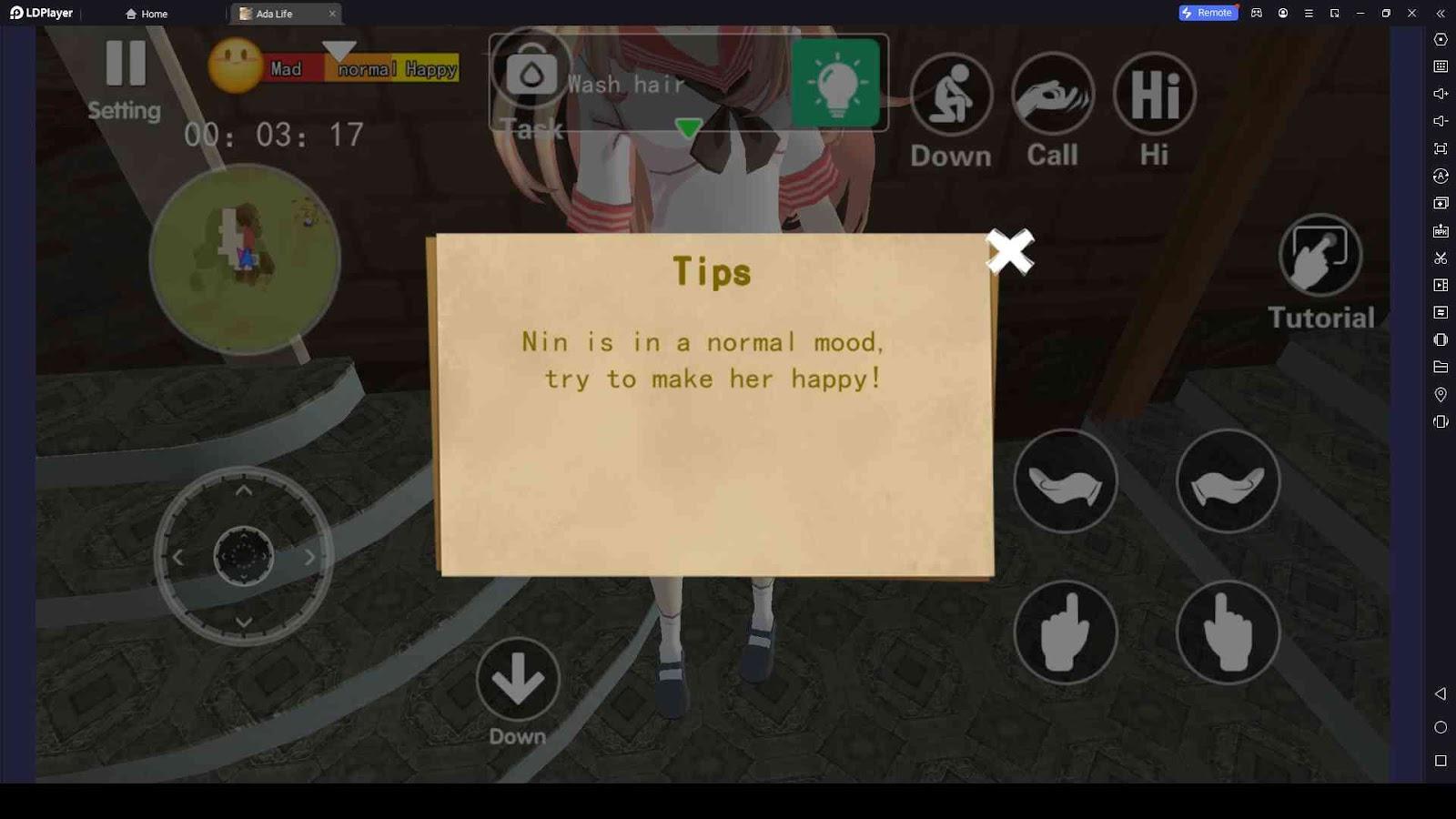
For example, you can poke her head by tapping on any hand icon twice at the same time, which makes her angry. And you can give her flowers until she is happy again. This is how her mood changes all the time. Ensure to keep the mood in check and always do things that make her happy.
Conclusion
Have you ever thought about going on a date with a virtual girlfriend? If you are not, now you can give it a second thought by playing the Ada Life: adorable vr girl game. Now that you have learned all the tips and tricks that are useful for this game from this beginner guide, you can play the game and try exciting things with your virtual girlfriend in the Ada Life: adorable vr girl game.
