As Legends: 5v5 Chibi TPS Game Codes for Freebies in March 2025
2024-01-04
Welcome to the ultimate guide for As Legends: 5v5 Chibi TPS Game codes, your key to unlocking exciting in-game rewards. These codes, generously shared by the game's developers, are a generic and an amazing method for collecting freebies which helps you advance through the gameplay. Whether you're a battle-hardened veteran or a newcomer to the vibrant, chibi-style universe of 'As Legends', these codes provide valuable boosts, unique items, and surprising bonuses that can significantly elevate your gameplay. This guide is created to take you through how you can find, redeem, and make the most of these codes.
Table of Contents

Download As Legends: 5v5 Chibi TPS Game on PC
List of Active As Legends: 5v5 Chibi TPS Game Codes
Following are all the valid codes in As Legends: 5v5 Chibi TPS Game.
|
Code |
Rewards |
Expiration |
|
CODEGEM0201 |
Free Gems |
N/A |
|
CODEGEM0101 |
Free Gems |
N/A |
|
CODEGEM3112 |
Free Gems |
N/A |
|
CODEGEM3012 |
Free Gems |
N/A |
|
CODEGEM2912 |
Free Gems |
N/A |
Redeeming Your Codes in As Legends
These are the only simple steps that you have to follow up on redeeming your codes.
-
Start the game As Legends: 5v5 Chibi TPS Game to play.
-
Go to the menu
-
Find the Gift Code option
-
Enter the code to the given input field and then confirm
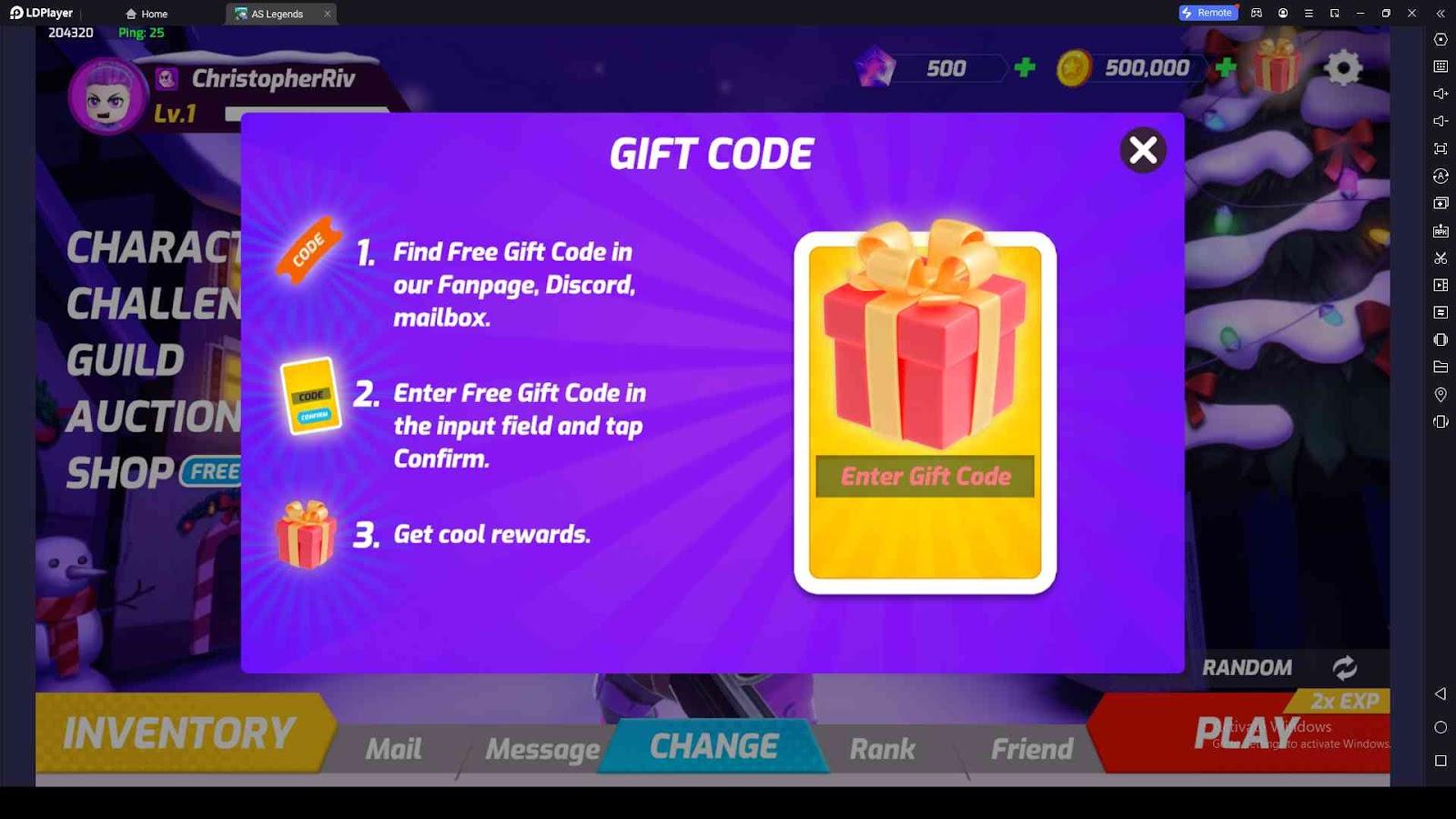
-
Claim your rewards
Where to Find More As Legends: 5v5 Chibi TPS Game Codes
To stay updated with the latest As Legends codes and ensure you never miss out on valuable rewards, consider the following methods:
-
Official Social Media: Follow As Legends on their official social media accounts, such as Twitter and Facebook, to receive advance notice of new code giveaways, updates, and exclusive code offers.
-
Join the Community: Become an active member of the As Legends community by joining their official Discord server. Here, you can gain access to exclusive codes, participate in community events, and interact with fellow chibi warriors.
-
Check Game Forums: Visit the official As Legends forums or community websites regularly for updated lists of active codes. Fellow players often share codes they've discovered with the community.
-
Stay Tuned to This Guide: Keep checking this guide for the most recent codes and game insights to give you an advantage in your chibi battles.
Why My As Legends: 5v5 Chibi TPS Game Codes aren’t Working?
Facing issues while redeeming codes as an As Legends: 5v5 Chibi TPS Game beginner? Here are some common reasons and troubleshooting tips:
-
Expired Codes: Make sure to redeem codes promptly as they may have an expiration date.
-
Case Sensitivity: Codes are case-sensitive, so enter them exactly as shown, including capitalization and punctuation.
-
One-Time Use: Most codes can be redeemed only once per account. If you've used a code before, it won't work again.
-
Avoid Typos: Double-check the code for any errors or spaces that may invalidate it.
Enhance Your Chibi Battle with LDPlayer
For an enhanced gaming experience in As Legends: 5v5 Chibi TPS Game on PC, follow these steps to play with LDPlayer:
-
Download and install LDPlayer from the official website: LDPlayer.net.
-
Launch LDPlayer and search for As Legends in the LD Store.
-
Install the game and open it from the LDPlayer home screen.
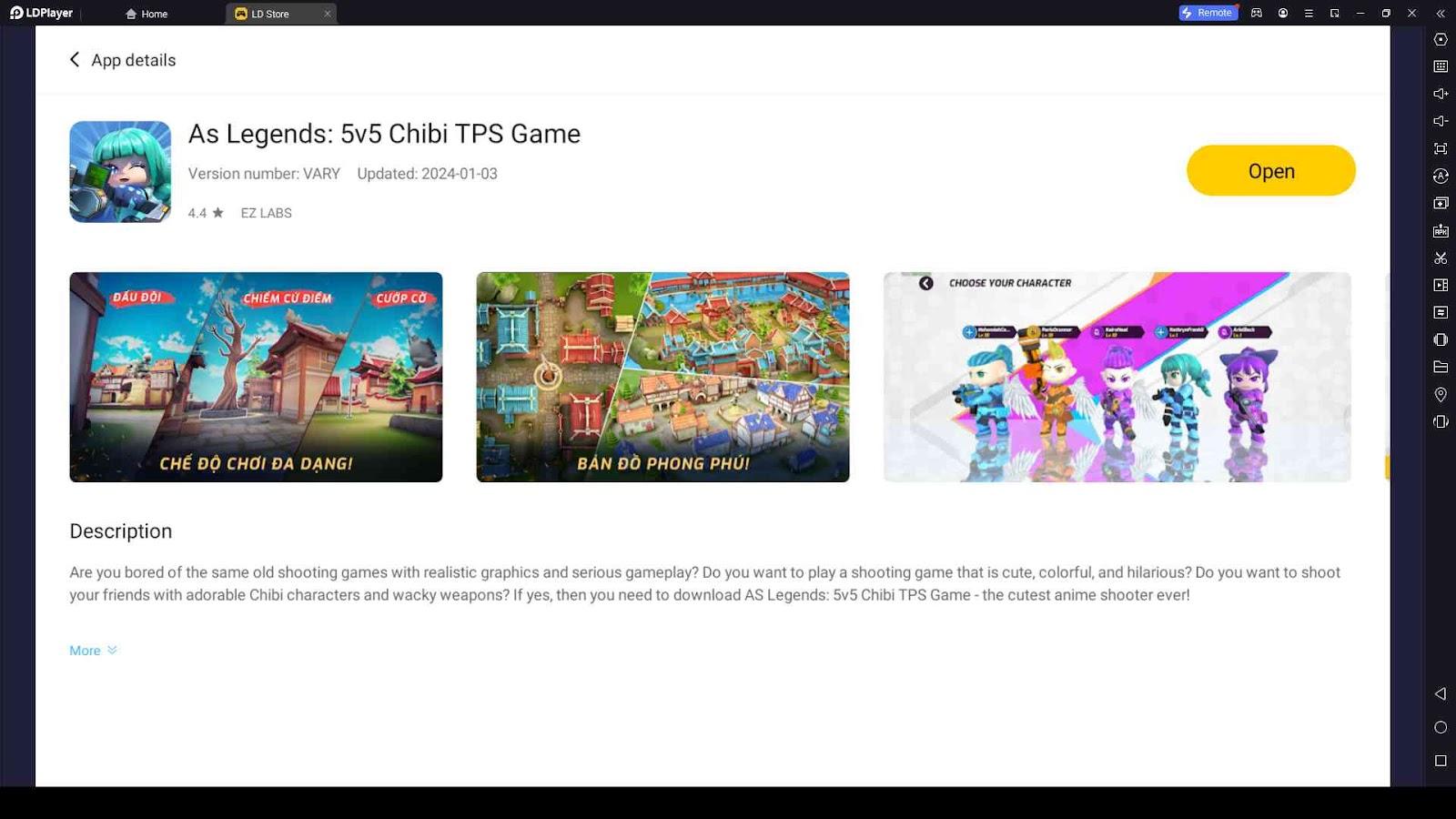
-
Begin your chibi battles on your PC with the power of LDPlayer, offering improved graphics, performance, and controls.
Conclusion
As Legends: 5v5 Chibi TPS Game immerses you in fast-paced chibi warfare. These redeem codes are your ticket to gaining an upper hand and securing valuable rewards in the heat of battle. Continue your chibi journey, and always keep an eye out for the latest codes and game updates to dominate your opponents!
