CyberTitans Codes: Unleash Your Titans - 2025 March
2024-11-28
Dive into the digital realm of CyberTitans and elevate your gaming adventure with our guide on CyberTitans codes. As dedicated gamers and fans of this electrifying universe, we're here to walk you through the ins and outs of redeeming these exclusive codes. Released directly by the creators, these codes are your golden ticket to unlocking a variety of free rewards, from powerful gear to essential in-game items, enhancing your journey through the cybernetic landscapes. Understanding the importance of these rewards, our guide aims to simplify the redemption process for you. Whether you're a battle-hardened veteran or a newcomer eager to make your mark, our insights will ensure you make the most of the generous offerings from the developers. Join us as we explore the exciting benefits of CyberTitans redeem codes, crafted to boost your gameplay experience to new heights.
Table of Contents

Download CyberTitans - Auto Chess on PC
List of All Valid CyberTitans Codes
| Code | Rewards | Expiration |
| J7EQ29ZPO | Redeem this gift code for exclusive rewards | Expires on December 18th, 2024 |
| ZD8NV593EJ4 | Redeem this gift code for exclusive rewards | Expires on December 27th, 2024 |
| 4G5DQVRH | Redeem this gift code for exclusive rewards | Expires on December 31st, 2024 |
| 40M6ATXVQH | Redeem this gift code for exclusive rewards | Expires on December 14th, 2024 |
| KBITVZA78 | Redeem this gift code for exclusive rewards | Expires on December 05th, 2024 |
Redeeming Process for the Codes in CyberTitans
Here is how you are going to claim your rewards.
- Start playing Cyber Titans
- Go to the settings
- Find the redeeming option
- Enter your code and claim all the freebies
How to Get More Codes?
Stay up-to-date with the latest codes by following these methods:
-
Follow the official social media accounts of CyberTitans for announcements of new code giveaways and updates.
-
Join the official community forums or Discord server of CyberTitans to access exclusive codes and engage with fellow players.
-
Visit our website regularly for updated lists of active CyberTitans codes.
-
Check this guide frequently for the latest codes and updates.
Why My Codes aren’t Working?
Encountering issues while redeeming codes? Here are some common reasons and tips to resolve them:
-
Expired Codes: Redeem codes promptly as they may have an expiration date.
-
Case Sensitivity: Enter codes precisely as shown, including capitalization and punctuation.
-
One-Time Use: Most codes can be redeemed only once per account.
-
Avoid Typos: Double-check the code for any errors or spaces.
Playing CyberTitans on PC with LDPlayer
Elevate your gaming experience by playing CyberTitans on PC with LDPlayer. Follow these steps to get started:
-
Download and install LDPlayer from the official website: LDPlayer.net.
-
Launch LDPlayer and search for CyberTitans in the LD Store.
-
Install the game and open it from the LDPlayer home screen.
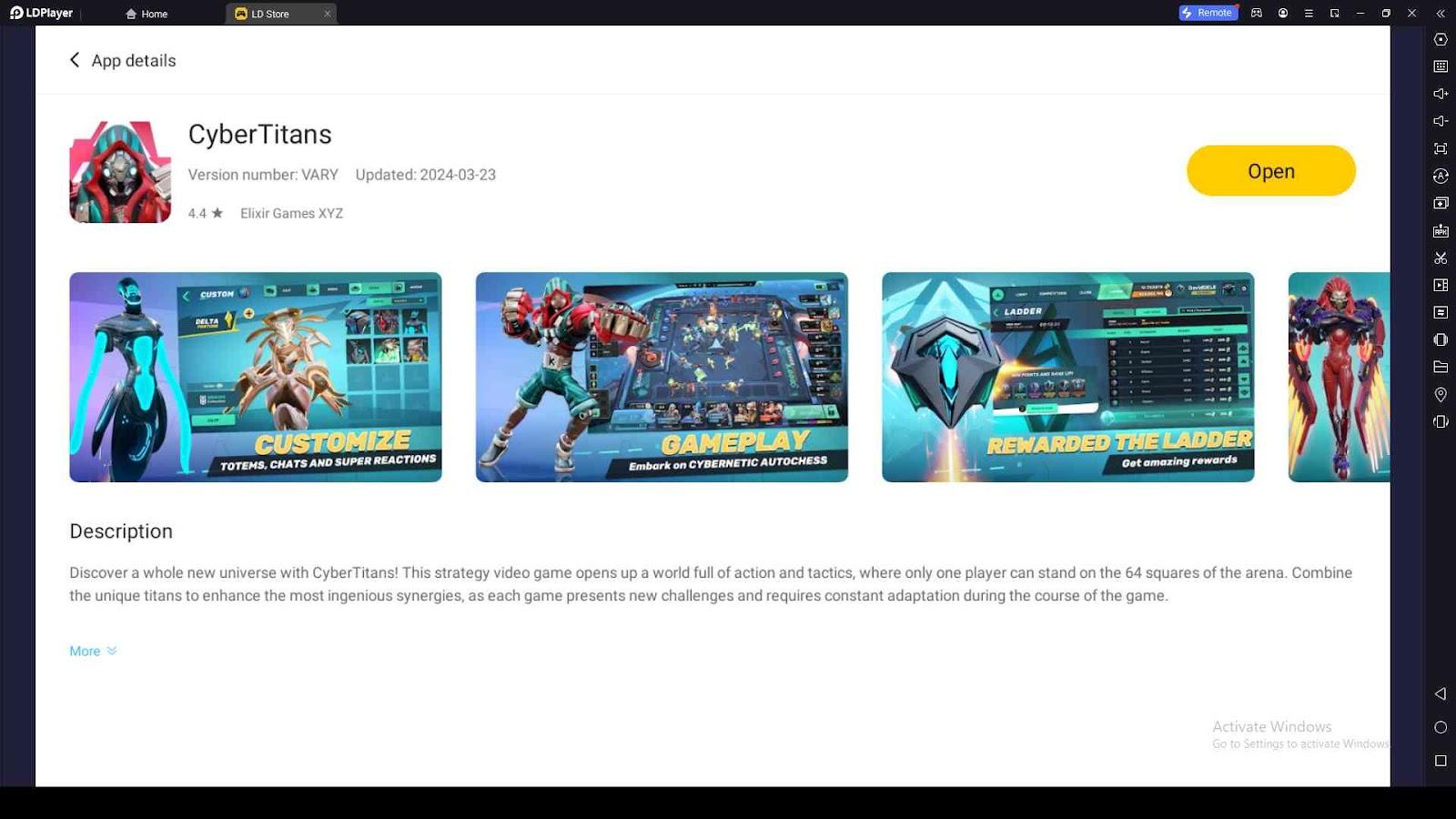
-
Lead your Titans to victory with enhanced graphics, performance, and controls provided by LDPlayer.
Conclusion
As we conclude our journey through the guide on CyberTitans codes, it's clear that these codes are not just bonuses; they are essential tools for navigating the challenging world of CyberTitans. By leveraging these redeemable offers, you've gained access to exclusive rewards that enhance your gameplay, provide strategic advantages, and enrich your digital escapades. Our mission was to demystify the process of code redemption, making it accessible and straightforward for every player. We hope that our guide has empowered you to take full advantage of these special offers, ensuring that your experience in the CyberTitans universe is as rewarding and enjoyable as possible. Remember, the cyber world evolves, and so do its rewards. Keep an eye out for new codes and continue to enhance your gaming journey with us.
