Disney Speedstorm Codes Guide - Race to Victory in Disney Style in December 2024
2024-11-23
Embark on a high-speed adventure with Disney Speedstorm, where iconic Disney and Pixar characters take the wheel in this exhilarating arcade racing game. Master the art of drifting and nitro boosts, customize your karts, and compete on tracks inspired by beloved Disney and Pixar worlds. This guide is your go-to source for all things Disney Speedstorm codes, offering exclusive access to free rewards that enhance your racing experience. Whether you're racing solo or challenging friends in multiplayer modes, these codes will give you an edge on the track. Get ready to unleash the racer within and dominate the Disney Speedstorm circuits!
Table of Contents

Download Disney Speedstorm on PC
List of All Valid Disney Speedstorm Codes
All the working or the valid codes for our Disney Speedstorm game are shown below.
|
Code |
Rewards |
Expiration |
|
S6GIFT |
30x energy drink, 15x energy drink duo, and five energy drink trio |
(New) |
|
4RBEER3W4RD |
Use for Rewards |
(New) |
|
SAVVY |
Use for Rewards |
|
|
THECODE |
USe for 1,500 Upgrade Coins |
|
|
DS_mobilelaunch |
Use for Green With Grace racing suit (Mulan), Cosmic Chrome racing suit (Woody), 10 Woody racer shards, 10 Mulan racer shards, 3,000 Upgrade Coins, and 10 Universal Box Credits |
|
|
FULLSTEAMAHEAD |
Use for 2 Parrot crew shards, 3 Goat crew shards, and 5 Steamboat Pete racer shards |
|
|
PRIDE2024 |
Redeem this gift code for exclusive rewards |
|
|
HOORAY |
Redeem this gift code for exclusive rewards |
|
|
ARBEESEASONCO1NS |
Redeem this gift code for exclusive rewards |
|
|
ARBEECREW5 |
Redeem this gift code for exclusive rewards |
|
|
ARBEERACER2SHARD |
Redeem this gift code for exclusive rewards |
|
|
ARBEERACERSHARD2 |
Redeem this gift code for exclusive rewards |
|
|
PRSSTRTGIFT |
Redeem this gift code for exclusive rewards |
|
|
EJS3ygvM |
Free in-game rewards |
|
Redeeming Process for the Codes in Disney Speedstorm
Don’t look anywhere else to search for the redeeming steps because this is how you are going to redeem your free offers.
-
Start the game Disney Speedstorm
-
Open settings
-
Go to the redeem option
-
Enter the codes and claim all the freebies
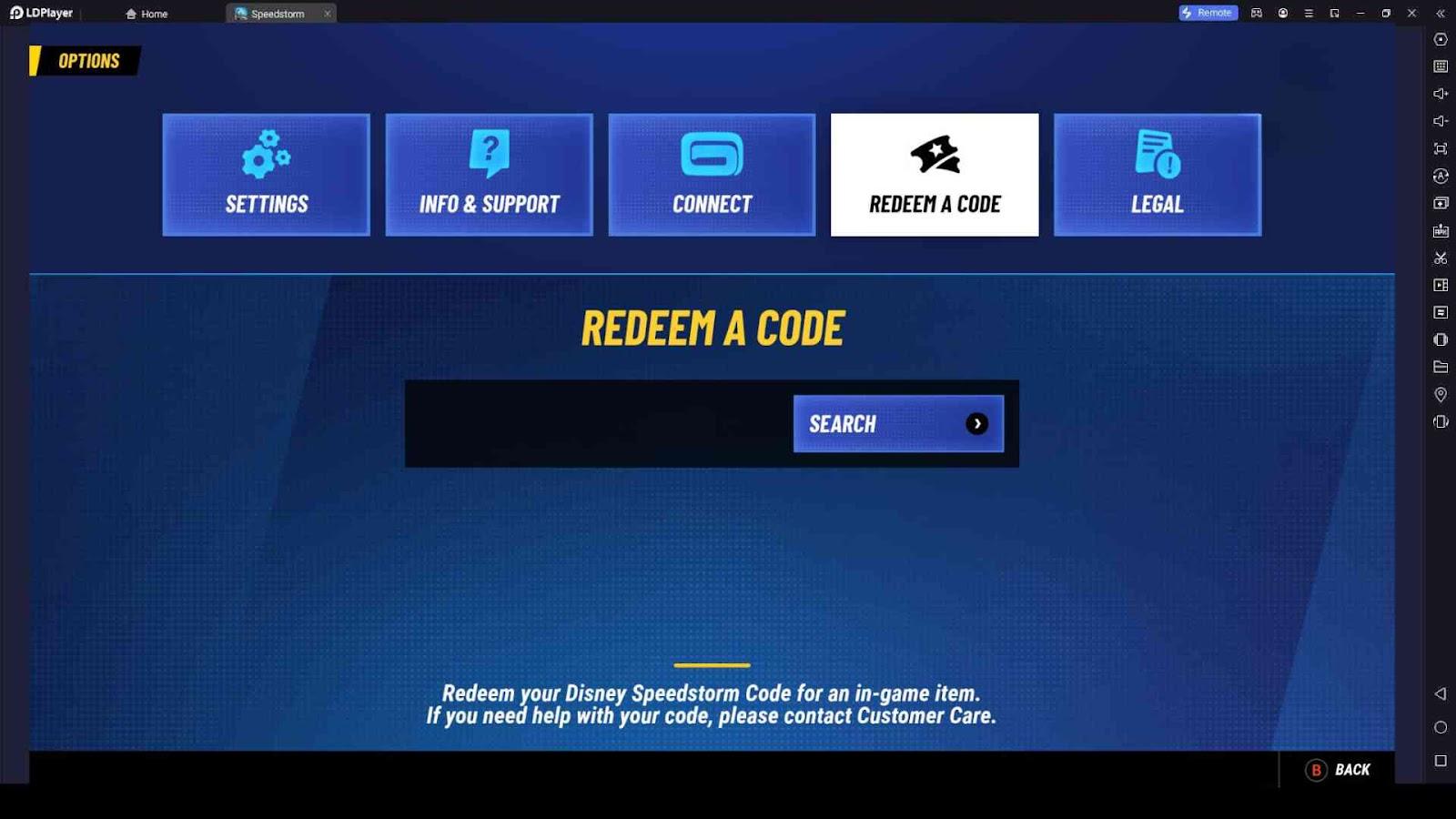
How to Get More Disney Speedstorm Codes
Stay up-to-date with the latest Disney Speedstorm redeem codes and ensure you never miss out on valuable rewards by following these methods:
-
Official Social Media: Follow the official social media accounts of Disney Speedstorm for advance notice of new code giveaways, updates, and exclusive code offers.
-
Community Discord: Join the official Discord server of Disney Speedstorm to gain access to exclusive codes, participate in community events, and interact with fellow racers.
-
Website: Visit our website regularly for updated lists of active Disney Speedstorm codes. We aim to provide you with the most recent information to enhance your racing experience.
-
In-Game Events: Keep an eye out for in-game events that may offer codes as rewards.
Why My Codes aren’t Working
Encountering issues while redeeming codes as a Disney Speedstorm beginner? Here are some common reasons and troubleshooting tips:
-
Expired Codes: Make sure to redeem codes promptly, as they may have an expiration date.
-
Case-Sensitivity: Remember that codes are case-sensitive, so enter them precisely as shown, including capitalization and punctuation.
-
One-Time Use: Most codes can be redeemed only once per account. If you've used a code before, it won't work again.
-
Typos: Double-check the code for any errors or spaces that may invalidate it.
Rev Up Your Disney Speedstorm Experience
If you want to take your Disney Speedstorm experience to the next level, consider playing it on your PC with LDPlayer, the best Android emulator. LDPlayer offers improved graphics, performance, and controls, giving you a superior gaming experience. Follow these steps to play Disney Speedstorm on PC with LDPlayer:
-
Download and install LDPlayer from the official website: LDPlayer.net.
-
Launch LDPlayer and search for Disney Speedstorm in the LD Store.
-
Install Disney Speedstorm and open it from the LDPlayer home screen.
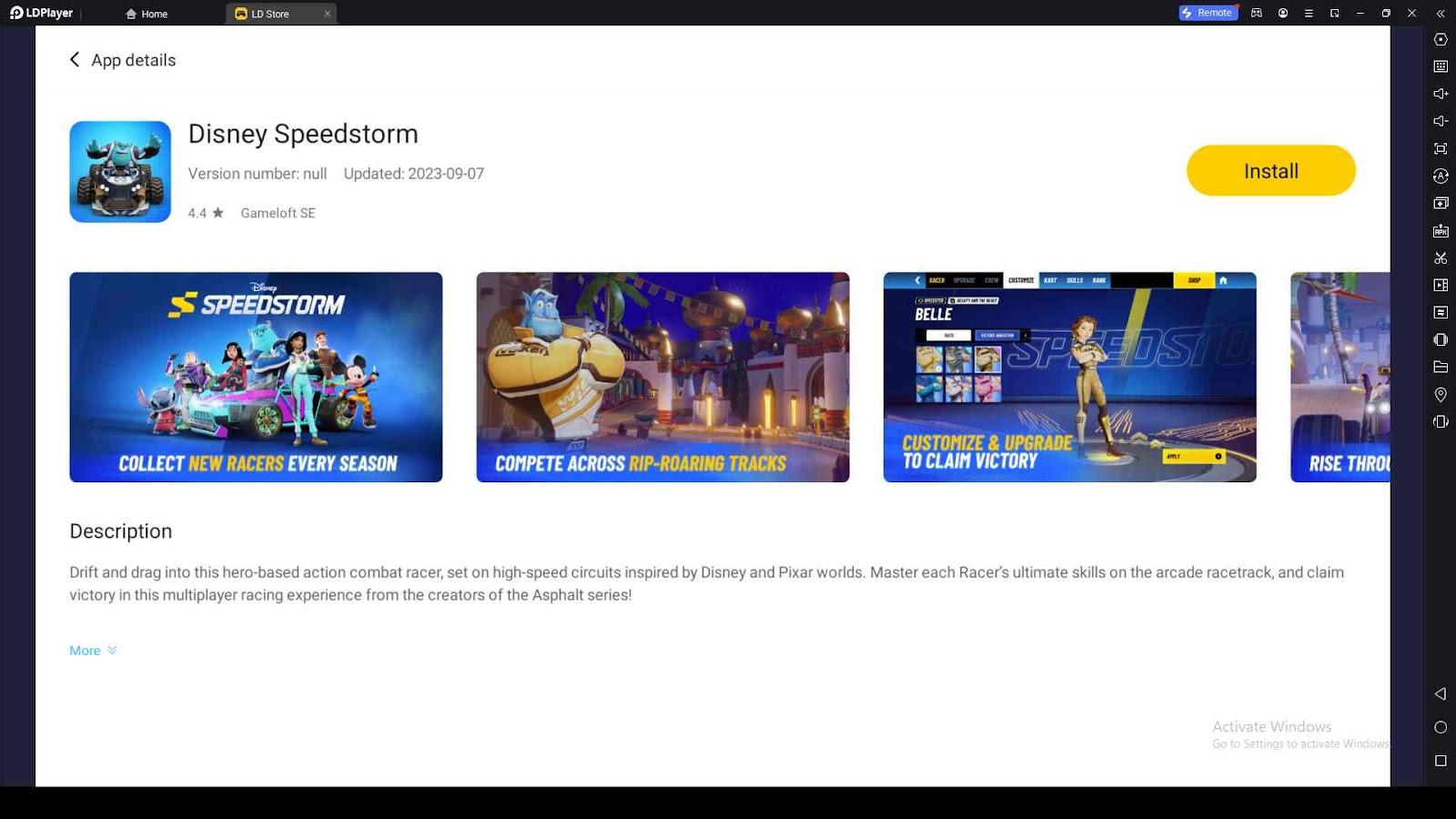
-
Start racing through Disney and Pixar worlds on your PC seamlessly with LDPlayer.
Conclusion
Disney Speedstorm lets you race through iconic Disney and Pixar locations in style. With these codes listed in this guide, you'll unlock free rewards and gain an advantage on the track. So, put the pedal to the metal and race to victory in the magical world of Disney Speedstorm!
