How to Create a Spotify Pie Chart, How it Works – Ultimate Guide to Analyze Your Listening Stats
2024-02-29
Music is a universal language, so there is no limitation to it. We all love music, and although the taste and the genre of music can be changed from one person to another, it is something that we all love equally. But have you ever thought about having an analysis of your music taste? Especially if you are a Spotify user, there is now an excellent method to have a visual way for your music taste, called the Spotify Pie Chart.
Table of Contents
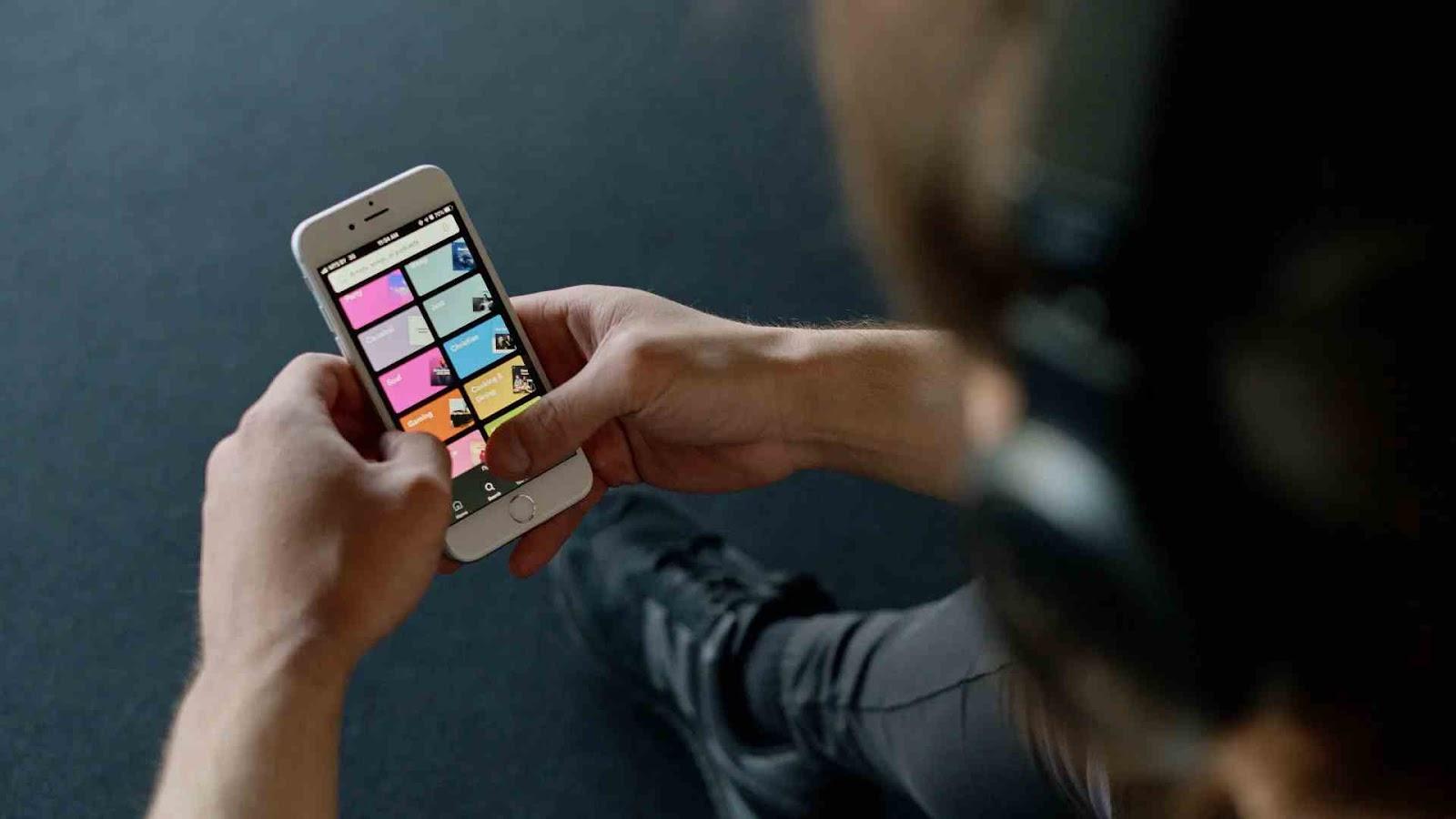
Many Spotify users aren't aware that there is this thing called SpotifyPie, which gives them the ability to draw conclusions about their music tastes. Among music streaming sites like Tubidy, Musi, and so on, Spotify Pie is a hidden gem with a totally different purpose for fun. So, if you want to know what this platform is and learn how to create a music chart for yourself there, it is time to go through this guide.
What is the Spotify Pie Chart?
You can see what kinds of music you've been listening to on Spotify with the cool SpotifyPie Chart. This chart, which wasn't made by Spotify but by a smart developer, shows how you listen to music in different genres, with a slice of the pie for each category. The size of each slice shows how much of that type of music you've been listening to. Most of the time, you'd have to go to a certain website or use a tool that makes them by looking at your Spotify listening records. It's fun to share your music tastes with your friends and see them at a glance.
Key Features of Spotify Pie Chart
The SpotifyPie Chart is an interesting and novel approach to visualizing your Spotify listening habits. Here are the main aspects of this platform that make it more appealing to users:
-
Genre Breakdown: As a breakdown of your musical tastes, the chart uses your recent Spotify activity to create a graphic pie chart with each slice representing a distinct genre. This will show you exactly how diverse or focused your musical tastes are.
-
Color Codes: The chart is visually beautiful and useful because of the color-coded slices representing each genre. Genres can be quickly and easily distinguished by looking at the colors.
-
Percentage Showcase: You can see the percentage of your listening time that each genre gets next to its own slice on the pie chart. Your preferences can be quantified in this way.
-
Shareability: In terms of shareability, the chart is made to be readily shared with friends or on social media. It's entertaining to showcase your musical journey or compare musical preferences.
-
Options for Personalization: You can choose to make the SpotifyPie Chart reflect your listening history from the last month, six months, or any other time period you choose, depending on the tool you choose to create the chart.
How Do I Do the Spotify Pie?
How can we use these statistics to generate a chart on this platform? This could be an issue for new users, but obstacles shouldn't be present in an enjoyable act like this. Here, we will walk you through the process of making a chart step by step.
-
Go to a SpotifyPie Chart Maker: To begin, look for a website or program that can make pie charts from Spotify. Many people utilize Darren Huang's project at huangdarren1106.github.io.
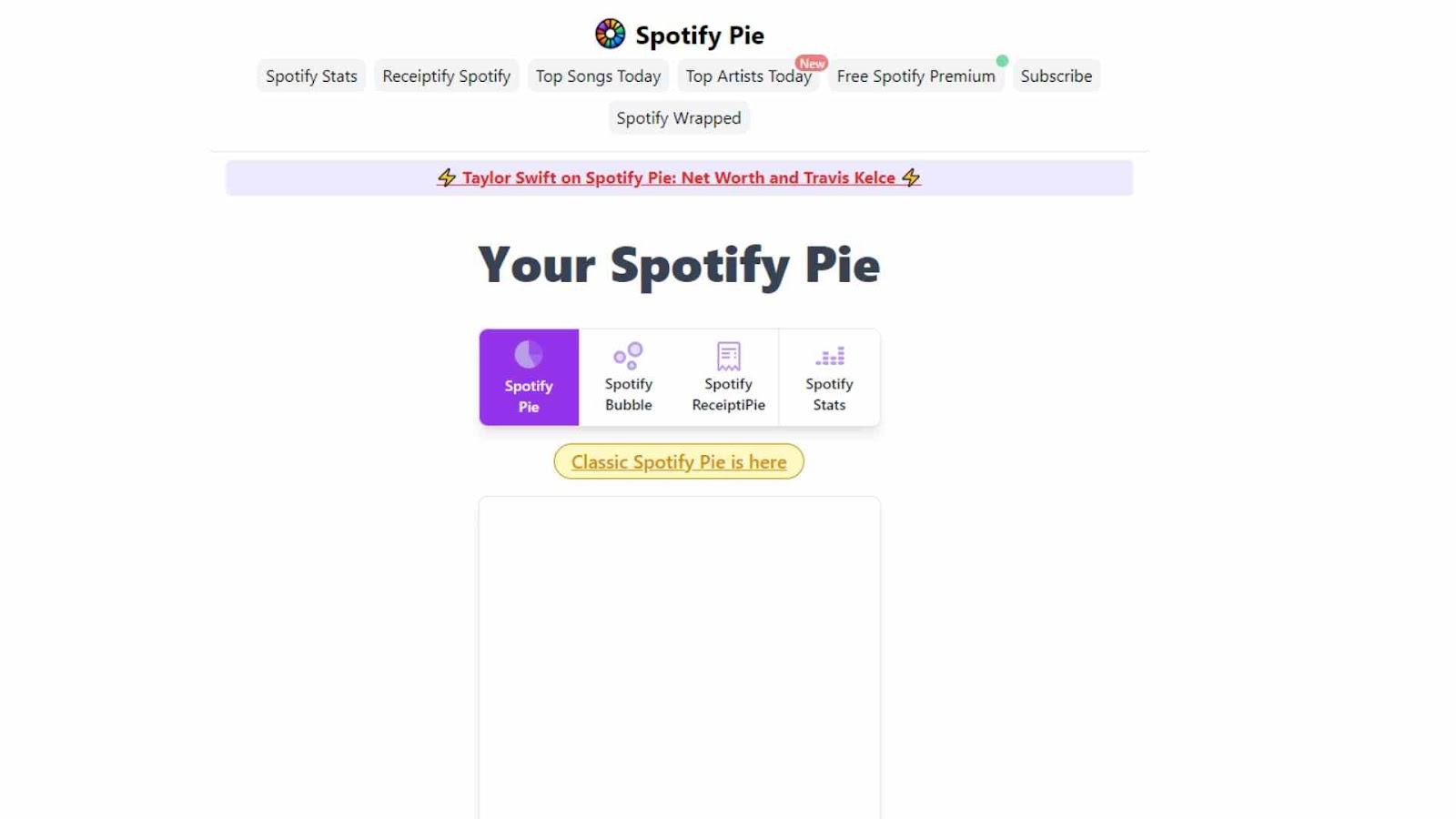
-
Login to the Spotify Account: The generator's webpage requires you to provide your Spotify login information. So that it can create the chart, the tool needs access to your listening history. Rest assured, trustworthy websites will utilize Spotify's official API and will not jeopardize the security of your account.
-
Authorization: After you've logged in, the app or website will ask for your permission to access your Spotify data. This step is required for the program to generate the pie chart based on your listening history analysis.
-
Analysis: Once you've granted permission, the tool will examine your Spotify playlists. As it sorts through your data to classify songs according to genre, this can take a while.
-
View Your Chart: You will be able to see your own Spotify Pie chart after the research is finished. As you can see from the pie chart, your listening preferences are visually represented by various music genres.
-
Find Out What You Like in Music: Some tools, in addition to the pie chart, may show you which artists or genres you listen to the most, as well as the songs you listen to the most overall.
-
Get Your Chart Shared: You can find a way to share your SpotifyPie Chart directly on social media or with friends in most programs. It's a great way to show off your taste in music or just to share the joy.
Are there Alternatives to Spotify Pie?
SpotifyPie is only one of several entertaining programs that provide the same functionality. So, here are a few suggestions for when you're looking for something comparable to this that we think will be fun.
-
Receiptify: With its design reminiscent of a store receipt as an inspiration, Receiptify compiles a playlist of your favorite songs from the past month, six months, or on an infinite loop. A fun and original way to express your musical tastes.
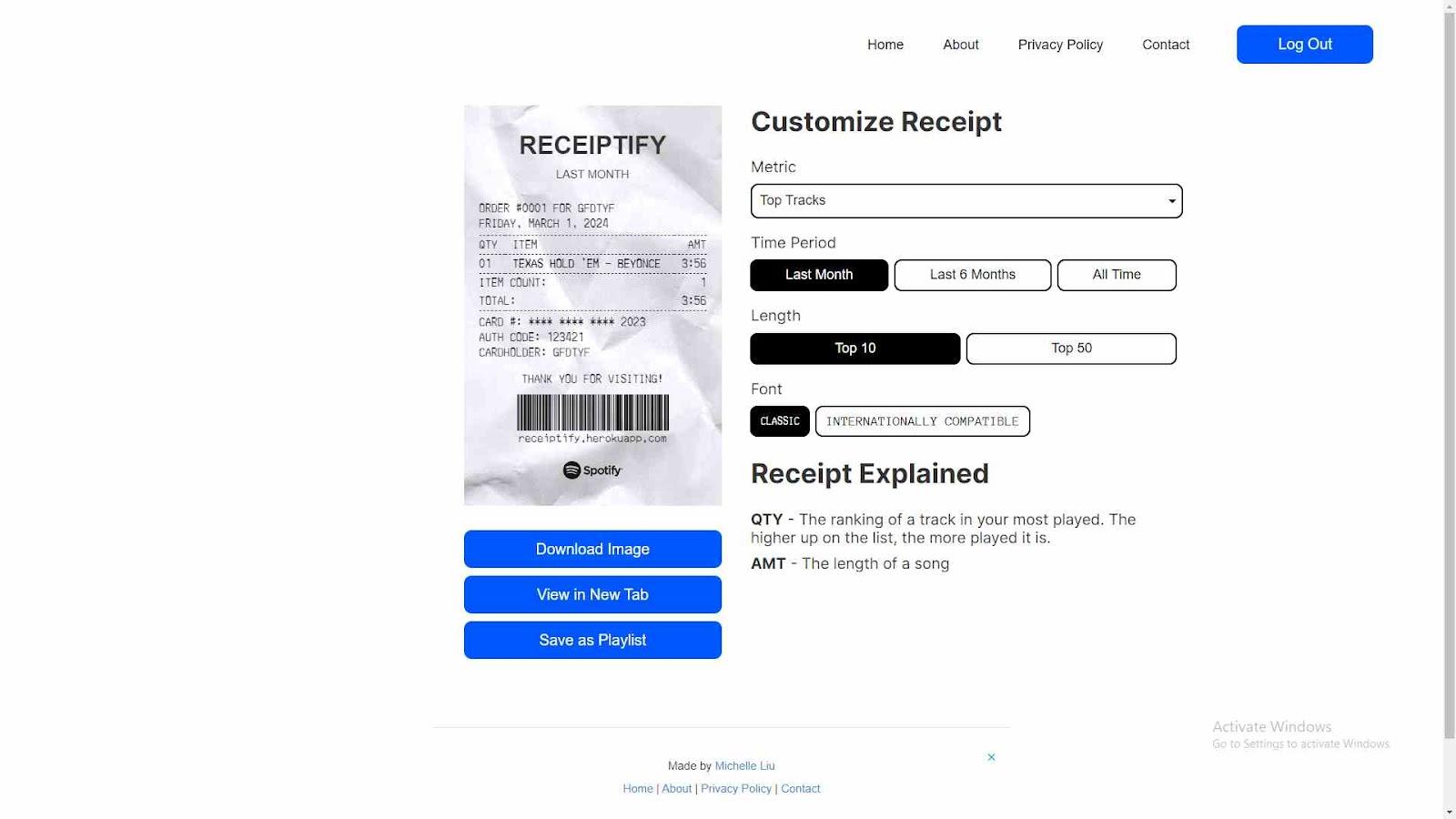
-
Obscurify: Find out how unusual your musical preferences are with the help of Obscurify, an alternative to Spotify Pie. It ranks you according to how out-there your musical tastes are in comparison to other users. And it tells you what your favorite genres and emotions are.
-
Zodiac Affinity: If you're into astrology, you might be interested in Zodiac Affinity, a feature that uses your Spotify listening habits to determine which zodiac sign best describes your musical preferences. It's a fun method to find out which zodiac sign matches your taste in music.
-
What a Bad Spotify Experience: This smart AI tool, developed by The Pudding, examines your Spotify listening patterns and makes fun of your musical preferences. It's more of a lighter fare than deep analysis, but it's still enjoyable.
Is Spotify Pie Secure?
SpotifyPie is a safe bet for those who want an engaging and entertaining method to see their Spotify listening history. The tool may access your Spotify data through Spotify's official API, but that's just how third-party services often connect with Spotify accounts. It's a common and secure manner. Rather than logging in via the tool's website, you're logging in through Spotify's authentication system when creating your Spotify Pie Chart. The tool itself will not have access to your Spotify credentials because of this.
To be on the safe side, though, you may authenticate the service with a trustworthy SpotifyPie generator and double-check the rights you're giving. In most cases, these apps will politely ask to access your public Spotify data, such as your listening history, so they can create the pie chart. Furthermore, to mitigate the risks of exposing your device to harmful threats further, you can utilize an emulator such as LDPlayer to view this site.
Conclusion
And that is it. Now that you know how to create a Spotify Pie chart, it is your turn to see how fun and unique your listening and music taste is. Rather than just listening to music daily, this will be an amazing way to double your music fun, so don't hesitate to try it today.

