Minion Masters Codes: Unleash Your Minions - 2024 December
2024-12-08
Welcome to the ultimate guide for Minion Masters codes! As you dive into this dynamic and fast-paced online battle game, you'll discover that mastering Minion Masters requires both quick thinking and strategic planning. By redeeming Minion Masters redeem codes, you gain access to a variety of free rewards that can enhance your gameplay. These codes are generously provided by the game developers themselves, allowing you to unlock new minions, spells, and other exciting bonuses. Throughout this guide, we'll explore how to find and use these codes effectively to boost your gaming experience and help you become a master of the arena.
Table of Contents

Minion Masters Codes
So here comes a list of valid codes available within this game.
|
Code |
Rewards |
Expiration |
| NJ0I46XD | Redeem gift code for exclusive rewards | Expires on December 17, 2024 |
| 2GLFN30OEJUZ | Redeem gift code for exclusive rewards | Expires on December 26, 2024 |
| IR9X8QPK0G | Redeem gift code for exclusive rewards | Expires on December 25, 2024 |
| 8MYI9QBCN | Redeem gift code for exclusive rewards | Expires on December 27, 2024 |
Redeeming Process for the Codes
To redeem your rewards in Minion Masters, follow these simple steps:
- Start playing Minion Masters
- Complete your in-game tutorial
- Go o the level 7 of the Shop and then open it
- Find the redeem option and click on it
- Enter your code there and claim for freebies

How to Get More Codes
Stay ahead in Minion Masters by keeping an eye out for new codes and valuable rewards with these methods:
- Stay updated with the official social media channels of Minion Masters for announcements of new code giveaways, updates, and exclusive offers.
- Join the official Discord server of Minion Masters to access exclusive codes and engage with fellow players in the community.
- Regularly visit our website for updated lists of active Minion Masters codes. We strive to provide you with the latest information to enhance your gaming experience.
- Check this guide frequently for recent codes and insights into the game.
Why My Minion Masters Codes Aren’t Working?
Encountering difficulties while redeeming codes in Minion Masters? Here are some common reasons and troubleshooting tips:
- Expired Codes: Ensure to redeem codes promptly as they may have an expiration date.
- Case-Sensitivity: Codes are case-sensitive, so input them precisely as shown, including capitalization and punctuation.
- One-Time Use: Most codes can be redeemed only once per account. If you've already used a code, it won't work again.
- Typing Errors: Double-check the code for any errors or spaces that may invalidate it.
Playing Minion Masters on PC with LDPlayer
Experience the adrenaline-fueled battles of Minion Masters on PC with LDPlayer, the ultimate Android emulator for gaming. Follow these steps to play Minion Masters on your PC:
- Download and install LDPlayer from the official website: LDPlayer.net.
- Launch LDPlayer and search for Minion Masters in the LD Store.
- Install Minion Masters and open it from the LDPlayer home screen.
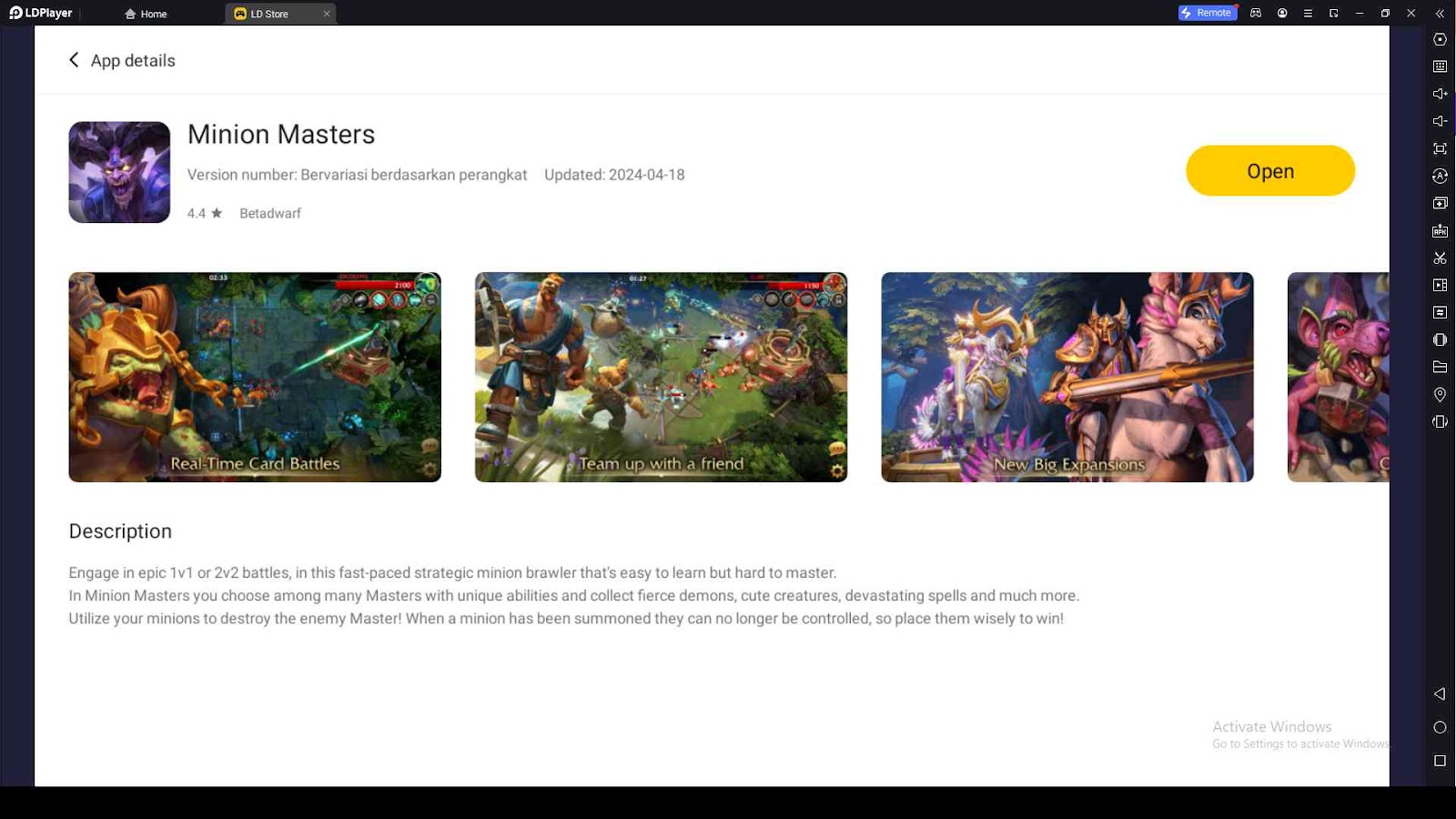
- Unleash your minions and dominate the battlefield seamlessly with LDPlayer.
Conclusion
As you come to the end of this Minion Masters codes guide, remember that using these codes is just the beginning of your strategic journey. Regularly updated by the game's developer, these codes are essential tools to expand your collection and refine your gameplay strategies. You can be just a seasoned player or a newbie who is starting the gameplay out, keeping up with the latest codes can significantly enhance your competitiveness and enjoyment of the game. Stay updated, stay strategic, and let these codes guide you to victory in the thrilling world of Minion Masters.
