Monster Never Cry Reroll Guide with LDPlayer – Your Guidance for the Best Monsters
2024-03-21
Hello, you all. Welcome to the Monster Never Cry reroll guide. Here comes the brand new RPG game where you have an anti-hero journey to be fulfilled and accomplished. First of all, this is not your typical RPG game where there is a typical hero journey because you become the Demon Lord here. And your goal? It is to rebuild the city, and it will be done by crushing all the warriors who are directed by the Hero King. So now, in order to finish these all without any challenge and without having to face any obstacle through the game, you need to know how to reach yourself for the best characters, and that is why this reroll guide is made.
Table of Contents
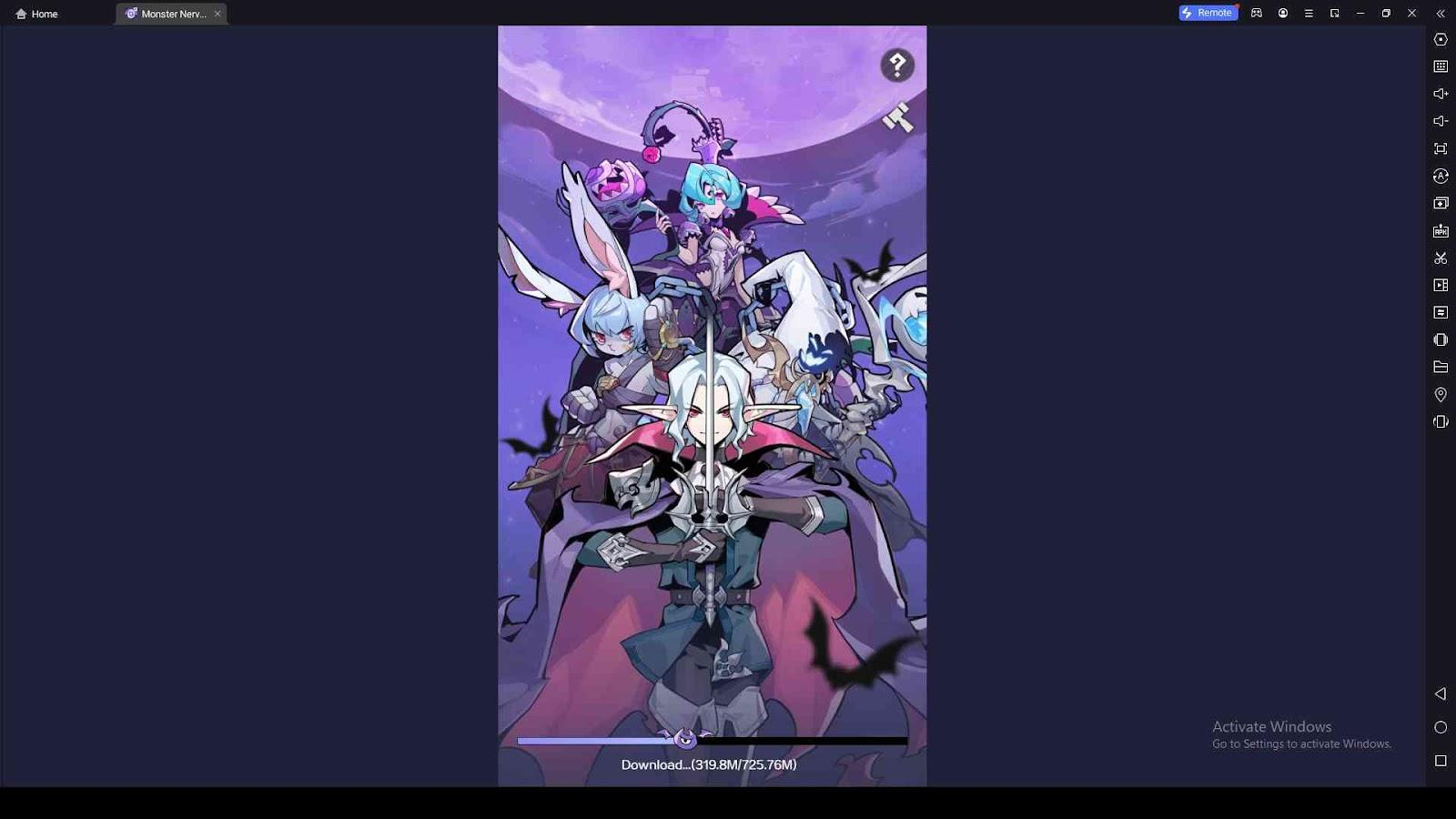
For a Monster Never Cry beginner, we know that it will be hard to figure out how to perform reroll first, and sometimes, you may not even be aware of the term "Reroll," So basically, it is sort of a way that you can follow to earn your characters, and there will be several steps to follow for the end result. But still, you are not guaranteed to earn a superior or powerful character from your first tries because the results are random here. And that is why we created this Monster Never Cry reroll guide along with LDPlayer 9 to ease the process. Now, play Monster Never Cry on PC with LDPlayer to get started and to have the most efficient rerolling ever.
Monster Never Cry Reroll Steps
You don't have to panic over the reroll steps in this Monster Never Cry game because there will be only a few steps to follow there. Still, since this is the only way to get your favorites and the powerhouses from the Monster Never Cry tier list, you have to understand each step carefully to learn how to perform a reroll successfully. So, here is how you are going to do it.
-
Start playing the game from your device.
-
Log into the Monster Never Cry game by using a guest account. This is because you can restart the game later easily when a guest account is created.
-
Follow through the tutorial and complete it. So, the game will reward you with 10x summoning for free. Collect it.
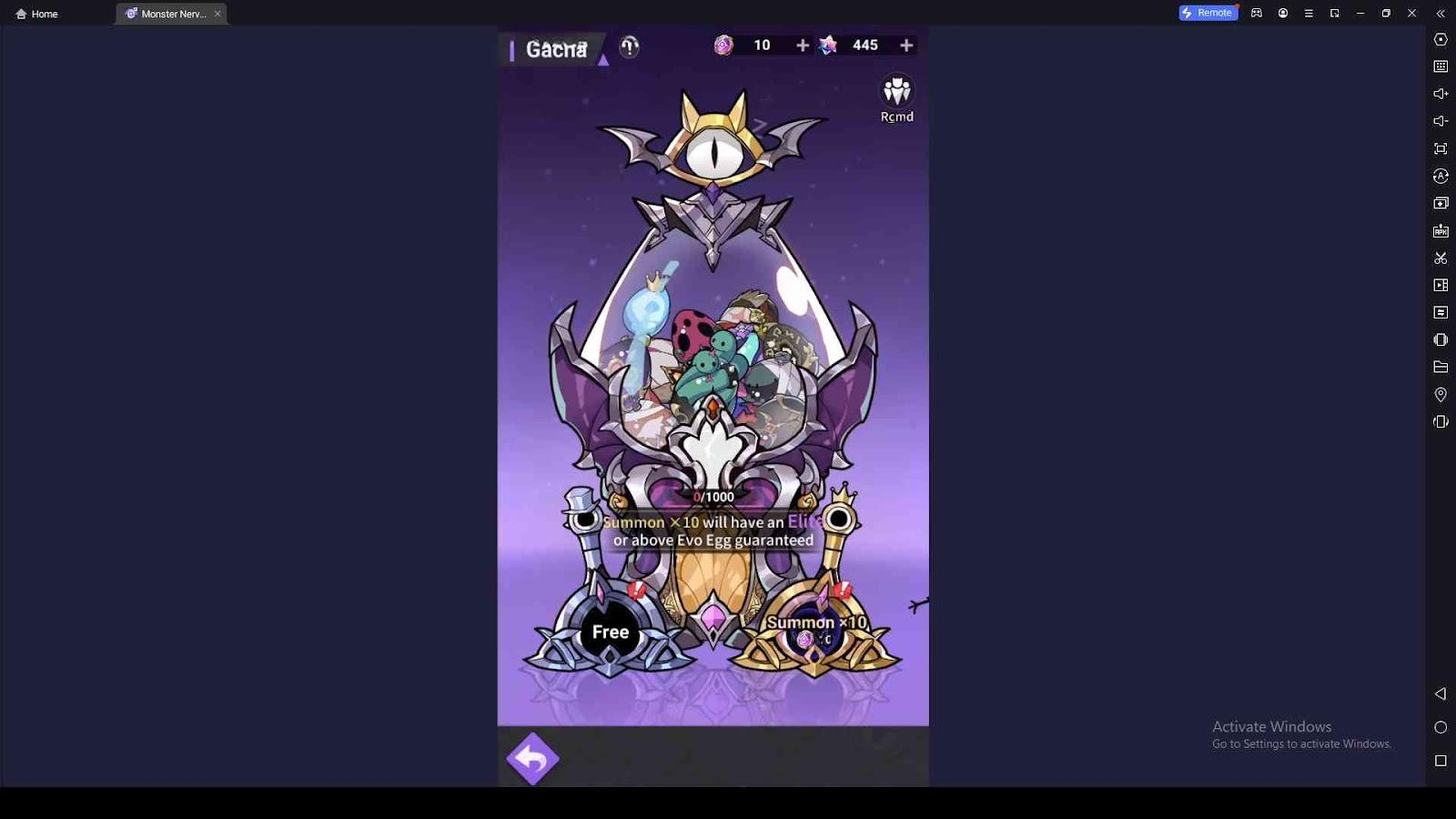
-
After processing through the tutorial, the auto control of the game will end, so now you can contribute towards collecting more currencies as well as free rewards, which will help you to do your Monster Never Cry reroll as you want to.
-
Now that you have gathered enough currency, you can spend it in the cache and then collect all the rolls available from there.
-
Once you have collected a monster as you wished, you can continue through the game by binding your in-game account to a separate email so you can save your rolls to follow through the stages of the gameplay,
-
If you are not satisfied with the characters you earned, you can just reset the game, and all you have to do is delete all the in-game data from your device and repeat the above steps until you get the desired character.
How to Perform a Monster Never Cry Reroll with LDPlayer 9?
Why use LDPlayer 9 for a Monster Never Cry reroll? As you can already see, it takes a bit of time to collect your desired characters, and most importantly, even though you have done several rerolls to the game, you will not be guaranteed to get the perfect character you want. So, this basically takes a lot of your time, and to avoid this unnecessary time, LDPlayer can provide you with the best help. It has the features to clone the game, and now that all these clones are free to be used for a reroll, you get the easiest way to reach for the best characters as you wish. So, how are you going to do this? This is how:
-
Download LDPlayer 9 first. Don't drag yourself for the third-party sources here. Just go to the official website of this emulator. From there, on its home page, you will see a yellow-colored button that is dedicated to downloading the emulator, so click it and then download it from there.
-
Install the LDPlayer and then visit its LD Store.
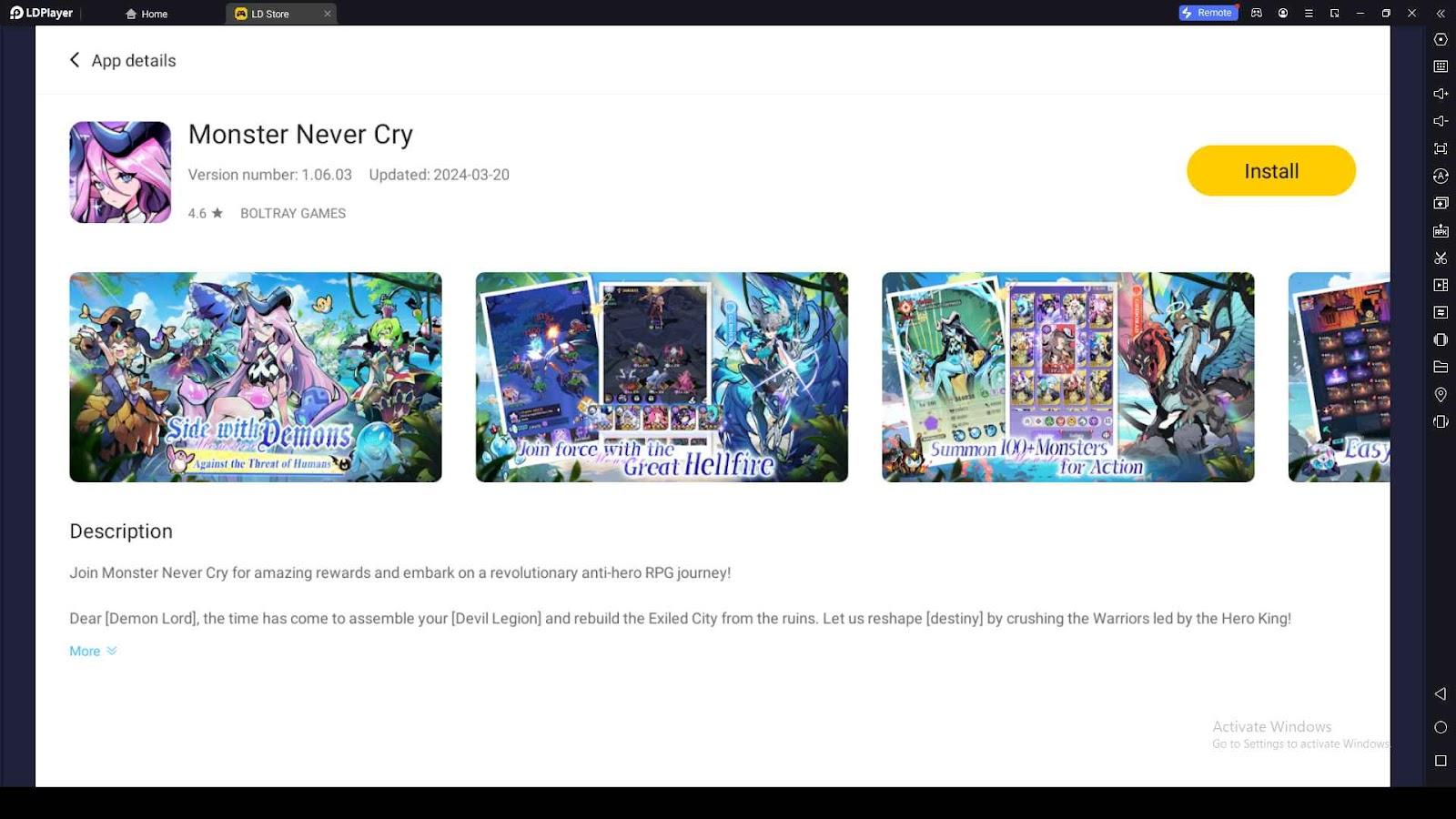
-
From this LD Store, you can see a set of games available, and since we need Monster Never Cry, just search for it there by using the search bar and then download the game.
-
Do not open the game; instead, you need to head to the menu bar of this LDPlayer and find the LDMultiplayer option.
-
Now, grab your primary emulator and clone the LDPlayer as much as you want. But please note that the performance of these emulator copies can be varied based on your storage because each clone takes a little bit of space from your hard disk space.
-
Now, take all the created clones and sync them all to perform one task synchronically using the Synchronizer feature.
-
Now that you can start the Monster Never Cry game through all the clones, start playing from all the copies and then follow through the Monster Never Cry reroll steps as we already mentioned.
Please note that the recommended amount of clones that we suggest you create here is 4. It is okay to create more than it as well, but that won't work well with your speed if you have a lower memory with your PC. So, make sure to stick with the ideal amount of clones to take the optimal chance from the gameplay at its best.
Conclusion
And that is it. The steps towards a Monster Never Cry reroll will be ended here, and more than that, now you know how to perfectly deal with the quickest yet efficient rerolling than ever. It will never be easier to collect a character without proper, quick guidance, and with LDPlayer 9, everything is simple now yet most efficient. So, take your chance and shine better through your gameplay today.
