NBA NOW 22 Beginner's Guide for Faster Progress
2021-10-30
NBA Now 22 is an exciting new basketball game from developers Com2Us with official licensing from the NBA. It allows them to deliver accurate gameplay that portrays the basketball matches in real-time but also allows you to play with some of the sport's most popular and most iconic players and teams in the course.
There's a lot to admire in the game as it offers not only real-life players and teams, graphics and visuals, good soundtrack, but it also offers tons of content that some might even label the game as 'bogged down with too much content. Since it's not a manager game, you'll be responsible for controlling your team on and off the pitch and making the right decisions in many aspects such as hiring, releasing players, training, scouting, and Line-up adjustments.
Did we mention that the game offers tons of content that you can access? Because it does, and in this article, we'll be detailing all of those contents and exciting features in our beginner's guide to help you understand the game's basics and sweep the floor with your opponents in the court. So if you're just getting started with the game or plan to get your hands on it sometime soon, this guide is for you.
Choosing Your Favourite Team
Before you can dive into the game and experience the thrill of the NBA, you must first choose your team. The options to choose from consist of the most iconic teams in the NBA at your fingertips. Some of them include Washington Wizards, Orlando Magic, Miami Heat, Charlotte Hornets, Atlanta Hawks, Indiana Pacers, Detroit Pistons, Cleveland Cavaliers, Toronto Raptors, Chicago Bulls, Philadelphia 76ERS, New York Knicks, Brooklyn Nets, Bolton Celtics, San Antonio Spurs, Houston Rockets, Los Angeles Lakers, Sacramento Kings, LA Clippers, Golden State Warriors, Utah Jazz, and others to choose from.
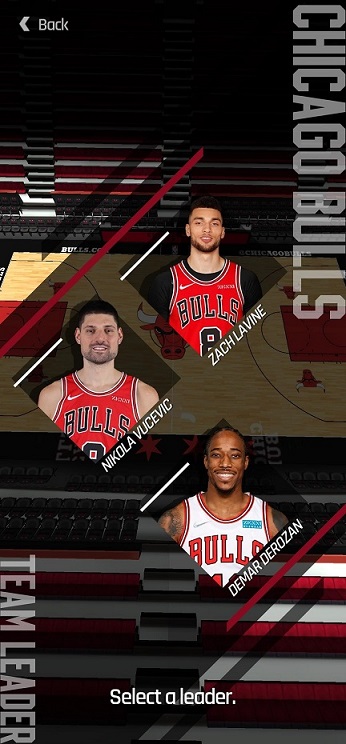
Getting Past the Tutorial
After choosing your team, you'll have to tap on the Create Team button and see your starting squad. You'll then have three options which you will be required to pick a captain or leader to lead your players in matches. After you've picked your team, you'll be shown your full squad, and then you'll be redirected to the tutorial.
The game tutorial is pretty straightforward and easy to get by. It is designed in a way that allows you to play the game with just one hand, but if your device screen is over 6 inches tall, then you may need to use both hands. The tutorial starts out by teaching you how to move with the movement button, which is placed on the lower bottom of the screen.
You can pass, shoot, move, tackle and steal using that single button. Swiping left allows you to pass to a teammate on the left while swiping right lets you pass to a teammate on the right. To shoot, you simply need to press and hold the center of the movement button for 1-2 seconds to make a jump shoot.
To dribble or penetrate an opponent, you should tap the center of the movement button twice. To defend, press and hold the center of the movement button whenever your opponent has the ball to trigger auto-defense. Stealing the ball is pretty easy as well. You can simply swipe left or right to steal, depending on where your opponent is facing. And lastly, you can swipe up just before an opponent makes a jump shot and block it.

Setting up Your Squad
Before playing a match, head over to the Manage Team in the lobby and check out your players. You can check your Line-up, Line-up effect, as well as consumables that can improve your player's performances on the court. You can decide to manually set up your squad and select your starters or allow the game to do it for you by tapping on the Auto Switch button.
However, you set your squad, either manually or automatically, always keep an eye on the team condition bar that's placed just above the auto-switch button. If it's green, it means your squad is balanced; yellow means it's good but needs improvement, while red just means they can't compete in the court. So it's always best to make sure it's set to green.
From the Manage Team section, you can also check each player's individual stats in your rooster. This is also where you can combine, upgrade or even release any player you no longer feel should be a part of your team. There is also a mentor option that allows you to upgrade your team always sees that the players are in good shape, but this option is unavailable and is likely to be included in the game's future updates.

Gameplay Basics
As stated above, this game was designed to be simple and enjoyed with one hand, and you can only in portrait mode, which sort of gives it all away. However, despite its simplicity and one-handed control, the gameplay can often be tricky and awkward, especially for players who are just starting out.
Because all of the game's controls are packed up into a single button, this can take a while to master. You use the game button to move, pass, tackle, shoot and dribble. So if you have the ball and you're moving through the court, it can be overwhelming to decide what to do. And most times, you'll have to tilt the virtual joystick in the desired direction and perform whatever action you initiated.

Fortunately, there's a solution to this. Players who don't want to have all the commands merged into a single virtual joystick can actually change the control type. Yeah, this game has two control types which are really exciting. The first is the virtual joystick which is the default and is obviously for more advanced players, while the second control type contains buttons like in other NBA Games.
So if you want to perform actions such as passing, dribbling, tackling, or blocking, you simply need to tap the buttons on the right as the actions are labeled on them, instead of swiping with the virtual joystick, which can sometimes be uncomfortable for players that aren't familiar with the control type.
