PolyGuns FPS - Shooter Strike Beginner Guide - Top Actio Tips and Tricks
2024-04-04
Are you ready to dive into the action-packed world of PolyGuns FPS? Whether you're just starting out or looking to sharpen your skills, you've come to the right place! This beginner's guide is your ultimate cheat sheet to becoming a top-notch player in the thrilling universe of PolyGuns FPS.
Table of Contents
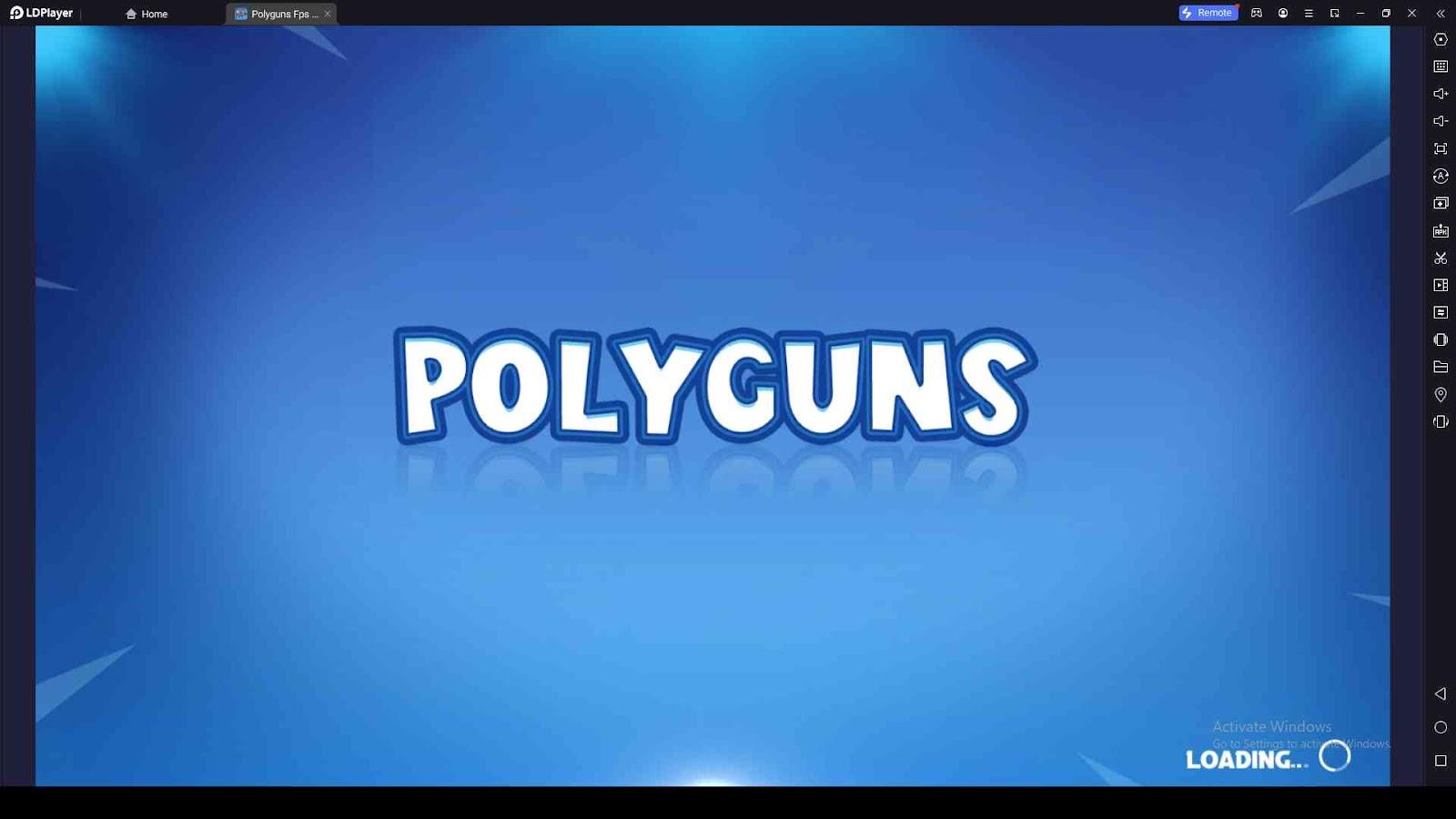
We're not just talking basics here; we're diving deep into how to tweak your game settings for the smoothest gameplay, picking the coolest guns that fit your style, and conquering various game modes like a boss. And guess what? We've also got some secret tips and tricks up our sleeve that'll help you outsmart your opponents and rack up those wins.
So, are you ready to level up your game and become the envy of your friends? Then let's play PolyGuns FPS on PC with LDPlayer for smooth performance, and let's kick off this adventure with a bang. Your journey to becoming a PolyGuns FPS legend starts now!
Set up your Settings
Before you start your PolyGuns FPS adventure, the first thing you should do is adjust the settings. The game has a spec detection system that automatically places things for you, but they may not be the best settings for your preferences. Let's set it up first. First, go to your homepage to adjust settings because you can not adjust these settings while in a match.
The UI
The UI section of PolyGuns FPS offers three options: Simple, Advanced, and Custom mode. In the simple mode, you will have your shooting button on the right and joystick on the left side of the screen, and there will not be multiple shooting buttons. If you want a clean HUD, this is the best option to go with.
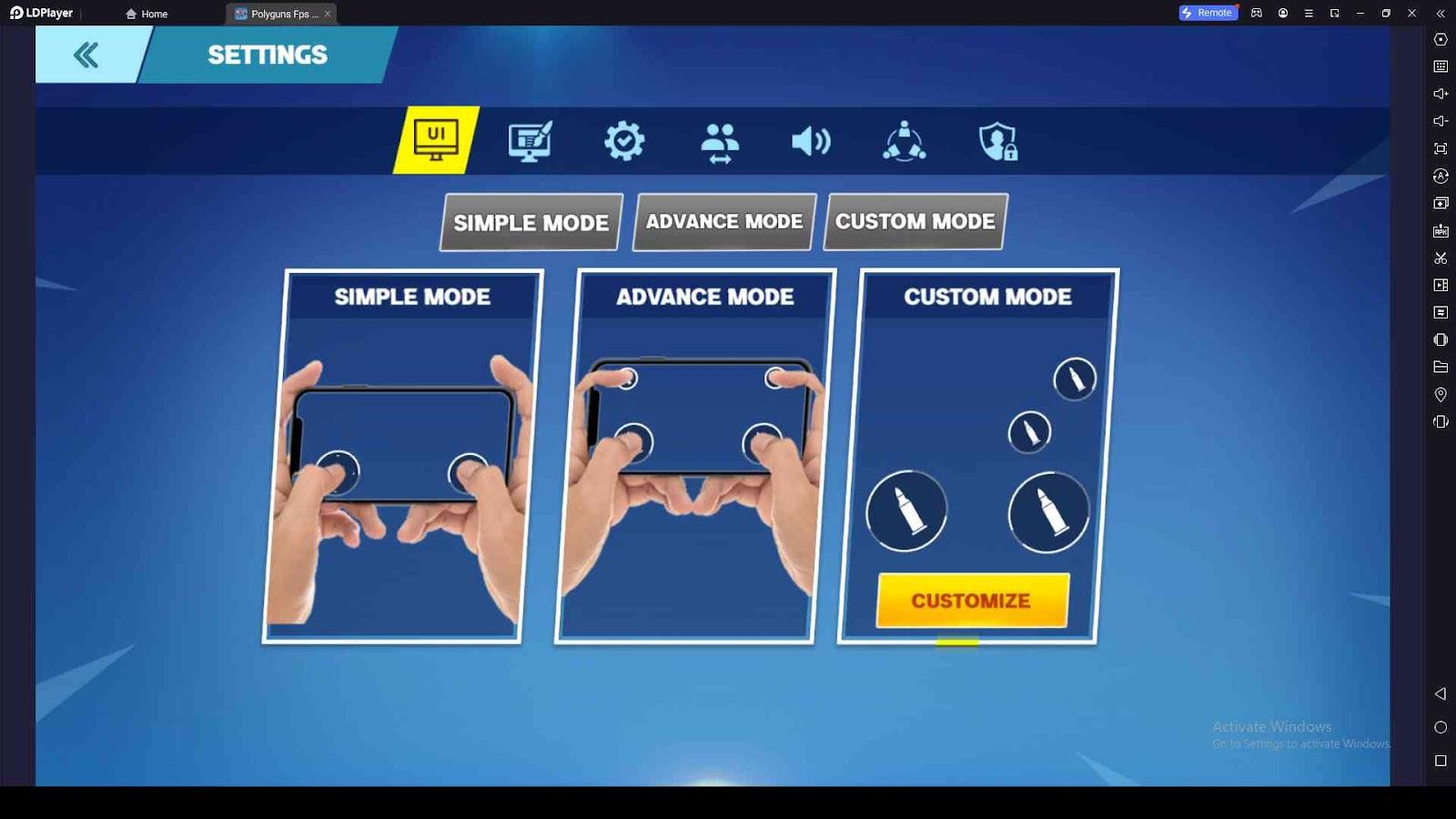
The second UI option is for advanced players who like to play games with more than their thumbs. Advanced style caters to four-finger controls, and this is also the best method you should get used to playing because, with it, you can control movement and camera angle and shoot at the same time. If you have your own way of arranging buttons, you should go for the custom mode. Once selected, press the customize button. From there, you can increase the size of the buttons and move them around the screen to places you like.
If you feel that playing games with four fingers is hard, one of the best ways you can improve your gaming experience is by playing PolyGuns FPS on PC with LDPlayer. With LDPlayer, you can play games with your mouse and keyboard, and with its Keyboard Mapping feature, you can set your favorite keys to execute melee weapons and bombs and switch guns easily.
Graphics Settings
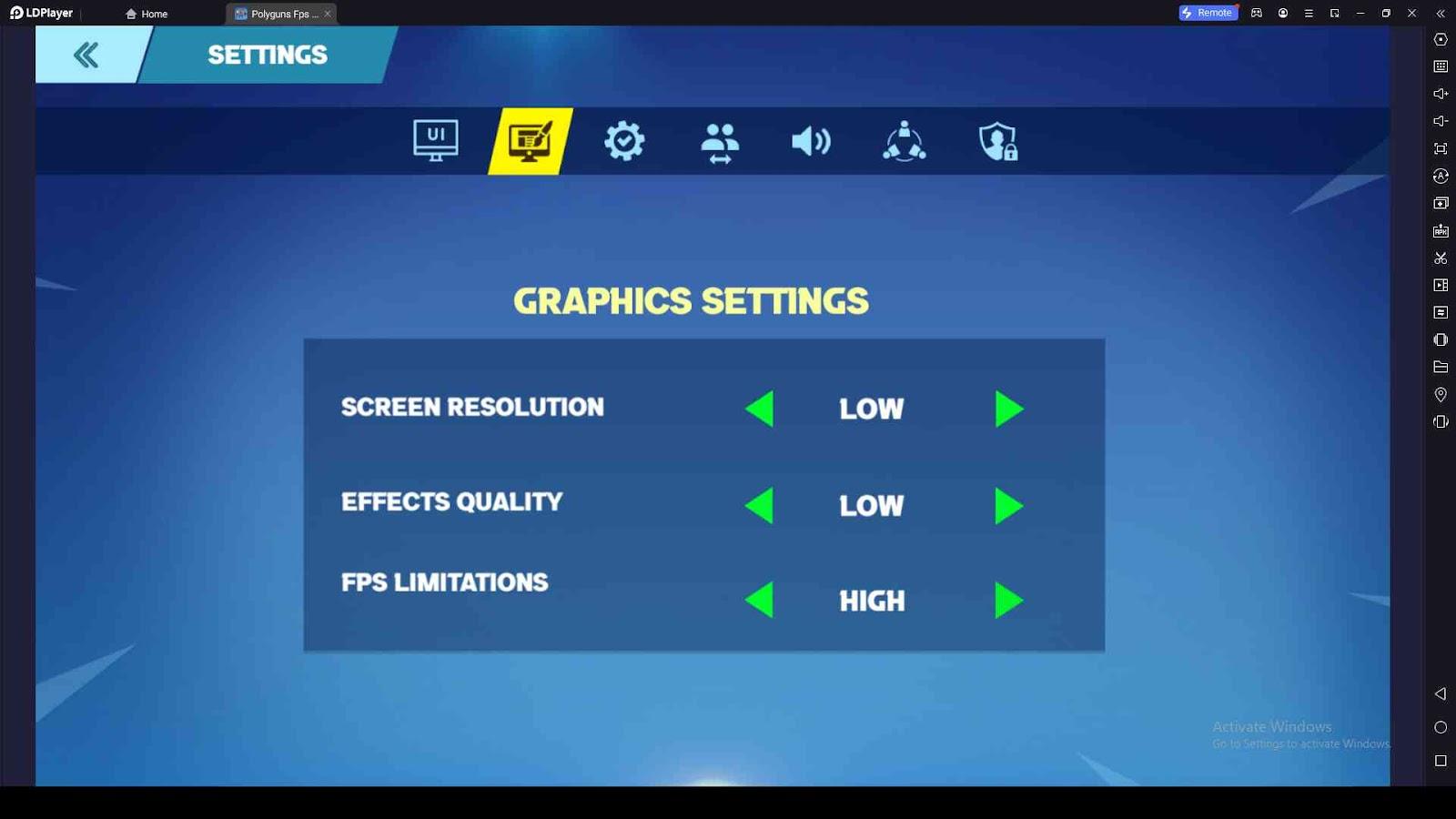
When you go to the graphics settings, you will see that all the scales are set to low. For those who don't have a high-end device, you can keep the screen resolution and effects quality low, but make sure to increase the FPS limitation to high. It is one of the key areas that need improvement in the game. Even if your device is unable to support high settings, keep it to medium, or you will be shooting at players who are not there.
Controls Settings
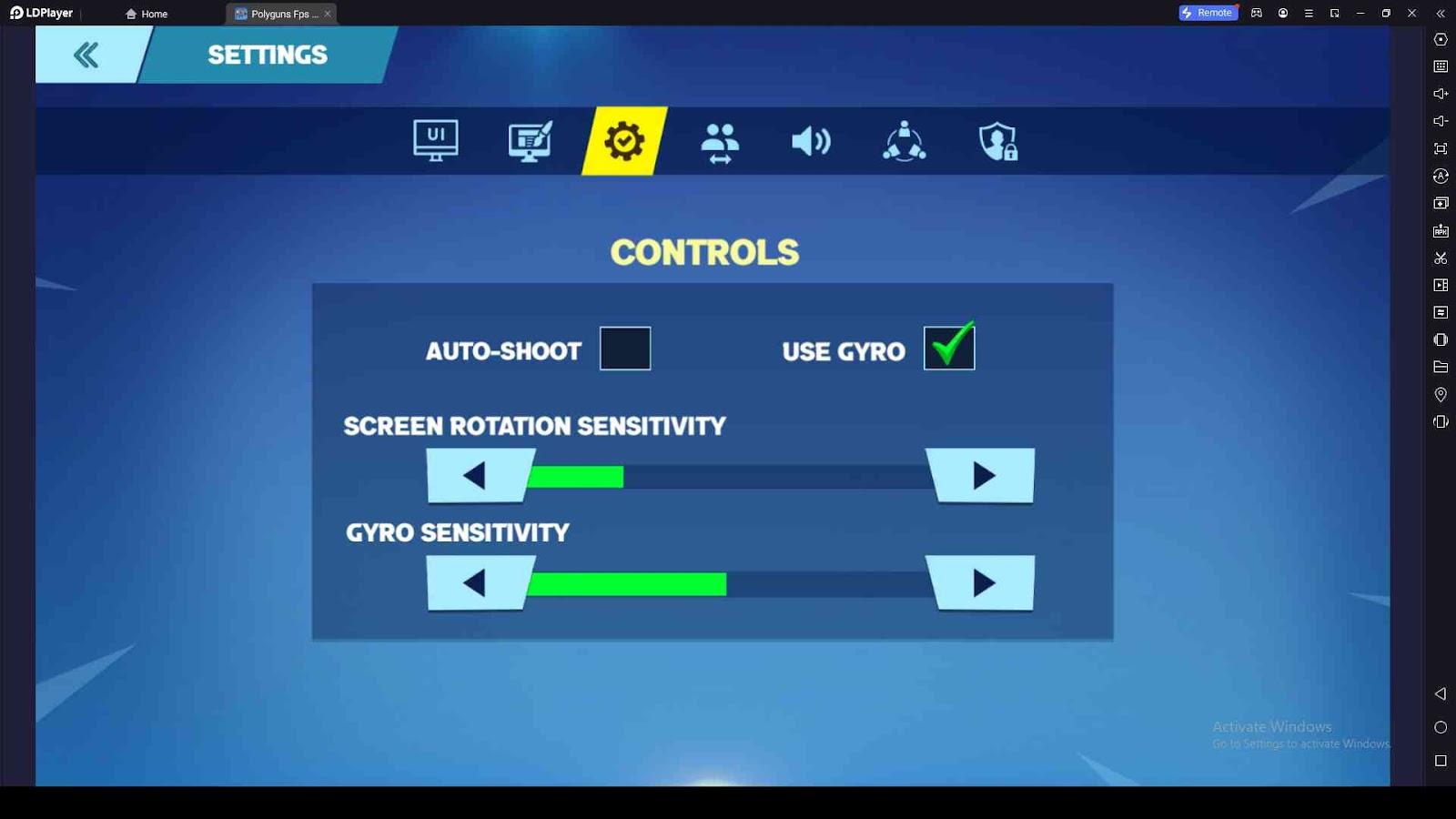
Here, you can set up how you want to rotate your camera. The gyro allows you to control your camera by tilting your screen. If you are using simple controls, this should be turned on. For four-finger controls, having this might bring mixed results, like auto-repositioning your camera to the angle at which you are tilting your phone while you actually want to move the camera in another direction. So, try it yourself; if it feels okay, you can leave it on.
Auto Shoot and Gyro
The auto-shoot option allows you to position the camera on the target you want to shoot, and the game will do the shooting, leaving you with only controlling your aim. But if you are turning on this option, make sure you turn on gyro because, without gyro, auto-aim does not work.
Also, it removes any shooting buttons from the screen, so you can't do manual shooting and auto-shooting at once. However, auto-shooting is very buggy and does not work on some modes like the campaign, so you may have to avoid using it and get used to four-finger controls for better performance.
Screen Rotation
The last option to adjust is screen rotation. Screen rotation determines how much your camera moves with one finger sweep. Keeping it low increases your accuracy, but don't turn it down so low that you need to swipe twice to position the aim on the target. Once these three setting sections are set up, you are ready to play the PolyGuns FPS game.
Play the PolyGuns FPS Campaign
Once you have set up the PolyGuns FPS game settings, the next thing you should do before playing other modes is to play the campaign. This allows you to get used to the controls and earn gems, tokens, and coins by winning each match. Each map of the campaign will have ten stages. Complete them all and collect those free gems.
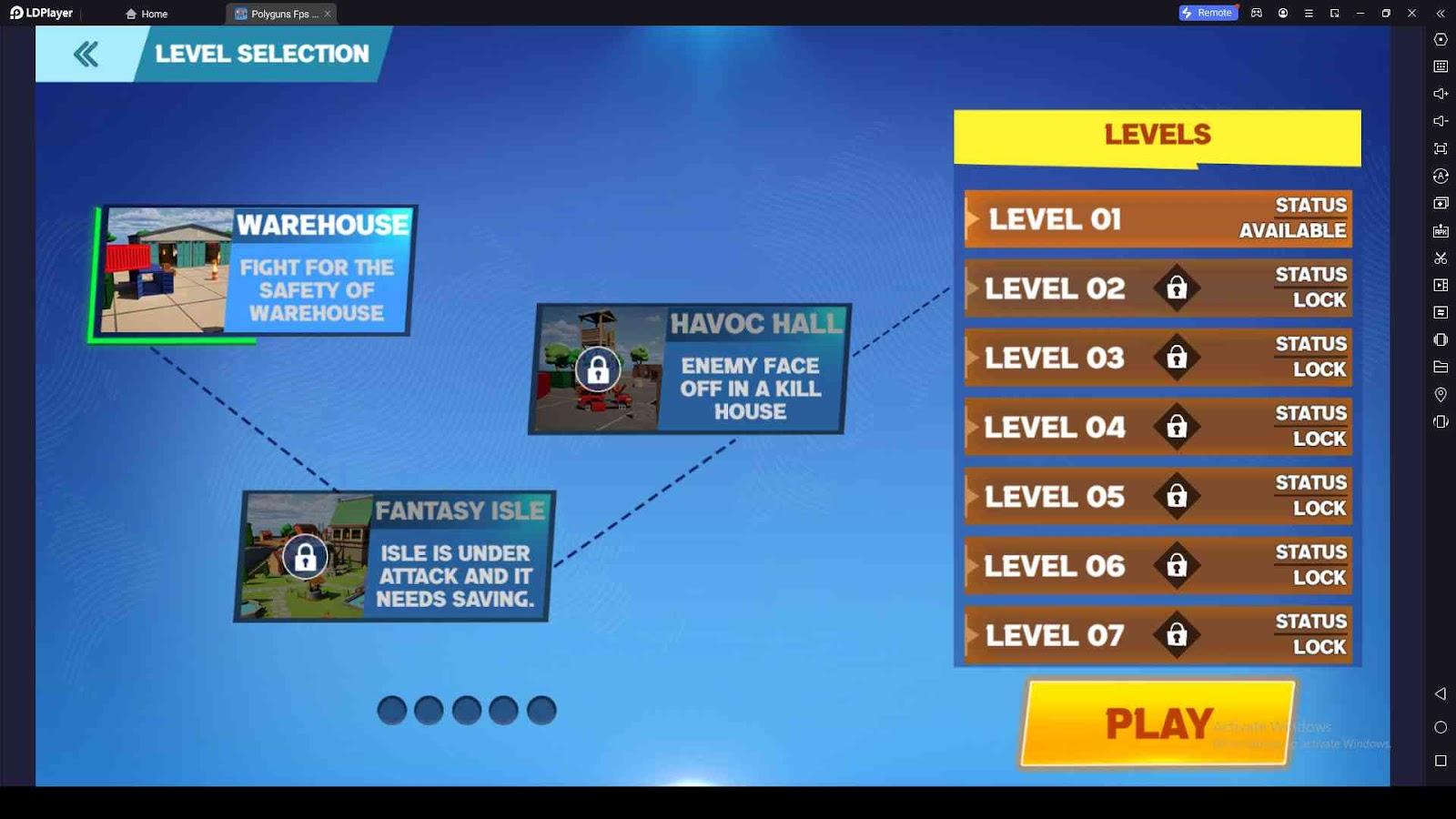
The first thing you can do with these gems is buy the season pass. Buying the season pass allows you to get both premium and free-to-play rewards, including gems, weapon boxes, skins, and new free weapons. In addition to that, you will also get more gems as you spend to buy the pass, so it is the most important thing you can do with gems.
Next, you should go to the arsenal and buy a sniper or shotgun slot. This will allow you to take two primary weapons to the battle instead of a small pistol. Once all that is done, you can spend the extra gems on opening boxes to get weapon skins and other items.
PolyGuns FPS Game Modes
There are several game modes you can play in PolyGuns FPS game. To play each mode, go to the game mode section, select the mode you want to play, then hit play. Doing this will bring you back to the lobby. From there, hit the big play button located right below your character. This will start the matching process and let you play.
Team Deathmatch
Here, you will have four players on your team and four players on the other team. The goal is to kill as many enemies as possible by the time the match ends. To win this game, you should avoid running around like headless chickens because the more times you die, the more points the enemy team gets.
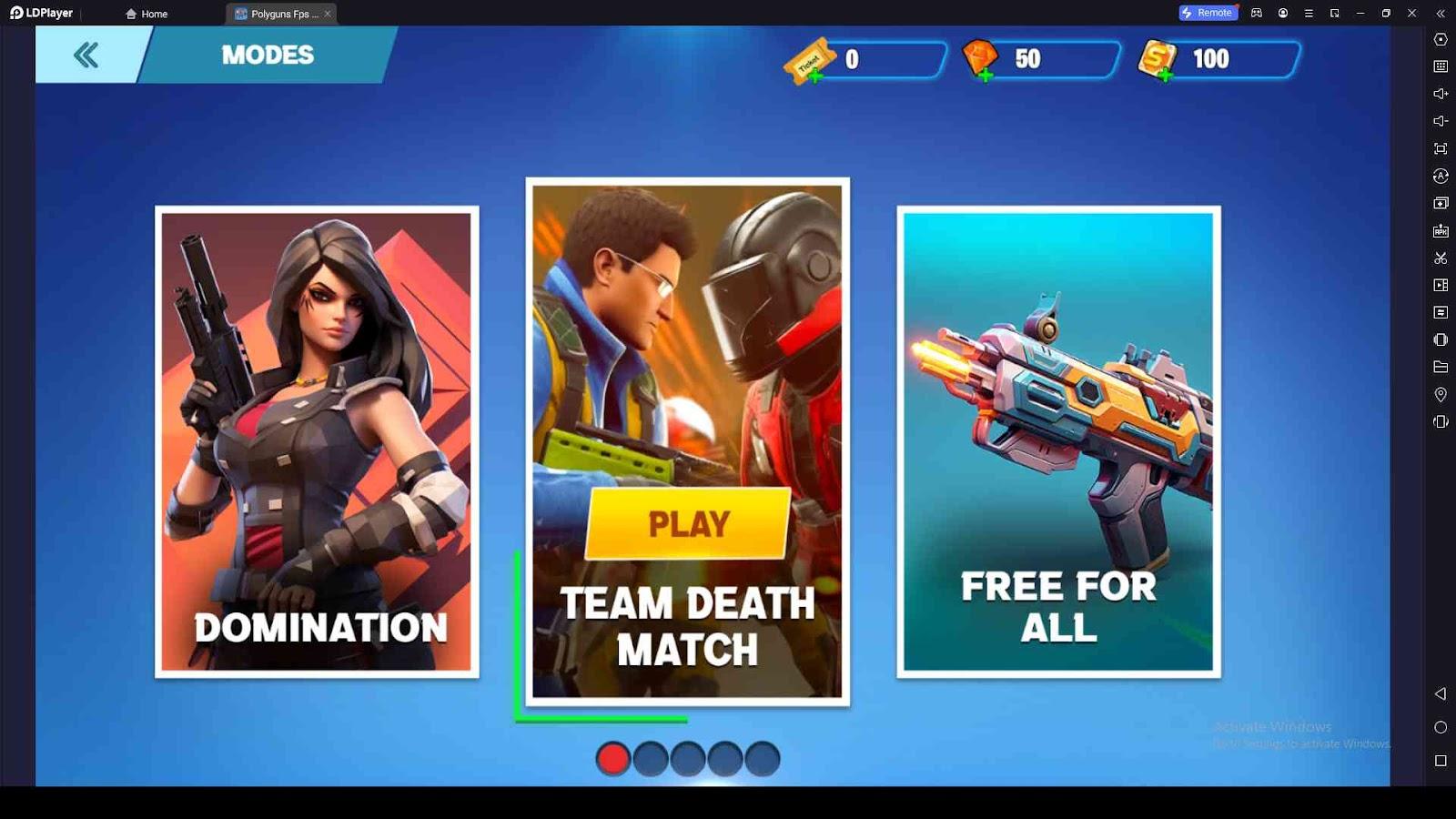
Take advantage of various boxes and learn to use lean and shoot. Don't let the enemies get to you. This way, you can rack up some points before the enemy team does and build a lead between you and them. You and the other team having a bigger gap will psychologically affect the other team players and make them more reckless to even score while you get the chance to collect more points easily.
Free For All
In this PolyGuns FPS mode, it's every man for himself. Like in Deathmatch, whoever gets the highest points wins the game. The most popular tactic here is to not stay in one place for a long time because the spawn positions are located everywhere on the map, and you can be approached from every corner.
Always be on the move while particularly avoiding the spawn points. Spawn points should be avoided because new spawns have a 4 to 5-second immunity shield, so others cannot spawn camp. But even if you are not camping the spawn points, you will have to face them at a disadvantage. So avoid them at all costs.
Gun Race
This is a weird gameplay mode that changes your gun every time you make a kill. You have to kill a certain number of enemies before others with those randomly given weapons. This is also a free-for-all type, so what we said in the Free For All section also applies to this mode.
Capture the Flag
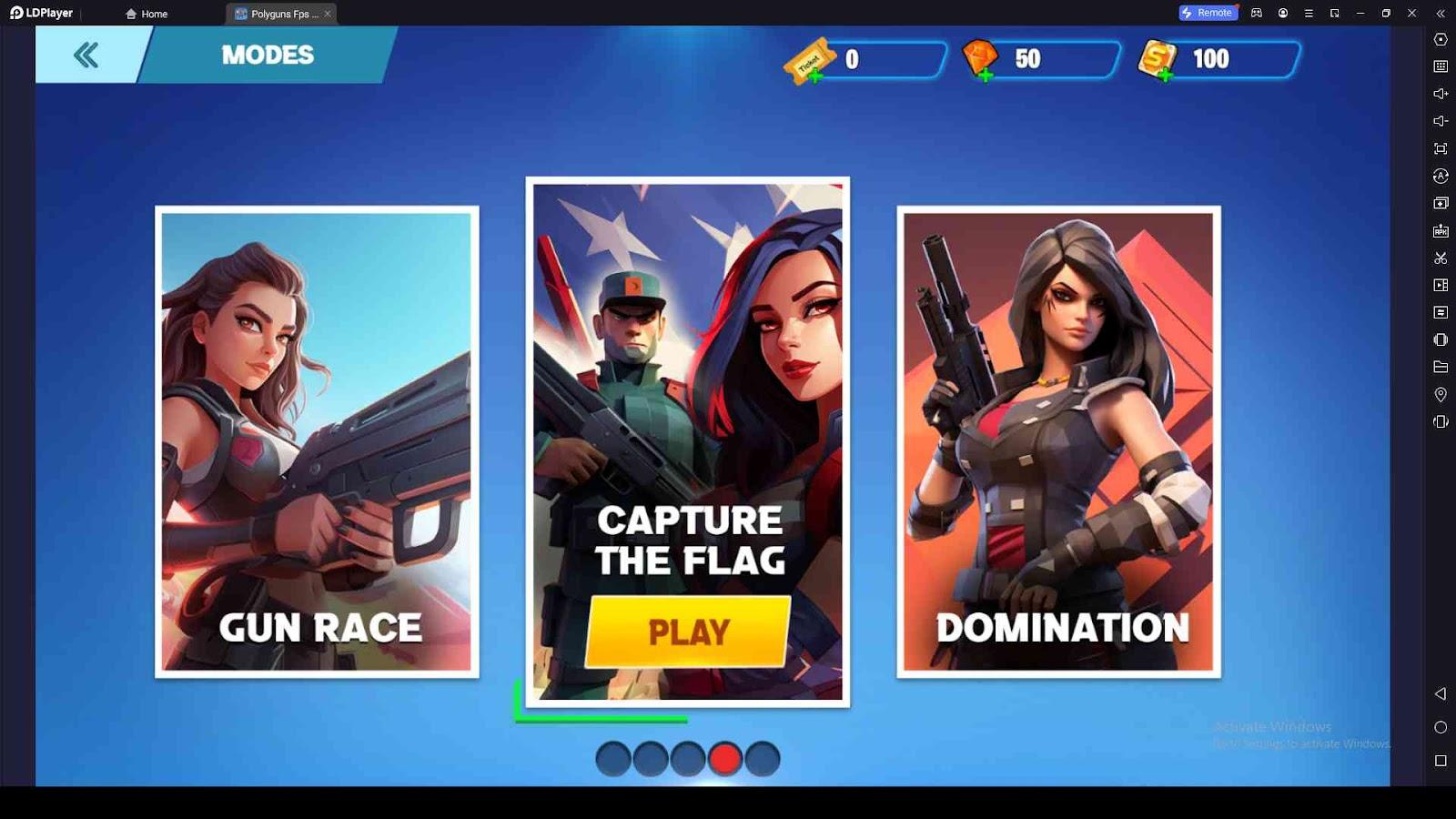
To play this mode, you need to coordinate with your team. First, you should place two players in a cover that has clear viewpoints of enemies that can approach your side of the map. The other two players' job is to distract and get to the enemy flag. Capturing the flag will be quite hard if you go in guns blazing, so make sure to sneak around the map to get to the flag while the enemy team is trying to get to yours.
Domination
The goal in Domination is capturing and holding onto domes scattered around the map by the time the match runs out. However, if you capture all three, it also ends the match early, making you the winner. To win this, you have to figure out the closest dome to your team's spawn point.
These can be captured easily, and you can come to defend these points quickly in case any of your team members die. Then, you can also use your special powers to make the dome uncapturable. You only have to place the power inside the dome, and no one will be able to capture it.
Use the Special Powers
Each player gets a special power located above the aim option. When used, this option creates an electric ring on the floor, instantly killing any enemy that enters it. You should use it every time it comes off cooldown in deathmatch-like modes. This is because, in deathmatches, most players will be running around avoiding gunfire that comes from many directions.

If you place this in a doorway you are holding; chances are someone is going to run into it without even thinking about it, or at least it will work as a barrier that allows you to hold up in a place. This can also be used in other modes like Capture the Flag and Team Deathmatch to make your enemies' advances difficult.
How to Unlock New Guns
The boxes in the store do not give you any guns; they only provide weapon skins. To buy guns in the PolyGuns FPS game, go to its arsenal and click on your currently equipped gun. You will be shown all the available weapons in the game. To buy them, you have to watch advertisements for the required amount of time. Once you unlock a weapon, use the "equip" button to equip it. You can also watch advertisements to get new accessories for your weapon and increase their damage once you buy them.

Some of the best weapons you can buy in PolyGuns FPS include the grenade launcher instead of grenades, P90, Scar-L, AK47 as an assault rifle, and SVD as the sniper rifle. However, don't watch a lot of advertisements at once. This is because doing so may flag your device as spamming, and the advertisements you can watch may be limited. To avoid this, keep at least a 2-hour gap between every five ads you watch.
Conclusion
And that's a wrap on our beginner's guide to PolyGuns FPS! Remember, the key to dominating in this game is not just about having the fastest reflexes but also understanding how to customize your settings, choosing the right arsenal, and applying strategies in different game modes. Experiment with what works best for you, and don't be afraid to tweak your approach as you go. Most importantly, have fun and enjoy the journey of becoming a PolyGuns FPS pro. Keep practicing, stay sharp, and we'll see you on the battlefield!
