Roblox Custom PC Tycoon Codes: Build Your Ultimate PC - 2024 December
2023-08-25
Hello, you all to this tutorial of Roblox Custom PC Tycoon codes! You're in for a real treat if you're a player that knows their way around technology and is venturing into the world of PC construction with Custom PC Tycoon. In this piece, we will offer you with a thorough list of current Custom PC Tycoon codes that might improve your experience when constructing the best PC. These codes can be found on several websites. These vouchers offer a variety of prizes to help you along your journey, whether your goal is to achieve high performance or to achieve a certain look. Let's go on an adventure into the realm of Roblox Custom PC Tycoon and find out how to unleash the full potential of these redeemable codes!
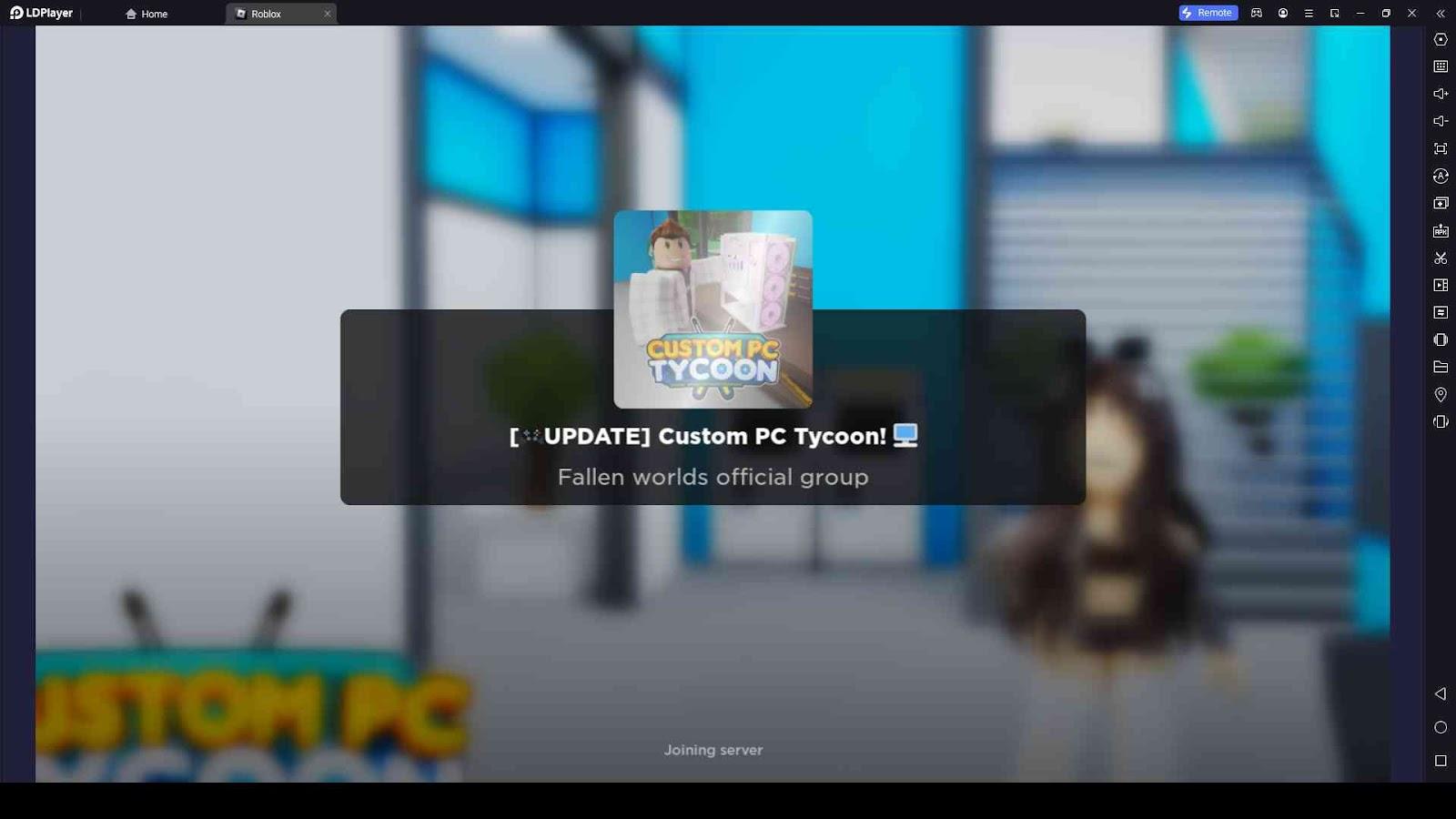
Valid List of Custom PC Tycoon Codes
You may get started on your quest to construct the ideal computer with these active codes, each of which is designed to make your experience of playing Custom PC Tycoon better:
|
Code |
Reward |
Expiration |
|
Update2Chapter2 |
Some free rewards |
N/A |
|
Trick or Treat |
Exclusive cooler |
N/A |
|
Supportive |
Nightcore Case |
N/A |
|
NewUpdate |
x1,500 cash |
N/A |
|
Merry Christmas |
Fans |
N/A |
|
Lunar |
3000W Tiger PSU |
N/A |
|
LikePower |
Free Part |
N/A |
|
GamingDan |
PC Parts |
N/A |
|
FluffyBunny |
PC Parts |
N/A |
|
FirstMilestone |
Free Part |
N/A |
|
Fan Power |
Whoosh Cooling |
N/A |
|
Chapter2 |
PC Parts |
N/A |
|
April Fools |
PC Parts |
N/A |
|
7M Visits |
SP 5CE motherboard |
N/A |
|
7k Likes |
RAM |
N/A |
|
70K Likes |
PC Parts |
N/A |
|
5M visits |
Fusion Cooler |
N/A |
|
400k visits! |
RAM |
N/A |
|
3k likes |
Memory |
N/A |
|
30K Likes |
6Bit V0 CPU |
N/A |
|
120kLikes |
PC Parts |
N/A |
Redeeming Codes in Custom PC Tycoon
Upgrade your PC building arsenal with rewards from these codes by following these simple steps:
- Launch Custom PC Tycoon on your chosen device.
- Go to settings.

-
Enter a code in the text field.
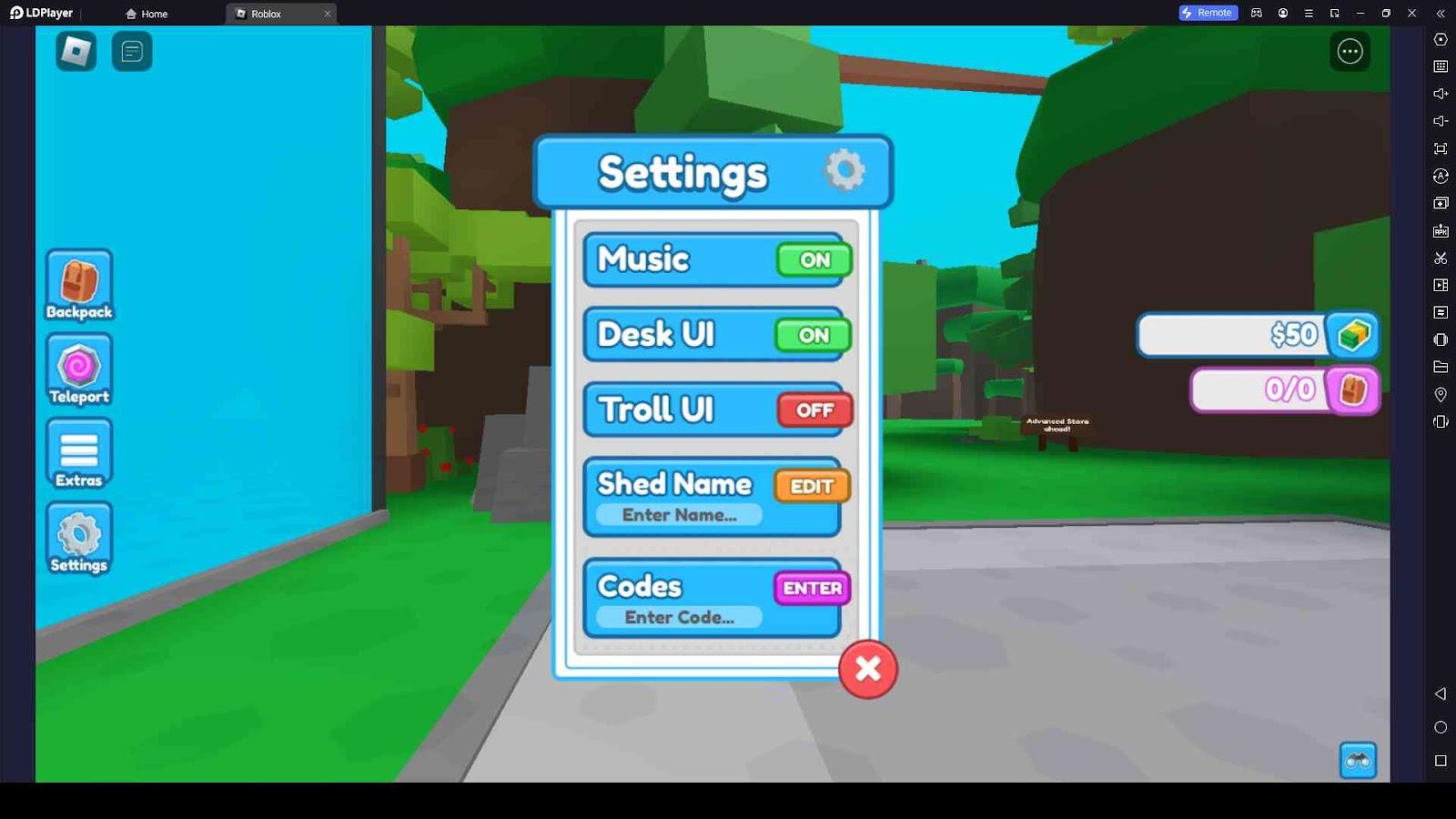
-
Enter and claim.
Where to Find More Codes?
Stay on the cutting edge of PC building with these methods to discover new codes:
- Follow Official Social Media: Keep a close eye on the official social media channels of the game's developer to receive early notifications about new codes, updates, and exclusive offers.
- Join the Community Discord: Become a part of the official Custom PC Tycoon Discord server to access exclusive codes, participate in community events, and connect with fellow builders.
- Visit Our Website: Regularly check our website for updated lists of active Custom PC Tycoon codes. We're dedicated to keeping you informed with the latest information to enhance your PC building journey.
For more codes for different Roblox games, check out our Roblox Game Codes post! You can also grab a lot of free stuff from our Roblox Promo Codes page.
Why My Codes Aren’t Working?
Encountering issues while redeeming codes? Here are some tips to help you out:
- Expired Codes: Ensure you redeem codes promptly, as they may have an expiration date.
- Case Sensitivity: Input codes exactly as they appear, considering uppercase and lowercase letters.
- One-Time Use: Most codes can be used only once per account. Once used, a code won't work again.
- Avoid Typos: Double-check the code for errors or spaces that might invalidate it.
Elevate Your Building Experience with Custom PC Tycoon on PC with LDPlayer 9
Optimize your PC building adventure by playing Custom PC Tycoon on PC using LDPlayer 9, the premier Android emulator. Here's how:
- Download and Install LDPlayer: Obtain LDPlayer from the official website: LDPlayer.net.
- Launch LDPlayer: Search for Roblox in the LD Store and install it.
- Log into Your Roblox Account: Open Roblox from the LDPlayer home screen and log in.
- Locate Custom PC Tycoon: Find the game in the games section and start building your dream PC seamlessly on your PC.
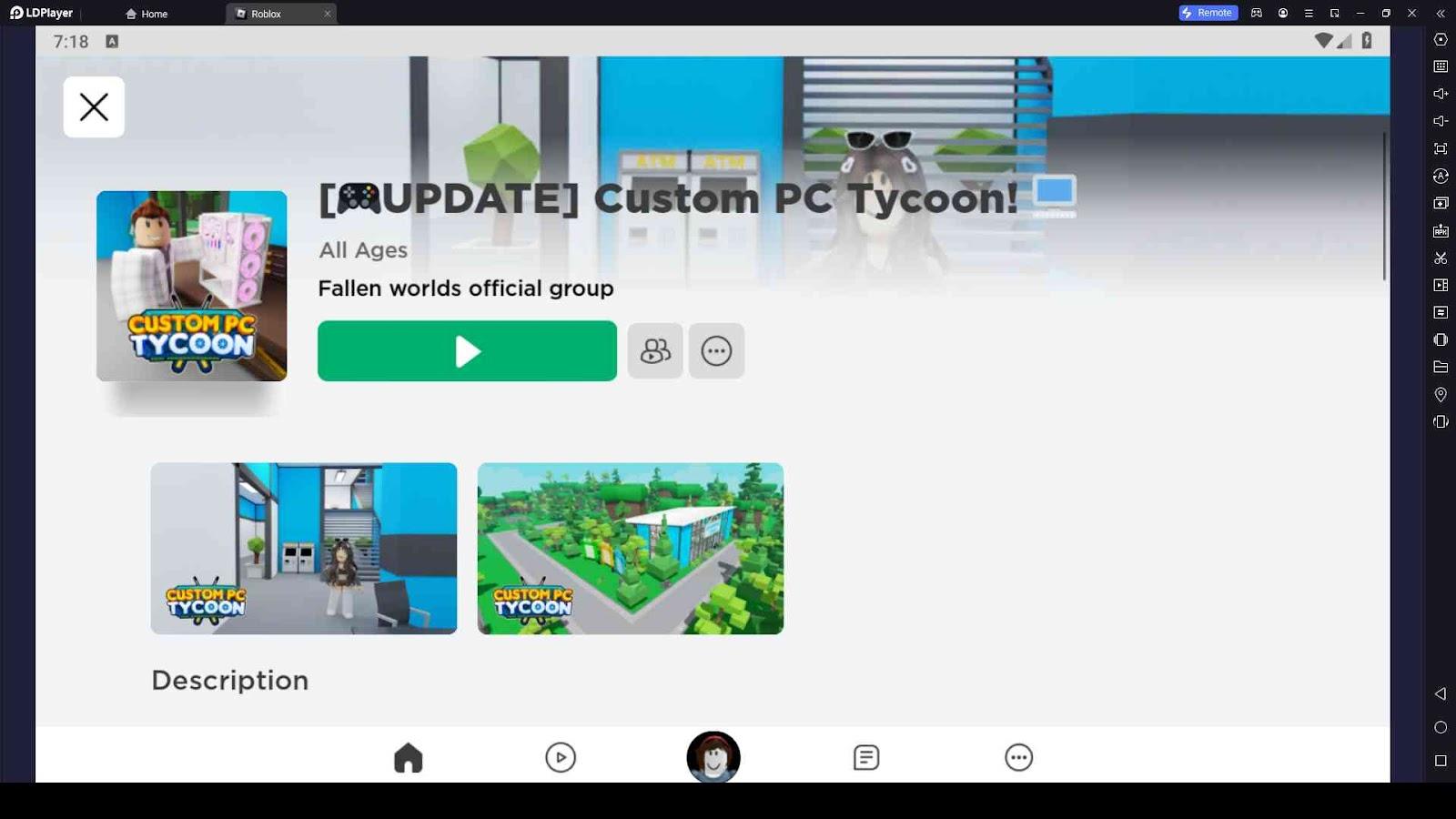
Conclusion
Roblox Custom PC Tycoon gives you the ability to build the personal computer of your desires. Allow this coding guide to be your companion as you set out on your trip to construct, and use it to unlock rewards that will make your experience even more enjoyable. Explore the realm of technology and build the most advanced rig possible. Don't forget to check back for updated Custom PC Tycoon codes and further information.
Roblox
