Roblox The Presentation Experience Codes: Ace Your Presentation with Perks! - 2024 December
2023-08-04
Welcome to the Roblox The Presentation Experience Codes guide! The entire list of active codes for the game Roblox The Presentation Experience is available on this page. Redeeming these codes may uncover incredible benefits to improve your presentation journey and make learning even more enjoyable. Prepare to astound your peers, produce amusing presentations, and enjoy The Presentation Experience as a student!
Table of Contents

List of Active The Presentation Experience Codes
Use these Roblox The Presentation Experience promo codes to start your presentation journey.
|
Code |
Rewards |
Expiration |
|
OMG350KLIKES |
Free Points |
N/A |
|
Megaboost |
Free Points |
N/A |
|
fartyreward |
Free Points |
N/A |
|
minimalgamespro |
Free Points |
N/A |
|
Hallway |
Free Gems |
N/A |
|
UGC |
Free Gems |
N/A |
|
maxwellgood |
Free Gems |
N/A |
|
manfacepooper |
Free Points |
N/A |
|
UwU |
Free Gems |
N/A |
|
coffee |
Free Points |
N/A |
How to Redeem Codes in The Presentation Experience?
In this game, claiming your awards is a straightforward procedure. To redeem the codes, stick with these steps:
- Launch this Roblox game and tap the Three Dots you can see on the game screen.

- Go to the Twitter option and enter the codes below.

- And then, you can earn some rewards.
How to Get More Codes?
To stay up-to-date with the latest The Presentation Experience codes, consider the following methods:
- Follow the official Twitter account of the game's creator to receive advance notice of new code giveaways, updates, and exclusive code giveaways.
- Join the official Discord server of The Presentation Experience to access exclusive codes, participate in community events, and interact with fellow players.
- Visit our website regularly for updated lists of active codes. Our goal is to ensure that you have access to the most recent codes that can enhance your gameplay in The Presentation Experience.
For more codes for different Roblox games, check out our Roblox Game Codes post! You can also grab a lot of free stuff from our Roblox Promo Codes page.
Why Aren't My The Presentation Experience Codes Working?
There are several reasons why your codes might not work:
- The code has expired. Make sure to redeem codes as soon as possible to avoid missing out on rewards.
- The code is case-sensitive. Ensure that you type it exactly as it appears in the list.
- Codes can only be used once. If you have already redeemed a code, it will not work again.
- Check for any typos or extra spaces when entering the code. Even a small error can prevent the code from working.
Playing The Presentation Experience with LDPlayer
LDPlayer is the best Android emulator that allows you to play mobile games, including Roblox games like The Presentation Experience, on your PC. With LDPlayer, you can enjoy improved graphics, performance, and controls for an enhanced gaming experience. Follow these steps to play Roblox games on PC with LDPlayer:
- Visit the official website of LDPlayer at LDPlayer.net.
- Download and install LDPlayer on your PC.
- Launch LDPlayer and search for "Roblox" in the LD Store.
- Install Roblox and open it from the LDPlayer home screen.
- Log into your Roblox account and search for The Presentation Experience in the games section.
- Start playing The Presentation Experience on your PC with LDPlayer.
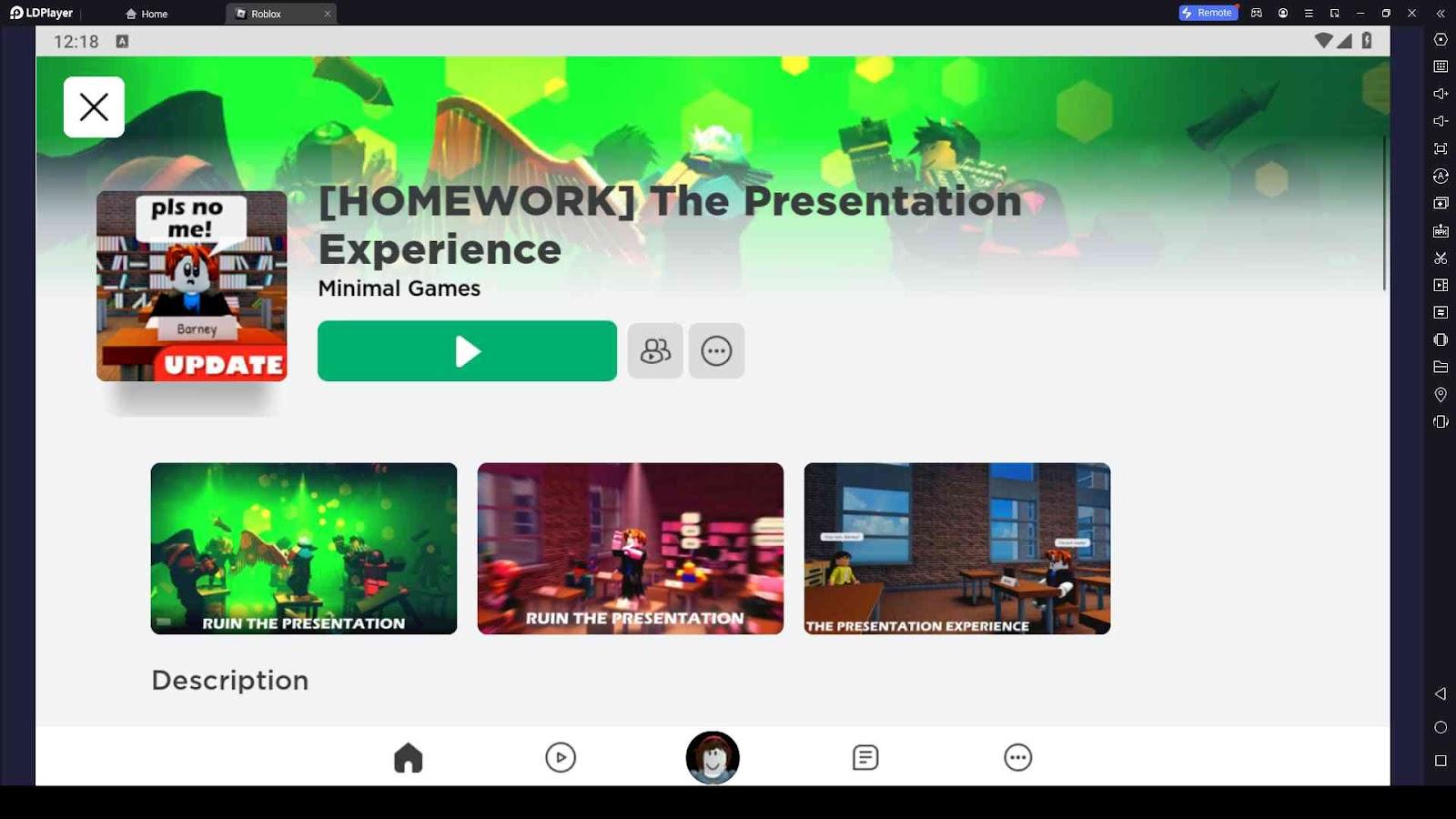 Conclusion
Conclusion
Roblox, The Presentation Experience, offers a lighthearted and entertaining presentation simulation where hilarity is just around the corner. With our code guide, you can unlock valuable perks, such as Party Sound Effects, a Megaphone, fun Classroom Imitations, and access to Hilarious Actions. Ace your presentations while experiencing a unique classroom atmosphere of laughter and joy. Stay tuned for updates on the latest codes to enhance your presentation journey continuously!
Roblox
