Rocket League Sideswipe Codes: Turbocharge Your Game - 2024 December
2024-07-11
Dive into the high-octane world of "Rocket League Sideswipe" with our comprehensive guide on Rocket League Sideswipe codes, your ticket to unlocking an array of free rewards that will elevate your gameplay. Whether you're a seasoned veteran aiming for the top ranks or a newcomer learning the ropes, these codes, generously provided by the developers, are designed to give you a boost. From unique car skins to essential in-game currency, each code unlocks something special that enhances your experience on the pitch. We're here to ensure you're always up-to-date with the latest codes, helping you stay ahead of the competition. By following our guide, you'll not only maximize your rewards but also enjoy a richer, more rewarding gaming journey. Let's rev up those engines and soar into the action with every code at our disposal.
Table of Contents

Download Rocket League Sideswipe on PC
List of Active Rocket League Sideswipe Codes
Here are the latest codes available in this game at this moment.
|
Code |
Rewards |
Expiration |
|
Paper |
|
Added on July 1st, 2024 |
|
Wideswipe |
|
Added on July 1st, 2024 |
|
Birthday |
|
Added on July 1st, 2024 |
Redeeming Process for Rocket League Sideswipe Codes
To claim your rewards using redeem codes, follow these simple steps:
-
Start playing Rocket League Sideswipe
-
Go to the settings
-
Find the Credits and then click on it
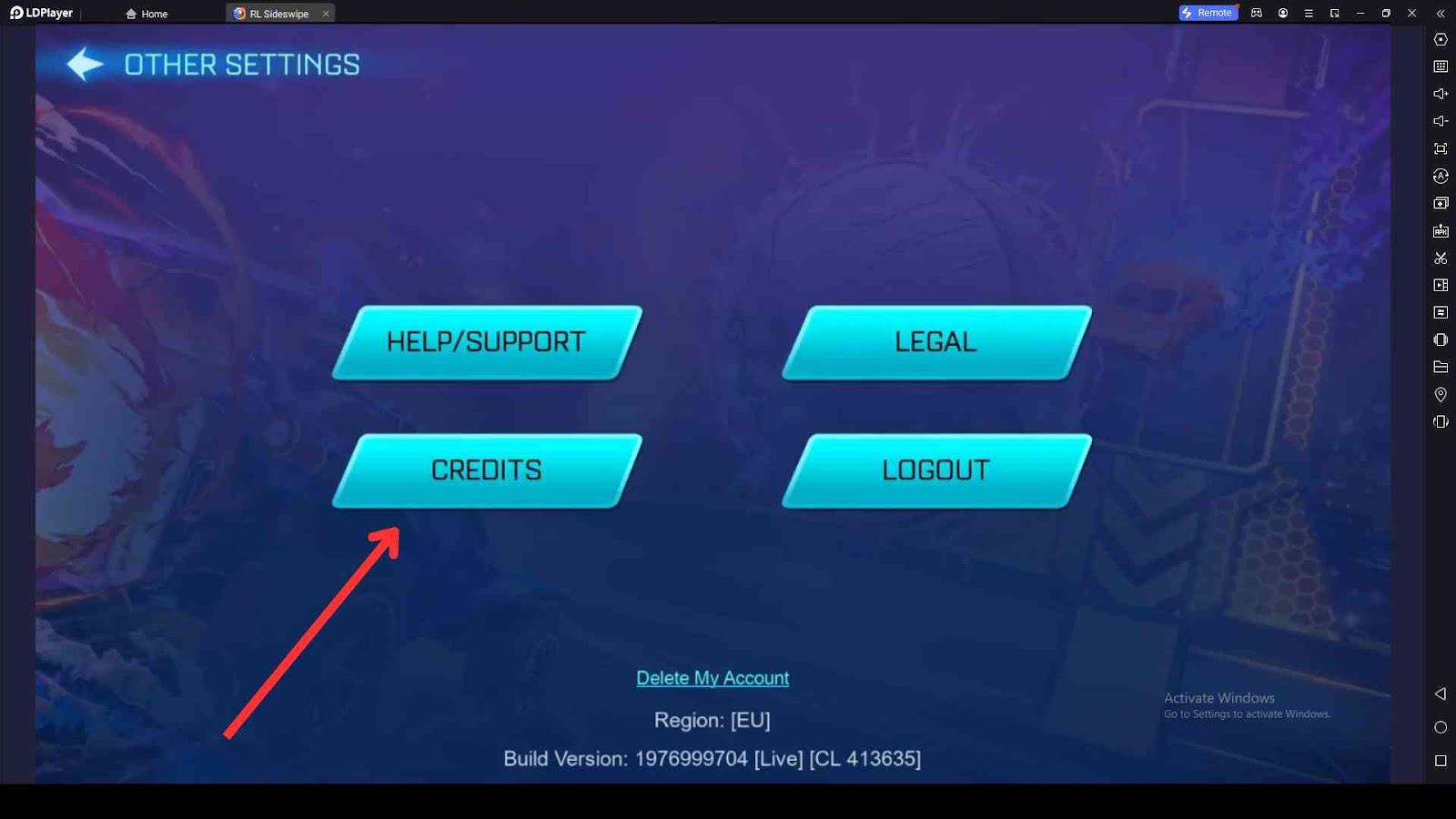
-
Scroll to the Very Special Thanks named option
-
Now you can see the You word so tap it
-
Enter your code to the opened new menu and then submit
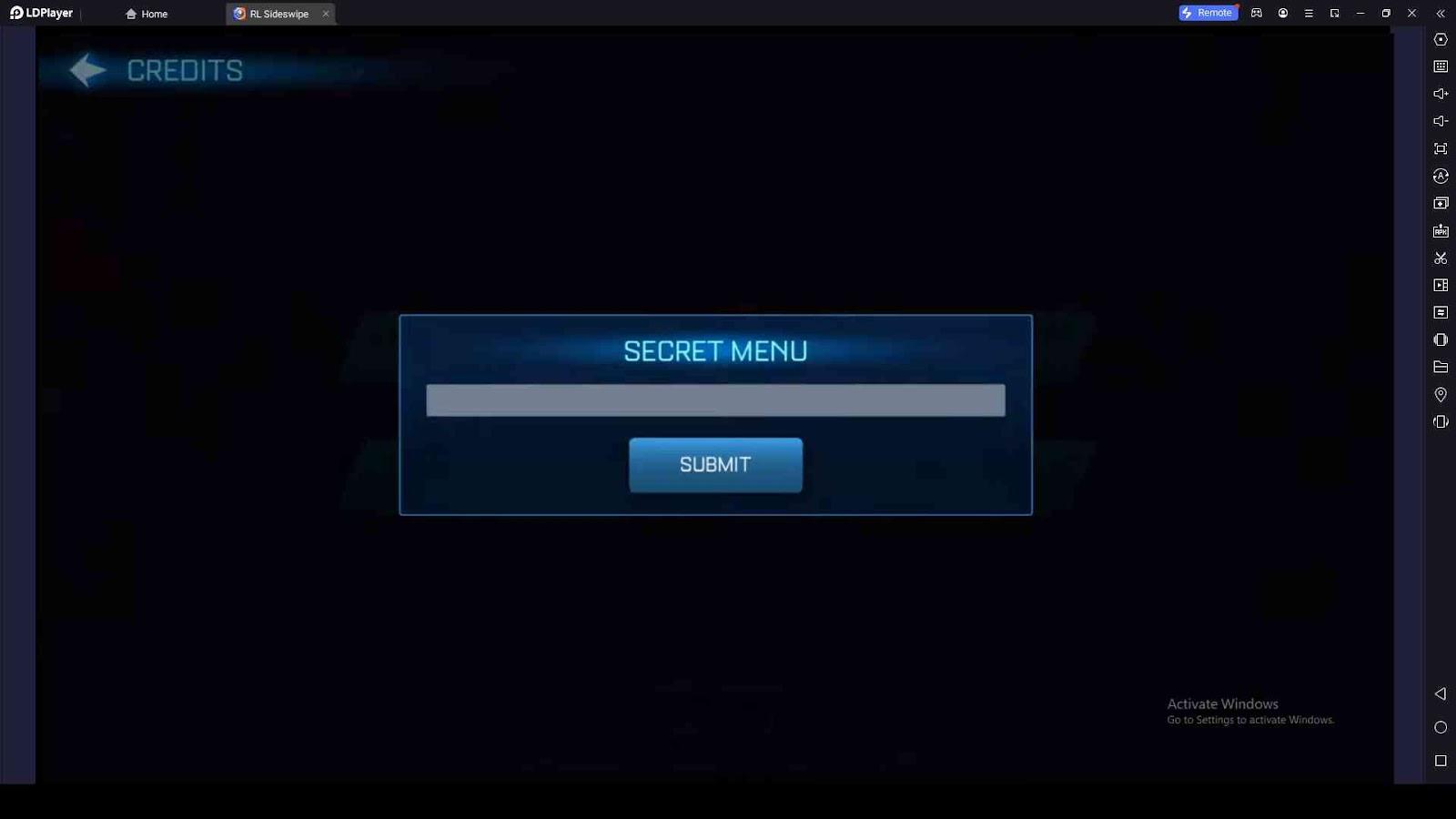
-
Claim all your freebies
How to Stay Updated with New Codes
Stay informed about the latest redeem codes:
-
Follow the official Twitter account of Rocket League Sideswipe for announcements and exclusive code offers.
-
Join the game's Discord server to interact with the community and receive notifications about new codes.
-
Visit our website regularly for updated lists of active redeem codes.
-
Check this guide frequently to stay updated on the latest codes and game insights.
Troubleshooting Common Issues with Redeeming Codes
Encountering issues while redeeming codes? Here are some troubleshooting tips:
-
Expired Codes: Redeem codes promptly to avoid expiration.
-
Correct Input: Enter the code exactly as shown, including capitalization and punctuation.
-
One-Time Use: Most codes can only be redeemed once per account.
-
Avoid Typos: Double-check the code for errors before confirming.
Playing Rocket League Sideswipe on PC with LDPlayer
Experience the thrill of Rocket League Sideswipe on PC with LDPlayer by following these steps.
-
Download and install LDPlayer from the official website.
-
Launch LDPlayer and search for Rocket League Sideswipe in the LD Store.
-
Install the game and open it from the LDPlayer home screen.
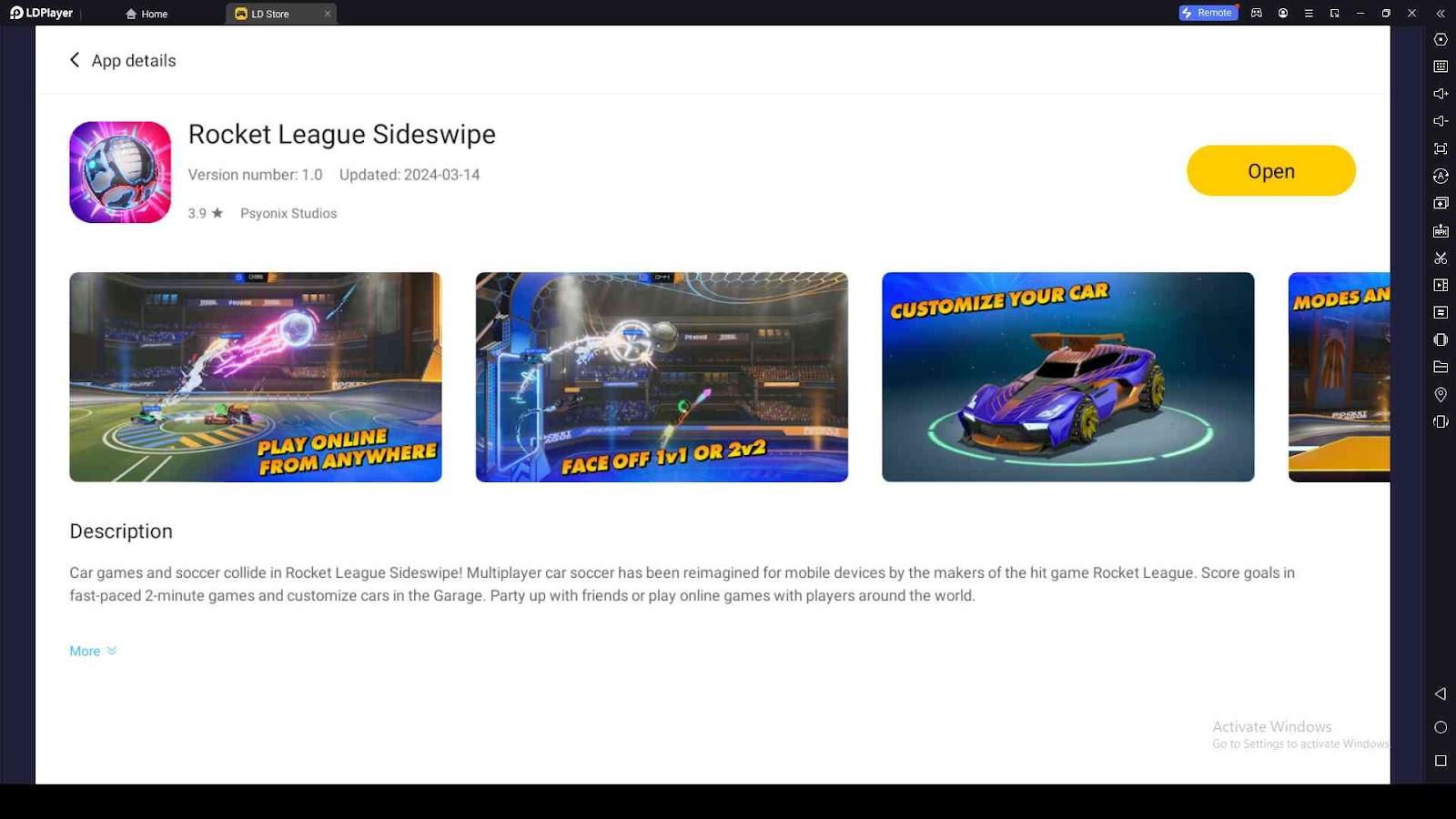
-
Dominate the field with enhanced graphics and controls on PC.
Conclusion
As we wrap up our guide on Rocket League Sideswipe codes, we reflect on the exciting journey we've embarked on together. These codes are more than just a pathway to free rewards; they symbolize the developers' commitment to enhancing your gaming experience and the vibrant community that surrounds this thrilling game. By utilizing these codes, you've equipped yourself with the tools needed to dominate the arena and make a name for yourself in the world of "Rocket League Sideswipe." We pledge to keep you informed about the latest codes, ensuring your gameplay remains as exhilarating as ever. Remember, each code is a step towards victory and glory on the field. Keep playing, keep scoring, and let's continue this incredible ride together.
