Unhappy Raccoon Redeem Codes December 2024 to Earn Free Diamonds, Donuts and More
2022-11-01
Looking for some codes for the raccoons in Unhappy Raccoon? You got to the right point. This game tells you that in this cosmos made by the raccoon deity, you and your group must battle many allies and the most bothersome virus in this fantasy world, the small raccoon. So the producers have released Unhappy Raccoon redeem codes to facilitate the battles to find the path to victory and as a tribute to you as a constant player in the game.
Content
- Active Redeem Codes of Unhappy Raccoon
- Unhappy Raccoon Codes - Redeeming Steps
- How to Gather More Unhappy Raccoon Codes?
- How to Run Unhappy Raccoon on Your PC?
- Conclusion
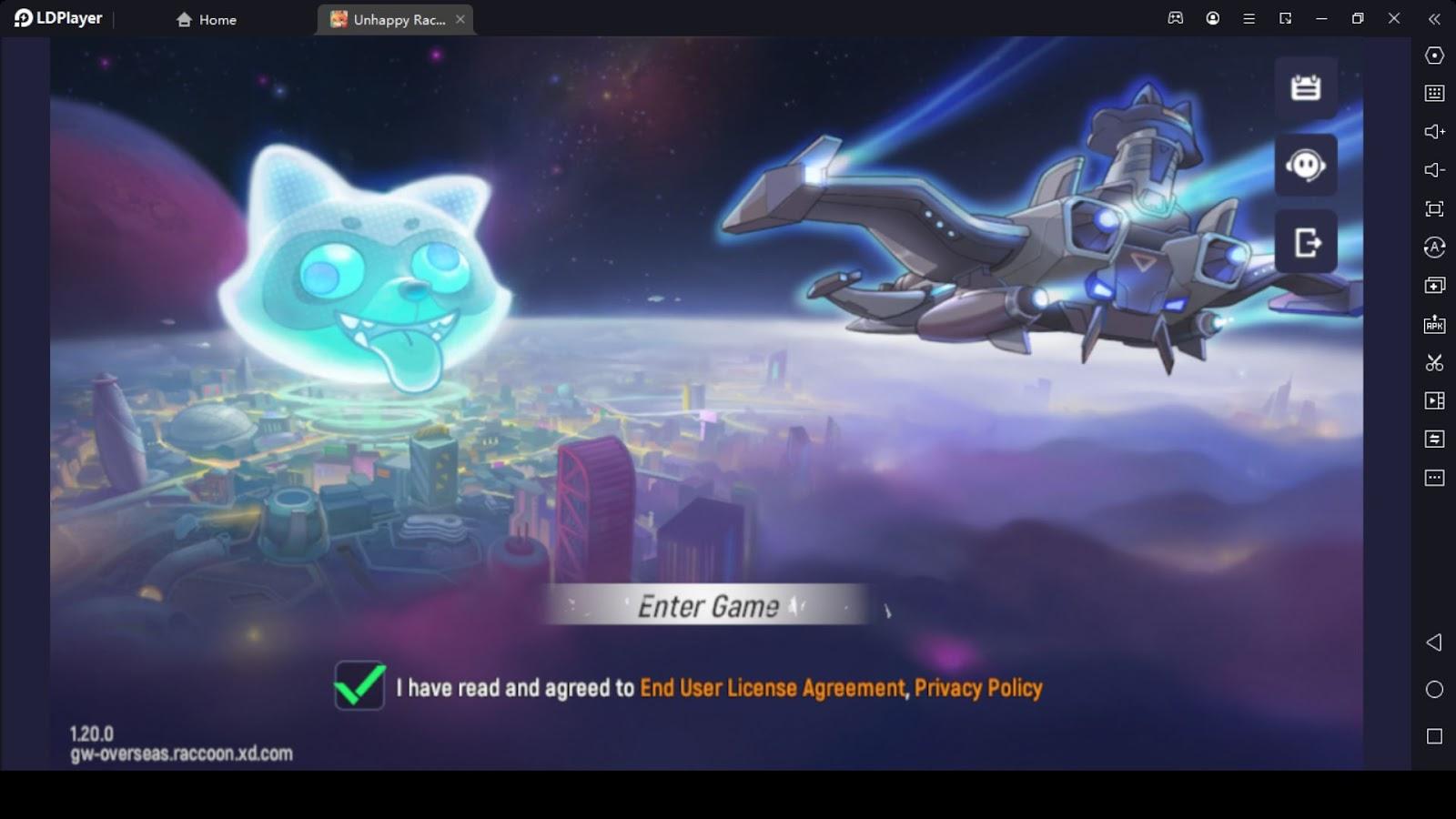
So are you an Unhappy Raccoon beginner who is immersed in this fantasy world and trying to give a good fight to the enemies and rise to the top of the game? If you have that attitude, we want to remind you that your worries are over because we have created this guide to provide you with the redeem codes you need.
This guide teaches you how to use the Unhappy Raccoon redeem codes to get free diamonds, coins, donuts, and other premium stuff. Additionally, you may use these codes in-game to receive unique gifts like tokens, fates, spirits, and more as you and your furry friends explore the enigmatic cosmos. So take your Unhappy Raccoon on PC for reaching it for an advanced play and here are your codes.
Active Redeem Codes of Unhappy Raccoon
Grab the active redeem codes while they're still available; we'll update this section as soon as we locate more from credible sources because at this moment, there are no active codes to grab.
It should be noted that these codes seem useless and have no purpose; they can only be used in this form and thus cannot be changed. Because changing a specific character, a blank space, or a number can prevent this from working, you must be sure to redeem precisely as it appears on the screen. Additionally, each of these codes has a time limit before they expire, so use them as soon as possible because they will all be lost in a matter of days.
Unhappy Raccoon Codes - Redeeming Steps
These codes can be redeemed using the following clear procedures.
-
Start playing the game. On the screen's right top corner, tap the Settings menu.
-
When a new window appears, select the Service tab and then the Exchange Code button.
-
Fill up the textbox with the Unhappy Raccoon above codes.
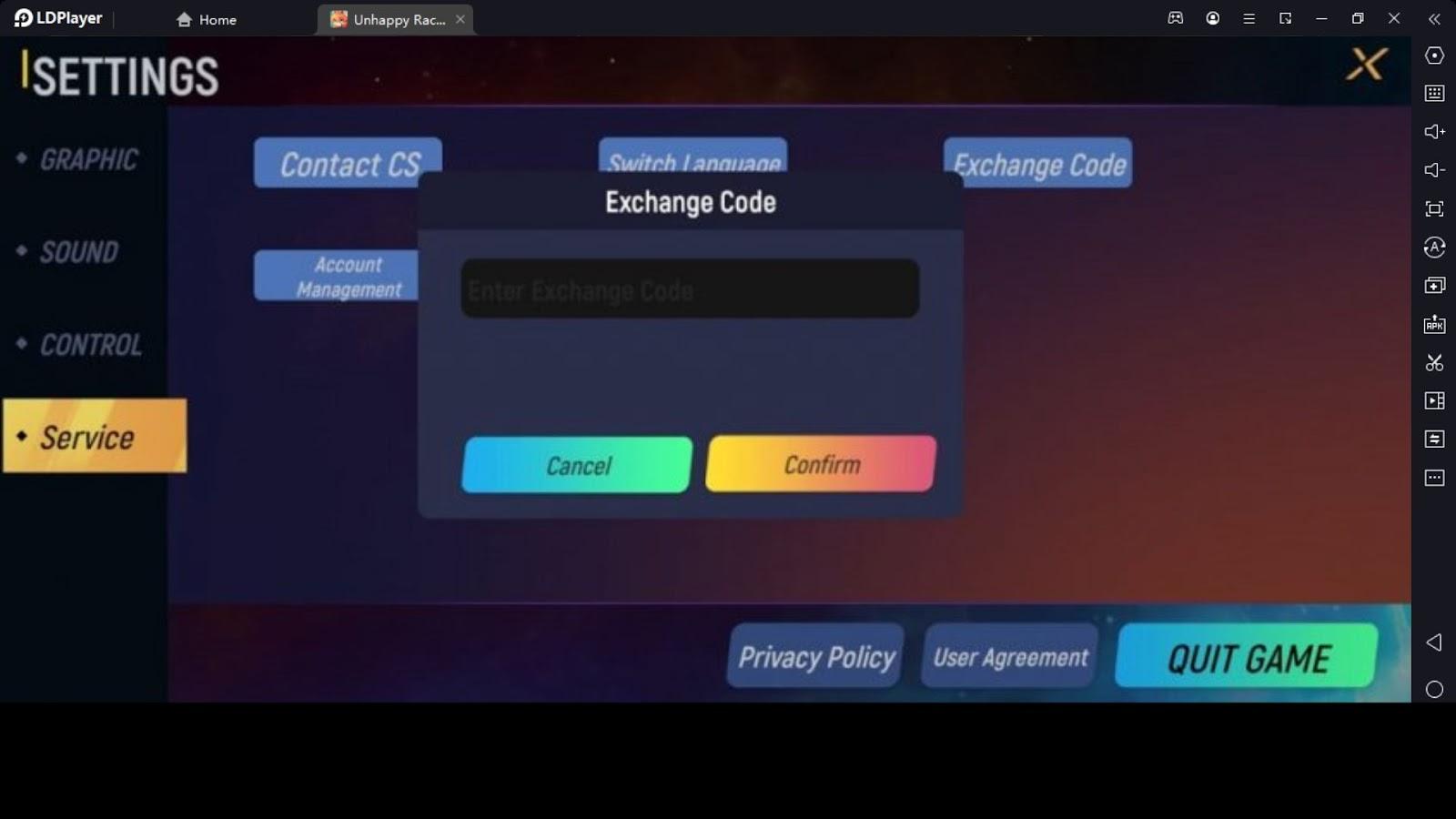
How to Gather More Unhappy Raccoon Codes?
The official Unhappy Raccoon social media accounts typically update frequently whenever new codes are revealed, allowing you to interact with those pages continuously to learn which new codes have been released.
As we update this guide with each new release, You can save this page as well to your favorites list to keep track of the most recent Unhappy Raccoon redeem codes.
How to Run Unhappy Raccoon on Your PC?
We are confident that Unhappy Raccoon on a PC will provide you with the best gaming experience you've ever required. So its time for the best android emulator: LDPlayer 9 with the best optimizations. And the steps to take that way are as follows.
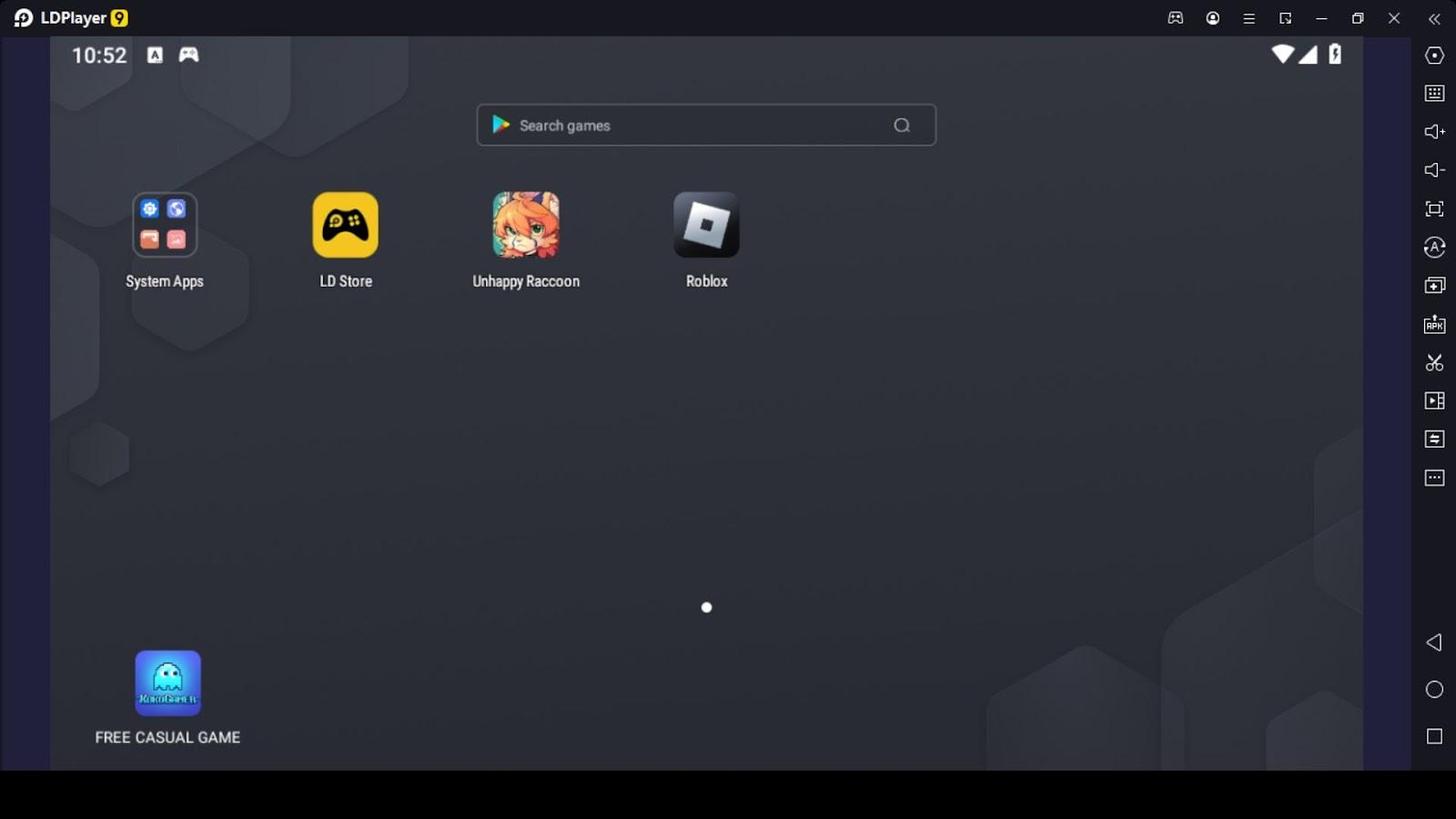
-
Take LDPlayer, which you downloaded from its website.
-
Move to the LD Store.
-
Look up and find your Unhappy Raccoon game name, use the search bar.
-
If you found the game, then get the most excellent gaming experience.
Conclusion
We've now completed our Unhappy Raccoon redeem codes tutorial. Please utilize the active codes listed below, as we've shown you how to do so. Please take part in earning your benefits to aid in gameplay, and follow the directions to discover new codes as they are made available.
