What is AR Zone App, How it Works, and Top Alternatives to Use
2023-11-26
If you are wondering What is AR Zone app? Augmented reality, or AR, is a technology that adds virtual elements to the real world, creating a more immersive and engaging experience. You may have heard of AR from popular apps like Pokemon Go, Snapchat, or Google Translate, but did you know that there is a native app on your Samsung phone that lets you have fun with AR? It's called AR Zone, and it's one of the best apps that can satisfy most of your AR needs.
Table of Contents

 Download LDPlayer Emulator on PC
Download LDPlayer Emulator on PC
However, you may ask: is it the sole app out there? Could you recommend it as the top augmented reality app? In this What is AR Zone App guide, we'll explain what this AR Zone app is, how it functions, and which alternatives are worth considering. If you're interested in learning more about what is AR zone app, come along, and let's explore together.
Quick Overview of AR Zone App
Before we dive into more details about what is AR zone app?, here is a quick overview of the app.
-
Price: Free
-
Developers: Samsung Co.
-
Category on App Store: Social
-
Languages: English
-
Availability: Samsung Galaxy S20, S21, Note 20, and Z Fold 2 and above.
What is AR Zone App?
So What is AR Zone App? AR Zone is an app that comes pre-installed on the latest Samsung phones, such as the Galaxy S20, S21, Note 20, and Z Fold 2. It provides various AR features that you can use with your camera, such as AR Emoji, AR Doodle, Deco Pic, and more. You can use AR Zone to create your own emoji, draw on your photos and videos, and decorate your selfies with stickers and filters. You can also save or share your AR creations with your friends and family.
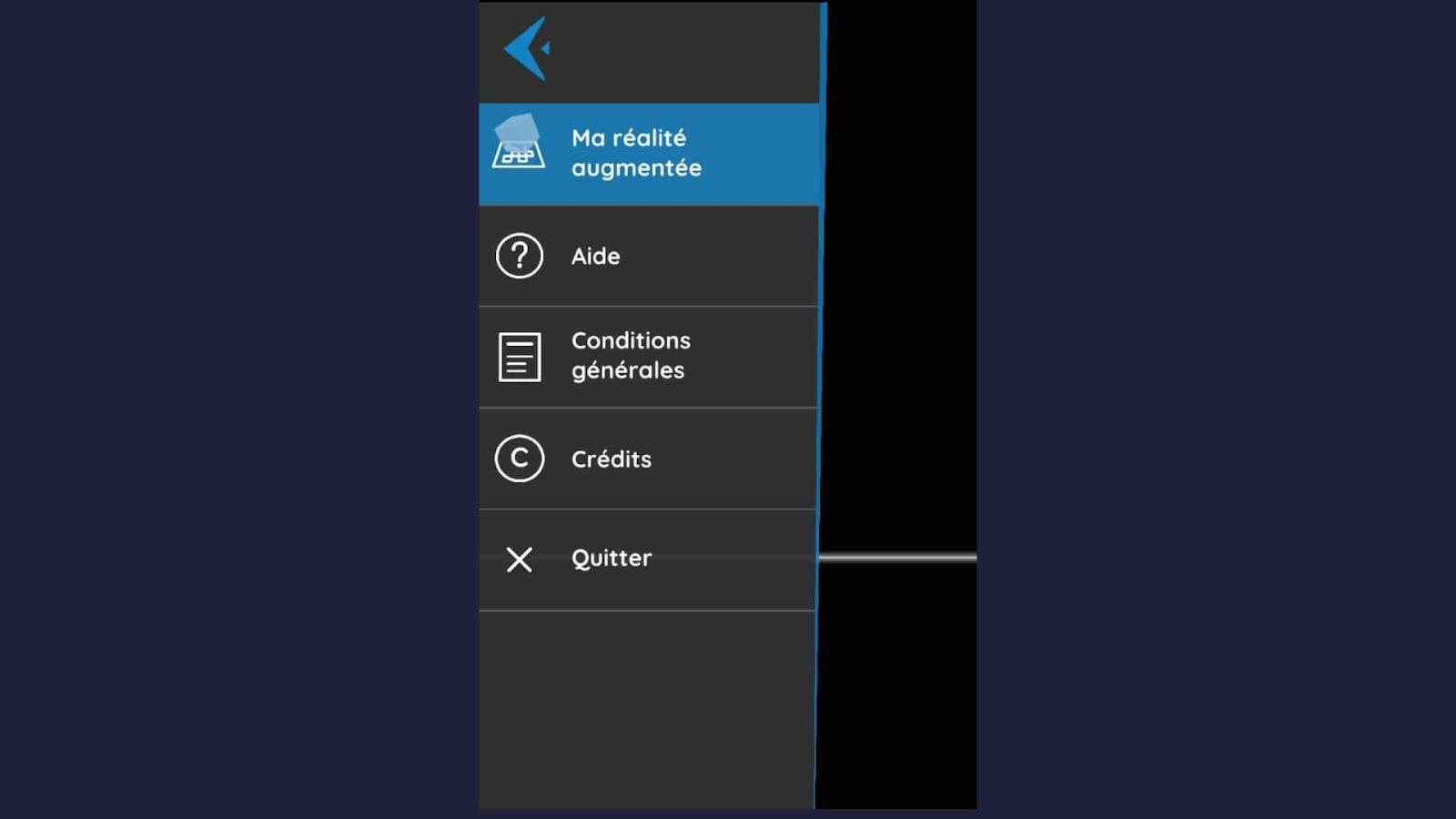
How Does the AR Zone App Work?
The next question comes with our primary question, "What is AR zone app?" How does it work? AR Zone works by using your phone's camera and sensors to capture the real world and overlay virtual objects on it. The app uses software to recognize what it sees and where to place the virtual objects. It also uses sensors to track the movement and orientation of your phone so that the virtual objects can move and rotate accordingly. The app then displays the virtual objects on your phone's screen, blending them with the real world.
By utilizing these options, you have the power to completely transform your environment. To top it all off, there are no ads or fees associated with using this app, which is a huge plus. Nevertheless, more skins and fresh designs can be purchased for a fee. On the other hand, you'll have to shell out cash for additional skins and designs. So, do not pick up the app with the mindset that the enjoyment it provides is completely free of charge.
How to Use AR Zone App?
One that is related to the question of "what is AR Zone app" is how to use it. To start with the AR Zone app download, visit the AR Zone Galaxy store page and download the app. You can access the AR zone after installation is complete in one of two ways: either by clicking on the app and tapping on one of its features, or by opening the camera app, going to the more menu, and finally selecting the AR zone. Here are some interesting features you can use after the app is opened.
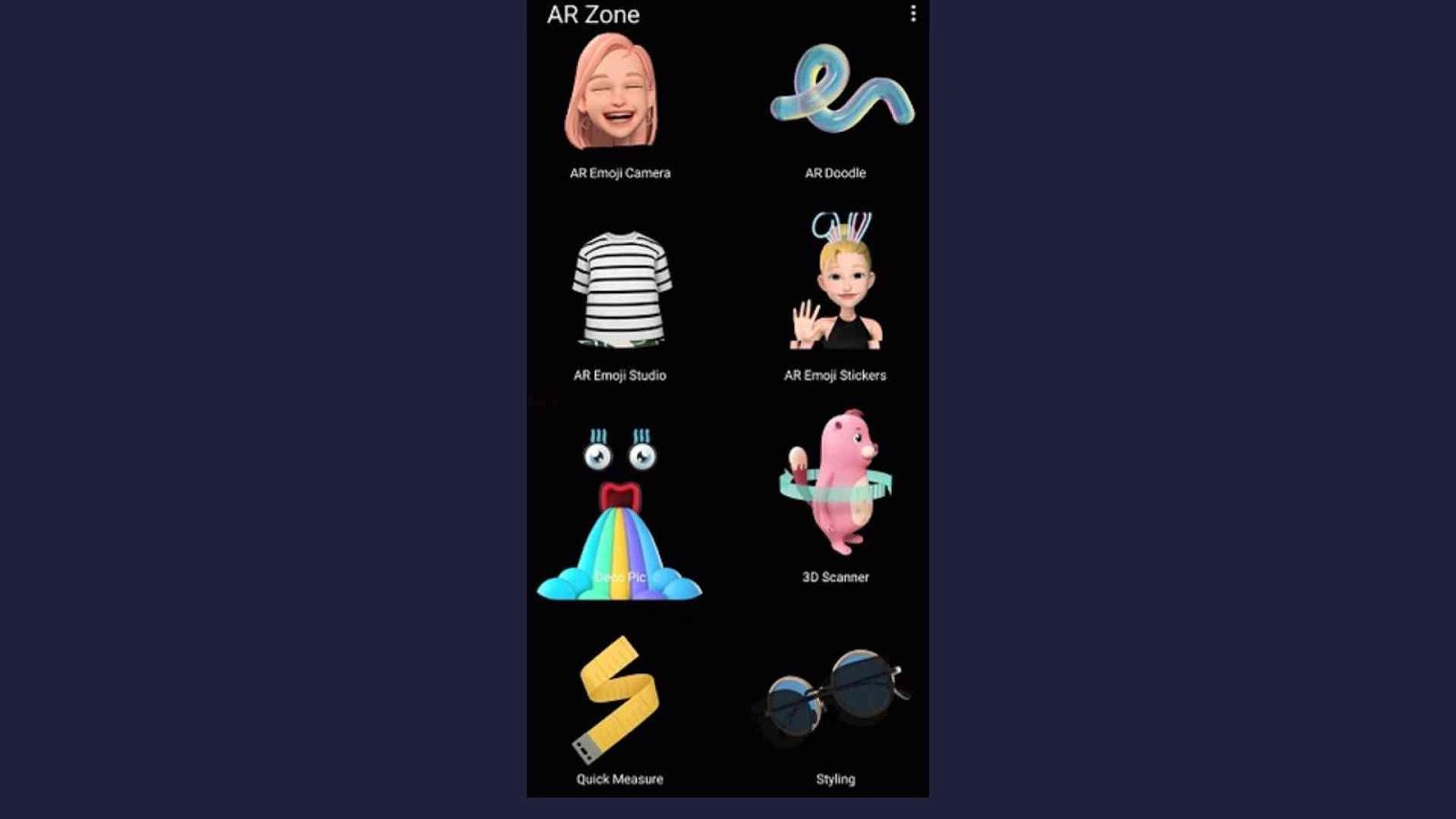
Features of AR Zone App
-
AR Emoji Camera: Create personalized emojis.
-
AR Emoji Stickers: Add animated stickers to images.
-
AR Emoji Studio: Customize AR emojis.
-
AR Doodle: Draw and add animations to videos.
-
Deco Pic: Decorate photos with various stickers.
-
Quick Measure: Measure real-world objects.
-
Picture Link: Link images to specific actions or information.
What is the point of the "What is AR zone app guide" if we do not show you how to use its features? So, let's take a closer look at each feature of this app and how to use them.
1. AR Emoji Camera
The AR Emoji Camera is a standout feature in the AR Zone app, offering a unique and engaging way to create and interact with personalized emojis. Here's how you can make the most of this feature:
-
Accessing AR Emoji Camera: First, launch the AR Zone app on your device. Look for the "AR Emoji Camera" option in the menu and tap on it. This action opens the camera interface, which is specifically tailored for creating AR Emojis.
-
Creating Your Emoji: To begin, the app will prompt you to capture a selfie. Ensure your face is well-lit and fully visible to the camera. Once you take the picture, the AR Emoji Camera uses advanced facial recognition technology to analyze your facial features.
-
Customization Options: After your emoji is created, you can personalize it further. This includes adjusting skin tone, hairstyle, clothing, and accessories to more closely match your appearance or preferred style. The level of customization can be quite detailed, allowing for a unique and personalized emoji.
-
Animating Your Emoji: What sets the AR Emoji apart is its ability to animate. The app maps your facial expressions and movements onto the emoji in real-time. You can smile, frown, wink, or nod, and your AR Emoji will mimic these expressions and movements instantly.
-
Using Your AR Emoji: Once you're happy with your creation, you can use your AR Emoji in various ways. Record videos or take selfies with your emoji, capturing fun and expressive moments. You can also use these emojis in compatible messaging apps to add a personal touch to your conversations.
2. AR Emoji Stickers
You can enhance your images by adding animated stickers with the AR Emoji Stickers feature. After opening the AR Zone app, select the AR Emoji Stickers feature. Choose from a variety of stickers and add them to your images to make them lively and entertaining.
3. AR Emoji Studio
Customize your AR emojis further using the AR Emoji Studio. Inside the app, navigate to the AR Emoji Studio feature. Here, you can modify the appearance of your emojis, such as changing clothes, hairstyles, or even facial features. Make your emojis unique and truly represent your style.
4. AR Doodle
The AR Doodle feature in the AR Zone app is a creative playground for those who love to add a personal and artistic touch to their videos. Start by launching the AR Zone app on your device. Look for the "AR Doodle" option and tap on it. This action will activate the camera, setting the stage for your augmented reality doodling experience.
Once you're in the AR Doodle mode, you can start drawing or writing directly on the screen. But it's not just simple doodling – your drawings will interact with the real world in real time. For instance, if you draw a circle around your head, the app will recognize your movement, and the doodle will stay in place relative to your head, even as you move.
What makes AR Doodle stand out is its ability to add animations to your drawings. You can create drawings that move, change, or animate in various ways, adding an extra layer of dynamism to your videos.
5. Deco Pic
Transform your photos into visually appealing masterpieces using the Deco Pic feature. Access this feature within the AR Zone app and choose Deco Pic. Explore various stickers and decorations to enhance your photos creatively. This feature adds a touch of flair to your pictures.
6. Quick Measure
Have you ever wondered if your smartphone could double as a measuring tool? Well, AR Zone's App makes it possible with its Quick Measure feature. In this section of "What is AR Zone app guide," let's dive into the practical side of augmented reality and see how you can use it to measure things around you.
To get started, head to your camera and find the AR Zone tucked away in the more section at the bottom right. Inside, you'll discover Quick Measure. Quick Measure allows you to measure distances by adding points on your screen. You scan your surroundings and tap to add points, and the app calculates the distance. However, it is not dead accurate; when we measured the height of a lamp, it gave 57 as a result, but when actually measured, it was close to 55 inches. So, while it's cool, it's not flawless.
As we appreciate the convenience of AR measurements, it's important to be realistic about its accuracy. That is also a part of the issues that you come to terms with when searching answers for the question “What is AR Zone App” Quick Measure, while handy, might have quirks affected by factors like lighting and surface textures. Yet, it's a step into the future, flaws and all.
Think beyond measuring household items; AR could change how we approach tasks from home improvement to design projects. Even if you don't use Samsung mobile, Another alternative with the same name, the Quick Measure tool, is available in the Google Play Store if you like the feature.
7. Picture Link
With the app, you can link images to specific actions or information using the Picture Link feature. Navigate to the Picture Link within the AR Zone app. This feature enables you to associate images with specific functions, creating an interactive experience. It's a unique way to engage with your content.
What Is AR Zone App Provide/ Do I Need AR Zone App?
Above, we talked about the features of the AR Zone App in this What is AR Zone App guide, but if you are not sure how it can be useful, let's take a look. Firstly the app revolutionizes user engagement with its dynamic features like AR Emoji and AR Doodle, turning interactions into a playful and immersive experience. Users can actively participate in their environment, fostering a unique connection with their digital world.
-
Express Yourself Digitally: Personalization takes center stage as the app empowers users to craft personalized emojis and avatars, reflecting their individuality in the digital realm. These customized creations serve as digital mirrors, capturing users' unique appearances and expressions and injecting a personal touch into their digital conversations.
-
Unleashing Creative Potential: AR Doodle becomes a canvas for users to unleash their creativity, allowing them to draw and add effects seamlessly in a real-world setting. This feature caters to those who have a penchant for artistic and creative expressions, offering a platform for unlimited imaginative exploration.
-
Fostering Social Connections: Elevating social experiences, AR Zone facilitates the sharing of AR creations among friends and family through social media or messaging platforms. This creates a digital space for community building, enhancing connections through shared creative expressions.
-
Strategic Business Applications: Businesses can leverage AR Zone as a strategic tool for innovative marketing endeavors. The app provides a platform for unique customer engagement and interactive advertising campaigns, offering businesses a creative edge in reaching their audience.
-
Educational and Practical Insights: AR Zone extends beyond entertainment, incorporating educational and practical uses. Users can harness certain features for understanding spatial relationships or visualizing objects in real-world contexts, making it a valuable tool in fields like interior design and education.
How to Uninstall AR Zone APP?
Even after discovering 'What is AR Zone app?' and understanding its functionalities, if you're contemplating removing the app, brace yourself for some less-than-ideal news. Due to its status as a native app, the unfortunate reality is that you can't uninstall it. But there is a way to get rid of it and hide it from view in the app. To do that, follow these steps:
-
Tap the gear button in the upper right corner of the AR Zone app when it's open.
-
Turn off the choice to add an AR zone to the app's screen. This will get rid of the app icon on your screen.
-
If you want to, you can still get to the AR Zone app through your camera app or by adding it back to the app screen.
Top Alternatives to the AR Zone App
Now you have a better understanding of "What is AR zone app?" and know that AR Zone is a great way to express yourself and have fun with your phone, but it's not the only app that offers AR features. There are many other apps that you can download from the Google Play Store or the Galaxy Store that let you enjoy AR in different ways. Some of the top alternatives to AR Zone are:
Google Lens
What is AR Zone App related with the best alternatives as well when it is not the ideal choice for you, so the first alternative here is the Google Lens. Google Lens stands as a groundbreaking app that seamlessly merges augmented reality and artificial intelligence, transforming your camera into a powerful tool for interaction with the world. By pointing your camera at objects, texts, or landmarks, Google Lens opens up a realm of information. Its prowess shines in identifying and detailing plants, animals, and renowned landmarks.
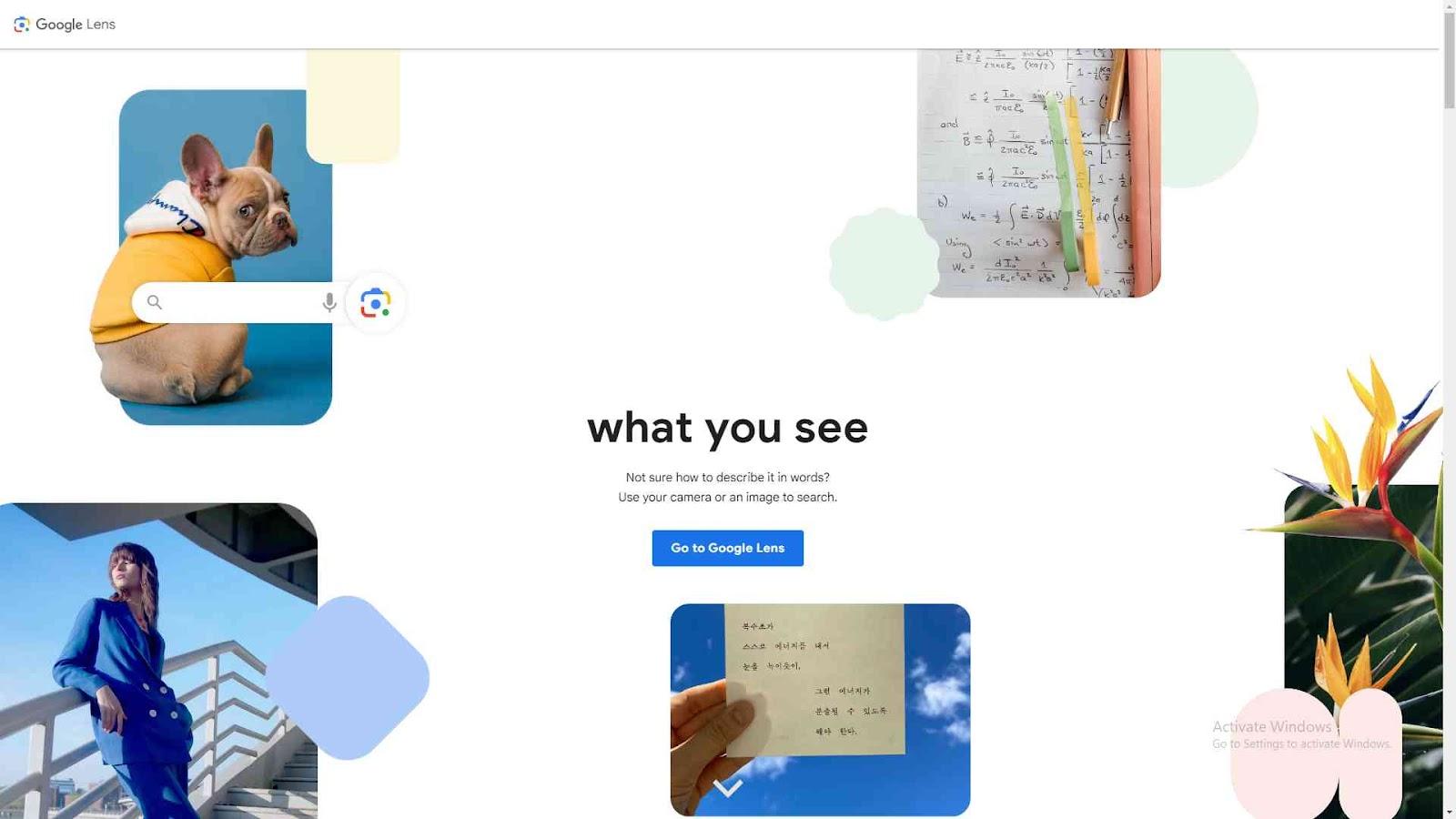
The app also offers practical features such as text translation and product identification, making it an invaluable companion for travelers, students, and anyone with a curiosity about their surroundings. In essence, Google Lens serves as a visual search engine, bringing a wealth of information right to your fingertips, from deciphering foreign menus to exploring the history behind a monument.
Just a Line
Next from our guide to What is AR Zone App and alternatives, we have Jusa a Line as an alternative. Just a Line takes a simple yet captivating approach to augmented reality by allowing users to draw in 3D space, creating art that interacts with the real world. With the swipe of a finger, users can craft lines and shapes suspended in mid-air, anchored to real-world locations. This unique blend of creativity and technology provides a novel medium for artistic expression.
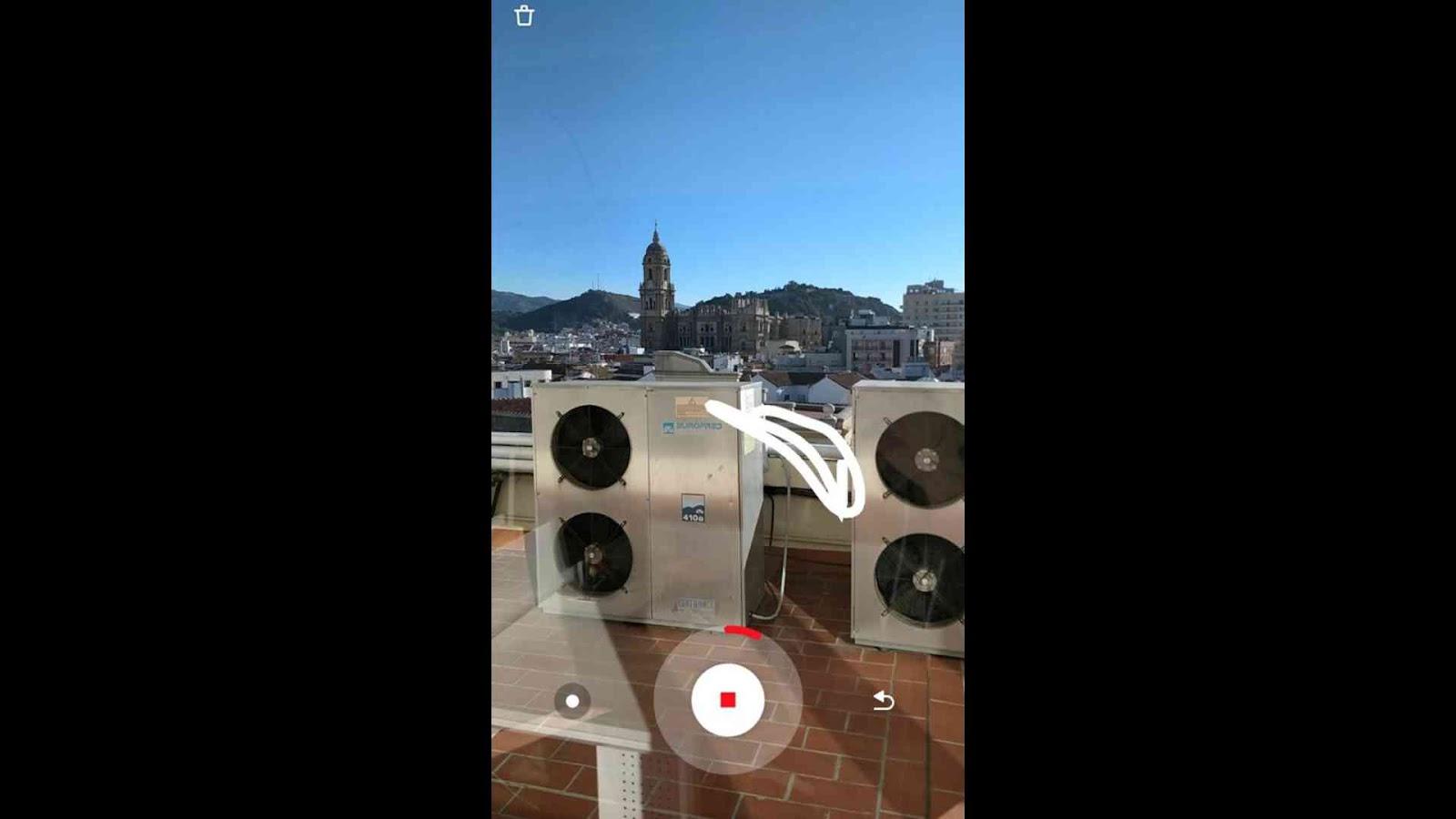
Beyond being an art app, Just a Line is a platform for communication and shared experiences. The drawings created can be recorded and shared, offering a new dimension to digital artistry and providing an avenue for those who love to doodle, design, or experiment with innovative forms of visual expression.
Inkhunter
Our guide to What is AR Zone App is not directed into the Inkhunter as it can be used as a top alternative in this list. Inkhunter emerges as a must-have app for tattoo enthusiasts, utilizing augmented reality to project tattoo designs onto any part of the body, offering a realistic preview. The App's AR technology ensures accurate scaling and rotation according to the body's contours, providing an invaluable tool for those undecided about designs or placement.
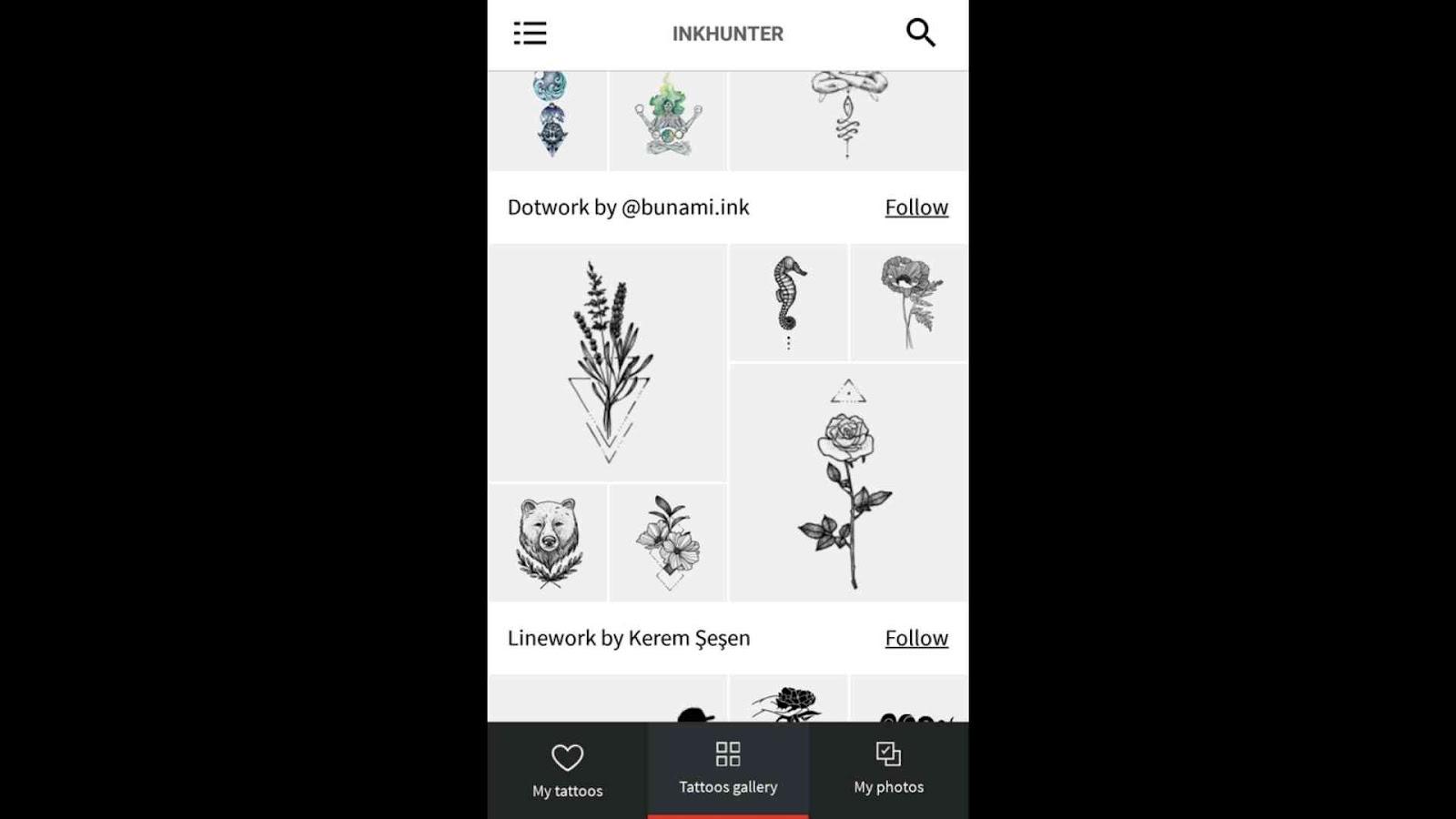
Inkhunter not only aids experimentation without commitment but also serves as a wellspring of inspiration, featuring a diverse array of designs from different artists. It transforms the tattoo decision-making process into an interactive and personalized experience.
Mondly
Mondly brings language learning into the 21st century with its innovative use of augmented reality. The app creates an immersive learning environment where users can interact with virtual characters and objects in their native space. This AR-enhanced language learning experience employs visual and interactive elements, facilitating better retention of new words and phrases.

Whether practicing vocabulary, pronunciation, or grammar, Mondly's AR feature transforms language learning into an engaging and enjoyable process. It caters to language learners seeking a dynamic and interactive approach to their studies, making the journey to multilingualism a captivating adventure.
SketchAR
The guide for What is AR Zone App is now directed into the SketchAR. SketchAR redefines the art of drawing through augmented reality, projecting virtual images onto physical surfaces for users to trace and practice. Ideal for both beginners learning the basics and experienced artists experimenting with new designs, SketchAR is a platform that aids skill development and unleashes creative expression.
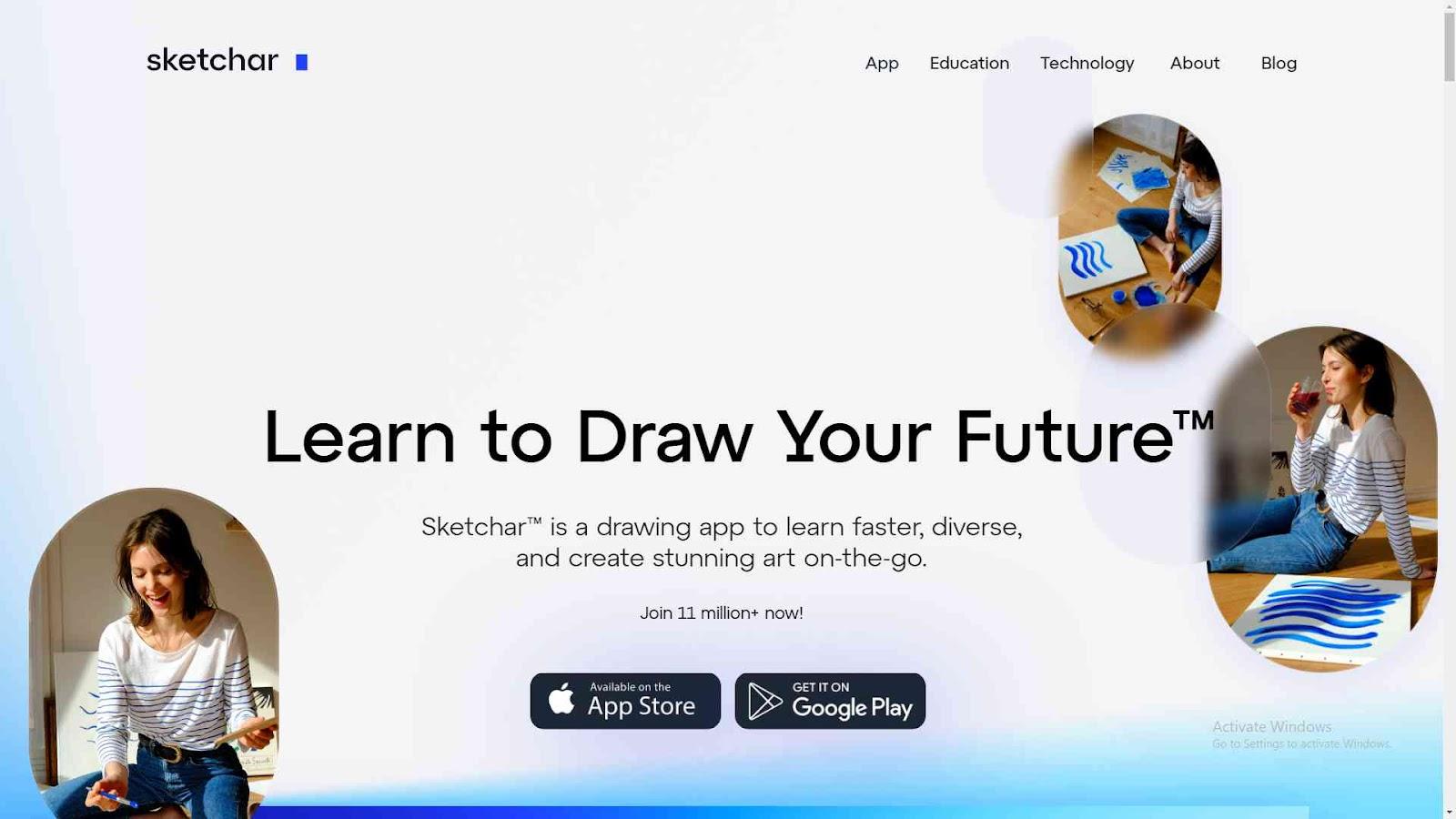
Offering a variety of sketches catering to different skill levels and interests, the app not only fosters artistic growth but also provides a precise and effortless means for users to bring their creative visions to life. SketchAR is more than an app; it's a transformative tool for aspiring and seasoned artists alike.
What Is AR Zone App FAQ
We hope that the information above answers some of your questions about "What Is AR Zone App?" It's possible that the answers to your questions can be found in this What Is AR Zone App FAQ.
What Is AR Zone App on the Galaxy S20?
AR Zone is an app that lets you use augmented reality (AR) features on your Galaxy S20, such as creating AR Emojis, doodles, stickers, and more. You can access AR Zone from the Camera app or the app drawer.
What Is AR Zone App, and Do I Need It?
What is AR Zone App? Do we really need it? The answer depends. AR Zone app is a camera app that comes pre-installed on Samsung devices with Android 10 or later. It allows you to use AR features in your photos and videos, such as 3D objects, stickers, doodles, and text elements. You do not need it if you do not want to use these features, but you may not be able to uninstall it.
What Is AR Zone App, and Can I Delete AR Zone App?
AR Zone app is a camera app that enables you to use AR features in your photos and videos. You can not delete the AR Zone app if you do not want to use it, but you may be able to disable it first. To disable the AR Zone app, go to Settings > Apps > AR Zone > Disable.
Is It Safe to Delete AR Zone?
It is safe to delete AR Zone if you do not want to use its features. Deleting AR Zone will not affect the performance or functionality of your device, but you may lose some AR features in your camera app.
What Is AR App and Emoji?
What is AR Zone App question is associated and related with the AR app too. The "What is AR app?" question pertains to an application utilizing augmented reality (AR) technology for realistic and interactive effects in photos and videos. The AR app includes a feature called AR Emoji, enabling users to craft personalized emojis resembling themselves or choose from preset characters for capturing photos and videos or sending stickers in messages.
Is AR Zone App Safe?
What is AR Zone App is mostly related to its security concerns as well. The AR Zone app is safe to use as it was developed by Samsung and does not contain any malicious or harmful content. However, you should be careful when using AR features in public places or with strangers, as they may invade your privacy or expose your personal information.
Conclusion
By now, you should have a good understanding of What is AR zone app. AR Zone app is more than just a fun camera extension for Samsung phones; it's a gateway into the immersive world of augmented reality, offering unique opportunities for both users and businesses. It stands out for its ability to blend real-world elements with digital enhancements, creating a versatile and engaging user experience. Hope you've gained a clear understanding of What is AR Zone app all about! Now, have a fantastic time exploring and enjoying the wonders it brings.
