What is IFun and How it Works - An Ultimate Review of Guide
2024-03-01
IFun has become one of the trendiest topics these days on the internet, so if you are also one of the people who are curious about it, this is your ultimate guide to learning about it. So, this IFun is a famous screen recorder that you can use to capture what is happening on the screen of your device. Although there are many screen recorders out there, this takes a special place among all of them, and now let us look at what makes it unique among others.
Table of Contents

When it comes to the screen recorders, we can do lots of things through them, right? If you see a video on social media that cannot be downloaded directly, you can turn on the screen recorder on your phone to capture it. You can also use the screen recorders to capture some lively moments of face timing with your friends and family to remember. Since the screen recorders do a great help in capturing what is happening on your device at any time, it is better to learn about them. So today, we will speak of the IFun, one of the best recorders available. Go through this, understand it and run IFun on PC with LDPlayer 9.
What is IFun
As we explained to you above, IFun is a screen recorder which is capable of recording the screen of your device. Whether you want to take videos of a program running on the screen or take videos of the part of the screen, you can do it easily and smoothly with this app.
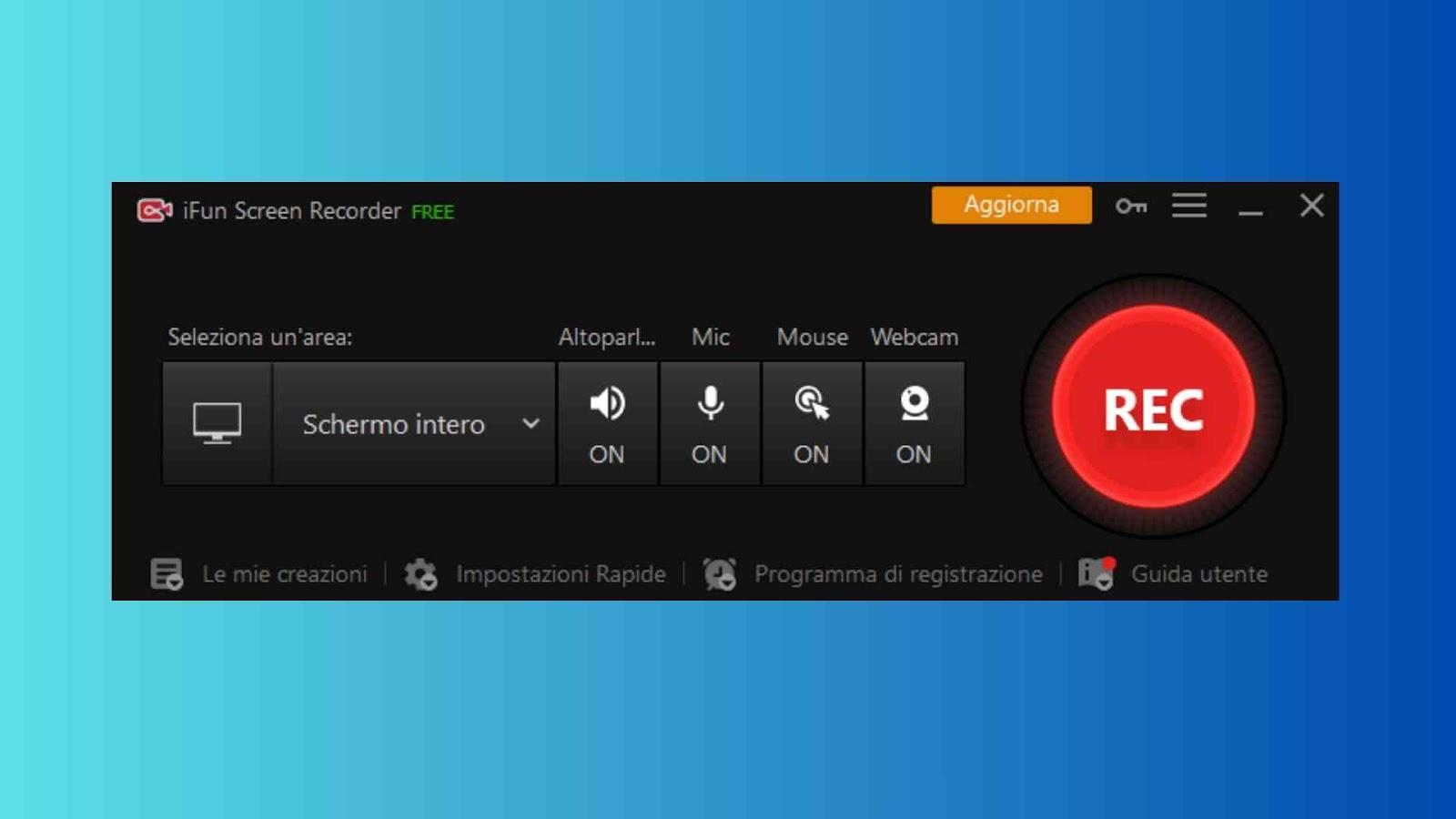
The best thing here is that this app not only lets you record the whole screen of the device, but also it lets you record a part of the screen if you want. So whenever you want to record anything on your device for any purpose, you can use this screen recorder for it.
Features of IFun
Why has this IFun screen recorder become very popular now? Is there a reason? The screen recorder's features are the only answer. Since this screen recorder is built with the best features, it is very efficient and smooth, so you can get your work done easily. So let's review this screen recorder's features in this article.
-
The screen recorder is user-friendly and well-organized so that anyone can get used to it very quickly.
-
Besides recording the screen and capturing what is happening in a video, you can record the audio at once from a speaker or a microphone, or you can silence the audio as well.
-
If you are recording a presentation or you are recording a process that is like a tutorial, there are tools in this screen recorder that will highlight your mouse clicks and taps on the screen.
-
This screen recorder is compatible with all kinds of video formats, including GIF, MP4, MKV, MOV, etc.
-
There is a built-in video editor in this screen recorder, which can make some changes to the videos you capture without leaving it.
-
You can record the screen of your device without any watermark on this screen recorder.
How IFun Works
From above, you have learned lots of things about this screen recorder, including its features, and now we will show you how this screen recorder works. It is really easy to use this screen recorder as it is very user-friendly.
-
So first, you should download this screen recorder on your device through the specific official link.
-
Once it is downloaded, open the app on your device and go to the settings to adjust all the general settings for your preferences, such as the language, custom watermark if needed, etc.
-
After that, you can set the format of the video, frame rate, and quality from the format menu.
-
Choose the region of your screen that you are going to record through this screen recorder, and then press the record button.
Alternatives for IFun
As you have understood well about everything related to this screen recorder, we are now going to show you some of the alternatives you can use instead of this IFun screen recorder. So, if you are having trouble using this app, you can go for the following alternatives to record your screen.
Bandicam Screen Recorder
Bandicam is an exceptional screen recording software renowned for its versatility and user-friendly interface. With so many useful features, Bandicam is an excellent option for easily recording screen activity. Its high-performance capabilities allow users to record various aspects of their desktop, be it gameplay, tutorials, or presentations, with remarkable video quality and minimal system resource consumption.
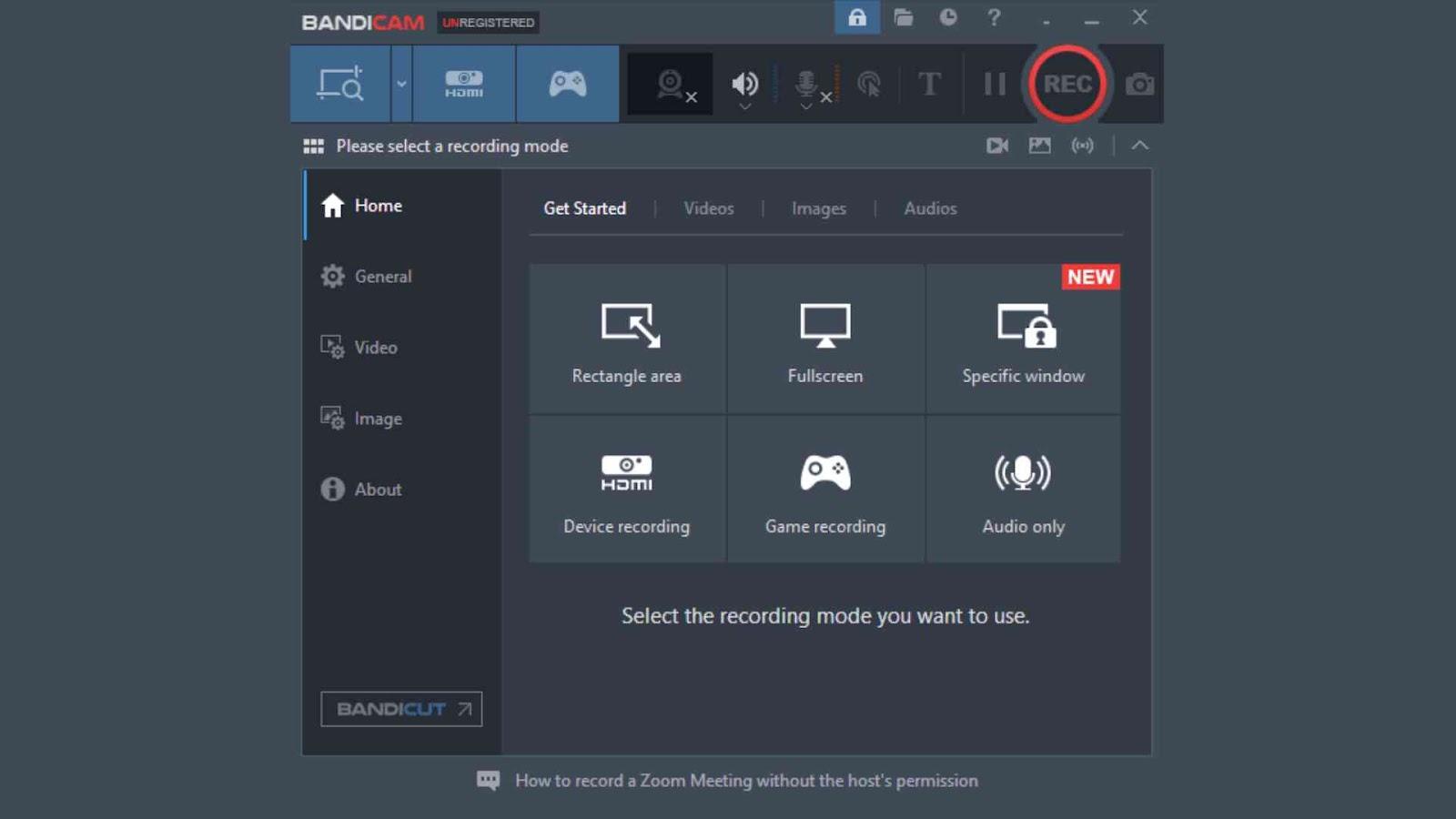
The software supports real-time drawing, enabling users to add annotations and highlights during recording, enhancing the overall presentation. Bandicam's advanced compression technology ensures efficient file sizes without compromising on video quality, making it ideal for sharing and uploading. Additionally, the free version of Bandicam offers users a taste of its remarkable capabilities, making it an accessible and reliable choice for both beginners and experienced users alike.
Snagit
Snagit screen recorder is a standout tool that makes capturing your screen a breeze while offering an array of fantastic features. Its user-friendly interface ensures a seamless experience for professionals, educators, and creatives alike, enabling effortless recording, editing, and sharing of content.
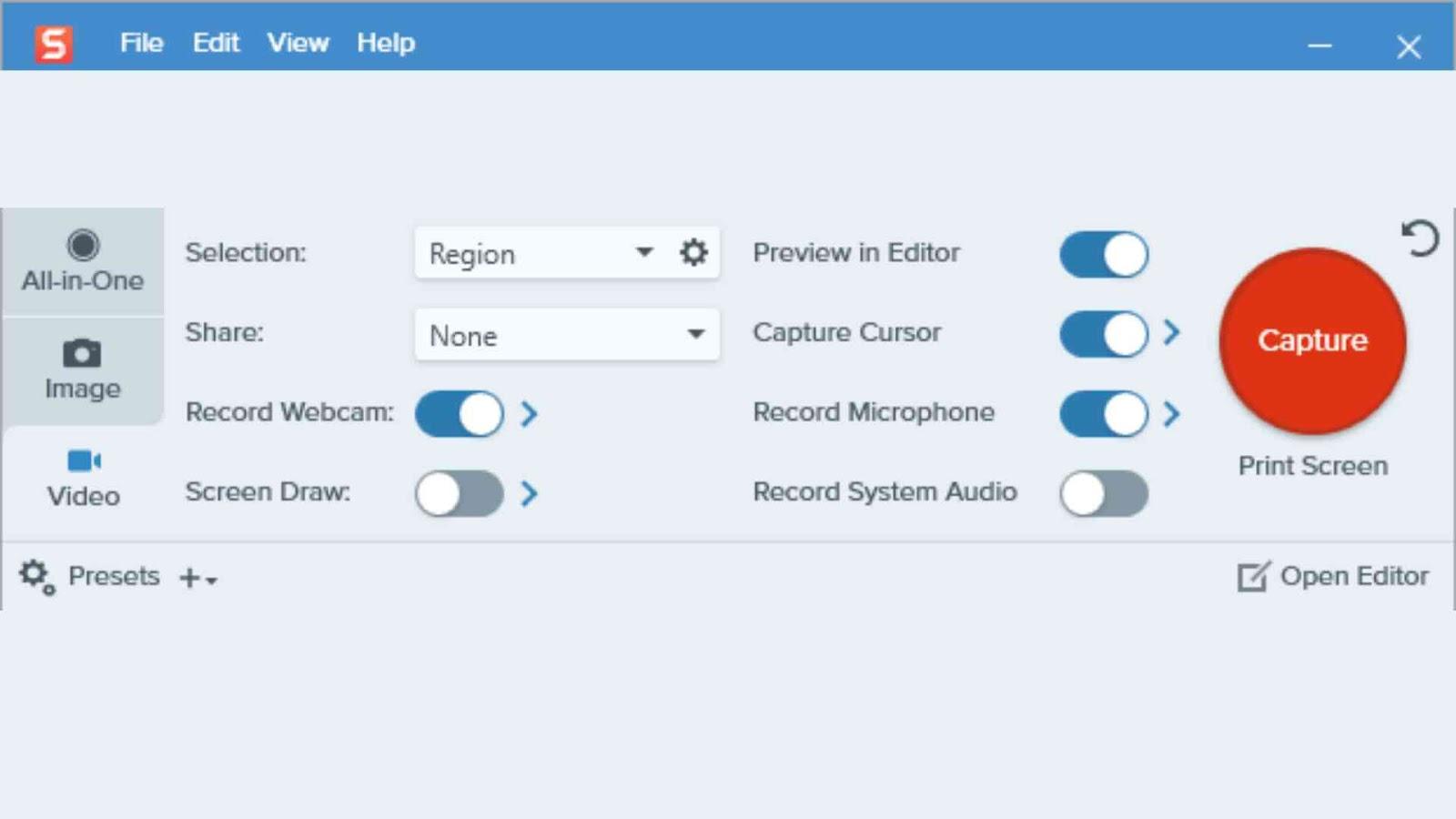
Notable features include the flexibility to capture entire screens or specific regions, record audio from system or microphone sources, and embellish recordings with a suite of editing tools. Snagit goes beyond the basics, allowing users to create GIFs, enhance visuals with callouts and arrows, and effortlessly share content across diverse platforms. With its intuitive design and robust editing capabilities, Snagit empowers users to produce captivating and polished screencasts, tutorials, and presentations effortlessly.
Berrycast
Berrycast is a top-notch screen recording tool renowned for its intuitive interface and impressive array of features. This platform makes it easy to record the screen for a variety of uses, including presentations, tutorials, and demos. Berrycast's seamless integration allows users to record not only their screens but also webcam and microphone inputs simultaneously, ensuring a comprehensive recording experience.
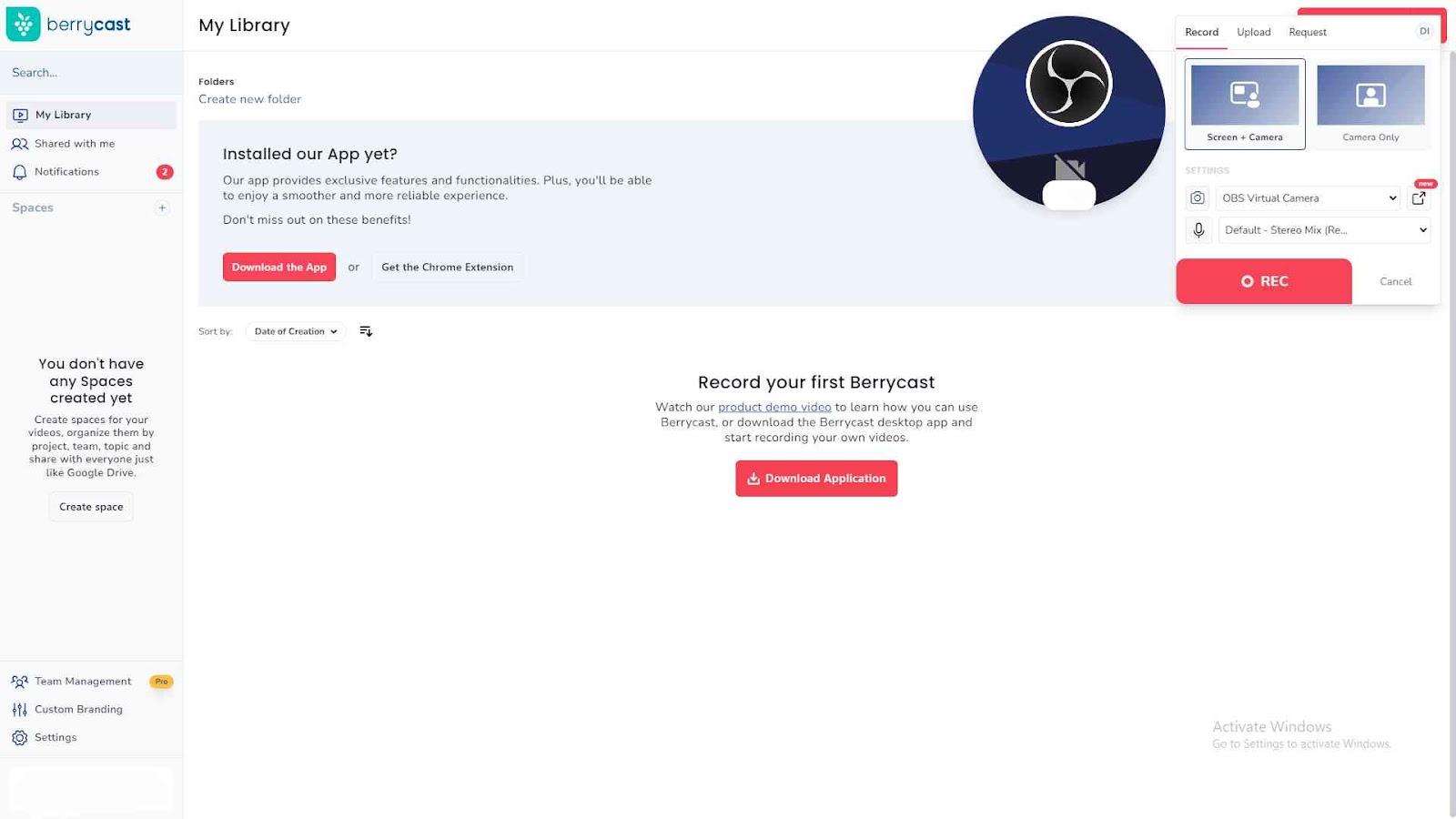
The tool's sophisticated editing capabilities empower users to enhance their recordings with annotations, highlights, and captions. Furthermore, Berrycast offers convenient sharing options, enabling seamless collaboration through easily generated shareable links.
Screenflow
ScreenFlow is a screen recording software packed with a plethora of powerful features. It distinguishes itself as a top option for both pros and content producers. With ScreenFlow, users can effortlessly capture high-quality screen recordings, making it an ideal tool for creating tutorials, presentations, and engaging video content. The software supports multi-channel audio recording, green-screen effects, and smooth transitions, ensuring a polished final product.
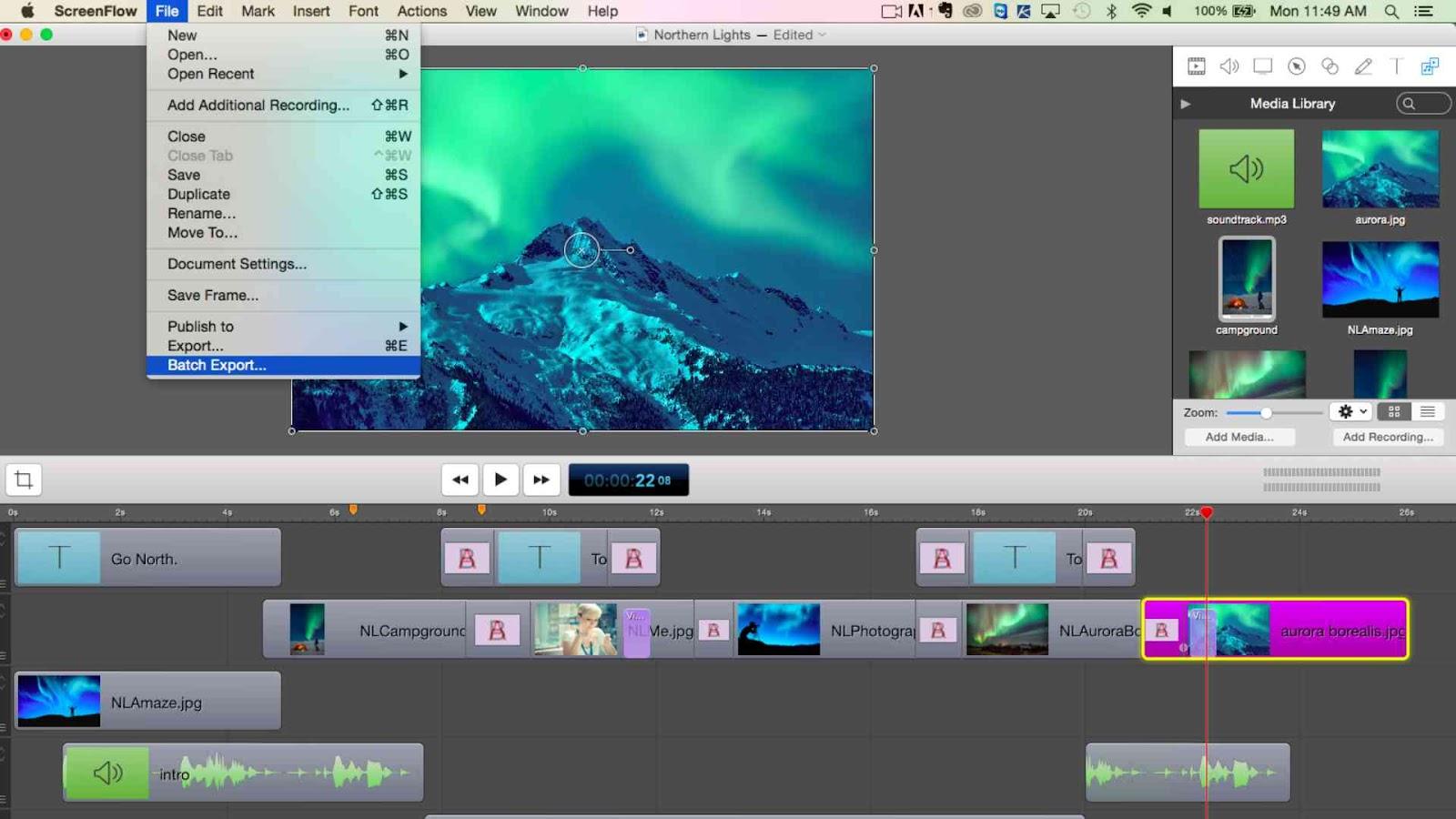
Additionally, ScreenFlow offers advanced features like nested clips, callouts, and video motion effects, empowering users to produce visually stunning and dynamic videos. The ability to export in various formats and directly share content to popular platforms makes ScreenFlow an all-encompassing solution for those seeking a top-notch screen recording experience.
Movavi Screen Recorder
Movavi Screen Recorder is an exceptional tool that allows users to capture and share their computer screens effortlessly and with remarkable ease. One of its awesome features is the ability to record audio simultaneously from multiple sources, including system sounds, microphone input, and external devices. Also, Movavi Screen Recorder has an easy-to-use interface that makes it suitable for both novice and experienced users.
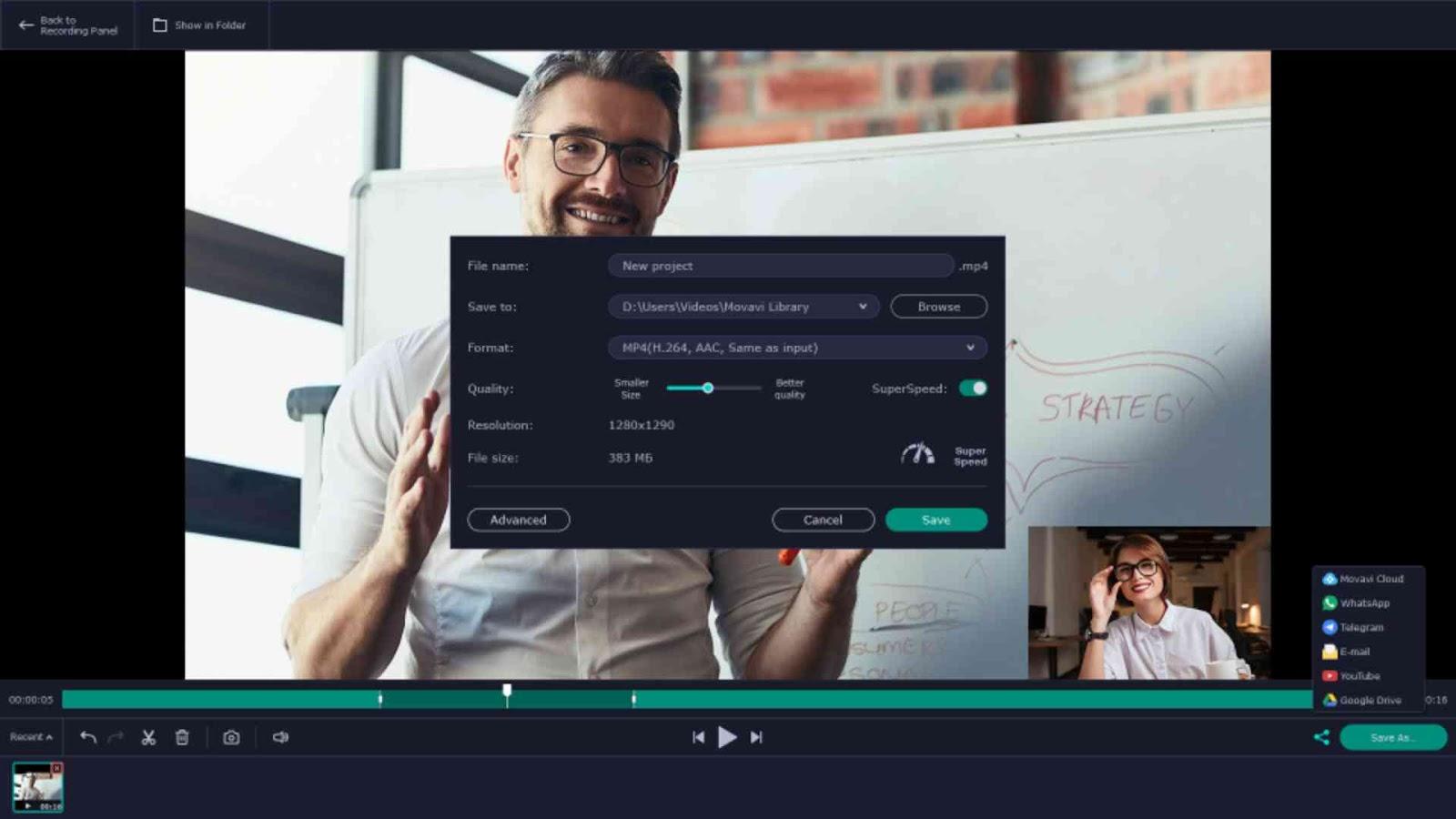
With its powerful editing capabilities, users can trim and enhance recordings effortlessly. Furthermore, the software is compatible with a variety of systems and devices thanks to its support for many output formats. Movavi Screen Recorder proves to be an invaluable tool for content creators, educators, and professionals seeking a reliable and feature-rich solution for screen recording.
Kooha
Meet Kooha Screen Recorder – your friendly screen-capturing buddy. It's super easy to use, like a walk in the park. Want to capture your whole screen or just a part of it? No problem. Kooha can do that. It can also grab sound from different places and lets you decide how good your video should look.
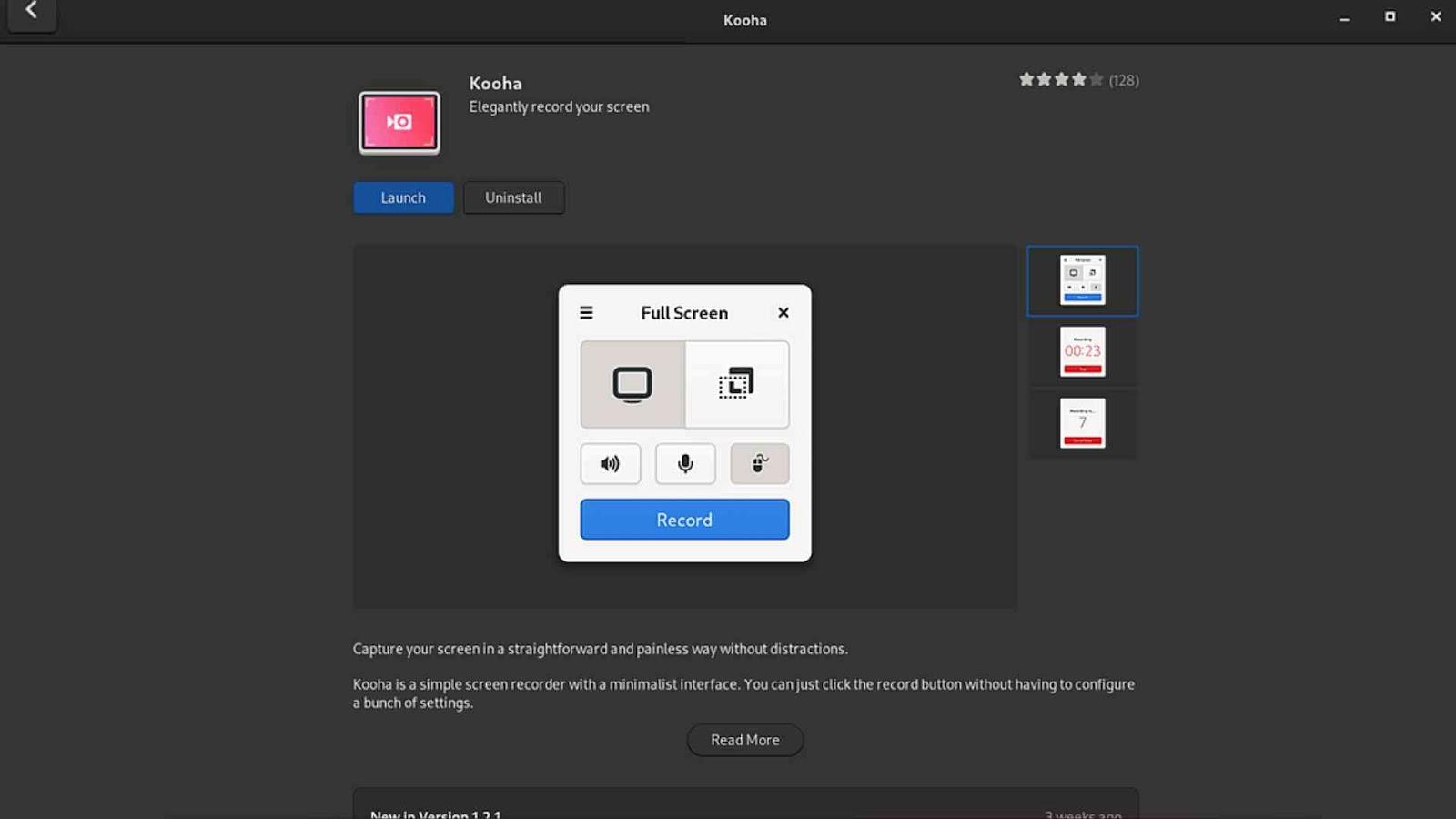
But here's the cool part – you can tell Kooha when to start recording, making it handy for everyone, whether you're a pro or just getting started. Plus, it can record your face along with the screen, which is perfect if you're into making videos. And guess what? Kooha gets along with all the popular video types, so sharing is a breeze.
Conclusion
As you have understood now, the IFun is an awesome screen recorder that you can use to capture the things in your device that you don't want to miss. Since we have already explained everything about it, including the alternatives, you can now choose any of them, including IFun, to record the ongoing events on the screen of your device regardless of whether it is mobile, tablet, or PC.

