Zenless Zone Zero Reroll Guide – Pull the Best Characters in July 2024
2024-07-04
For all the gamers seeking a futuristic adventure with enigmatic threats, Zenless Zone Zero is your next destination. In this game, you'll explore a future world ravaged by a mysterious natural disaster known as Hollows. Despite the technological advancements that allow this society to coexist with such dangers, venturing into these perilous zones demands top-tier characters, which can be obtained through the Zenless Zone Zero reroll system. Without these powerful allies, navigating the hazards becomes significantly more challenging.
Table of Contents

To aid Zenless Zone Zero beginners, we present the Zenless Zone Zero reroll guide, compatible with LDPlayer 9. Our guide will help you quickly and efficiently pull your favorite characters, making the process straightforward and easy to follow. Even if you're unfamiliar with rerolling, don't worry—we're here to guide you every step of the way. Play Zenless Zone Zero on PC with LDPlayer 9, and let's delve into the rerolling process together today.
Zenless Zone Zero Reroll – Is It Necessary Her
While Zenless Zone Zero doesn't support the creation of guest accounts, you can still earn an S-ranked character from the Zenless Zone Zero tier list using the standard banner within just 50 pulls. This makes rerolling less essential. Even without delving into the rerolling process, you can still acquire a top-tier character, ensuring you have a powerful ally from the get-go.
Zenless Zone Zero is designed to reward players generously, making it possible to secure high-ranking characters early in the game. By focusing on the standard banner pulls, you can quickly build a formidable team without the need to reroll. This approach allows you to dive straight into the game and start enjoying the futuristic adventure without the hassle of multiple account resets.
So, while rerolling can be beneficial for those seeking specific characters, it's not a necessity in Zenless Zone Zero. With a bit of luck and persistence, you can obtain powerful characters that will help you navigate the challenges of this intriguing world.
On the other hand, the Zenless Zone Zero reroll process can be quite time-consuming, often taking more than 40 minutes for each attempt. This means you might spend a significant amount of time, potentially an entire day, with little to show for it, given the low probability of securing a top-tier hero. As a result, many players find that rerolling isn't worth the effort in this game.
However, there is a way to make the process more efficient: using LDPlayer. This emulator allows you to create clones of the game, significantly speeding up the reroll process. By running multiple instances simultaneously, you can greatly increase your chances of obtaining a high-ranking character without wasting an entire day.
First, let's explore the rerolling process in Zenless Zone Zero. Then, we'll dive into how you can streamline this process using LDPlayer. This approach will save you time and effort, ensuring you can focus more on enjoying the game and less on the tedious task of rerolling.
Zenless Zone Zero Reroll Steps
Here is how you can do your rerolling in Zenless Zone Zero step by step.
- Start the game and log into it with an email.
- Complete the game's tutorial, and this might take about 30 to 40 minutes in total.
- If you have already pre-registered to the game, then claim all your rewards here and now that you have done with the tutorial, you can see the Signal Search option.
- Go through all the banners there and claim all the characters you want
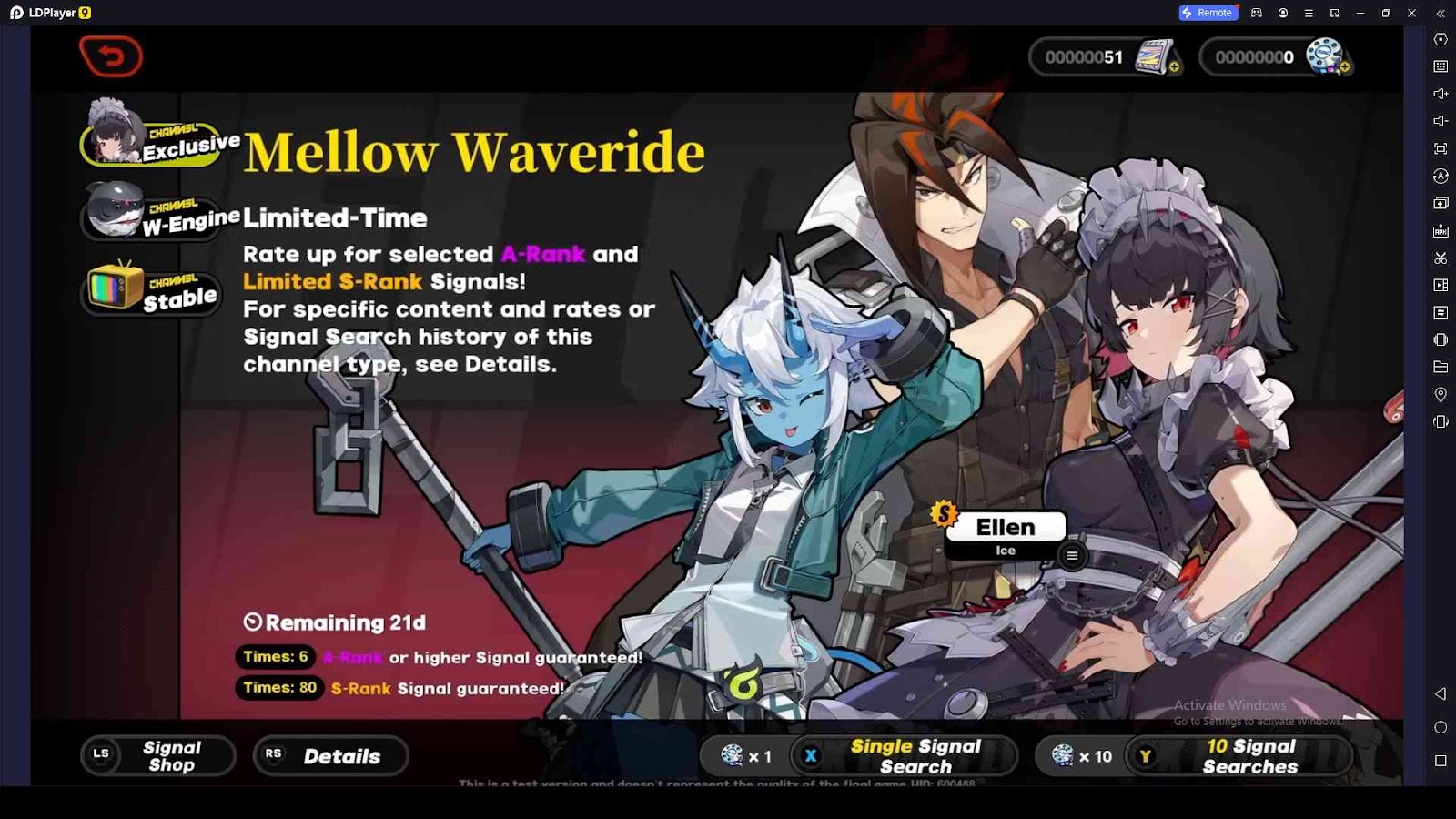
- Now, you are able to claim a hero just as you want, and then you can continue playing. But if it is not, you have to sign out from the game. Since we don't have the option to create guest accounts here, use another email and then sign into the game
- Repeat the steps
Zenless Zone Zero Reroll with LDPlayer 9
The most common issue that many players face when doing a reroll in Zenless Zone Zero is how much time it takes, so as a solution to this time waste, we can recommend you do the process with LDPlayer 9. Since it can create clones for your game and then use all those clones to reroll, you are ready to pull characters quickly, so here is how it can be done.
- Download LDPlayer from its official website.
- Install it and then head into the LD Store.
- Find the game by searching through this store and then install but don't open it for now.
- Go to the menu bar of LDPlayer and then find the Multi-Instance Sync option.
- Now, create different clones from your main emulator, and you are free to create as many clones as you want. But we don't recommend you exceed the limit of 4 because every instance you create is taking a sufficient amount of memory from your PC, so it is better to stick with four clones
- Again, head into the menu of the emulator and then find the Synchronizer. Click it and sync all the instances that you have created. Syncing allows you to have the same result from all the created clones, so whatever you are doing in one instance will be affected by other clones, too.
- Now, go through the Zenless Zone Zero reroll steps and pull a character.
Conclusion
This concludes our Zenless Zone Zero reroll guide. Now that you know how to execute the reroll process perfectly with LDPlayer, it's time to give it a try. Using this emulator, the entire process becomes much more straightforward, allowing you to efficiently reach your desired characters. With these tips, you're equipped to aim for the best ranks and elevate your gameplay. Dive into Zenless Zone Zero with confidence and enjoy the thrill of assembling a powerful team. Good luck, and may your pulls bring you the strongest heroes for your adventure!
