Among Us
Use LDPlayer to Play Among Us on PC
Ready to dive into a thrilling mix of teamwork and deception? Among Us is here to deliver as a free multiplayer game, offering an exciting experience where crewmates and impostors compete to control the spaceship. If you want to elevate your gameplay with more features, playing Among Us on PC with LDPlayer is the way to go for the best experience.
Enhanced Controls for Superior Gameplay
Clear movement and timely actions are crucial in Among Us, whether you’re a crewmate trying to complete tasks or an impostor attempting to sabotage without raising suspicion. Impostors can appear out of nowhere, and tasks need to be finished before it’s too late. Quick, precise actions are essential for both roles, but mobile touch controls can sometimes slow you down. LDPlayer’s Keyboard Mapping feature lets you customize your controls with a keyboard, allowing for more accurate and responsive movements. This ensures you can identify impostors or execute the perfect sabotage seamlessly.
High-Definition Graphics and Smooth Gameplay
Among Us is known for its vibrant visuals and detailed environments that add to its charm. Spotting suspicious activities becomes much easier when you can see every detail on a larger screen. Playing on a PC with LDPlayer not only gives you a broader view but also delivers high-definition graphics with vivid colors and sharp details. This clarity enhances your ability to spot subtle in-game cues and fully immerse yourself in the game’s suspenseful atmosphere. Plus, LDPlayer ensures a lag-free experience with stable performance, minimizing interruptions like crashes or delays. With support for up to 120 FPS, you’ll enjoy smooth animations and quick transitions, essential for fast-paced discussions and tasks.
Multi-Instance Sync for Versatile Gameplay
Got a group of players or multiple accounts? LDPlayer’s Multi-Instance Sync feature allows you to run several instances of the game simultaneously. This means you can manage different roles or explore various strategies at the same time. It’s a unique way to elevate your gameplay and efficiency to the next level.
By playing Among Us on PC with LDPlayer, you gain enhanced control precision, better visuals, and a smoother overall experience. Download LDPlayer today and take your Among Us adventure to the next level!
Screenshots and Videos of Among Us PC
Why Play Among Us on PC with LDPlayer?
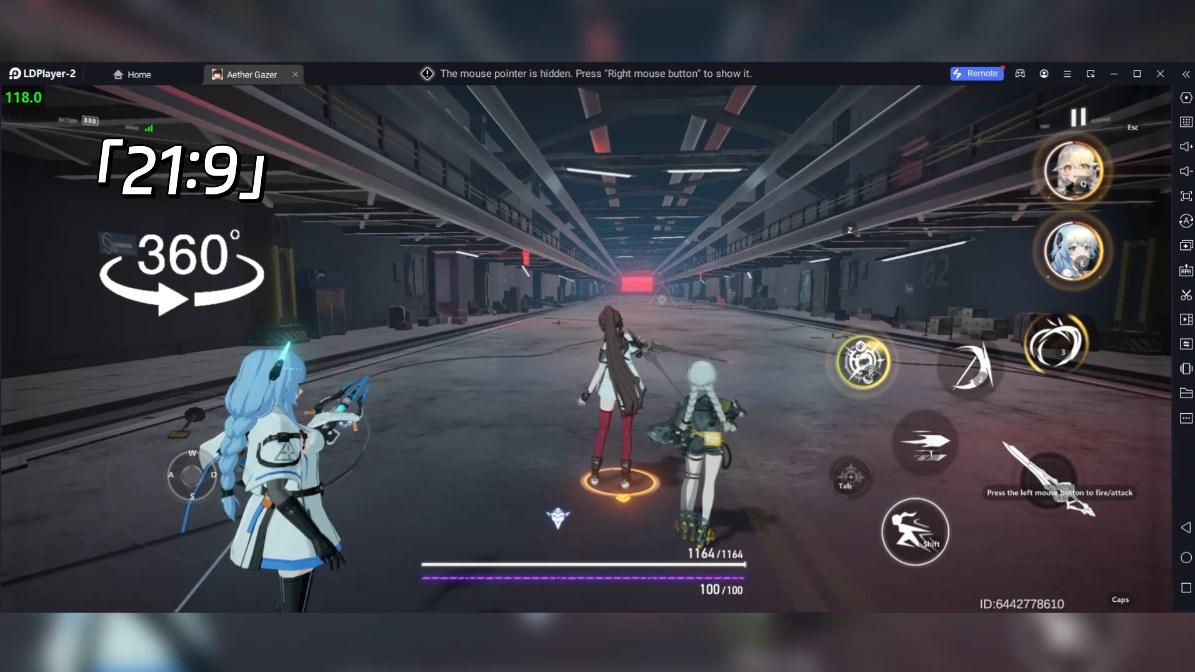
How to Download Among Us on PC?
Download and install LDPlayer on your computer
Locate the Play Store in LDPlayer's system apps, launch it, and sign in to your Google account
Enter "Among Us" into the search bar and search for it
Choose and install Among Us from the search results
Once the download and installation are complete, return to the LDPlayer home screen
Click on the game icon on the LDPlayer home screen to start enjoying the exciting game
If you've already downloaded the APK file from another source, simply open LDPlayer and drag the APK file directly into the emulator.
If you've downloaded an XAPK file from another source, please refer to the tutorial for installation instructions.
If you've obtained both an APK file and OBB data from another source, please refer to the tutorial for installation instructions.
