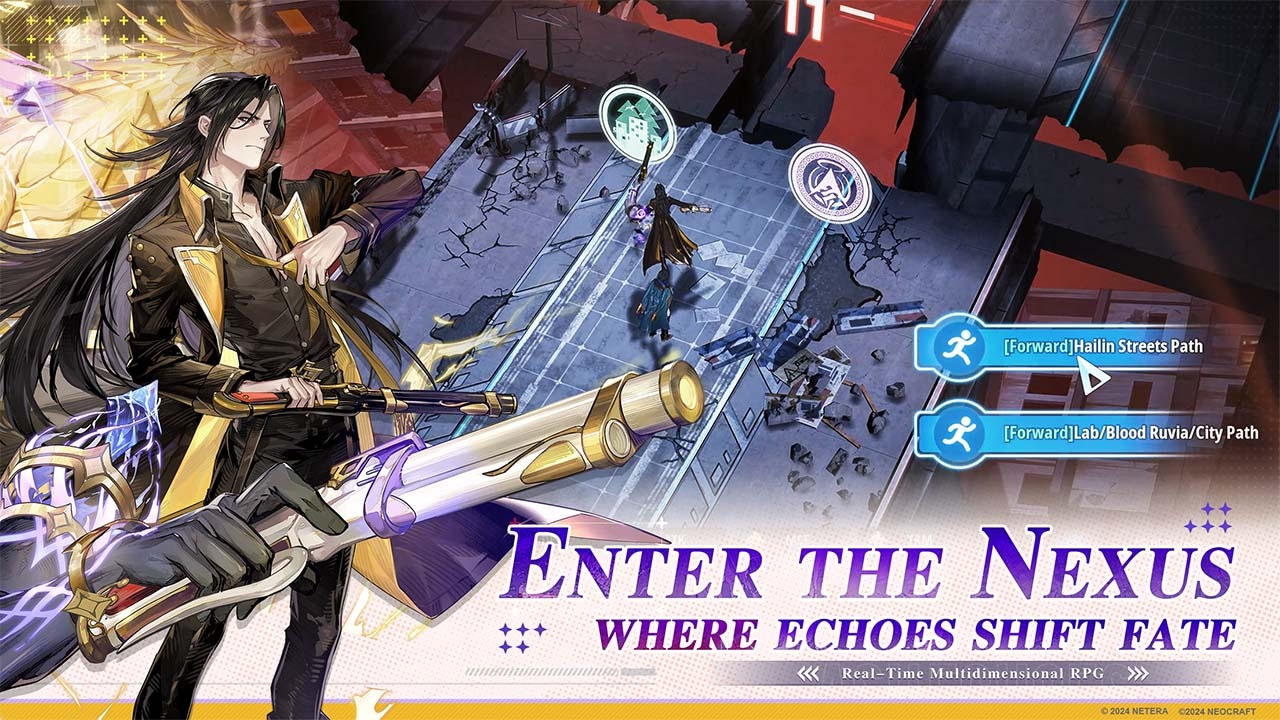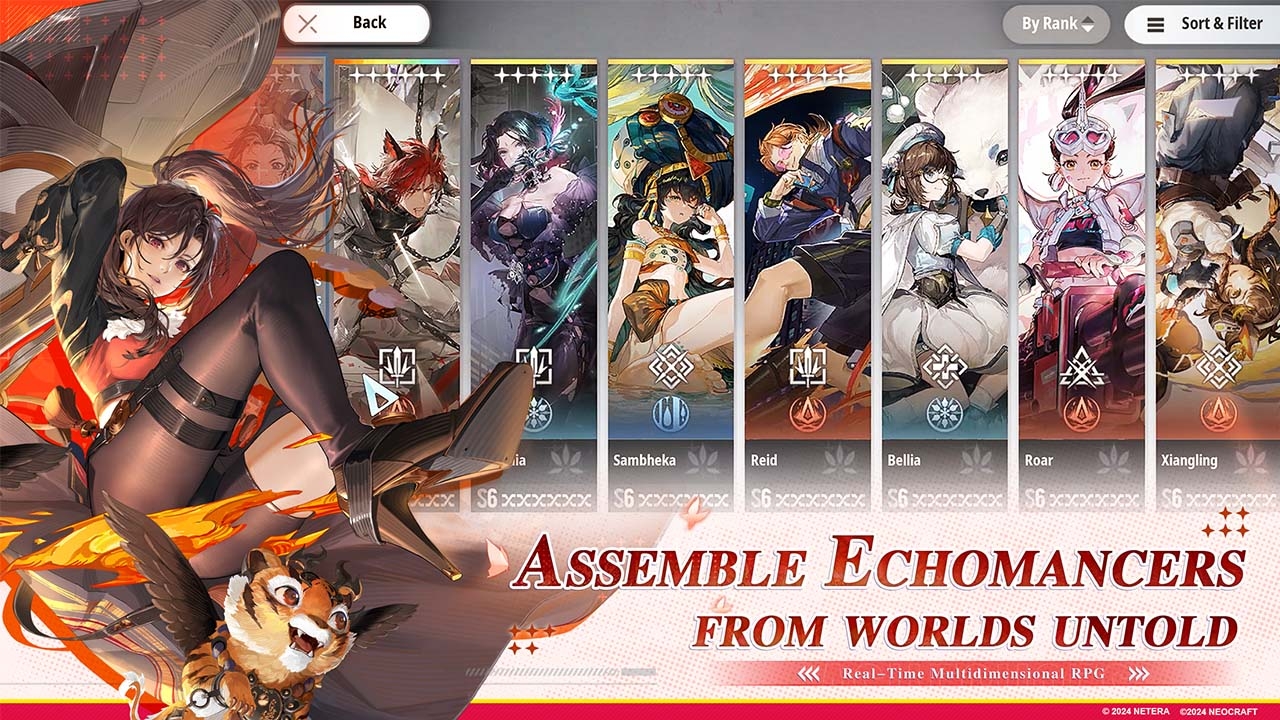Ash Echoes Global
NEOCRAFT LIMITEDUse LDPlayer to Play Ash Echoes Global on PC
Would you like to play a real-time TRPG game with a multiverse theme? Then, it is time to play a game with mixed sci-fi features and many other unique elements in one place, and it is Ash Echoes Global. Now you can download Ash Echoes Global on PC through LDPlayer to have the most extraordinary gameplay taken through this, and with more added features, optimizations, and many more, LDPlayer will make sure to provide you with the next level of gaming time here. If you don’t know how to play Ash Echoes Global on PC, here is how you can do it.
What is Ash Echoes Global?
Ash Echoes Global is an RPG game with interdimensional real-time tactical gameplay, and it is going to merge sci-fi elements from its gameplay with intense gaming. The story of the game takes place in a new world called Senlo, and you can see that in this world, there is a huge rift connecting different realms. And that has been leading to an age of chaos. You will be the Director of S.E.E.D., which is identified as a global research organization, and your task in this gameplay is to guide a team of Echomancers. They are a group of individuals who have the most unique abilities from mysterious crystals, and by using them, you have to face threats from across dimensions. So, the entire gameplay will take you through various missions and battles, and whatever choices you make there will heavily impact the fate of this world and its inhabitants.
There is a rich gaming experience to take here as it combines real-time strategy with RPG elements, and the players are given the freedom to explore the multiverse filled with beautifully designed characters, too. They have their own backstory and abilities, and by using them, you can also participate in dynamic combat and use the best skills to defeat enemies. In addition to these, there will be more interactive exploration, deep character progression, and a compelling narrative as well in the Ash Echoes game, and those are making sure to provide you with an immersive experience for fans of tactical RPGs. The game will make sure to be drawn into this evolving multiverse filled with mystery and adventure.
Ash Echoes stands out with its blend of 2D and 3D art powered by Unreal Engine, and those are making sure to create some amazing visually captivating environments. So, for a player who needs to enjoy these all with sharp details, it is not the mobile that can help you, but the LDPlayer.
Why Play Ash Echoes on PC with LDPlayer?
LDPlayer is an Android emulator that allows you to play mobile games on your own PC, including the Ash Echoes game. The LDPlayr is making sure that you have the most vivid gaming time here with the best-ever optimizations, so the benefits of playing this game can be listed down to you as follows.
Better Character Control – the success in combat, as well as the exploration in Ash Echoes, depends on how you move the characters. In this case, a mobile is not something that gives you the opportunity to enjoy it to the fullest, and it is the LDPlayer. The Keyboard Mapping feature is there, helping you create a custom control scheme for the game on your own, so all you have to do is set the most comfortable keys from the keyboard and then enjoy the ease of moving.
The Vivid Graphics - Ash Echoes is a game made with an unreal engine. These are not meant to be played from a mobile device as it doesn’t provide the smooth design of the screen it holds, and you just have to go with LDPlayer. There will be the most detailed and sharpest gameplay that you can only have from LDPlayer, and you can have the most realistic gaming time in Ash Echoes from a bigger screen with no blind spots at all.
Going for the Best Heroes - With the Ash Echoes reroll system, it is not possible to pull a high-power hero within seconds because this takes multiple attempts. You will have to reroll over and over until you manage to pull a high-rated hero, as it is your primary goal, so if you are searching for an effective way to do this, LDPlayer is here with its Multi-Instance Sync feature. This allows you to create copies of your game to be operated at once, and now that you have the freedom to reroll through them all, you will be effectively earning a high-graded hero within a short time.
Screenshots and Videos of Ash Echoes Global PC
Why Play Ash Echoes Global on PC with LDPlayer?
How to Download Ash Echoes Global on PC?
Download and install LDPlayer 9 on your PC.
Enter Ash Echoes Global in the search bar to search for the game.
Choose Ash Echoes Global developed by NEOCRAFT LIMITED from the search results and click on "Install".
Once the installation is complete, click the game icon in LDPlayer to launch it.
Log in to LD Game with Google, Line, Facebook or Email account to start playing the game.
Enjoy exclusive top-up discounts and free redeem codes in LDPlayer version of Ash Echoes Global!
If you've already downloaded the APK file from another source, simply open LDPlayer and drag the APK file directly into the emulator.
If you've downloaded an XAPK file from another source, please refer to the tutorial for installation instructions.
If you've obtained both an APK file and OBB data from another source, please refer to the tutorial for installation instructions.