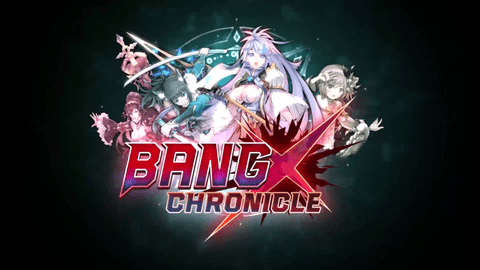Bang Chronicle
Use LDPlayer to Play Bang Chronicle on PC
Play Bang Chronicle on PC
Bang Chronicle is an adult game that revolves around the darkness by Ecchi Studio, and now the darkness here is returning to the world. It aims to destroy the balance of this world, so you, as the player, have to embrace fate now to chase away this evil from the world. Throughout the journey, you will seek what secret is lying behind your existence, and you will also have to bond with several girls. LDPlayer 9 is the best emulator to play Bang Chronicle on PC.
3D Battles, Valkyria Girls and Evil Magicians
Since Bang Chronicle is about a journey to save the world, you will have to go for several 3D battles, which have to be done by using perfect combo skills and positioning. There will be the most hardcore battles that you will have to defend off. To do the best for these battles, you will have to strengthen the best skills and do the best upgrades to your equipment, allowing you to make the best out of yourself to seal the evil from this world.
You will also get to meet several different Valkyria girls here, and they will be different from sacred paladins and evil magicians. They are all here to please you with whatever you imagine, and you are even allowed to bond with them to have some romantic relationships.
The Best Visual Experience Taken for Bang Chronicle
Since this is an adult game, if you want to enjoy all the scenes in detail, you better move to LDPlayer 9, which gives you a bigger screen with better graphic settings to enjoy the game to the fullest. Unlike a mobile, you will indeed have the next level of gaming in there with a broader screen.
Screenshots and Videos of Bang Chronicle PC
Why Play Bang Chronicle on PC with LDPlayer?
How to Download Bang Chronicle on PC?
Download and install LDPlayer on your computer
Locate the Play Store in LDPlayer's system apps, launch it, and sign in to your Google account
Enter "Bang Chronicle" into the search bar and search for it
Choose and install Bang Chronicle from the search results
Once the download and installation are complete, return to the LDPlayer home screen
Click on the game icon on the LDPlayer home screen to start enjoying the exciting game
If you've already downloaded the APK file from another source, simply open LDPlayer and drag the APK file directly into the emulator.
If you've downloaded an XAPK file from another source, please refer to the tutorial for installation instructions.
If you've obtained both an APK file and OBB data from another source, please refer to the tutorial for installation instructions.
Search Recommendation
The content you are about to access can only be viewed for 18+ years old.