Chicken Tournament
Use LDPlayer to Play Chicken Tournament on PC
Chicken Tournament is a Action game developed by Sascha Hlusiak, and LDPlayer is the best platform for playing Chicken Tournament on PC, offering powerful features to immerse you in the game.
When playing Chicken Tournament on computer, you can adjust frame rate settings for smooth gameplay and stunning visuals.
LDPlayer also provides pre-configured keyboard mapping for convenient control of the entire game. Continuous optimization of keyboard mapping enhances key sensitivity and skill accuracy. Additionally, LDPlayer offers special buttons like shoot, hide mouse, and continuous key press for an enhanced gaming experience.
If you prefer using a gamepad, the automatic gamepad detection allows you to customize controls with just a few clicks, enabling you to freely maneuver your hero. Start downloading and playing Chicken Tournament on your computer now!
This is a one-man project and this game is completely written from scratch. Please be patient and send any issues to ct@saschahlusiak.deChicken Tournament for Android
CT is a classic first person shooter for Android, about the ancient and everlasting conflict between chicken and farmer. The farmer can choose between one of four weapons: harvester, garden claw, plasma cannon and golf club. Beware of chicken that throw eggs at you.
Hen houses are the chickens refuge: while inside they cannot be harmed but also can't attack. Farmers have no access to the hen house. The farmer can collect health packs to refresh energy but items can't be collected while driving the harvester. Chicken can collect egg packs to get more eggs to throw at you and they can fly.
Controls:
• touch the right half of the screen to look around
• touch the left half of the screen to move forward/backwards/sideways
• the harvester can be controlled using the accelerometer or an on-screen steering wheel. Tap the pedal for reverse, tap screen to honk.
• tap to shoot, tap twice to hold (golf club, garden claw)
• press green button to eject weapon or exit the harvester
• you can lock the D-Pad to walk all the time
• use the D-Pad or the device sensors to fly the chicken.
• basic support for keyboard (WASD, arrow keys) and mouse
Instant Harvest:
• immediately hop into the harvester and off you go!
Survive:
• new chicken are spawning all the time in the hen houses. Try to survive as long as possible, once you die the game is over.
Career:
• gain experience points for killed chicken
• on level-up increase the stats of your hero
• collect hats for extra bonus stats
• when you die, you drop your hat and loose experience
Deathmatch:
• freestyle game with constant number of respawning enemies and items. Try to not die so often.
• lots of parameters.
Capture the Egg:
• the chicken will try to get appearing egg boxes and carry them to the hen house.
• collect the box first to score, or stop the chicken before they reach the hen house.
NO ADVERTISEMENT OR IAP
This game contains NO advertisement, in-game stores or IAP of any kind. There is NO pay-to-win, NO artificial delays, NO useless gamicifation or other monetising strategies. No psychological tricks whatsoever to make you waste money, just a plain shooter.
And as you can see I had lots of fun fun making it!
Simply buy the game if you like it and don't if you don't. Whatever, have fun.
Credits:
Music: Banjos, Unite! by Alexander Nakarada (www.serpentsoundstudios.com)
Licensed under Creative Commons: By Attribution 4.0 License
http://creativecommons.org/licenses/by/4.0/
Work in progress...
Many features are still missing, including:
• multiplayer
• more game modes with better objectives
• chicken game modes
• localisation
Follow me on Facebook for updates: https://www.facebook.com/ChickenTournament
Chicken Tournament (c) by Sascha Hlusiak, 2014-2022
Screenshots and Videos of Chicken Tournament PC
Why Play Chicken Tournament on PC with LDPlayer?
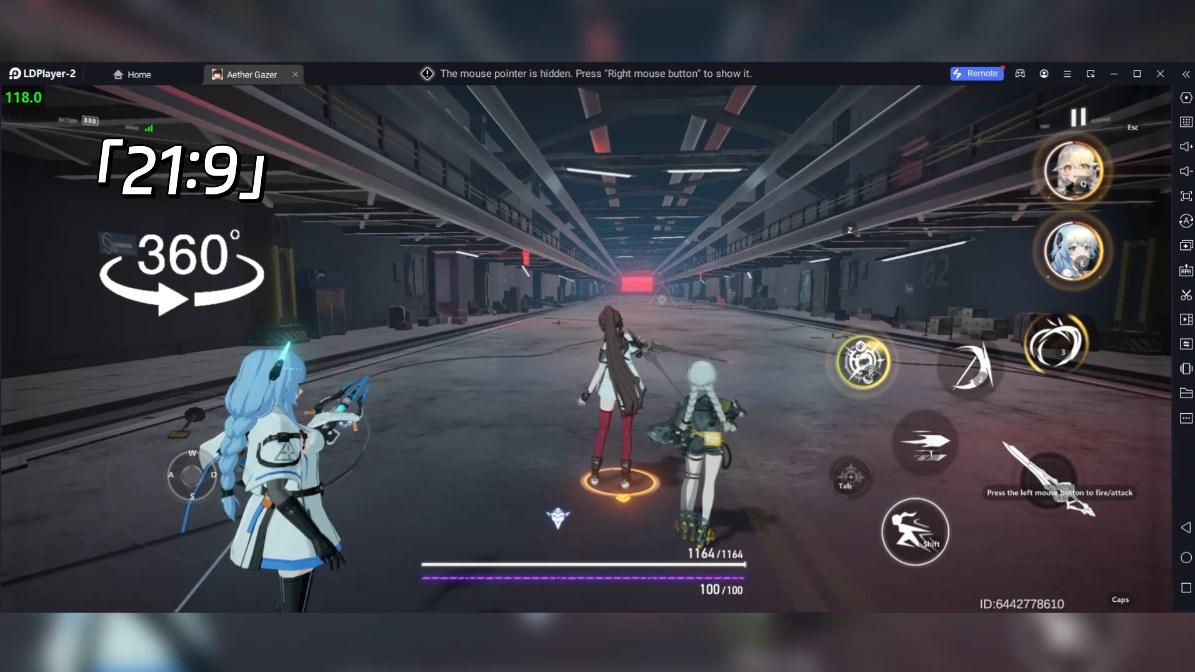
How to Download Chicken Tournament on PC?
Download and install LDPlayer on your computer
Locate the Play Store in LDPlayer's system apps, launch it, and sign in to your Google account
Enter "Chicken Tournament" into the search bar and search for it
Choose and install Chicken Tournament from the search results
Once the download and installation are complete, return to the LDPlayer home screen
Click on the game icon on the LDPlayer home screen to start enjoying the exciting game
If you've already downloaded the APK file from another source, simply open LDPlayer and drag the APK file directly into the emulator.
If you've downloaded an XAPK file from another source, please refer to the tutorial for installation instructions.
If you've obtained both an APK file and OBB data from another source, please refer to the tutorial for installation instructions.
