Horror Spider Shooting Train
Use LDPlayer to Play Horror Spider Shooting Train on PC
Horror Spider Shooting Train is a Action game developed by ENDER12DENNIS, and LDPlayer is the best platform for playing Horror Spider Shooting Train on PC, offering powerful features to immerse you in the game.
When playing Horror Spider Shooting Train on computer, you can adjust frame rate settings for smooth gameplay and stunning visuals.
LDPlayer also provides pre-configured keyboard mapping for convenient control of the entire game. Continuous optimization of keyboard mapping enhances key sensitivity and skill accuracy. Additionally, LDPlayer offers special buttons like shoot, hide mouse, and continuous key press for an enhanced gaming experience.
If you prefer using a gamepad, the automatic gamepad detection allows you to customize controls with just a few clicks, enabling you to freely maneuver your hero. Start downloading and playing Horror Spider Shooting Train on your computer now!
Choo Choo Horror Train Snip vs granny, a heart-pounding, spine-chilling game that will take you on a journey you'll never forget. The game is set aboard the infamous Choo Choo Charles Train, a once-luxurious train that now serves as the home of a vengeful ghost. You play as a passenger, who is trapped on the train with the ghost of Choo Choo Charles, a vengeful train conductor who met his demise on the tracks years ago. The objective of the game is to survive the night and uncover the truth behind Charles' death while avoiding deadly traps and solving puzzles along the way.As you embark on your journey, you'll quickly discover that the train is not as it seems. Strange occurrences, eerie noises, and ghostly apparitions will keep you on edge as you explore the train's various cars. Each car holds its own set of challenges and secrets, and it's up to you to uncover them all. The game offers a mix of horror and puzzle-solving elements, so expect to encounter jump scares, supernatural elements, and a compelling story that will keep you guessing until the end.
As you progress through the game, you'll encounter a variety of obstacles that will test your wit and courage. You'll need to solve puzzles, escape traps, and evade the ghost of Choo Choo Charles, who will stop at nothing to keep you from uncovering the truth about his death. The game's immersive environment, realistic graphics, and intense sound effects will make you feel like you're actually on the train, fighting for your life.
The game's storyline is intriguing and captivating, and you'll find yourself fully immersed in the game's world scary granny, trying to unravel the mystery of Choo Choo Charles' death. The game's characters are well-developed and relatable, and you'll find yourself rooting for them as you progress through the game.
In conclusion, Choo Choo Horror Train Snip is a game that is sure to keep you on the edge of your seat from start to finish. With a mix of horror and puzzle-solving elements, a compelling storyline, and an immersive environment, this game is a must-play for fans of the horror genre. So, board the Choo Choo Charles Train, and brace yourself for an unforgettable journey on the choo choo charles horror game.
Choo Choo Charles: Survival Shoot is packed with features to enhance your gaming experience, including ASMR thrilling sound effects, stunning 3D graphics, and hours of fun gameplay. The game is also free and offline, so you can play whenever and wherever you are. To play, shoot monster spiders using the weapons equipped at the rear of the train. When stopping at train stations, equip weapons and skills to defeat all the spiders. Collect spider eggs to lure the final spider boss and fight for your victory in this darkness game.
So, why settle for a game like Thomas the Tank Engine or Cuphead when you can have the ultimate survival experience with Choo Choo Charles: Survival Shoot? Download now and see for yourself the intense thrill of survival in a village overrun by spiders.
Choo Choo Horror Train Snip feature:
👉 Fun horror game with 3D graphics
👉 Breath-taking action spider eating train game
👉 Stunning shooting experience
👉 Immersive role-playing shooting game. Ready to fight and surivive from scary horror Cho-Choo Charles spider eating train.
Screenshots and Videos of Horror Spider Shooting Train PC
Why Play Horror Spider Shooting Train on PC with LDPlayer?
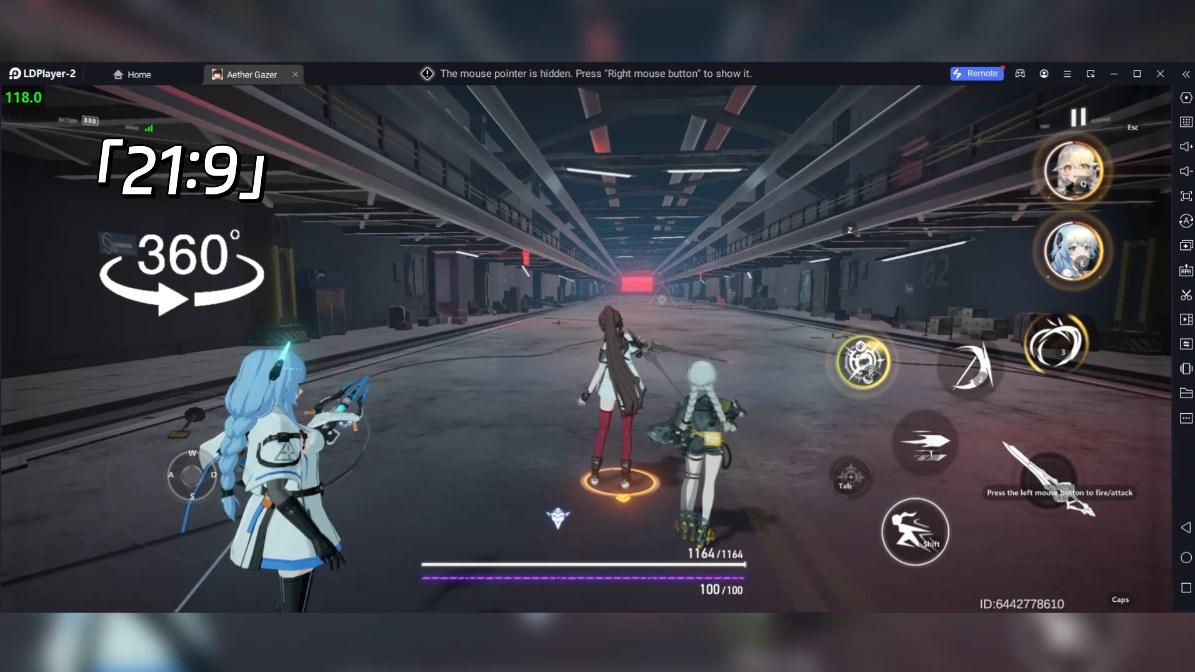
How to Download Horror Spider Shooting Train on PC?
Download and install LDPlayer on your computer
Locate the Play Store in LDPlayer's system apps, launch it, and sign in to your Google account
Enter "Horror Spider Shooting Train" into the search bar and search for it
Choose and install Horror Spider Shooting Train from the search results
Once the download and installation are complete, return to the LDPlayer home screen
Click on the game icon on the LDPlayer home screen to start enjoying the exciting game
If you've already downloaded the APK file from another source, simply open LDPlayer and drag the APK file directly into the emulator.
If you've downloaded an XAPK file from another source, please refer to the tutorial for installation instructions.
If you've obtained both an APK file and OBB data from another source, please refer to the tutorial for installation instructions.
