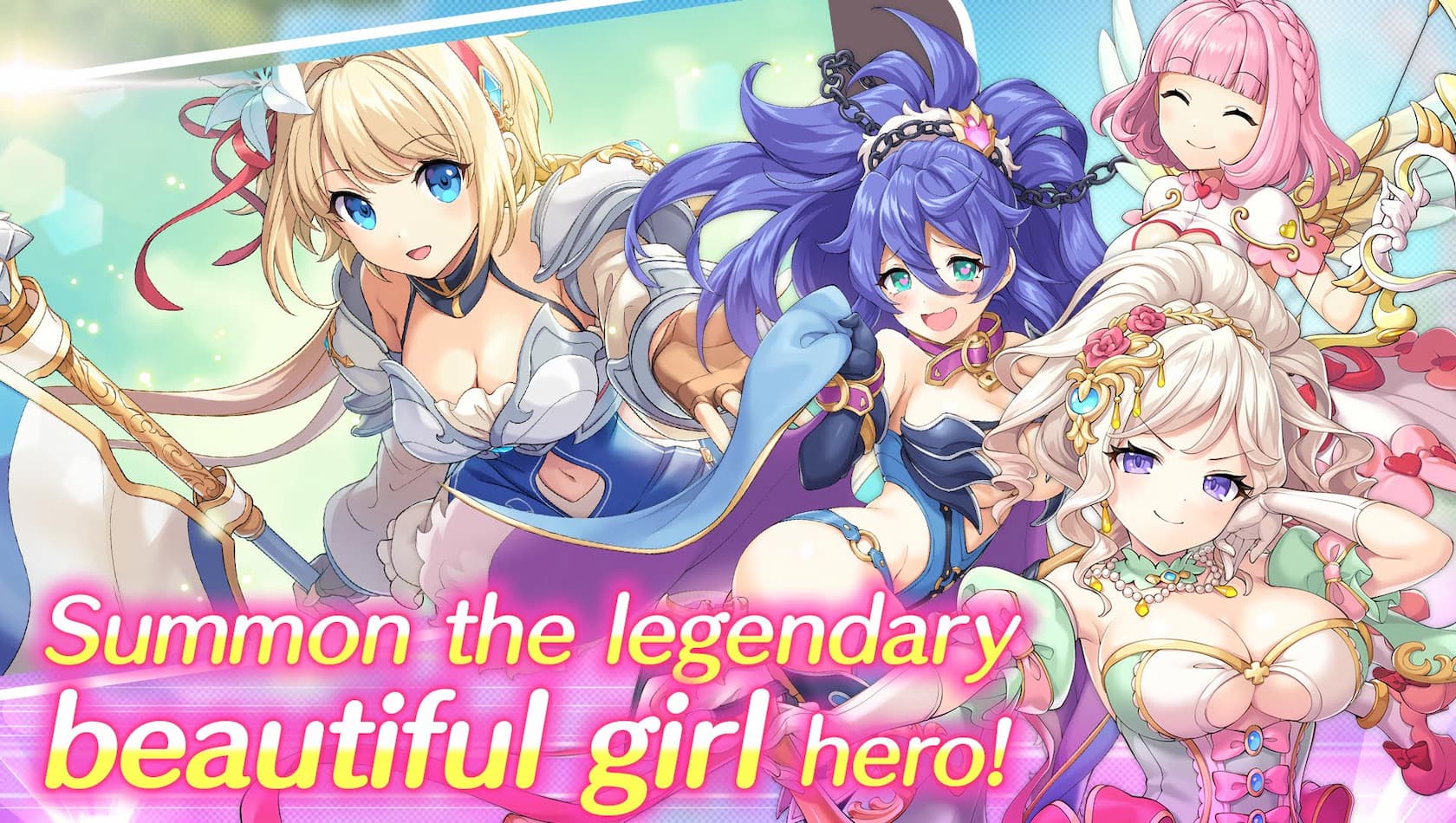Legeclo: Legend Clover X Rated
DMMGAMESUse LDPlayer to Play Legeclo: Legend Clover X Rated on PC
Play Legeclo: Legend Clover on PC
DMM GAMES Legeclo: Legend Clover is an RPG simulation game framed as an NSFW game, and it will make you fight against some Abyss monsters. For this, we have assistance from the heroines, and throughout the game, we will be deployed into turn-based combat by collecting and leading the heroines to the fights.
This is a fantasy SRPG game that will make you command some beautiful girls, and the world you see here is surrounded by the evil monsters called Abyss. Once there, the Legend god sealed them to the earth, and now the crisis happens again. Now it makes you save the world again with the fights against the monsters.
Beautiful Heroes with Best Battle Powers
Every heroine is beautifully illustrated here, and you can summon them with magic jewels. You can deploy them to a training system from the game, and it is possible to raise the bonds with all these heroes.
The battles are tactical, and the strategies are endless in Legeclo: Legend Clover. Whether you want cuteness or strength, it can be chosen here, or you must make a best-powers party to beat the evil. The best emulator: LDPlayer 9 will help you throughout this battle with the best-ever features added to the game.
Summon the Best Heroes in the Best Times
You can have the best fights against the monsters only if you can have the best power with you. The only way for this is to have the best heroes summoned to the game, and now you can do it easily with the LDPlayer 9. The Multi-Instance Sync will help you summon the best-powered hero in a glance, and you will be able to have the best fights against your monsters.
Screenshots and Videos of Legeclo: Legend Clover X Rated PC
Why Play Legeclo: Legend Clover X Rated on PC with LDPlayer?

How to Download Legeclo: Legend Clover X Rated on PC?
Download and install LDPlayer on your computer
Locate the Play Store in LDPlayer's system apps, launch it, and sign in to your Google account
Enter "Legeclo: Legend Clover X Rated" into the search bar and search for it
Choose and install Legeclo: Legend Clover X Rated from the search results
Once the download and installation are complete, return to the LDPlayer home screen
Click on the game icon on the LDPlayer home screen to start enjoying the exciting game
If you've already downloaded the APK file from another source, simply open LDPlayer and drag the APK file directly into the emulator.
If you've downloaded an XAPK file from another source, please refer to the tutorial for installation instructions.
If you've obtained both an APK file and OBB data from another source, please refer to the tutorial for installation instructions.
Search Recommendation
The content you are about to access can only be viewed for 18+ years old.