Use LDPlayer to Play Solo Leveling:Arise on PC
Play Solo Leveling:Arise on PC
Solo Leveling:Arise is the new action RPG fast-paced game that is brought to you by Netmarble, and the best thing is that this game is heavily inspired and adopted by the works of Chugong and Dubu. It is an adaptation from the most popular webtoon, Level Up Alone. The game is currently under its pre-registration phase, and you are going to have a cinematic experience here with webtoon-like techniques, and LDPlayer 9 is the best emulator to play Solo Leveling:Arise on PC.
Raise Your Characters and Battle through Several Game Modes
This game will be featured in three different game modes, and the first one is the story mode, where the main story flow is happening. And we have a Hunter mode to control hunters coming from other guilds, and the best strategies and controls have to be used in the Time racing game mode.
To go through all these modes, you have to raise your own characters, and there will also be several resources to collect. You have to create a team based on these character skills as well as the strengths so that the battles can be handled easier. During the fights, you even have the freedom to switch players to have the best combos.
Easy Combos with Easy Controls
If you struggle to perform the best combos in the gameplay, make sure that you are using LDPlayer 9 to play the game because it has Keyboard Mapping called a feature. Using this, you can set up controls as you wish for the game, so there will be no challenge to handle your fights to the best with the best controls ever.
Screenshots and Videos of Solo Leveling:Arise PC
Why Play Solo Leveling:Arise on PC with LDPlayer?
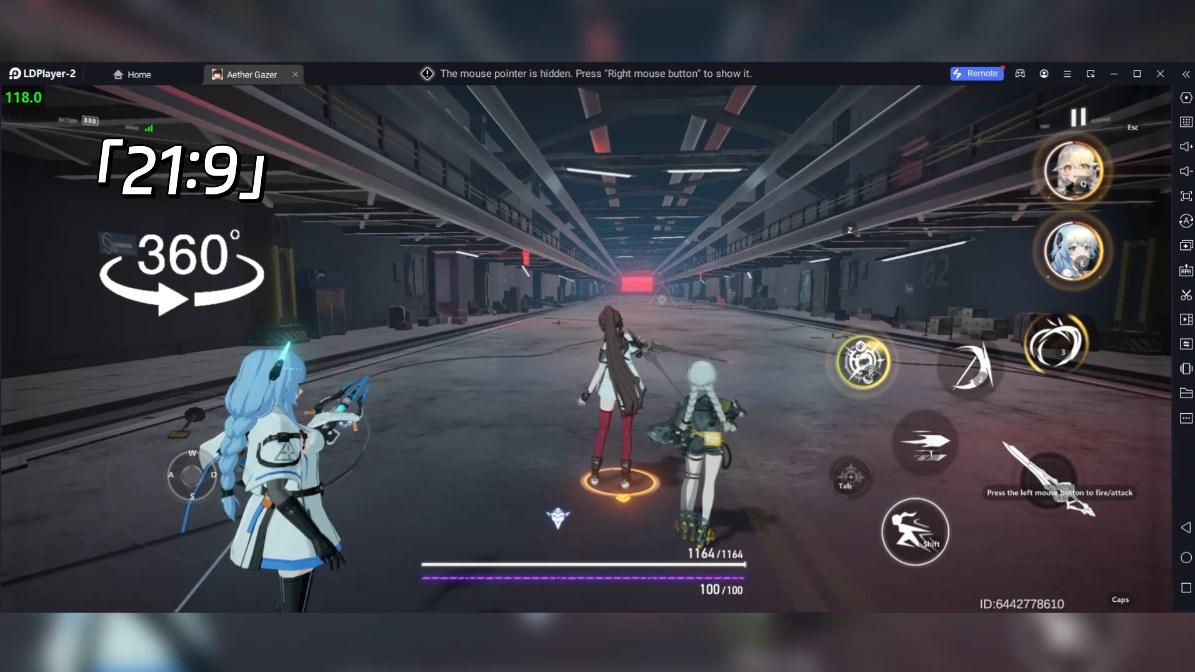
How to Download Solo Leveling:Arise on PC?
Download and install LDPlayer on your computer
Locate the Play Store in LDPlayer's system apps, launch it, and sign in to your Google account
Enter "Solo Leveling:Arise" into the search bar and search for it
Choose and install Solo Leveling:Arise from the search results
Once the download and installation are complete, return to the LDPlayer home screen
Click on the game icon on the LDPlayer home screen to start enjoying the exciting game
If you've already downloaded the APK file from another source, simply open LDPlayer and drag the APK file directly into the emulator.
If you've downloaded an XAPK file from another source, please refer to the tutorial for installation instructions.
If you've obtained both an APK file and OBB data from another source, please refer to the tutorial for installation instructions.
