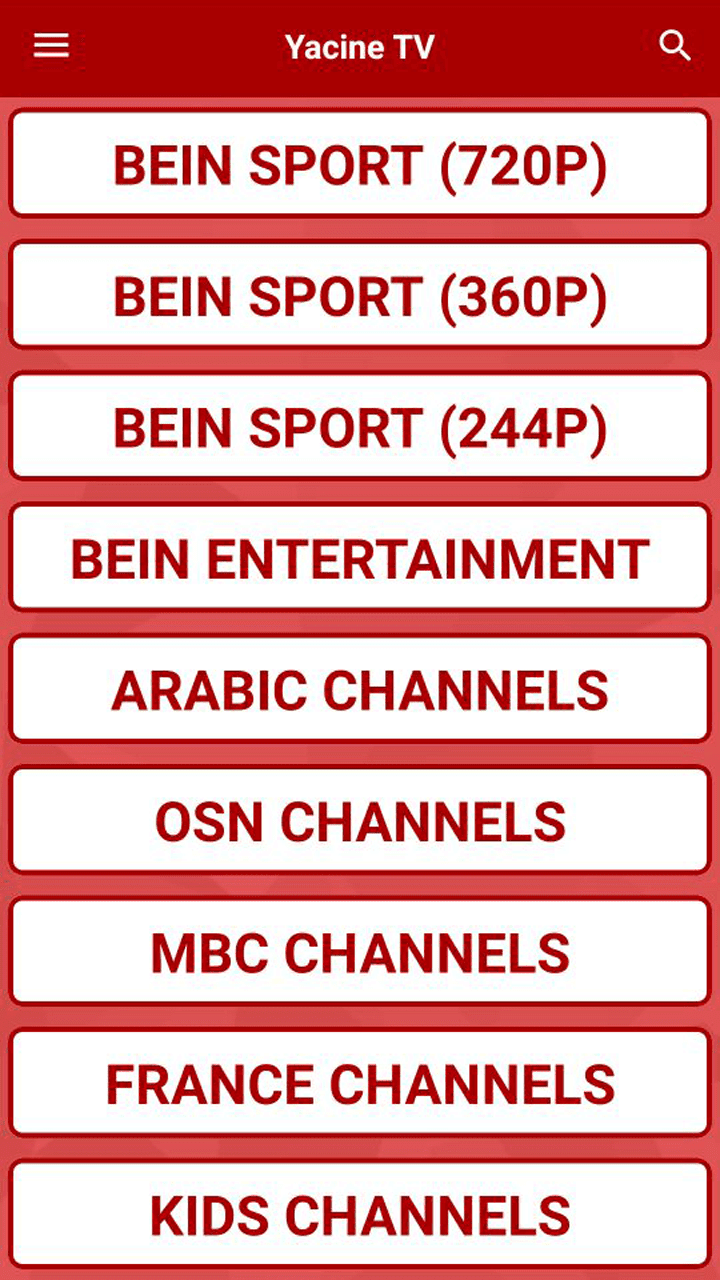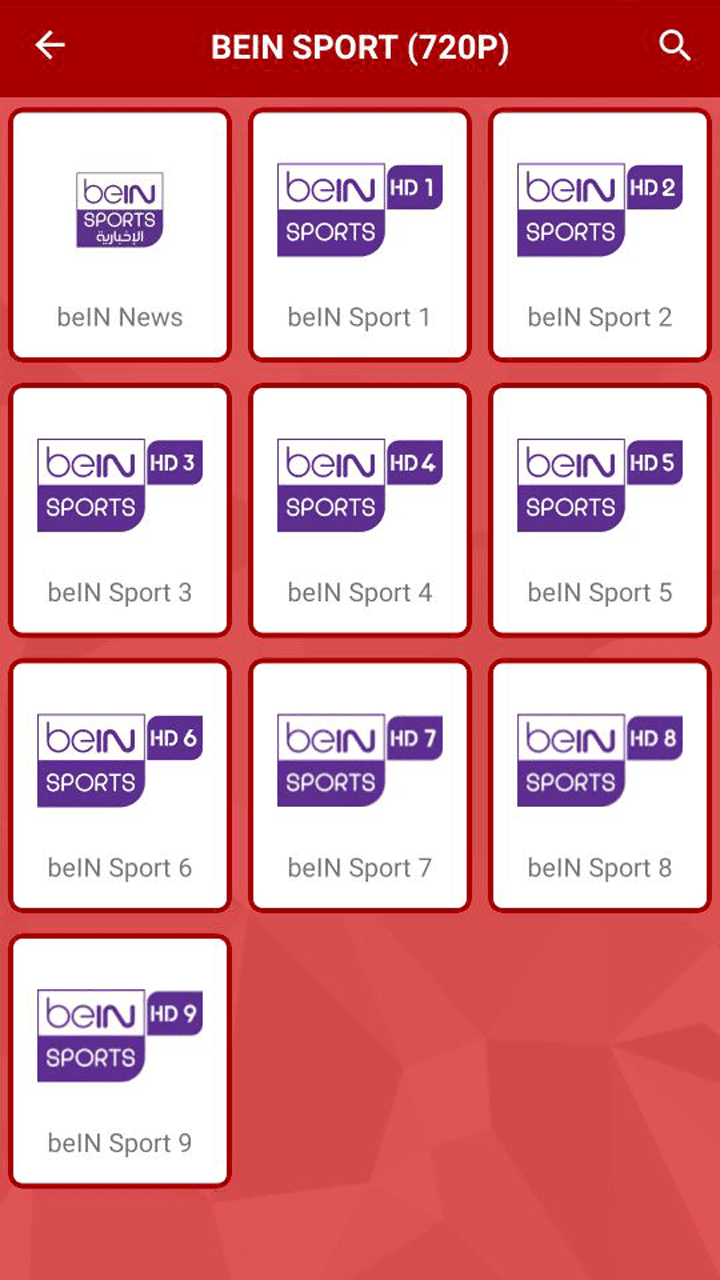Yacine TV App
Yacine TV AppUse LDPlayer to Play Yacine TV App on PC
Play Yacine TV on PC to Enjoy FIFA World Cup Qatar 2022™
Yacine TV is a live football TV and the live scores app provided by Iqbal Kaaouachi’s . This is an exclusive Arab Sports channel that gives you access to all international and national football information. The best emulator: LDPlayer 9 is going to be the best platform to enjoy these all in one place with the best features.
Football Information, Match Results, and Notification with Alerts
Yacine TV is designed at an Arab level, and it is an Arabian sports channel with some advanced features to give you a chance to take all information related to football. It might be international or national, but every piece of information will be provided here at an Arab level, and you even have access to matches and league schedules.
The European Champion League, Italian, Spanish, French, English, or German, and all local and Arab championship details can be accessed here. Every detail will be provided with some statistical figures, and you can even have alerts as well as notifications received regarding the match results. These may include commentators as well as carrier channels too.
Bigger Screen with Better Facilities
Are you searching for the best way to enjoy the Yacine TV app? If so, move with LDPlayer 9, where you can have a bigger screen with some better facilities to enjoy your app. You don’t have to worry about the battery draining more while using the app when you are with LDPlayer 9, and the live updates can be constantly taken with less interruption here. No more waiting until the device is charged and no more heating issues. You have a perfect Yacine TV experience with LDPlayer 9.
Screenshots and Videos of Yacine TV App PC
Why Play Yacine TV App on PC with LDPlayer?
How to Download Yacine TV App on PC?
Download and install LDPlayer on your computer
Locate the Play Store in LDPlayer's system apps, launch it, and sign in to your Google account
Enter "Yacine TV App" into the search bar and search for it
Choose and install Yacine TV App from the search results
Once the download and installation are complete, return to the LDPlayer home screen
Click on the game icon on the LDPlayer home screen to start enjoying the exciting game
If you've already downloaded the APK file from another source, simply open LDPlayer and drag the APK file directly into the emulator.
If you've downloaded an XAPK file from another source, please refer to the tutorial for installation instructions.
If you've obtained both an APK file and OBB data from another source, please refer to the tutorial for installation instructions.