Use LDPlayer to Play Devil May Cry: Peak of Combat on PC
Devil May Cry: Peak of Combat is an authorized mobile game developed by NebulaJoy in close collaboration with the official CAPCOM Devil May Cry team. This role-playing game inherits the renowned Devil May Cry series' free and strategic gameplay, featuring gorgeous, unconstrained fighting styles. With industry-leading motion capture technology, players can immerse themselves in a combo-rich experience that perfectly reproduces the distinctive battles of Devil May Cry. The game stays true to the series by restoring classic characters, scenes, weapons, and bosses, presenting a Gothic world with high-quality art scenes and visual effects. It also unveils a brand new plot within the Devil May Cry universe.
Key features of Devil May Cry: Peak of Combat:
Hack and Slash Gameplay with More Bosses: Players can expect the same hack-and-slash gameplay as Devil May Cry, featuring a weapon system and numerous combos. The game introduces new weapons and promises a fresh experience for players.
Fearsome Battles with Best Controls: Customized controls in LDPlayer 9 allow players to have optimal movement control during battles, especially when facing different types of bosses with unique powers and fighting styles.
Using LDPlayer to Play Devil May Cry: Peak of Combat on PC:
Gear up for an even more immersive Devil May Cry experience on your PC with LDPlayer 9! Unleash the full potential of Devil May Cry: Peak of Combat with LDPlayer's exceptional features, including a high frame rate of 120FPS and customizable keyboard operations. Take advantage of LDPlayer's advanced settings to enhance your gameplay, ensuring precise control and an optimal gaming experience. Conquer the demonic forces with ease using LDPlayer 9 on your PC – the perfect emulator for Devil May Cry: Peak of Combat. Embrace the power, precision, and flexibility of LDPlayer and elevate your Devil May Cry journey to new heights!
Screenshots and Videos of Devil May Cry: Peak of Combat PC
Why Play Devil May Cry: Peak of Combat on PC with LDPlayer?
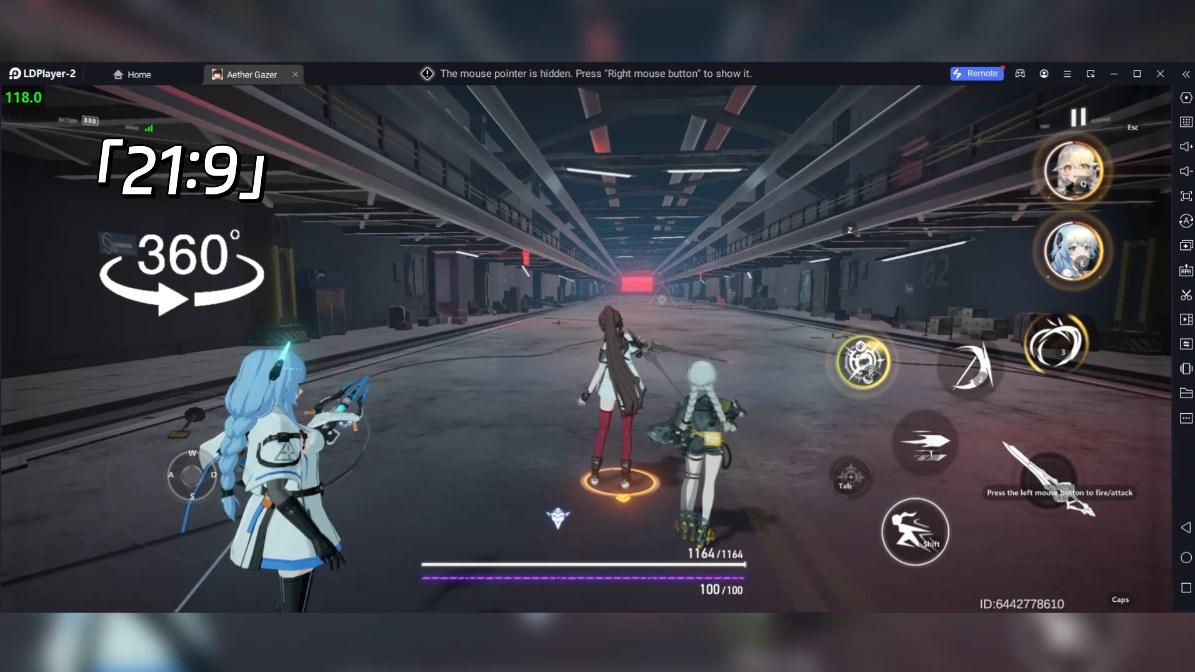
How to Download Devil May Cry: Peak of Combat on PC?
Download and install LDPlayer on your computer
Locate the Play Store in LDPlayer's system apps, launch it, and sign in to your Google account
Enter "Devil May Cry: Peak of Combat" into the search bar and search for it
Choose and install Devil May Cry: Peak of Combat from the search results
Once the download and installation are complete, return to the LDPlayer home screen
Click on the game icon on the LDPlayer home screen to start enjoying the exciting game
If you've already downloaded the APK file from another source, simply open LDPlayer and drag the APK file directly into the emulator.
If you've downloaded an XAPK file from another source, please refer to the tutorial for installation instructions.
If you've obtained both an APK file and OBB data from another source, please refer to the tutorial for installation instructions.
