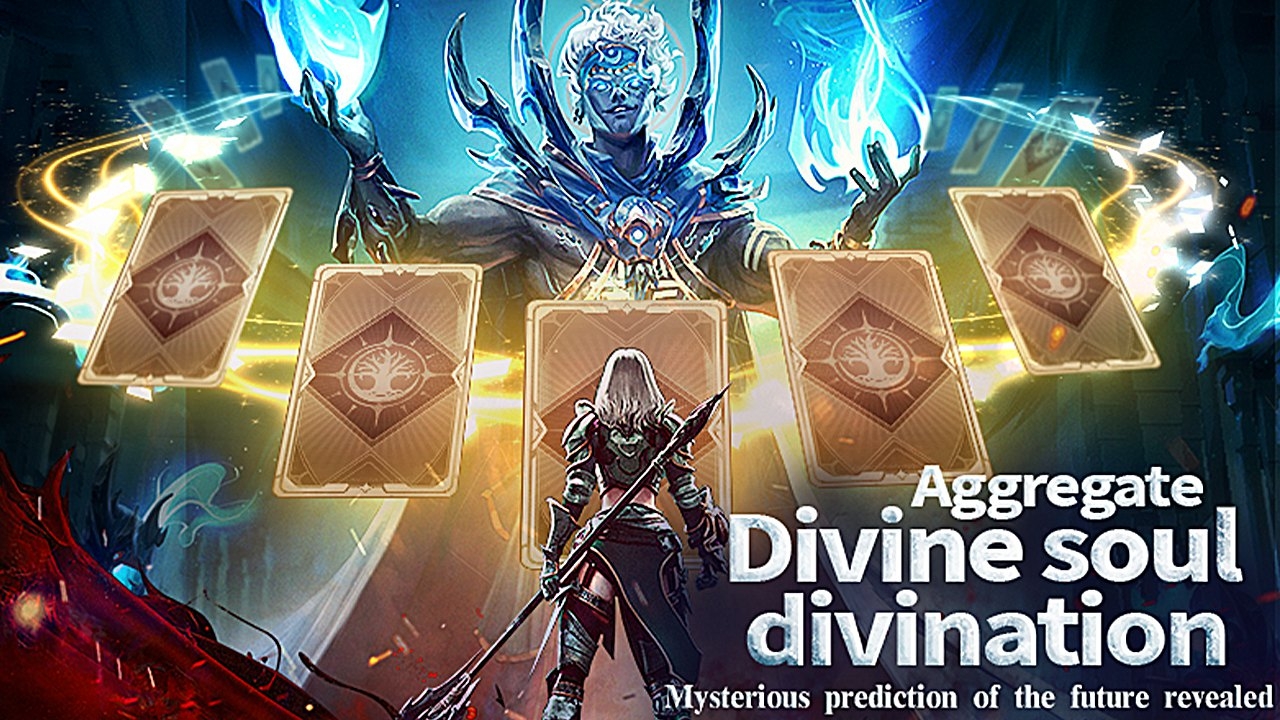Divine Area
2Y9Y Co.,LtdUse LDPlayer to Play Divine Area on PC
Would you like to play an intense action game that perfectly blends the strategies? Then you have Divine Area with the perfect gameplay setting. Now, you can download Divine Area on PC with LDPlayer and enjoy the best this game offers with added optimizations, features, and enhancements. LDPlayer will make sure to bring you the next level of gaming time here, and if you don’t know how to play Divine Area on PC, here is how you can do it.
What is Divine Area?
Divine Area is a role-playing game with exciting features that blend strategy with intense action. You are going to be a player here who is diving into a world filled with legendary heroes, and that is not the only thing you will see in this world. There are mystical powers and epic battles to face and handle, too. The game falls into the RPG and strategy genre, and you have one goal to accomplish. It is to defend the Valkyries and prevent all the invasion of dark forces from happening because those are threatening to engulf the land. We get a fantasy world story in Divine Area, and every hero plays an important role in restoring balance to the realm.
In Divine Area, you can collect over 100 different heroes, and they are featured in the game by their own factions with their own abilities. By using these characters, you get the ability to form teams, plan strategies, and even take some fights in real-time battles. So many exciting game modes are there, such as PvP arenas, a survival mode, and an idle system that rewards the player even if you are not online at the game. Upgrading characters, unlocking new skills, and mastering faction bonuses are the other important features that this game carries, and they add a clear depth to the gameplay. The game provides a dynamic experience with endless battles, and we get to enjoy many hero combinations and challenges that keep you engaged. The gameplay in Divine Area is a whole feeling that is a mix of strategy, adventure, and epic storytelling that will be suitable for both casual and hardcore gamers alike.
To enjoy the best that the Divine Area game offers, there should be a better space to rely on, and it is not your mobile; it is going to be the emulator. The best settings, features, and the most realistic features can only be taken through LDPlayer only.
Why Play Divine Area on PC with LDPlayer?
LDPlayer is an Android emulator, and now you can use it to play mobile games like Divine Area to have the best gaming time there. From added features to the best optimizations, LDPlayer will make sure to bring enhanced gaming time to Divine Area. The benefits of playing this game on your PC with LDPlayer are as follows:
Impressive Visuals and Graphics - Divine Area comes with the most captivating visuals and animations in its gameplay, but enjoying them to the fullest with these rich details on a mobile device can be difficult due to its small screen and limited capabilities. This is where LDPlayer comes into play as it provides you with a more enhanced experience, offering sharp, clear graphics and a smooth FPS as well. If you’re looking to immerse yourself in the game with no missed details, LDPlayer is the ideal solution.
Extended Gaming Sessions – When playing Divine Area, you may lose track of time and not even realize how long you have played, and before you know it, your battery is running low. Since mobile devices aren’t designed for long gaming sessions, the extended playtime you’ve always wanted is now possible with LDPlayer, Which ensures you can play for hours without having to worry about your battery life draining quickly.
Smooth Gameplay – Playing games continuously on your mobile often uses a lot of memory, and this is one of the major reasons your device overheats. This can lead to crashes and lag during gameplay. With LDPlayer, these issues are eliminated. You’ll enjoy the smoothest gaming experience, with no freezing or lag, allowing you to continue playing without any interruptions during your game.
Screenshots and Videos of Divine Area PC
Why Play Divine Area on PC with LDPlayer?
How to Download&Play Divine Area on PC?
Download and install LDPlayer 9 on your PC.
Enter Divine Area in the search bar to search for the game.
Choose Divine Area developed by 2Y9Y Co.,Ltd from the search results and click on "Install".
Once the installation is complete, click the game icon in LDPlayer to launch it.
Log in to LD Game with Google, Line, Facebook or Email account to start playing the game.
Enjoy exclusive top-up discounts and free redeem codes in LDPlayer version of Divine Area!
If you've already downloaded the APK file from another source, simply open LDPlayer and drag the APK file directly into the emulator.
If you've downloaded an XAPK file from another source, please refer to the tutorial for installation instructions.
If you've obtained both an APK file and OBB data from another source, please refer to the tutorial for installation instructions.