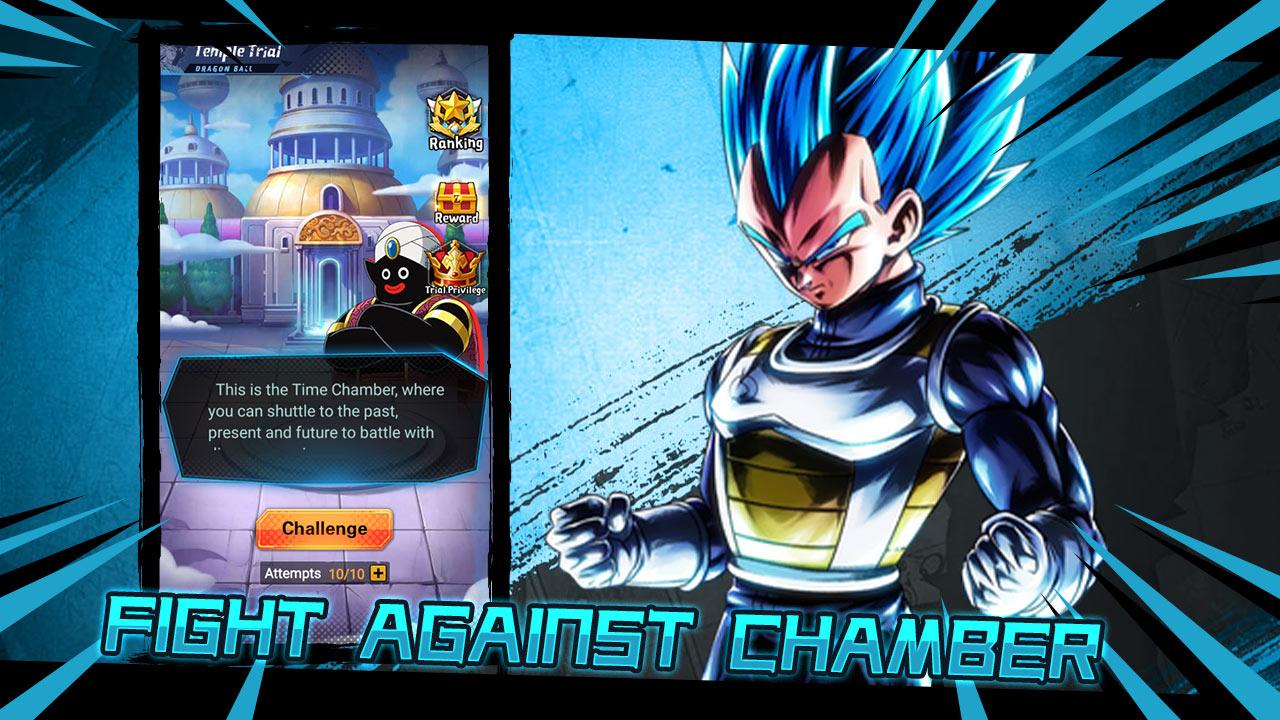Dragon Ball Warrior
Use LDPlayer to Play Dragon Ball Warrior on PC
Dragon Ball Warrior is one of the best RPGs to play now. In this game, you will meet superheroes, and by using them in the gameplay, you are going to conquer the challenges in various game modes. And yes, this is a game that you can play on mobile, but if you want better gameplay with amazing graphics and perfect optimizations, you should always download Dragon Ball Warrior on PC with LDPlayer. The LDPlayer has many features that help you have a perfect gaming experience. So, if you have no idea on how to play Dragon Ball Warrior on PC with LDPlayer, here is how. .
What is Dragon Ball Warrior?
Dragon Ball Warrior is an RPG where the players will come across different challenges in different battle modes. In this gameplay, the players will be able to recruit heroes in different banners, and powerful teams can be created based on the heroes that they get. You can recruit many heroes to expand your hero collection and claim additional rewards.
Another thing is that the game always has a series of events in which the players can participate. Every time you participate in an event, of course, you will never come out empty-handed as you are going to obtain a lot of rewards through each event.
There are many challenges that you can compete in each mode, and by completing them, you will claim amazing rewards. So, as a player looking to have a challenging game with superheroes, this is a great game. But make sure to play the Dragon Ball Warrior game on your PC using LDPlayer to have a seamless gameplay experience with all the optimizations.
Why Play Dragon Ball Warrior on PC with LDPlayer?
If you know, you know that the LDPlayer is the best Android emulator that lets anyone play their favorite Android games on PCs. This means you are now allowed to play the Dragon Ball Warrior game on your PC, thanks to the LDPlayer. When you do so, of course, you can enjoy many benefits from the gameplay, which you will never do when playing on your mobile. So, these are the benefits that you can enjoy with LDPlayer.
Top-Notch Graphics - In order to make this gameplay a more interesting place for you to visit all the time, it has to come with top-notch graphics. If the graphics suck, then the whole gameplay will become a failure. But now that you have LDPlayer, you can always enjoy the Dragon Ball Warrior game with top-notch graphics, which gives you a perfect experience with high-quality graphics.
Lag-free Gameplay - when you play the Dragon Ball Warrior game on your PC with the help of LDPlayer, you never have to worry about the game lagging or crashing. This is because the LDPlayer is so helpful when it comes to providing lag-free, smooth gameplay. You will never experience game lagging, or you will never have overheating issues with LDPlayer.
Get the Best Heroes with Rerolling - With the Multi-Instance Sync feature in LDPlayer, you can create clones of the same instance, and with those cloned instances, you can reroll and get the best heroes for the gameplay. By rerolling with many accounts, you don’t have to worry about not getting the best heroes because by rerolling through many accounts at once, you will obtain the best results in recruiting heroes, all thanks to this Synchronizer tool.
Screenshots and Videos of Dragon Ball Warrior PC
Why Play Dragon Ball Warrior on PC with LDPlayer?
How to Download&Play Dragon Ball Warrior on PC?
Download and install LDPlayer 9 on your PC.
Enter Dragon Ball Warrior in the search bar to search for the game.
Choose Dragon Ball Warrior developed by null from the search results and click on "Install".
Once the installation is complete, click the game icon in LDPlayer to launch it.
Log in to LD Game with Google, Line, Facebook or Email account to start playing the game.
Enjoy exclusive top-up discounts and free redeem codes in LDPlayer version of Dragon Ball Warrior!
If you've already downloaded the APK file from another source, simply open LDPlayer and drag the APK file directly into the emulator.
If you've downloaded an XAPK file from another source, please refer to the tutorial for installation instructions.
If you've obtained both an APK file and OBB data from another source, please refer to the tutorial for installation instructions.