TAKEDOWN LEGENDS
Use LDPlayer to Play TAKEDOWN LEGENDS on PC
TAKEDOWN LEGENDS is a Action game developed by Fried Chicken Labs, and LDPlayer is the best platform for playing TAKEDOWN LEGENDS on PC, offering powerful features to immerse you in the game.
When playing TAKEDOWN LEGENDS on computer, you can adjust frame rate settings for smooth gameplay and stunning visuals.
LDPlayer also provides pre-configured keyboard mapping for convenient control of the entire game. Continuous optimization of keyboard mapping enhances key sensitivity and skill accuracy. Additionally, LDPlayer offers special buttons like shoot, hide mouse, and continuous key press for an enhanced gaming experience.
If you prefer using a gamepad, the automatic gamepad detection allows you to customize controls with just a few clicks, enabling you to freely maneuver your hero. Start downloading and playing TAKEDOWN LEGENDS on your computer now!
Epic Fast-Paced BattlesDive into an intense battle royale set in a magical arena! Experience thrilling multiplayer gameplay tailored for mobile. Unlock exclusive collectibles and engage in fast-paced battles to dominate the arena!
Dynamic Multiplayer Shooter
Join the action in a top-down shooter featuring diverse battle royale modes that blend teamwork and excitement! Takedown Legends focuses on fast, dynamic gameplay, rewarding skilled players and fostering innovative strategies.
Play Solo or With Friends
This mobile battle royale game invites you to play solo or invite friends to conquer magical arenas on your quest to become a Legend! Fight, explore, and craft the ultimate strategy to be the last Legend standing. It's easy to learn but hard to master, with up to 36 players battling to master the arena.
Free-to-Play with Exclusive Rewards
Enjoy a free-to-play multiplayer battle royale experience packed with legendary action. Form a team and climb the leaderboard to unlock exclusive rewards. Discover amazing collectibles and trade with other players to upgrade your Legend.
Web3 Features for Enhanced Gameplay
Takedown Legends features a true free-to-play economy, enhanced by web3 capabilities. Gain access to exclusive content and competitive advantages to elevate your gaming experience!
Download Takedown Legends Now!
Join the battle and experience the magic today!
TDL Discord Community
https://discord.gg/takedownlegends
Visit our website
https://www.takedownlegends.gg/
Screenshots and Videos of TAKEDOWN LEGENDS PC
Why Play TAKEDOWN LEGENDS on PC with LDPlayer?
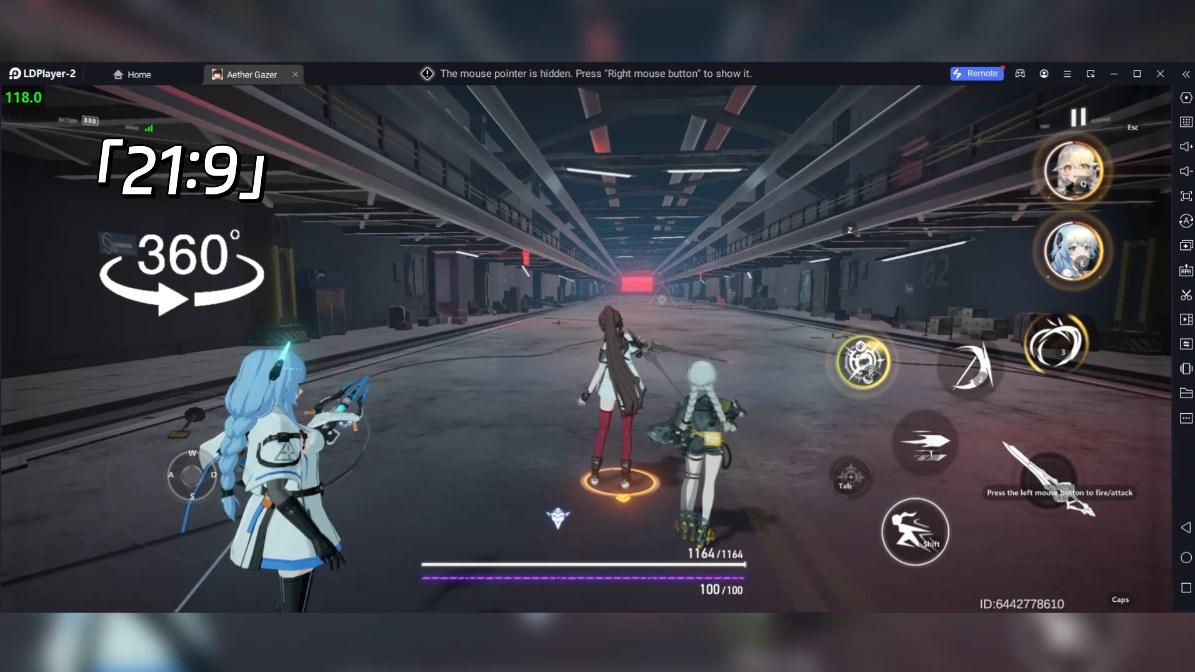
How to Download TAKEDOWN LEGENDS on PC?
Download and install LDPlayer on your computer
Locate the Play Store in LDPlayer's system apps, launch it, and sign in to your Google account
Enter "TAKEDOWN LEGENDS" into the search bar and search for it
Choose and install TAKEDOWN LEGENDS from the search results
Once the download and installation are complete, return to the LDPlayer home screen
Click on the game icon on the LDPlayer home screen to start enjoying the exciting game
If you've already downloaded the APK file from another source, simply open LDPlayer and drag the APK file directly into the emulator.
If you've downloaded an XAPK file from another source, please refer to the tutorial for installation instructions.
If you've obtained both an APK file and OBB data from another source, please refer to the tutorial for installation instructions.
