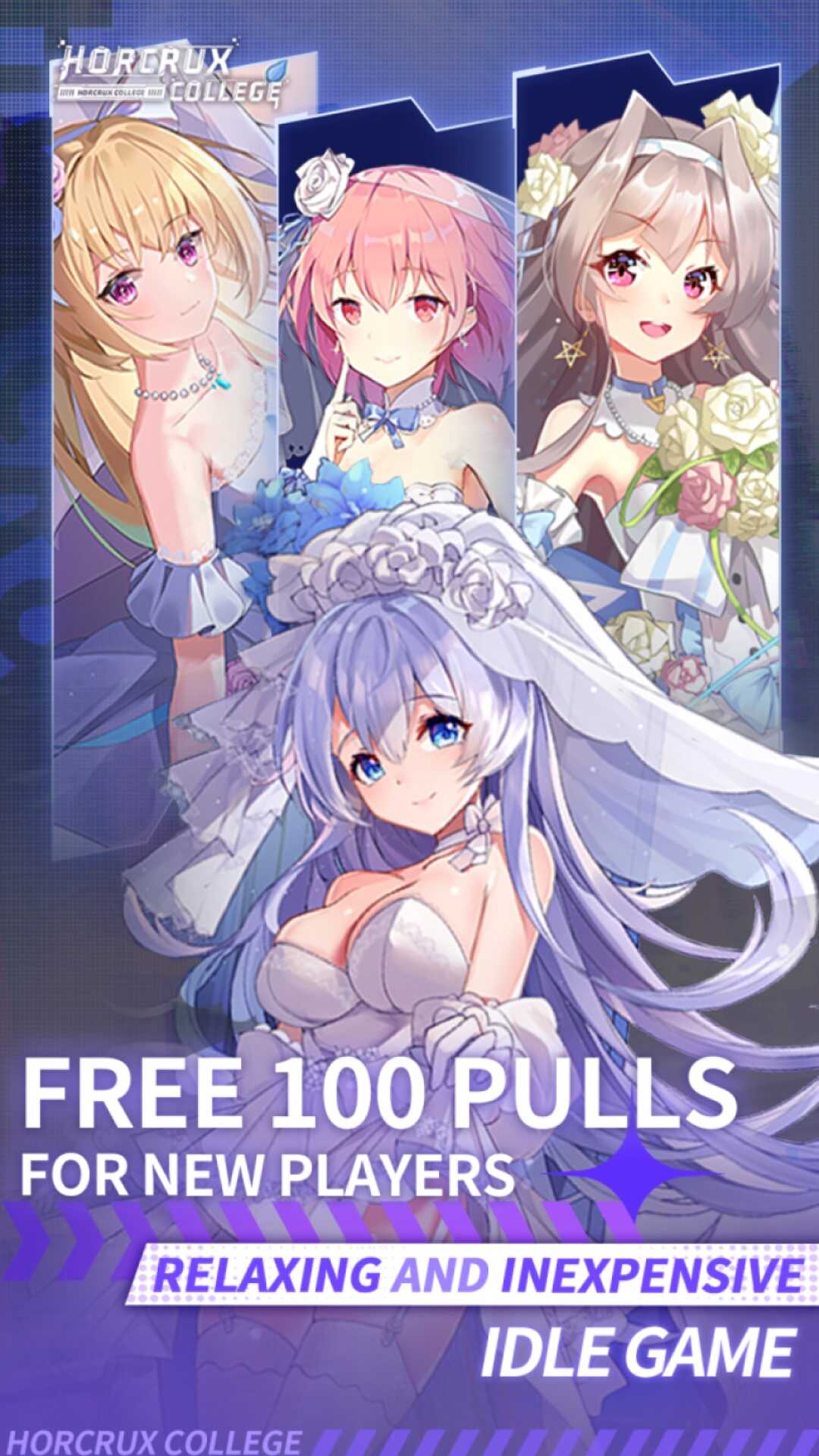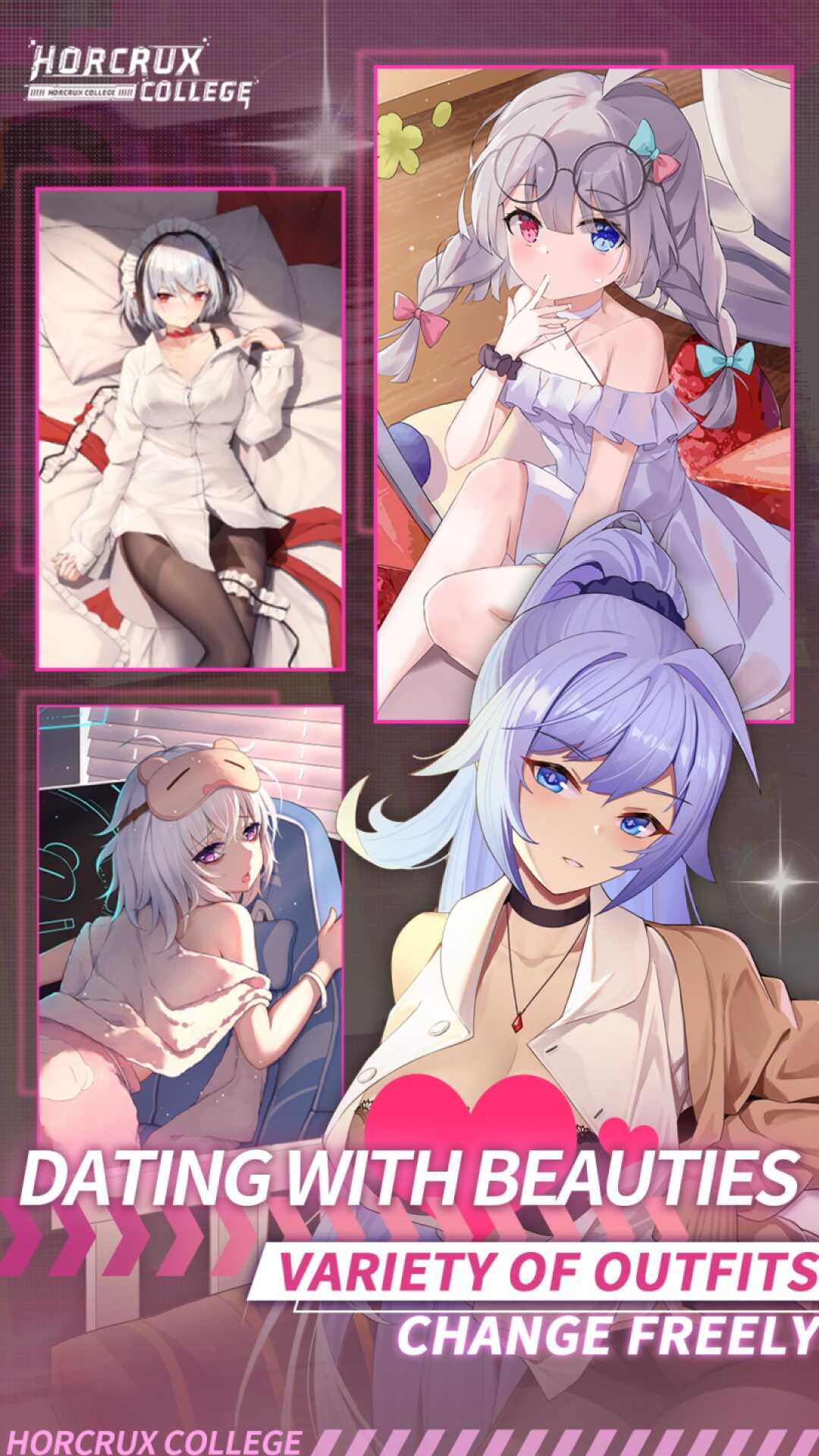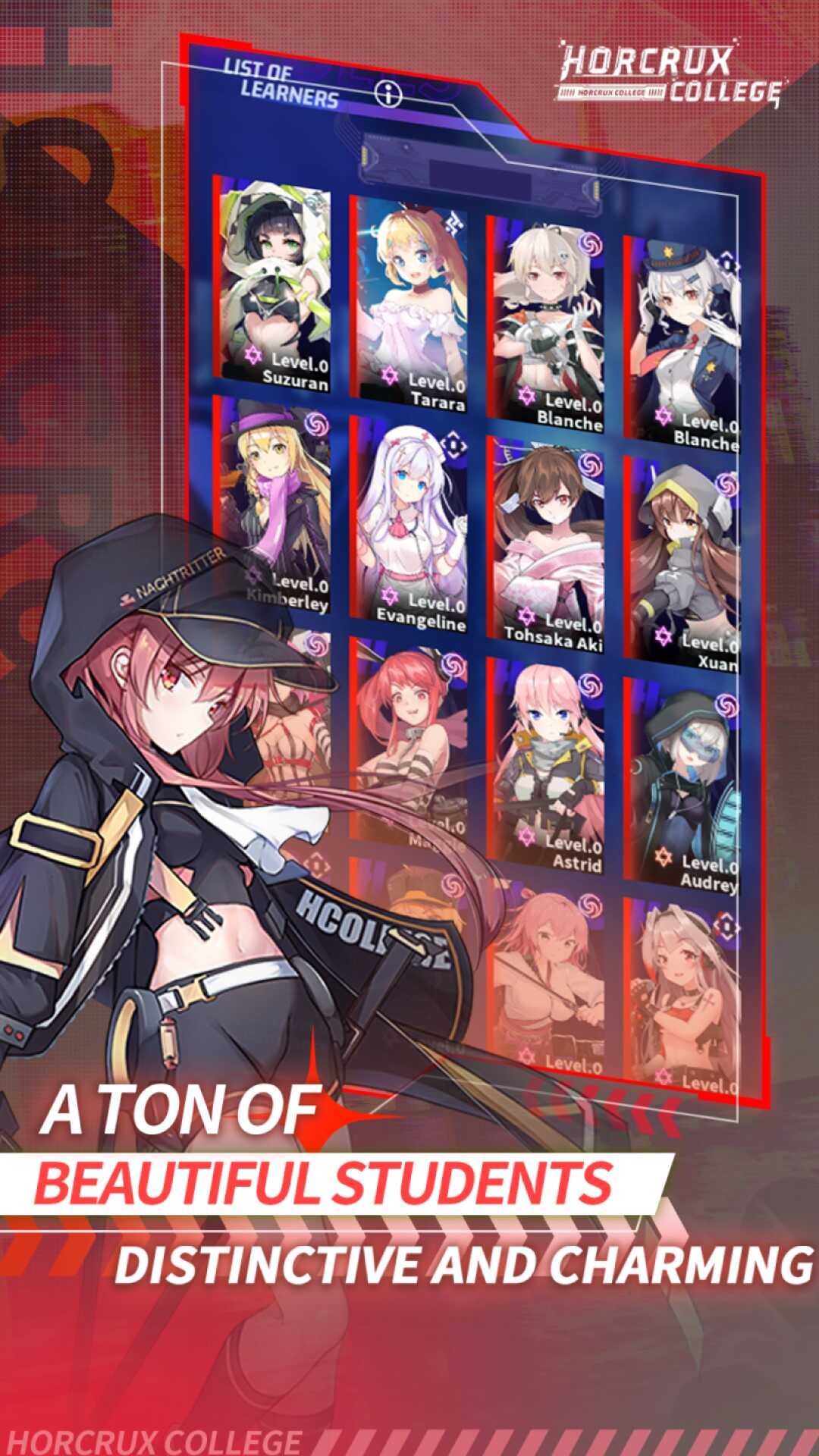HorcruxCollege
Use LDPlayer to Play HorcruxCollege on PC
Let's play an anime-themed game set in the future with a lovely story. Horcrux College is here with an AI theme, and now you can download Horcrux College on PC with LDPlayer to enjoy the best of its gameplay. From added graphics to the best gameplay optimizations, you will be offered the next level of gaming time just through LDPlayer. If you don't know how to play Horcrux College on PC, here is how you can do it.
What is Horcrux College?
Horcrux College is a futuristic, anime-style, cyberpunk-themed RPG game that takes you to engage in a battle for humanity. You can see the futuristic year 2048 here, and the world you see in Horcrux College is dominated by artificial intelligence (AI). However, a mysterious virus known as the XMAS virus causes AI systems to malfunction, and a disaster happens as the virus has now turned them into weapons against humans. So, now you are going to join forces with the elite students of Horcrux Academy, and you will be tasked to combat this threat, making the right moves and choices that will impact the outcome of the story.
We see a 2D side-scrolling game within the Horcrux College gameplay with visual novel elements, and it offers a mix of fast-paced combat and narrative depth to enjoy. You'll have the opportunity to recruit a variety of characters from the gacha system of the game, and which hero you choose here will have a high impact on the gameplay as they all have unique abilities and upgradeable skills. The art style, voice acting, and character designs are perfectly designed on an amazing scale by Japanese artists, so we have a top-level immersive experience to take here. You also can expect a well-rounded gameplay experience featuring complex battles, character customization, and even social interactions in this game, and for the players who are interested in strategy or story-driven games, Horcrux College provides a unique blend of both to enjoy tactical RPGs with a cyberpunk twist.
Before playing the Horcrux College game, you have to understand that the game holds the next level of graphics with the perfect animations, and you cannot enjoy them to the fullest when you play this game on a mobile. On the other hand, we also have to pull the strongest characters more and more by rerolling repeating times in this game, and doing that on mobile is such a time-wasting process. And this is where the LDPlayer comes in.
Why Play Horcrux College on PC with LDPlayer?
LDPlayer is an Android emulator that allows you to play mobile games like Horcrux College on your PC, and it makes sure that you are having the best gaming time there with more added gameplay advancements. The benefits of playing Horcrux College on your PC just with LDPlayer are as follows.
Effective Hero Summoning – With LDPlayer, summoning your favorite characters becomes much faster and more efficient. The Multi-Instance Sync feature lets you create multiple game instances, allowing you to simultaneously run multiple accounts. This boosts your chances of pulling powerful characters by allowing you to make more attempts in a shorter time. Not only does this save time, but it also increases the likelihood of getting the heroes you want without delay.
Superior Visual Experience – LDPlayer significantly enhances your gaming visuals by offering sharper, more vibrant graphics, ensuring that every part of your gameplay looks stunning. By displaying the game on a larger and more detailed screen, it deepens the immersion, pulling you into the action with crystal-clear images. No visual distractions or blind spots stand in the way, making the game's scenery and characters come to life. You can also fine-tune the graphics to fit your system's specs, allowing you to enjoy optimal performance personalized for your setup.
Seamless Performance – LDPlayer excels at providing a smooth, uninterrupted gaming experience by eliminating lag, crashes, and slowdowns. No matter how large or resource-demanding the game, the emulator handles it with ease. Its intelligent memory management ensures that the gameplay remains fluid, with no freezes or performance drops. LDPlayer keeps your gaming session running efficiently, so you can enjoy continuous play without any technical issues getting in the way of your enjoyment.
Screenshots and Videos of HorcruxCollege PC
Why Play HorcruxCollege on PC with LDPlayer?
How to Download&Play HorcruxCollege on PC?
Download and install LDPlayer 9 on your PC.
Enter HorcruxCollege in the search bar to search for the game.
Choose HorcruxCollege developed by null from the search results and click on "Install".
Once the installation is complete, click the game icon in LDPlayer to launch it.
Log in to LD Game with Google, Line, Facebook or Email account to start playing the game.
Enjoy exclusive top-up discounts and free redeem codes in LDPlayer version of HorcruxCollege!
If you've already downloaded the APK file from another source, simply open LDPlayer and drag the APK file directly into the emulator.
If you've downloaded an XAPK file from another source, please refer to the tutorial for installation instructions.
If you've obtained both an APK file and OBB data from another source, please refer to the tutorial for installation instructions.