How to Do Balance Exercises
Use LDPlayer to Play How to Do Balance Exercises on PC
How to Do Balance Exercises is a Sports game developed by Fitness Flexibility Workout. LDPlayer is the best platform for playing How to Do Balance Exercises on Windows PC, offering powerful features to enhance your immersive experience in How to Do Balance Exercises.
When playing How to Do Balance Exercises on your computer, the larger screen and more powerful graphics performance enable you to enjoy clearer and smoother game visuals, enhancing the visual experience of the game.
The operation of peripherals such as gamepads is emulated to better mimic the feel of real sports, providing more precise control and richer operation options.
Furthermore, if you wish to execute a series of continuous key combinations, the one-click macro feature will be the functionality you've been dreaming of, allowing you to effortlessly stay one step ahead with one-touch operation. Start downloading and playing How to Do Balance Exercises on your computer now!
Enhance your balance, stability, and coordination with the "How to Do Balance Exercises" app. Whether you're a beginner looking to improve your overall balance or an athlete seeking to fine-tune your skills, this comprehensive app provides expert guidance, interactive workouts, and personalized programs to help you achieve greater equilibrium and confidence in your movements.Key Features:
Balance Basics Made Easy: Master the fundamental principles of balance with easy-to-follow tutorials and exercises. Our app breaks down the key elements of balance, including core strength, proprioception, and body alignment, providing step-by-step instructions and helpful tips to help you build a solid foundation.
Targeted Balance Exercises: Discover a wide range of balance exercises targeting different muscle groups and skills. From single-leg stands and heel-to-toe walks to balance board exercises and stability ball workouts, our app offers a variety of exercises to challenge and improve your balance in various contexts.
Core Strength and Stability: Strengthen your core muscles to enhance overall stability and balance. Our app provides a selection of core-focused exercises, including planks, bridges, and rotational movements, designed to improve core strength, posture, and control.
Coordination and Agility Training: Improve your coordination and agility through specialized exercises and drills. Our app offers a variety of activities, such as ladder drills, cone exercises, and dynamic movement patterns, to help you develop precise movements and quick reflexes.
Functional Balance Training: Enhance your balance for everyday activities and sports performance. Our app includes exercises that simulate real-life movements and challenges, allowing you to improve your balance in practical contexts such as walking on uneven surfaces, navigating obstacles, and performing sport-specific actions.
Flexibility and Mobility: Improve your flexibility and mobility, which are essential components of balance. Our app incorporates stretching routines and mobility exercises to increase joint range of motion, prevent muscle imbalances, and enhance overall body control.
Progress Tracking and Personalization: Track your progress and set goals with our built-in tracking features. Our app allows you to monitor your performance, track improvements, and adjust your training based on your individual needs. Personalized workout programs are also available to help you reach your balance goals efficiently.
Time-Based and Rep-Based Workouts: Choose between time-based or rep-based workout options to suit your preferences and training goals. Whether you prefer performing exercises for a specific duration or completing a certain number of repetitions, our app offers flexibility to cater to your workout style.
Audio and Visual Cues: Stay focused and motivated during your balance workouts with our audio and visual cues. Our app provides guidance and reminders throughout each exercise, ensuring proper form and technique for optimal results.
Expert Tips and Guidance: Learn from fitness experts and receive valuable tips to improve your balance training. Our app offers insights, articles, and videos from professionals in the field, helping you gain a deeper understanding of balance principles and training techniques.
Improve your balance, stability, and coordination with the "How to Do Balance Exercises" app. Whether you're an athlete, a fitness enthusiast, or simply looking to enhance your overall well-being, this app is your ultimate resource. So step onto the mat, find your center, and embrace a new level of balance and confidence in every aspect of your life. It's time to achieve equilibrium like never before.
Screenshots and Videos of How to Do Balance Exercises PC
Why Play How to Do Balance Exercises on PC with LDPlayer?
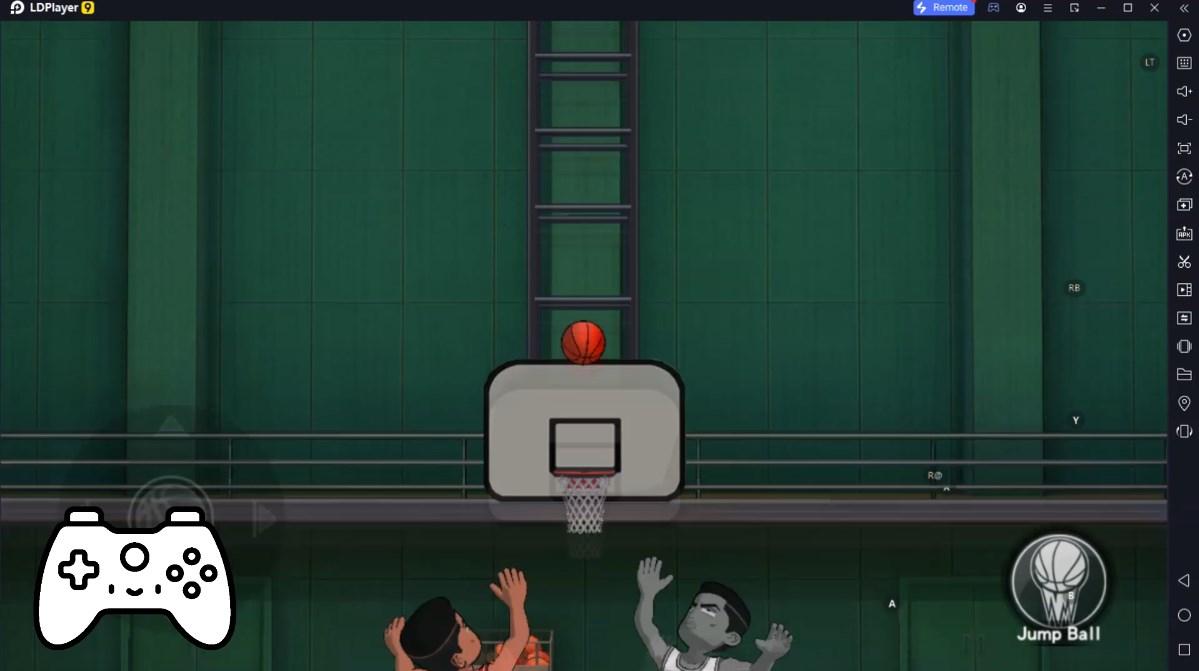
How to Download How to Do Balance Exercises on PC?
Download and install LDPlayer on your computer
Locate the Play Store in LDPlayer's system apps, launch it, and sign in to your Google account
Enter "How to Do Balance Exercises" into the search bar and search for it
Choose and install How to Do Balance Exercises from the search results
Once the download and installation are complete, return to the LDPlayer home screen
Click on the game icon on the LDPlayer home screen to start enjoying the exciting game
If you've already downloaded the APK file from another source, simply open LDPlayer and drag the APK file directly into the emulator.
If you've downloaded an XAPK file from another source, please refer to the tutorial for installation instructions.
If you've obtained both an APK file and OBB data from another source, please refer to the tutorial for installation instructions.
