Last Island of Survival
Use LDPlayer to Play Last Island of Survival on PC
A wasted open world is waiting for you in a zombie survival game, and it is the Last Island of Survival that makes you survive with your best efforts. Now you can download Last Island of Survival on PC with LDPlayer to enjoy the best that this game offers with more features and advancements. So, if you are ready to play Last Island of Survival on PC and don’t know how to do it, here is how.
What is the Last Island of Survival?
Last Island of Survival is an action-packed multiplayer game, and it is also known as a survival game that puts you in a post-apocalyptic world. You, as a player here, will be dropped onto a vast, dangerous island, and you have a main goal to accomplish here. It is to survive. In the game, we have a story that revolves around a desolate world, and you can see that the resources are scarce here. Other than that, we have many threats to face everywhere, ranging from other survivors to the unpredictable environment. You have to work to gather food, water, and materials while fending off enemies, and these all have to be done while crafting the tools you need to live another day.
This game offers a complete survival experience for every new player, and you can scavenge for essential resources like wood, stone, and metal, as that is how you can build shelters and craft weapons. Combat plays a significant role in the Last Island of Survival gameplay as you defend yourself from zombies and other players, and we also have to face wild creatures who are using a variety of melee and ranged weapons. You can team up with other survivors to build bases, store your loot, and defend against enemy attacks. Vehicles such as motorcycles and boats are here that allow you to travel quickly across the island. Other than these, you are capable of looting other players as it offers a fast way to acquire resources. It doesn’t matter if you prefer playing solo or in groups; Last Island of Survival challenges your ability to think carefully and act decisively in a constantly evolving world.
Before playing the Last Island of Survival game, you need to understand that your character has a lot of movements to handle and follow, and these might not be the easiest if you are doing it from a mobile device. So, in order to have the easiest controls over your gameplay, the best option you can have is the LDPlayer.
Why Play Last Island of Survival on PC with LDPlayer?
LDPlayer is an Android emulator which gives you the chance to play mobile games on your PC. This includes the Last Island of Survival game as well because the emulator makes sure to bring the best optimizations to your gameplay to make it feel like it is on the next level. So, the benefits of playing Last Island of Survival on your PC through this emulator are as follows.
Simple Movement Controls – Instead of relying on the standard touch controls to move your characters, LDPlayer offers the convenience of creating your own custom control setup with your keyboard. By using the Keyboard Mapping feature, you can assign the keys that feel most comfortable for you, making it easier to manage your character’s movements. This customization allows for smoother handling during battles, freeing you from the limitations of mobile touch controls.
Enhanced Visual Quality – The game stands out with its incredible art style, with each aspect showcasing high-quality visuals and stunning artwork. To fully appreciate the game’s visual appeal, LDPlayer is highly recommended. It ensures you enjoy the game with the highest level of detail and realism, making the graphics and visuals more vivid.
Lag-Free and Continuous Gameplay – Using LDPlayer guarantees you a smooth gaming experience without the worry of crashes or lag interrupting your sessions. It provides a stable and seamless gameplay environment, so you can play without the frustration of having to restart or pause due to technical issues. LDPlayer offers the most reliable experience by preventing crashes that could disrupt your gameplay. This ensures you stay fully immersed in the game without any interruptions, providing an effortless and smooth gaming experience from start to finish.
Screenshots and Videos of Last Island of Survival PC
Why Play Last Island of Survival on PC with LDPlayer?
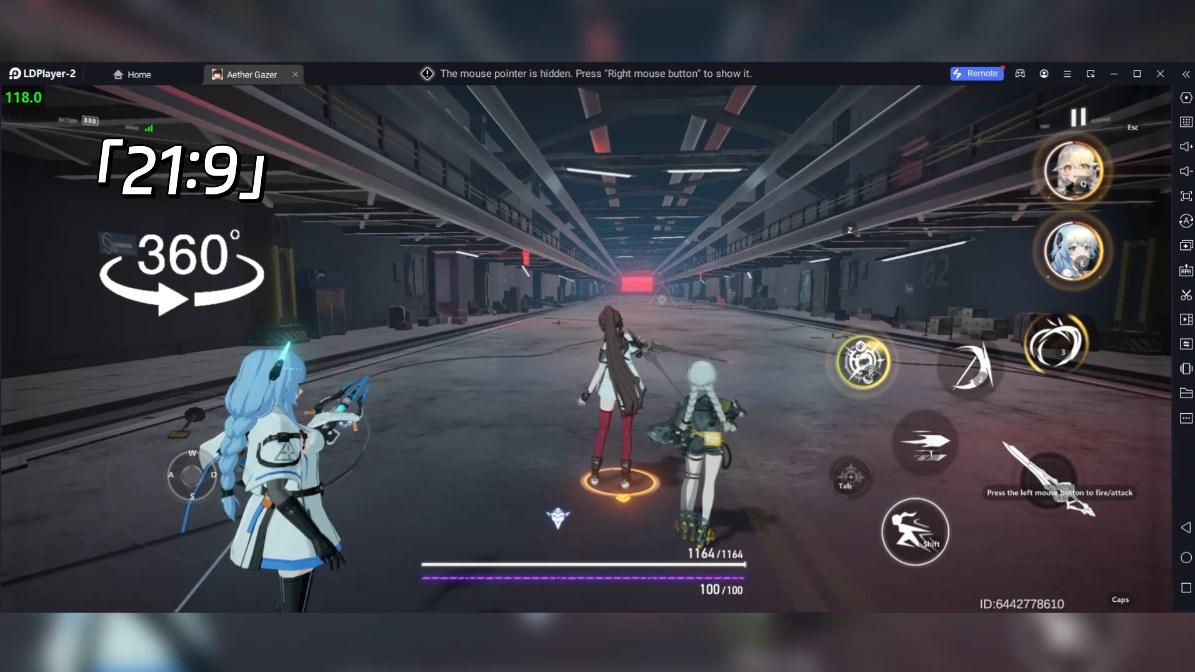
How to Download Last Island of Survival on PC?
Download and install LDPlayer on your computer
Locate the Play Store in LDPlayer's system apps, launch it, and sign in to your Google account
Enter "Last Island of Survival" into the search bar and search for it
Choose and install Last Island of Survival from the search results
Once the download and installation are complete, return to the LDPlayer home screen
Click on the game icon on the LDPlayer home screen to start enjoying the exciting game
If you've already downloaded the APK file from another source, simply open LDPlayer and drag the APK file directly into the emulator.
If you've downloaded an XAPK file from another source, please refer to the tutorial for installation instructions.
If you've obtained both an APK file and OBB data from another source, please refer to the tutorial for installation instructions.
