Live Football TV - HD
Use LDPlayer to Play Live Football TV - HD on PC
Are you looking for a better and more reliable place to watch your favorite live soccer matches? If so, why don't you try Live Football TV? This app is here to bring you the live soccer matches that are currently happening. Now, you can download Live Football TV on PC and enjoy the best that this app offers. If you don't know how to run Live Football TV on PC, here is how you can do it.
What is Live Football TV?
The Live Football TV app is a streaming app that is dedicated to all football lovers, and if you are searching for a proper place to watch your live matches, this is it. The app is designed for football lovers who just want to watch live matches from anywhere, and it comes with an easy-to-use platform where you can stream live football games from various leagues. These leagues will be included in popular tournaments like the UEFA Champions League, English Premier League, and many more. It doesn't matter if you are at home or on the go; this app ensures that you will never miss any opportunity to take action and will give you a space for the football fans who don't have access to a TV.
The Live Football TV comes with many features to enhance your overall experience in football matches, and there, you can watch high-definition live streams as well as get access to real-time updates on matches. You will be enjoying the simplest, user-friendly interface for easy navigation as well here, and in addition to these, the app supports one-click access to live football games. Now, you have the ability to stream quickly and easily, and Live Football TV comes with features like match schedules, live scores, and notifications. So you have the chance to stay updated with your favorite teams and not only just football; you may be interested in football, cricket, or other sports, and this app covers multiple events, making it versatile for all sports lovers.
To enjoy the best of a streaming app, you should always realize that mobile is not the best option, and if you want to have a better space to enjoy these all to the fullest, then the best features and optimizations are always going to be featured with LDPlayer.
Why Run Live Football TV on PC with LDPlayer?
LDPlayer is an Android emulator that allows you to run Android apps on your PC with added features and enhancements, including the Live Football TV app. From a bigger screen to handle different sports, LDPlayer is the one that brings you the most optimized app time in Live Football TV. The benefits of running this app on your PC with LDPlayer are as follows:
Running Different Sports at Once – if you have several sports to run at the same time and want to have the best time in this app, there is no other option that gives you the best time, like LDPlayer. LDPlayer will make sure to provide you with this Multi-Instance Sync feature, and using that, you can now clone your app and then operate all those clones at once. This means that you get the opportunity to run several matches at once, and so now you can have the best time taken on Live Football TV to the fullest.
Improved Visuals – LDPlayer is here to run Live Football TV to the best from a bigger screen, and now every aspect of your Live Football TV time is presented with sharp details and high-quality graphics on a larger screen. These visual enhancements ensure you can fully dive into the matches, with no details left unnoticed. Thanks to LDPlayer's superior graphics, you'll enjoy smooth, detailed, and immersive run time without any interruptions.
Reliable Performance – While extended running time in Live Football TV often leads to memory lags or crashes, LDPlayer eliminates these issues. You know that a match won't be there just for five minutes, and there will be longer hours of running, and that is why a place with no battery drain becomes really useful. By providing additional memory and optimized performance, LDPlayer prevents lagging, freezing, and crashes, ensuring a smooth and uninterrupted Live Football TV experience from start to finish.
Screenshots and Videos of Live Football TV - HD PC
Why Play Live Football TV - HD on PC with LDPlayer?
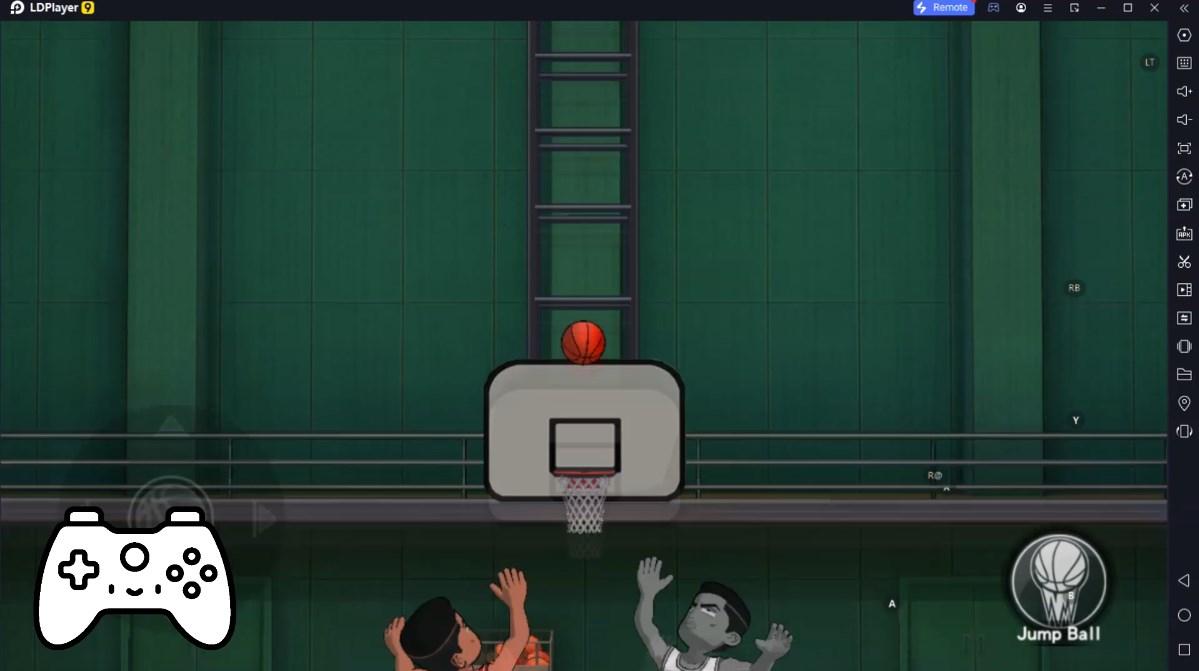
How to Download Live Football TV - HD on PC?
Download and install LDPlayer on your computer
Locate the Play Store in LDPlayer's system apps, launch it, and sign in to your Google account
Enter "Live Football TV - HD" into the search bar and search for it
Choose and install Live Football TV - HD from the search results
Once the download and installation are complete, return to the LDPlayer home screen
Click on the game icon on the LDPlayer home screen to start enjoying the exciting game
If you've already downloaded the APK file from another source, simply open LDPlayer and drag the APK file directly into the emulator.
If you've downloaded an XAPK file from another source, please refer to the tutorial for installation instructions.
If you've obtained both an APK file and OBB data from another source, please refer to the tutorial for installation instructions.
