Lost Future: Zombie Survival
Use LDPlayer to Play Lost Future: Zombie Survival on PC
Lost Future: Zombie Survival is a Action game developed by Social Quantum Ltd, and LDPlayer is the best platform for playing Lost Future: Zombie Survival on PC, offering powerful features to immerse you in the game.
When playing Lost Future: Zombie Survival on computer, you can adjust frame rate settings for smooth gameplay and stunning visuals.
LDPlayer also provides pre-configured keyboard mapping for convenient control of the entire game. Continuous optimization of keyboard mapping enhances key sensitivity and skill accuracy. Additionally, LDPlayer offers special buttons like shoot, hide mouse, and continuous key press for an enhanced gaming experience.
If you prefer using a gamepad, the automatic gamepad detection allows you to customize controls with just a few clicks, enabling you to freely maneuver your hero. Start downloading and playing Lost Future: Zombie Survival on your computer now!
Survive action-packed battles against zombies in a vast, apocalyptic open world. Hone your survival tactics in this thrilling adventure.Arm yourself to fend off zombie hordes and survive. Enhance your weapons with mods, craft new gear, and loot everything at your own risk. Survivor, are you ready to take action and tackle the challenges of this post-apocalyptic open world, or will you fall in your quest for survival?
Immerse yourself in a rich narrative and uncover the secrets behind a gripping survival story, where you must survive in the Appalachian foothills during the autumn of 2035.
- Select your hero and maximize their survival potential;
- Strive to endure the brutal environment, secure resources, and procure sustenance;
- Craft weapons, gear, defenses, and shelters using blueprints for survival;
- Engage in combat with relentless hordes of the dead;
- Navigate the ruins of the post-apocalyptic world and master survival techniques in this action-packed simulator game;
- Your main goal is to escape the zombies and survive at any cost.
As the world crumbles under the weight of the infected, humanity teeters on the brink of extinction. It’s a battle for survival: humans versus zombies. Head into the zombie apocalypse!
Key Features:
- Survival against zombie hordes;
- Open-world exploration;
- The near future and AI;
- Action-driven combat system;
- Elements of Survival and fully-featured Craft;
- Stunning animations and high-quality graphics on mobile;
- Deep storyline and history.
Life after the zombie apocalypse can't be easy. In this action survival simulator, contend with hunger, thirst, extreme elements, and an enigmatic virus but not all battles are worth fighting — sometimes it's better to run from the zombies and just survive. Your life and the lives of your companions hang in the balance, so tread carefully.
Venture through varied environments, complete missions, exterminate zombies, and combat marauders. Utilize all your survival skills to unravel the origins of the infection that sparked the zombie apocalypse.
Join our community on Discord! https://discord.gg/62qyuBnhV7
Screenshots and Videos of Lost Future: Zombie Survival PC
Why Play Lost Future: Zombie Survival on PC with LDPlayer?
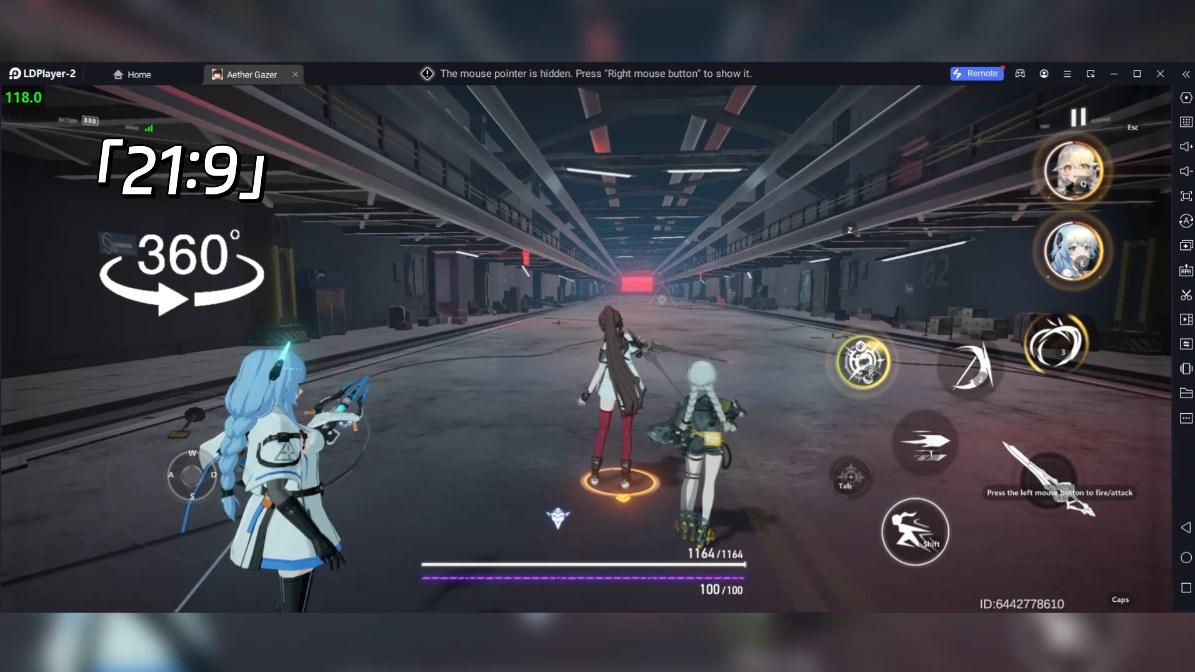
How to Download Lost Future: Zombie Survival on PC?
Download and install LDPlayer on your computer
Locate the Play Store in LDPlayer's system apps, launch it, and sign in to your Google account
Enter "Lost Future: Zombie Survival" into the search bar and search for it
Choose and install Lost Future: Zombie Survival from the search results
Once the download and installation are complete, return to the LDPlayer home screen
Click on the game icon on the LDPlayer home screen to start enjoying the exciting game
If you've already downloaded the APK file from another source, simply open LDPlayer and drag the APK file directly into the emulator.
If you've downloaded an XAPK file from another source, please refer to the tutorial for installation instructions.
If you've obtained both an APK file and OBB data from another source, please refer to the tutorial for installation instructions.
