Mario Kart Tour
Use LDPlayer to Play Mario Kart Tour on PC
Run Mario Kart Tour on PC
Nintendo Co. Ltd’s kart racing game is known as the Mario Kart Tour, and it has been introduced as the fourteenth one from the same franchise. This is the game where we can challenge the worldwide players, and it will be carried up in the multiplayer aspect since there are seven other players we have to race against. They might be some nearby friends, in-game friends, or someone who you found through the world. Doesn’t matter. Multiplayer races are here to be customized with team races or individual races, and this is the game where you will be raced as per your need.
World Tour with Unlimited Mario Kart Fun
The real world inspires the gameplay scenarios you will race in here. So you can see numerous real-world cities here, and Mario and his friends will be racing in these cities. The destinations are going to be featured as the tours, and also they are going to be changed every two weeks.
This game assures endless fun with Mario Kart, and you only have to tap a finger. So many cups in gold, items, and classic courses will be on your hands at a glance. To make it into the next level of gaming, you can also go for the LDPlayer 9 because it comes with all the advancements you are asking for in the Mario Kart Tour.
Powerful Items, Karts, Divers, and More
The tours of the Mario Kart Tour are set to reach for so many powerful items, and we have all the freedom to mix them and race track. So many items are here to be supplied, and some of them even make you invincible. Upon completing the challenges, you will be offered more drivers, gliders, and badges.
Screenshots and Videos of Mario Kart Tour PC
Why Play Mario Kart Tour on PC with LDPlayer?
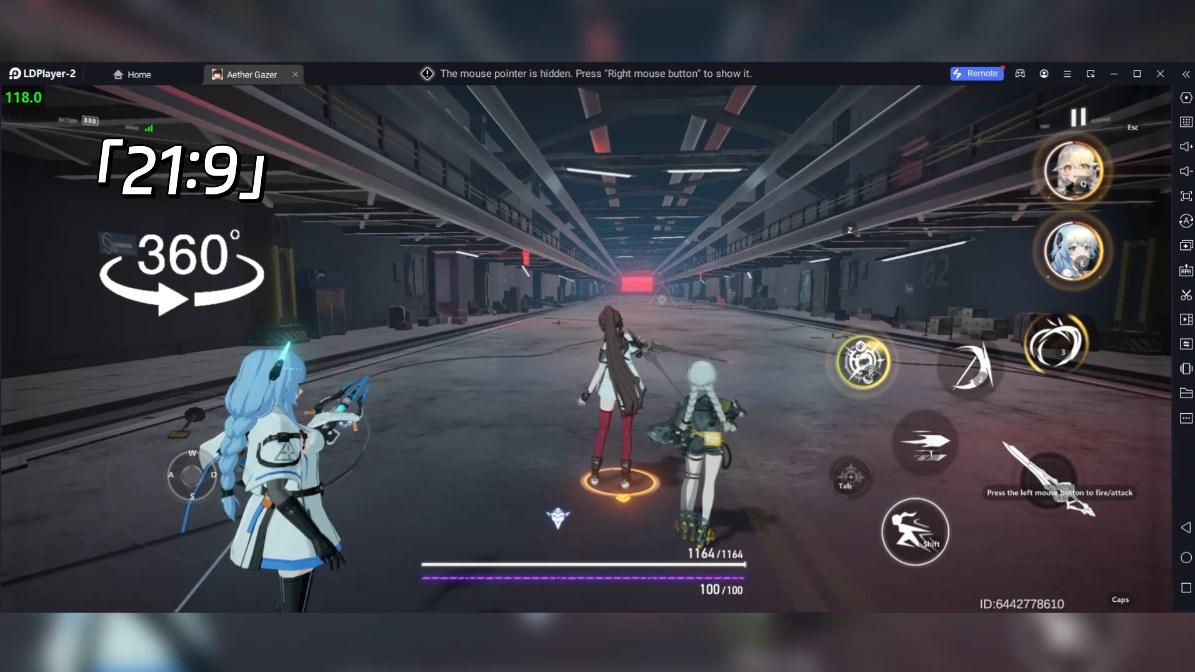
How to Download Mario Kart Tour on PC?
Download and install LDPlayer on your computer
Locate the Play Store in LDPlayer's system apps, launch it, and sign in to your Google account
Enter "Mario Kart Tour" into the search bar and search for it
Choose and install Mario Kart Tour from the search results
Once the download and installation are complete, return to the LDPlayer home screen
Click on the game icon on the LDPlayer home screen to start enjoying the exciting game
If you've already downloaded the APK file from another source, simply open LDPlayer and drag the APK file directly into the emulator.
If you've downloaded an XAPK file from another source, please refer to the tutorial for installation instructions.
If you've obtained both an APK file and OBB data from another source, please refer to the tutorial for installation instructions.
