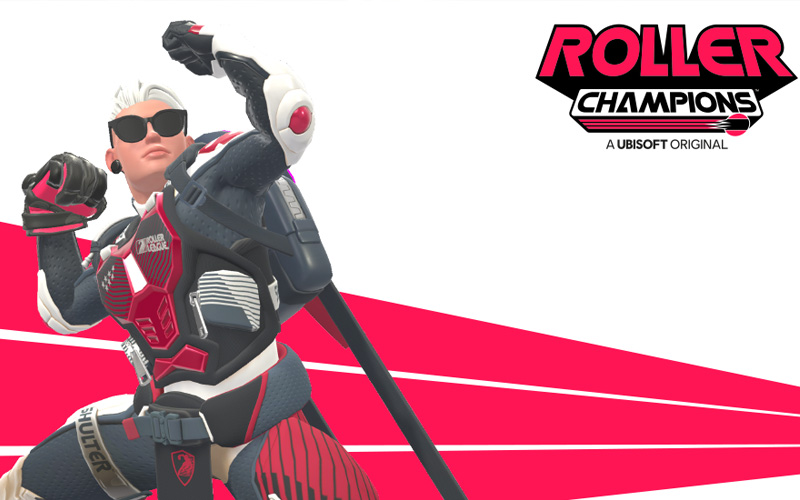Use LDPlayer to Play Roller Champions on PC
Run Roller Champions on PC
It is UBISOFT’s latest free-to-play game Roller Champions where we have a game of 3v3 sports. There is an opponent team waiting for you to compete against, and you just have to crush some tackles, speed up and have powerful dodges with some head-to-head fight against a team. It is a match with so much excitement and a roller coaster of twists that you cannot decide what will happen next, and success depends on your best performance. The team that first managed to have five points is going to make it to the winning end.
Team up and Compete
The gameplay is all about Roller champions, and players will have to team up with two players. They will dive right into the matches then with a combination of actions as well as a team play because team play is a must here. With some competitive actions deployed to the game, you can make it to the top for winning the matches, and you need to be fluent in how you can perform different actions to mark a victory here.
To beat the other player with the best tactics, you just have to make use of the best passes, and it is time to tackle them down in the best way. When you move towards winning and beat your opponents with the best score, you are going to level up from your leaderboard too. The best android emulator: LDPlayer 9, will be the ultimate support that you can have here to reach for the best gaming experience with Roller Champions.
Numerous Customizations
As a player, you will be free to customize your character, and you can choose the outfit for the progress. More and more gears like helmets, gloves, and so on can be unlocked with your progress, and it is time to build up the best sports legend.
Screenshots and Videos of Roller Champions PC
Why Play Roller Champions on PC with LDPlayer?
How to Download Roller Champions on PC?
Download and install LDPlayer on your computer
Locate the Play Store in LDPlayer's system apps, launch it, and sign in to your Google account
Enter "Roller Champions" into the search bar and search for it
Choose and install Roller Champions from the search results
Once the download and installation are complete, return to the LDPlayer home screen
Click on the game icon on the LDPlayer home screen to start enjoying the exciting game
If you've already downloaded the APK file from another source, simply open LDPlayer and drag the APK file directly into the emulator.
If you've downloaded an XAPK file from another source, please refer to the tutorial for installation instructions.
If you've obtained both an APK file and OBB data from another source, please refer to the tutorial for installation instructions.