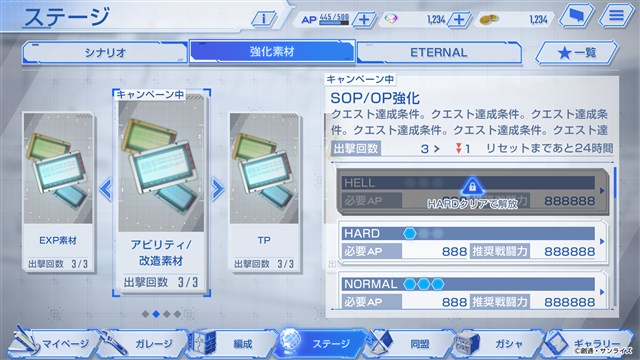SD Gundam G Generation ETERNAL
BANDAI NAMCO Entertainment IncUse LDPlayer to Play SD Gundam G Generation ETERNAL on PC
Play SD Gundam G Generation ETERNAL on PC
SD Gundam G Generation ETERNAL is a game that combines both actions with strategy by BANDAI NAMCO Entertainment, and you will command a squad made out of units here for a battle. Battles will be carried out in grid-based maps, and your ultimate goal will be to make the most powerful team and then deploy them to the battles to beat the enemies. LDPlayer 9 is the best emulator to play SD Gundam G Generation ETERNAL on PC. The game is soon to be released.
Make Your Best Squad, Original Gundam Stories, and More Training with More Power
Since you have to win the battlefield with your best effort, you will have to form a warship squad that will revolve around a warship. Or you can go for individual units to make mobile groups. You get your most popular characters from the original Gundam series here with units to make them for a powerful squad.
You get the real scenes from the Gundam original works here, and each stage will excite you more. There will be a lot of original quotes and locations from the series, and there will be new ones too. You can go for training to power up your units and create some new units with the development. So many warships, new units, and characters will be offered to you with each progression you make.
Play Better with a Bigger Screen
SD Gundam G Generation ETERNAL is a beautiful game that will remind you about the Gundam series, so now you can have it with pure joy from LDPlayer 9. You are getting a wider screen here and a lot of optimization for your visuals, graphics, and operations throughout the gameplay.
Screenshots and Videos of SD Gundam G Generation ETERNAL PC
Why Play SD Gundam G Generation ETERNAL on PC with LDPlayer?
How to Download SD Gundam G Generation ETERNAL on PC?
Download and install LDPlayer on your computer
Locate the Play Store in LDPlayer's system apps, launch it, and sign in to your Google account
Enter "SD Gundam G Generation ETERNAL" into the search bar and search for it
Choose and install SD Gundam G Generation ETERNAL from the search results
Once the download and installation are complete, return to the LDPlayer home screen
Click on the game icon on the LDPlayer home screen to start enjoying the exciting game
If you've already downloaded the APK file from another source, simply open LDPlayer and drag the APK file directly into the emulator.
If you've downloaded an XAPK file from another source, please refer to the tutorial for installation instructions.
If you've obtained both an APK file and OBB data from another source, please refer to the tutorial for installation instructions.