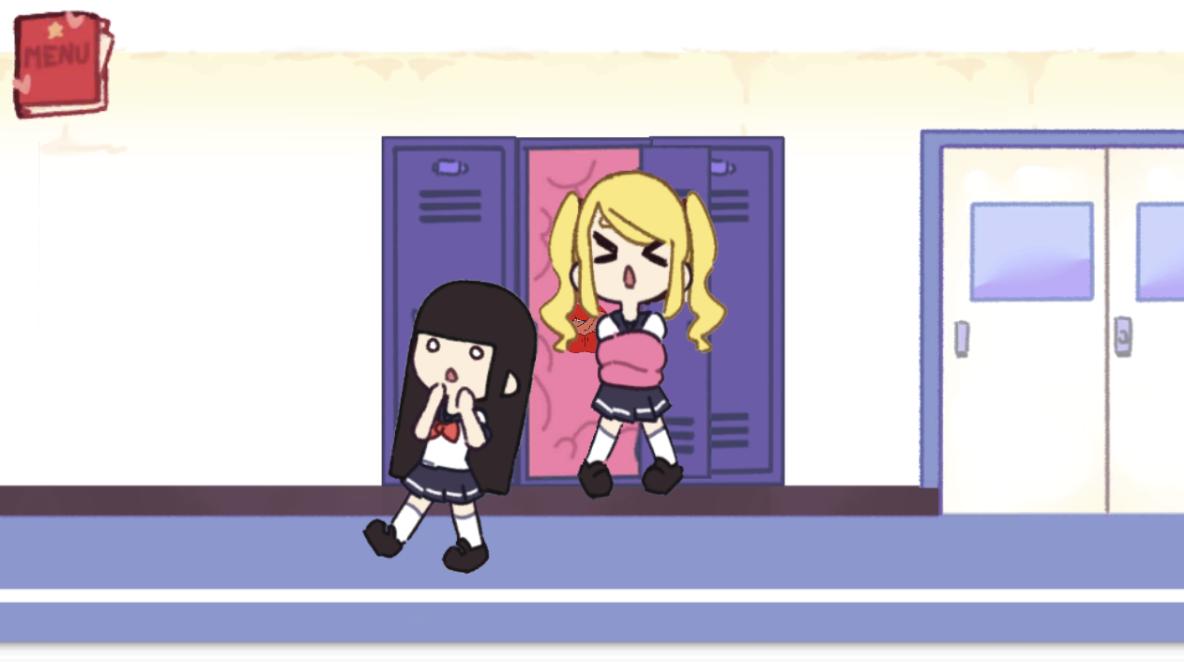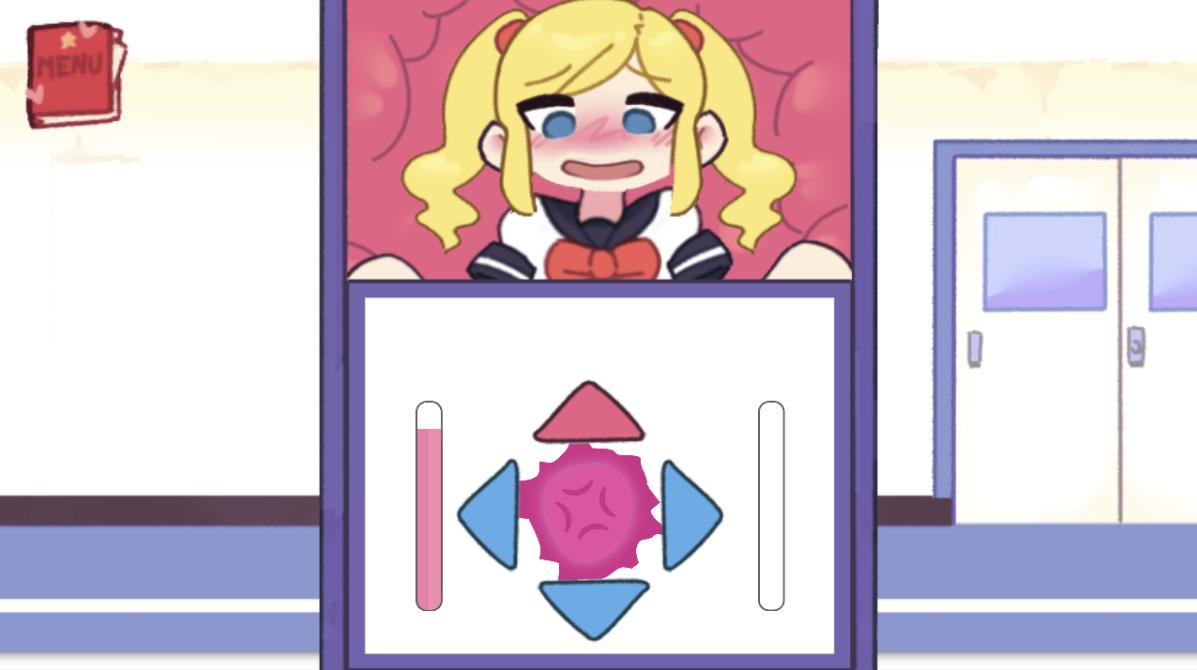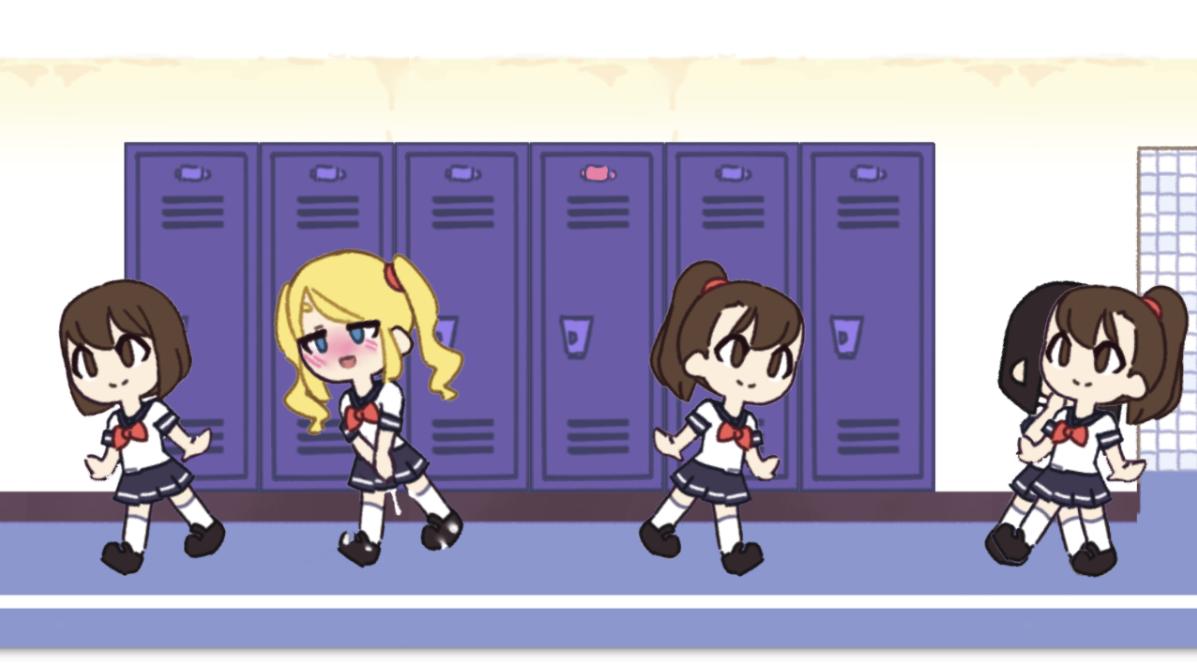tentacle locker
ALEX CERMAKUse LDPlayer to Play tentacle locker on PC
Play Tentacle Locker on PC
Tentacle Locker is a game designed by ALEX CERMAK for those over the age of 18, and it is based on comics that contain explicit content, including bold and intimate scenes. If you want to play this game, you should be at least 18 years old because all of the characters in the game are adults. You will take on the role of a tentacle locker, and there is a moveable limb tucked away in a cupboard. Thus, they kidnap high school students and place them inside the aforementioned locker, and the rest is yours to find out. LDPlayer 9 is the best emulator to play Tentacle Locker on PC.
Collect the Trophies
You play the game in the locker and have to capture the girls as they pass through the corridors. You can catch as many girls as you like, one at a time, or if you are skilled, you can catch two at once. There are a few varieties of ladies that may be found in many ethnicities, and there is even a golden one that doesn't appear very often. Play the minigame as soon as you have captured the galls to demonstrate your prowess and skills. It is important to ensure that you capture every lady possible so that you may add them as accomplishments to your trophy albums.
Have the Best Controls
Catching the ladies in the game requires quick movement from locker to locker, and the mini-games require high reflexes. Using a mobile screen may feel crowded and limit your potential. Instead, try playing the Tentacle Locker on LDPlayer, which offers a keyboard mapping feature. This feature allows you to customize your control scheme and improve your game. Give it a try and see how it enhances your gaming experience.
Screenshots and Videos of tentacle locker PC
Why Play tentacle locker on PC with LDPlayer?
How to Download tentacle locker on PC?
Download and install LDPlayer on your computer
Locate the Play Store in LDPlayer's system apps, launch it, and sign in to your Google account
Enter "tentacle locker" into the search bar and search for it
Choose and install tentacle locker from the search results
Once the download and installation are complete, return to the LDPlayer home screen
Click on the game icon on the LDPlayer home screen to start enjoying the exciting game
If you've already downloaded the APK file from another source, simply open LDPlayer and drag the APK file directly into the emulator.
If you've downloaded an XAPK file from another source, please refer to the tutorial for installation instructions.
If you've obtained both an APK file and OBB data from another source, please refer to the tutorial for installation instructions.