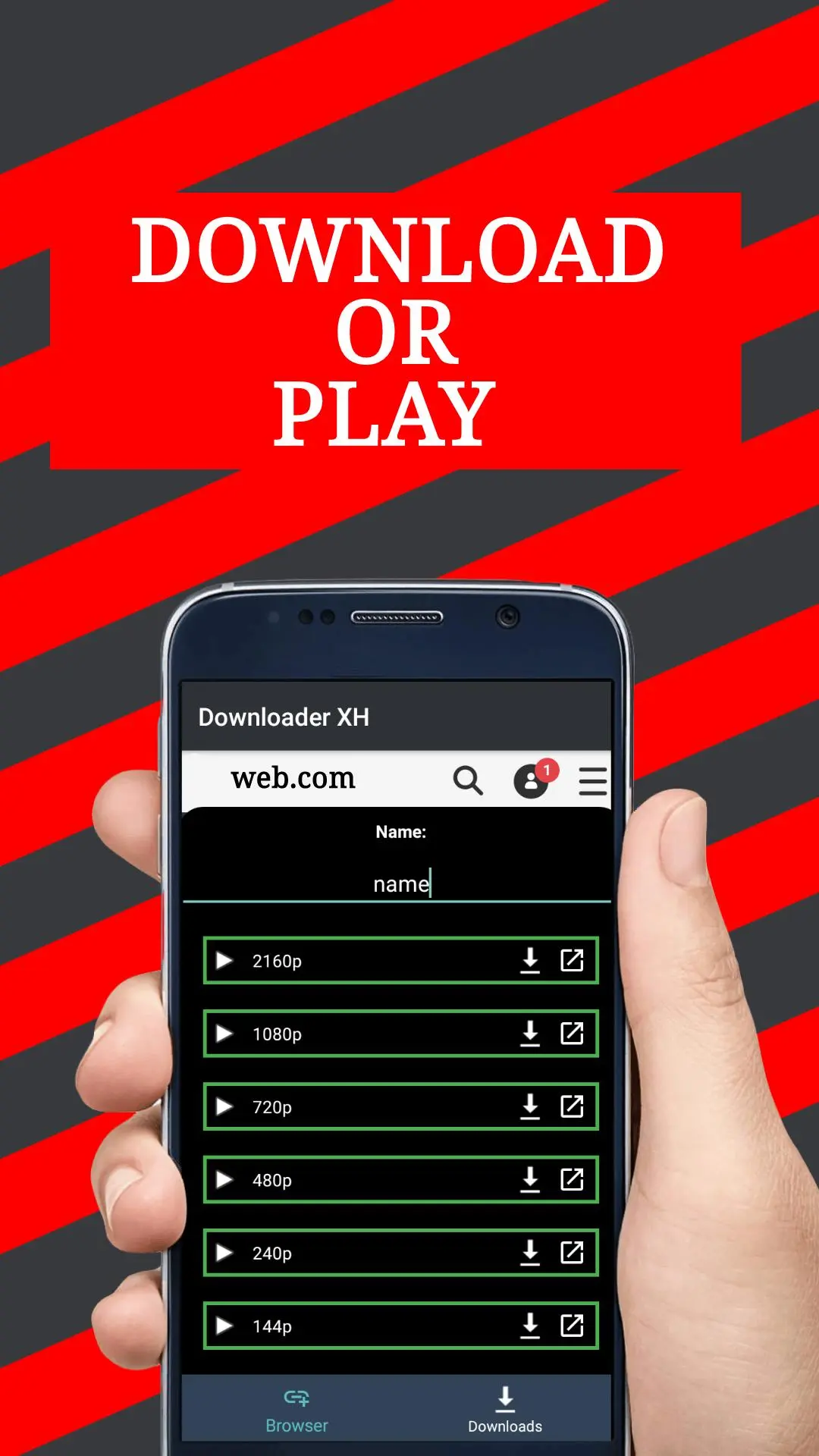Video Downloader for Xhamster
Use LDPlayer to Play Video Downloader for Xhamster on PC
Run Video Downloader for Xhamster on PC
If you are searching for a means to enjoy videos on Xhamster even when you are not connected to the internet, then the Video Downloader for Xhamster, which was developed by Studio xy, will assist you in doing so without requiring any additional work on your part. Play the video, then select the resolution you want the downloaded video to be, and you are finished. All you need to do is copy the movie's URL and paste it into the application, then the video's resolution selection. LDPlayer 9 is the best emulator to run Video Downloader for Xhamster on PC.
Video Downloader for Xhamster Features:
-
Let you choose your preferred resolution.
-
No video length limit.
-
Lightweight and fast.
-
Preview the video before downloading.
-
Fast downloading
Get Your Favorite Videos in High-Quality.
You can now say goodbye to buffering and movie marathons that are constantly being interrupted! You are able to download your favorite videos and watch them offline in fantastic quality with the help of Video Downloader for Xhamster on PC with LDPlayer. You can do this without being restricted by the screen resolution of your mobile device. And the most exciting thing is With LDPlayer, you won't have to worry about your battery dying or receiving obnoxious phone calls while you're watching a movie. Start using Video Downloader for Xhamster on your PC right now to get the most out of your movie-watching experience.
Screenshots and Videos of Video Downloader for Xhamster PC
Why Play Video Downloader for Xhamster on PC with LDPlayer?
How to Download Video Downloader for Xhamster on PC?
Download and install LDPlayer on your computer
Locate the Play Store in LDPlayer's system apps, launch it, and sign in to your Google account
Enter "Video Downloader for Xhamster" into the search bar and search for it
Choose and install Video Downloader for Xhamster from the search results
Once the download and installation are complete, return to the LDPlayer home screen
Click on the game icon on the LDPlayer home screen to start enjoying the exciting game
If you've already downloaded the APK file from another source, simply open LDPlayer and drag the APK file directly into the emulator.
If you've downloaded an XAPK file from another source, please refer to the tutorial for installation instructions.
If you've obtained both an APK file and OBB data from another source, please refer to the tutorial for installation instructions.