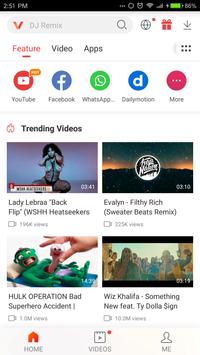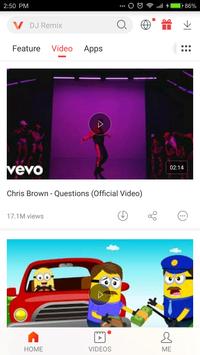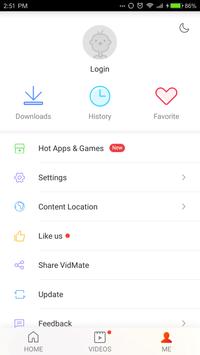VidMate HD Video Downloader
Vidmate StudioUse LDPlayer to Play VidMate HD Video Downloader on PC
VidMate is 100% SAFE, with its security verified by multiple virus & malware detection engines. You can also scan every update through these platforms, and enjoy HD videos with no worry!
Over 1000+ sites supported
Not enough? It's OK, just tell us, we can add more
Better movies watching Experiences
A lot of HD quality movies waiting for you with bigger screen
Screenshots and Videos of VidMate HD Video Downloader PC
Why Play VidMate HD Video Downloader on PC with LDPlayer?
How to Download VidMate HD Video Downloader on PC?
Download and install LDPlayer on your computer
Locate the Play Store in LDPlayer's system apps, launch it, and sign in to your Google account
Enter "VidMate HD Video Downloader" into the search bar and search for it
Choose and install VidMate HD Video Downloader from the search results
Once the download and installation are complete, return to the LDPlayer home screen
Click on the game icon on the LDPlayer home screen to start enjoying the exciting game
If you've already downloaded the APK file from another source, simply open LDPlayer and drag the APK file directly into the emulator.
If you've downloaded an XAPK file from another source, please refer to the tutorial for installation instructions.
If you've obtained both an APK file and OBB data from another source, please refer to the tutorial for installation instructions.