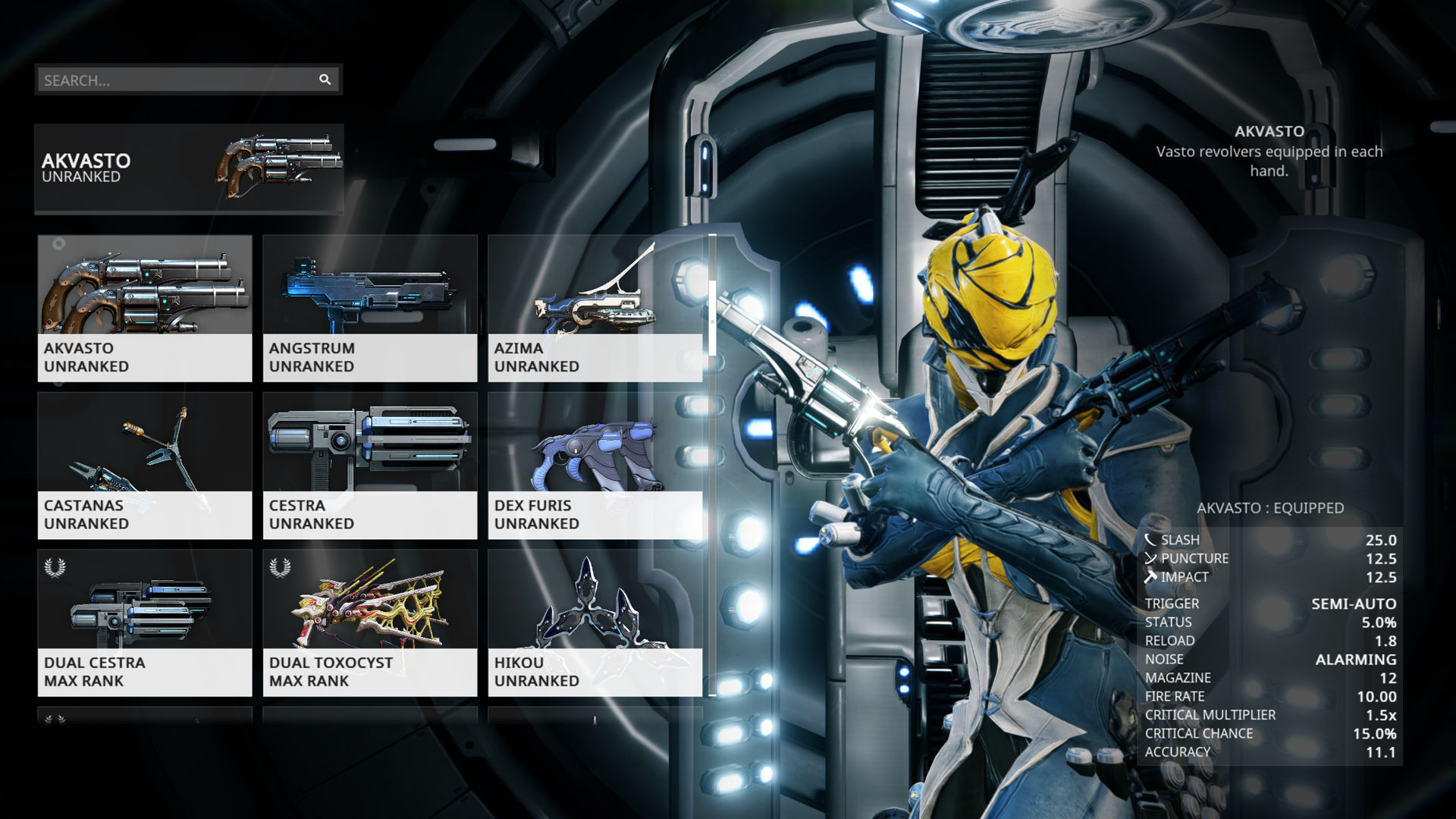Warframe Mobile
Digital ExtremesUse LDPlayer to Play Warframe Mobile on PC
Warframe Mobile release date
The release date hasn't yet been confirmed
Run Warframe Mobile on PC
Digital Extreme's most popular free-to-play shooter game is the Warframe Mobile, and you will be controlling a race member named Tenno. These are the warriors, and they are utilizing the Warframes called advanced weapon units in the game. Since this is an MMORPG game, it will make you collect more equipment and match them to your desires, and so much more exploration is also available in the game to make you more interested in the game.
Shooting and Actions
There will be backstab, wall walking, close combat, sliding and many more things to deal with in this game, and there will also be some long-range attacks. The combat must be handled with some instant controls, which makes you dig into more pleasure with some controlling enemies. Everything that comes in the combat is going to offer you the most thriller from the game, and there will be so many strategies that you will have to use for victory.
A correct positioning, a well useful strategy use and the best hit will make you succeed in the game with some more effects, and LDPlayer 9 will be the best emulator to play this game with the best controls achieved.
So Much More Heroes to Select
Heroes come in a range of variety here, and they are not the same from one to another. Each one of them will hold superpowers, and every Tenno hero has to be positioned well according to their attributes to achieve the best performance in the game. As a player, you are all free to select a hero as you want, and there will be a unique experience offered to you from each hero.
Screenshots and Videos of Warframe Mobile PC
Why Play Warframe Mobile on PC with LDPlayer?
How to Download Warframe Mobile on PC?
Download and install LDPlayer on your computer
Locate the Play Store in LDPlayer's system apps, launch it, and sign in to your Google account
Enter "Warframe Mobile" into the search bar and search for it
Choose and install Warframe Mobile from the search results
Once the download and installation are complete, return to the LDPlayer home screen
Click on the game icon on the LDPlayer home screen to start enjoying the exciting game
If you've already downloaded the APK file from another source, simply open LDPlayer and drag the APK file directly into the emulator.
If you've downloaded an XAPK file from another source, please refer to the tutorial for installation instructions.
If you've obtained both an APK file and OBB data from another source, please refer to the tutorial for installation instructions.